Spring Boot 集成MyBatis
1、创建数据库和表,创建对应的domain对象
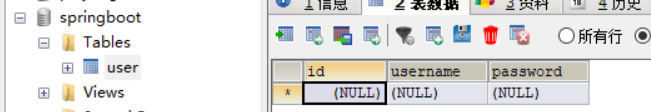

2、添加依赖
<!--mybatis spring boot 集成-->
<dependency>
<groupId>org.mybatis.spring.boot</groupId>
<artifactId>mybatis-spring-boot-starter</artifactId>
<!-- 这里的版本要是1.1.1或更高版本, -->
<version>1.1.1</version>
</dependency>
<!--mybatis spring boot 集成 需要使用mysql驱动做测试-->
<dependency>
<groupId>mysql</groupId>
<artifactId>mysql-connector-java</artifactId>
<version>5.1.36</version>
</dependency>
3、书写配置 在application.yml添加如下配置
#连接池的配置 spring: datasource: driver-class-name: com.mysql.jdbc.Driver url: jdbc:mysql://localhost:3306/springboot?characterEncoding=utf-8 username: root password: root #mybatis配置mapper.xml文件位置以及包扫描 mybatis: mapper-locations: classpath*:mapper/*.xml #mapper文件扫描 type-aliases-package: com.springboot.domain #别名扫描
4、编写mapper接口,添加注解
5、编写mapper文件
<?xml version="1.0" encoding="UTF-8" ?> <!DOCTYPE mapper PUBLIC "-//mybatis.org//DTD Mapper 3.0//EN" "http://mybatis.org/dtd/mybatis-3-mapper.dtd"> <!--客户映射 指定到dao接口 --> <mapper namespace="com.springboot.mapper.UserMapper"> <insert id="addUser" parameterType="User"> insert into user(username,password) values(#{username},#{password}) </insert> <update id="updateUser" parameterType="User"> update user set username=#{username},password=#{password} where id=#{id} </update> <select id="findUserById" parameterType="int" resultType="User"> SELECT id,username,password from user WHERE id=#{id} </select> <select id="findUserList" resultType="User"> SELECT id,username,password from user </select> <delete id="deleteUserById" parameterType="int"> delete from user where id=#{id} </delete> </mapper>
6、测试
http://localhost:8088/addUser?username=zhangsan&password=123456 http://localhost:8088/addUser?username=张三&password=123456789 支持中文 http://localhost:8088/findUserList http://localhost:8088/findUserById?id=2 http://localhost:8088/updateUser?id=2&username=张三&password=admin http://localhost:8088/deleteUserById?id=1