Hbase的API操作
一、解压Maven离线仓库到指定的目录
我这次使用的是linux环境下的eclipse来进行操作的,所以我们先配置linux的maven仓库,当然你也可以在window环境下进行操作然后打成jar包在linux下进行执行。
$ tar -zxf /opt/softwares/hbase+hadoop_repository.tar.gz -C ~/.m2/
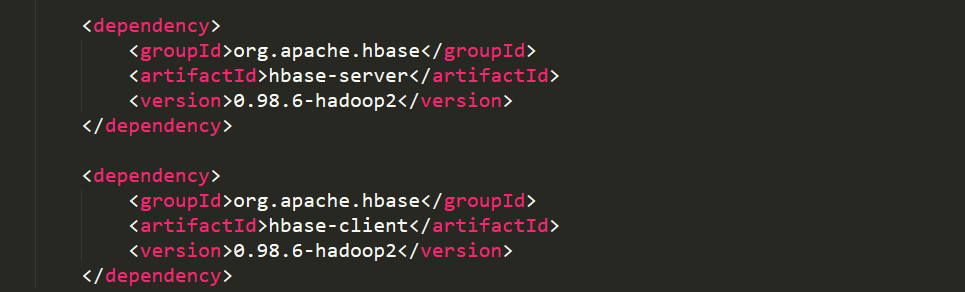
二、编写相应的代码
使用api进行hbase的创建表、删除表、增加一行数据、增加多行数据、查询所有数据操作。
package com.z.hbase; import java.io.IOException; import java.util.ArrayList; import java.util.List; import org.apache.hadoop.conf.Configuration; import org.apache.hadoop.hbase.Cell; import org.apache.hadoop.hbase.CellUtil; import org.apache.hadoop.hbase.HBaseConfiguration; import org.apache.hadoop.hbase.HColumnDescriptor; import org.apache.hadoop.hbase.HTableDescriptor; import org.apache.hadoop.hbase.MasterNotRunningException; import org.apache.hadoop.hbase.TableName; import org.apache.hadoop.hbase.ZooKeeperConnectionException; import org.apache.hadoop.hbase.client.Delete; import org.apache.hadoop.hbase.client.HBaseAdmin; import org.apache.hadoop.hbase.client.HTable; import org.apache.hadoop.hbase.client.Put; import org.apache.hadoop.hbase.client.Result; import org.apache.hadoop.hbase.client.ResultScanner; import org.apache.hadoop.hbase.client.Scan; import org.apache.hadoop.hbase.util.Bytes; import org.apache.hadoop.hdfs.server.namenode.decommission_jsp; public class HBaseDemo { //创建Hadoop以及HBased管理配置对象 public static Configuration conf; static{ //使用HBaseConfiguration的单例方法实例化 conf = HBaseConfiguration.create(); } /** * 判断表是否已存在 * @param args * @throws IOException * @throws ZooKeeperConnectionException * @throws MasterNotRunningException */ public static boolean isTableExist(String tableName) throws MasterNotRunningException, ZooKeeperConnectionException, IOException{ //在HBase中管理、访问表需要先创建HBaseAdmin对象 HBaseAdmin admin = new HBaseAdmin(conf); return admin.tableExists(tableName); } /** * 创建表 * @param args * @throws IOException * @throws ZooKeeperConnectionException * @throws MasterNotRunningException */ public static void createTable(String tableName, String... columnFamily) throws MasterNotRunningException, ZooKeeperConnectionException, IOException{ HBaseAdmin admin = new HBaseAdmin(conf); //判断表是否存在 if(isTableExist(tableName)){ System.out.println("表" + tableName + "已存在"); //System.exit(0); }else{ //创建表属性对象,表名需要转字节 HTableDescriptor descriptor = new HTableDescriptor(TableName.valueOf(tableName)); //创建多个列族 for(String cf : columnFamily){ descriptor.addFamily(new HColumnDescriptor(cf)); } //根据对表的配置,创建表 admin.createTable(descriptor); System.out.println("表" + tableName + "创建成功!"); } } /** * 删除表 * @param args * @throws IOException * @throws ZooKeeperConnectionException * @throws MasterNotRunningException */ public static void dropTable(String tableName) throws MasterNotRunningException, ZooKeeperConnectionException, IOException{ HBaseAdmin admin = new HBaseAdmin(conf); if(isTableExist(tableName)){ admin.disableTable(tableName); admin.deleteTable(tableName); System.out.println("表" + tableName + "删除成功!"); }else{ System.out.println("表" + tableName + "不存在!"); } } /** * 向表中插入数据 * @param tableName * @param rowKey * @param columnFamily * @param column * @param value * @throws IOException */ public static void addRowData(String tableName, String rowKey, String columnFamily, String column, String value) throws IOException{ //创建HTable对象 HTable hTable = new HTable(conf, tableName); //向表中插入数据 Put put = new Put(Bytes.toBytes(rowKey)); //向Put对象中组装数据 put.add(Bytes.toBytes(columnFamily), Bytes.toBytes(column), Bytes.toBytes(value)); hTable.put(put); hTable.close(); System.out.println("插入数据成功"); } /** * 删除多行数据 * @param tableName * @param rows * @throws IOException */ public static void deleteMultiRow(String tableName, String... rows) throws IOException{ HTable hTable = new HTable(conf, tableName); List<Delete> deleteList = new ArrayList<Delete>(); for(String row : rows){ Delete delete = new Delete(Bytes.toBytes(row)); deleteList.add(delete); } hTable.delete(deleteList); hTable.close(); } /** * 得到所有的数据 * @param tableName * @throws IOException */ public static void getAllRows(String tableName) throws IOException{ HTable hTable = new HTable(conf, tableName); //得到用于扫描region的对象 Scan scan = new Scan(); //使用HTable得到resultcanner实现类的对象 ResultScanner resultScanner = hTable.getScanner(scan); for(Result result : resultScanner){ Cell[] cells = result.rawCells(); for(Cell cell : cells){ //得到rowkey System.out.println(Bytes.toString(CellUtil.cloneRow(cell))); //得到列族 System.out.println(Bytes.toString(CellUtil.cloneFamily(cell))); System.out.println(Bytes.toString(CellUtil.cloneQualifier(cell))); System.out.println(Bytes.toString(CellUtil.cloneValue(cell))); } } } public static void main(String[] args) { try { // System.out.println(isTableExist("student")); // createTable("person", "basic_info", "job", "heathy"); // dropTable("person"); // addRowData("person", "1001", "basic_info", "name", "Nick"); // addRowData("person", "1001", "basic_info", "sex", "Male"); // addRowData("person", "1001", "basic_info", "age", "18"); // addRowData("person", "1001", "job", "dept_no", "7981"); // deleteMultiRow("person", "person"); getAllRows("person"); } catch (Exception e) { e.printStackTrace(); } } }