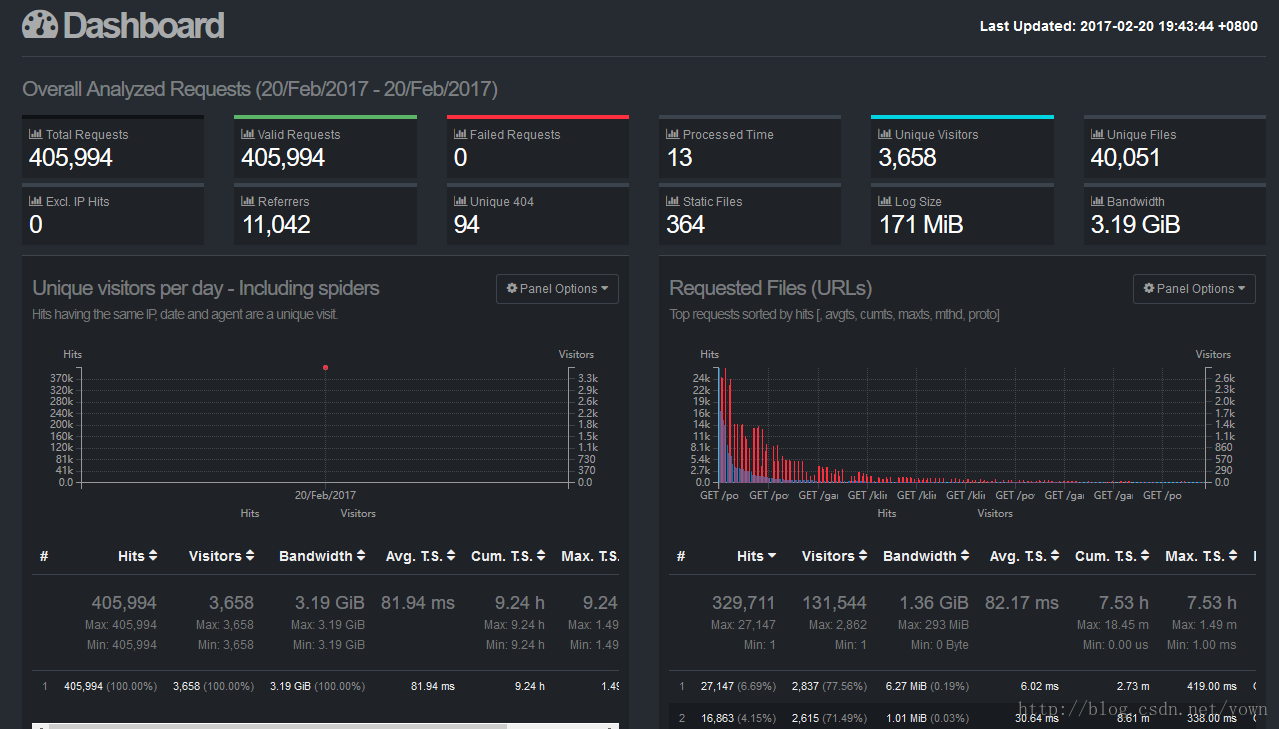找了各种工具,最终还是觉得goaccess不仅图文并茂,而且速度快,每秒8W 的日志记录解析速度,websocket10秒刷新统计数据,站在巨人肩膀上你也会看得更远…先上图:
具体方案如下步骤:
一、linux上安装goaccess(版本 1.1.1,一般安装在nginx所在机器上的/opt目录)
a.先安装依赖包
yum install ncurses-devel
wget http://geolite.maxmind.com/download/geoip/api/c/GeoIP.tar.gz
tar -zxvf GeoIP.tar.gz
cd GeoIP-1.4.8/
./configure
make && make install
- 1
- 2
- 3
- 4
- 5
- 6
- 7
b.安装goaccess
wget http://tar.goaccess.io/goaccess-1.1.1.tar.gz
tar -xzvf goaccess-1.1.1.tar.gz
cd goaccess-1.1.1/
./configure –enable-geoip –enable-utf8
make
make install
二、校对nginx的配置的日志格式(nginx.conf中log_format 使用以下自定义格式)
log_format main '$remote_addr - $remote_user [$time_local] "$request" '
'$status $body_bytes_sent "$http_referer" '
'"$http_user_agent" "$http_x_forwarded_for" '
'$connection $upstream_addr '
'$upstream_response_time $request_time';
- 1
- 2
- 3
- 4
- 5
- 6
- 7
- 8
- 9
- 10
修改后重启:
nginx -s stop
nginx
三、生成配置文件goaccess_log_conf_nginx.conf
vi /opt/goaccess/goaccess_log_conf_nginx.conf
time-format %T
date-format %d/%b/%Y
log_format %h - %^ [%d:%t %^] "%r" %s %b "%R" "%u" "%^" %^ %^ %^ %T
- 1
- 2
- 3
- 4
- 5
- 6
四、生成统计页面
手工生成当日统计页面:
goaccess -f /opt/nginx/logs/access.log -p /opt/goaccess/goaccess_log_conf_nginx.conf -o /opt/www/day-report.html- 1
生成实时统计页面:
nohup goaccess -f /opt/nginx/logs/access.log -p /opt/goaccess/goaccess_log_conf_nginx.conf -o /opt/www/real-time-yong-report.html --real-time-html --ws-url=report.xxx.com &- 1
检查是否存在进程: ps -ef|grep goaccess
- 1
- 2
五、开通对外访问地址
a.安装新的tomcat(假设在/opt/report-tomcat目录) 端口:7891 修改conf/server.xml中的端口,并增加访问目录:
<Host name="localhost" appBase="webapps"
unpackWARs="true" autoDeploy="false">
<Context path="/" docBase="/opt/www" />
</Host>
然后增加权限与角色( conf/tomcat-users.xml) :
<role rolename="report"/>
<user username="report" password="reportxxx" roles="report"/>
最后在webapps/ROOT/WEB-INFO/web.xml的web-app中增加:
<security-constraint>
<web-resource-collection>
<web-resource-name>
Restricted Area
</web-resource-name>
<url-pattern>/*</url-pattern>
</web-resource-collection>
<auth-constraint>
<role-name>report</role-name>
</auth-constraint>
</security-constraint>
<login-config>
<auth-method>BASIC</auth-method>
<realm-name>Authenticate yourself</realm-name>
</login-config>
b.确认统计端口:7890、7891对外开放
c.访问页面是否ok
手工生成当日统计页面:http://report.xxx.com:7891/day-report.html
实时统计页面: http://report.xxx.com:7891/real-time-yong-report.html
- 1
- 2
- 3
- 4
- 5
- 6
- 7
- 8
- 9
- 10
- 11
- 12
- 13
- 14
- 15
- 16
- 17
- 18
- 19
- 20
- 21
- 22
- 23
- 24
- 25
- 26
- 27
- 28
- 29
- 30
- 31
- 32
- 33
- 34
- 35
- 36
- 37
- 38
- 39
- 40
附:
参考链接:
各种日志格式转换工具:https://github.com/stockrt/nginx2goaccess
goaccess官网:https://goaccess.io