一、简介
ehcache是一个开源的,纯java进程内的缓存框架。它具有快速,简单,具有多种缓存策略等特点。 Hibernate中默认就是用了ehcache。在我们的应用中使用ehcache可以快速地提高应用的性能。ehcache主要面向通用缓存,Java EE和轻量级容器。它具有内存和磁盘存储,缓存加载器,缓存扩展,缓存异常处理程序,一个gzip缓存servlet过滤器,支持REST和SOAP api。
二、实例
ehcache下载地址为:http://www.ehcache.org/downloads/catalog 。一般我们使用ehcahe会使用配置文件进行缓存配置。先创建ehcache.xml文件,在该文件定义我们使用的cache名称,大小,调度算法等相关缓存配置。并将该文件存放在系统路径的src目录下。ehcache.xml文件内容如下:
1 <?xml version="1.0" encoding="UTF-8"?> 2 <ehcache xmlns:xsi="http://www.w3.org/2001/XMLSchema-instance" 3 xsi:noNamespaceSchemaLocation="http://ehcache.org/ehcache.xsd" 4 updateCheck="false"> 5 6 <!-- 默认缓存配置 ,缓存名称为 default --> 7 <defaultCache maxElementsInMemory="50" eternal="false" 8 overflowToDisk="false" memoryStoreEvictionPolicy="LFU" /> 9 <!-- 自定义缓存,名称为lt.ehcache --> 10 <cache name="lt.ecache" maxElementsInMemory="50" eternal="false" 11 overflowToDisk="false" memoryStoreEvictionPolicy="LFU" /> 12 </ehcache>
name缓存的名称,必须唯一;overflowToDisk表示内存放满之后缓是否保存到硬盘上;memoryStoreEvictionPolicy 表示页面调度算法;eternal表示缓存是否过期;timeToIdleSeconds表示对象在多长时间没有被访问就会失效; timeToLiveSeconds表示对象存活时间,指对象从创建到失效所需要的时间。 maxElementsInMemory表示缓存元素的个数;maxElementsOnDisk表示在磁盘上缓存的element的最大数目,默认值为0,表示不限制。
调用代码如下:
1 package com.ehcache.simple; 2 3 import java.util.List; 4 5 import net.sf.ehcache.Cache; 6 import net.sf.ehcache.CacheManager; 7 import net.sf.ehcache.Element; 8 import net.sf.ehcache.config.CacheConfiguration; 9 import net.sf.ehcache.config.Configuration; 10 import net.sf.ehcache.store.MemoryStoreEvictionPolicy; 11 12 public class SimpleTest { 13 public static void main(String[] args) { 14 // InputStream in = SimpleTest.class.getClassLoader().getResourceAsStream("ehcache.xml"); 15 // URL url = SimpleTest.class.getClassLoader().getResource("ehcache.xml"); 16 // URL url2 = SimpleTest.class.getResource("ehcache.xml"); 17 String path = System.getProperty("ehcache.xml"); 18 CacheManager manager = CacheManager.create(path); 19 20 //创建Cache对象 21 Cache cache = manager.getCache("lt.ecache"); 22 23 //cache缓存名称 24 System.out.println("cache name: " + cache.getName()); 25 26 //将对象放入缓存 27 Element element = new Element("hello", "world"); 28 Element element2 = new Element("aaa", "111"); 29 Element element3 = new Element("bbb", "222"); 30 Element element4 = new Element("bbb", "222"); 31 cache.put(element); 32 cache.put(element2); 33 cache.put(element3); 34 cache.put(element4);//key相同时会被覆盖 35 36 //cache缓存对象个数 37 System.out.println("size: " + cache.getSize()); 38 39 // 从cache中取回元素 40 System.out.println("hello: " + cache.get("hello").getValue()); 41 42 List<String> keys = cache.getKeys();//所有缓存对象的key 43 44 // 遍历所有缓存对象 45 for(String key : keys ){ 46 System.out.println(key + " : " + cache.get(key)); 47 } 48 49 // 从Cache中移除一个元素 50 System.out.println(cache.remove("hello")); 51 System.out.println(cache.remove("hello2")); 52 53 //移除所有缓存对象 54 cache.removeAll(); 55 56 System.out.println("size: " + cache.getSize()); 57 58 manager.shutdown(); 59 } 60 61 }
ehcache.xml在系统下,通过加载ehcache.xml创建缓存对象。运行结果如下:
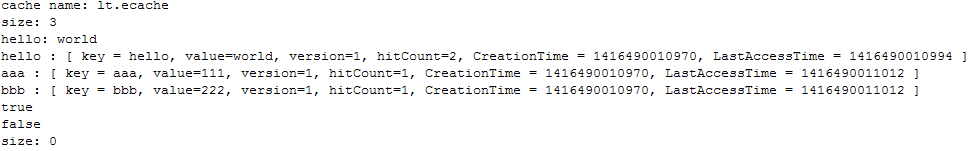
除了使用配置文件创建Cache对象之外,我们也可以通过代码的方式创建。相关代码如下:
1 CacheConfiguration cacheConfig = new CacheConfiguration("lt.ecache", 50) 2 .memoryStoreEvictionPolicy(MemoryStoreEvictionPolicy.LFU) // 设置调度算法 3 .overflowToDisk(true) // 设置是否缓存到硬盘 4 .eternal(false) // 设置是否过期 5 .timeToLiveSeconds(60) // 对象存活时间 6 .timeToIdleSeconds(30) // 调度设置最大不活动时间 7 .diskPersistent(false) // 是否在磁盘上持久化。指重启jvm后,数据是否有效。默认为false。 8 .diskExpiryThreadIntervalSeconds(0);// 设置对象检测线程运行时间间隔 9 Configuration config = new Configuration(); 10 config.addCache(cacheConfig); 11 CacheManager manager = CacheManager.create(config); 12 13 // 创建Cache对象 14 Cache cache = manager.getCache("lt.ecache");