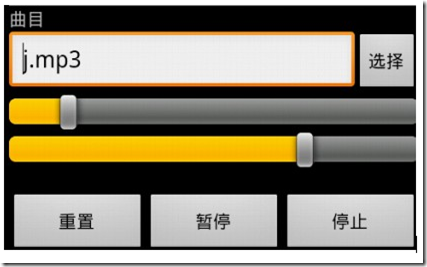strings.xml
view plaincopy to clipboardprint?
- <?xml version="1.0" encoding="utf-8"?>
- <resources>
- <string name="app_name">MusicPlayer</string>
- <string name="music_name">曲目</string>
- <string name="play_text">播放</string>
- <string name="pause_text">暂停</string>
- <string name="continue_text">继续</string>
- <string name="reset_text">重置</string>
- <string name="stop_text">停止</string>
- <string name="choose_text">选择</string>
- <string name="notfoundfile_text">媒体文件不存在</string>
- <string name="notfoundSdcard_text">SDcard不存在</string>
- </resources>
<?xml version="1.0" encoding="utf-8"?> <resources> <string name="app_name">MusicPlayer</string> <string name="music_name">曲目</string> <string name="play_text">播放</string> <string name="pause_text">暂停</string> <string name="continue_text">继续</string> <string name="reset_text">重置</string> <string name="stop_text">停止</string> <string name="choose_text">选择</string> <string name="notfoundfile_text">媒体文件不存在</string> <string name="notfoundSdcard_text">SDcard不存在</string> </resources>
main.xml
view plaincopy to clipboardprint?
- <?xml version="1.0" encoding="utf-8"?>
- <LinearLayout xmlns:android="http://schemas.android.com/apk/res/android"
- android:layout_width="fill_parent"
- android:layout_height="fill_parent"
- android:orientation="vertical" >
- <TextView
- android:layout_width="fill_parent"
- android:layout_height="wrap_content"
- android:text="@string/music_name" />
- <TableLayout
- android:layout_width="fill_parent"
- android:layout_height="wrap_content"
- android:stretchColumns="0" >
- <TableRow >
- <EditText
- android:id="@+id/musicEt"
- android:layout_width="fill_parent"
- android:layout_height="wrap_content"
- android:text="l.mp3" />
- <Button
- android:id="@+id/chooseBtn"
- android:layout_width="wrap_content"
- android:layout_height="wrap_content"
- android:text="@string/choose_text" />
- </TableRow>
- </TableLayout>
- <SeekBar
- android:id="@+id/seekBar"
- android:layout_width="fill_parent"
- android:layout_height="wrap_content" />
- <SeekBar
- android:id="@+id/seekBarSound"
- android:layout_width="fill_parent"
- android:layout_height="wrap_content"
- android:max="100"
- android:progress="10"/>
- />
- <TextView
- android:id="@+id/time"
- android:layout_width="fill_parent"
- android:layout_height="wrap_content"
- />
- <TableLayout
- android:layout_width="fill_parent"
- android:layout_height="wrap_content"
- android:stretchColumns="*" >
- <TableRow >
- <Button
- android:id="@+id/playBtn"
- android:layout_width="wrap_content"
- android:layout_height="wrap_content"
- android:text="@string/play_text" />
- <Button
- android:id="@+id/pauseBtn"
- android:layout_width="wrap_content"
- android:layout_height="wrap_content"
- android:text="@string/pause_text" />
- <Button
- android:id="@+id/stopBtn"
- android:layout_width="wrap_content"
- android:layout_height="wrap_content"
- android:text="@string/stop_text" />
- </TableRow>
- </TableLayout>
- </LinearLayout>
<?xml version="1.0" encoding="utf-8"?> <LinearLayout xmlns:android="http://schemas.android.com/apk/res/android" android:layout_width="fill_parent" android:layout_height="fill_parent" android:orientation="vertical" > <TextView android:layout_width="fill_parent" android:layout_height="wrap_content" android:text="@string/music_name" /> <TableLayout android:layout_width="fill_parent" android:layout_height="wrap_content" android:stretchColumns="0" > <TableRow > <EditText android:id="@+id/musicEt" android:layout_width="fill_parent" android:layout_height="wrap_content" android:text="l.mp3" /> <Button android:id="@+id/chooseBtn" android:layout_width="wrap_content" android:layout_height="wrap_content" android:text="@string/choose_text" /> </TableRow> </TableLayout> <SeekBar android:id="@+id/seekBar" android:layout_width="fill_parent" android:layout_height="wrap_content" /> <SeekBar android:id="@+id/seekBarSound" android:layout_width="fill_parent" android:layout_height="wrap_content" android:max="100" android:progress="10"/> /> <TextView android:id="@+id/time" android:layout_width="fill_parent" android:layout_height="wrap_content" /> <TableLayout android:layout_width="fill_parent" android:layout_height="wrap_content" android:stretchColumns="*" > <TableRow > <Button android:id="@+id/playBtn" android:layout_width="wrap_content" android:layout_height="wrap_content" android:text="@string/play_text" /> <Button android:id="@+id/pauseBtn" android:layout_width="wrap_content" android:layout_height="wrap_content" android:text="@string/pause_text" /> <Button android:id="@+id/stopBtn" android:layout_width="wrap_content" android:layout_height="wrap_content" android:text="@string/stop_text" /> </TableRow> </TableLayout> </LinearLayout>
MusicPlayerActivity.java
view plaincopy to clipboardprint?
- package cn.csdn.playle;
- import java.io.File;
- import java.io.IOException;
- import android.app.Activity;
- import android.content.Context;
- import android.content.Intent;
- import android.media.AudioManager;
- import android.media.MediaPlayer;
- import android.os.Bundle;
- import android.os.Environment;
- import android.os.Handler;
- import android.util.Log;
- import android.view.View;
- import android.view.View.OnClickListener;
- import android.widget.Button;
- import android.widget.EditText;
- import android.widget.SeekBar;
- import android.widget.SeekBar.OnSeekBarChangeListener;
- import android.widget.TextView;
- import android.widget.Toast;
- public class MusicPlayerActivity extends Activity implements OnClickListener,
- OnSeekBarChangeListener {
- EditText musicEt;
- Button playBtn, pauseBtn, stopBtn, chooseBtn;
- TextView time;
- AudioManager audiomanage;
- int maxVolume, currentVolume;
- SeekBar seekBar, seekBarSound;
- MediaPlayer player = null;
- File file = null;
- int position = 0;
- int i = 0;
- Handler handler = new Handler();
- public void onCreate(Bundle savedInstanceState) {
- super.onCreate(savedInstanceState);
- setContentView(R.layout.main);
- player = new MediaPlayer();
- findViews();
- }
- private void findViews() {
- musicEt = (EditText) this.findViewById(R.id.musicEt);
- playBtn = (Button) this.findViewById(R.id.playBtn);
- pauseBtn = (Button) this.findViewById(R.id.pauseBtn);
- stopBtn = (Button) this.findViewById(R.id.stopBtn);
- chooseBtn = (Button) this.findViewById(R.id.chooseBtn);
- seekBar = (SeekBar) this.findViewById(R.id.seekBar);
- seekBarSound = (SeekBar) this.findViewById(R.id.seekBarSound);
- time = (TextView) this.findViewById(R.id.time);
- time.setOnClickListener(this);
- playBtn.setOnClickListener(this);
- pauseBtn.setOnClickListener(this);
- stopBtn.setOnClickListener(this);
- stopBtn.setEnabled(false);
- pauseBtn.setEnabled(false);
- seekBar.setOnSeekBarChangeListener(this);
- chooseBtn.setOnClickListener(new OnClickListener() {
- public void onClick(View v) {
- Intent intent = new Intent(MusicPlayerActivity.this,
- MusicListActivity.class);
- startActivity(intent);
- }
- });
- audiomanage = (AudioManager) getSystemService(Context.AUDIO_SERVICE);
- maxVolume = audiomanage.getStreamMaxVolume(AudioManager.STREAM_MUSIC); // 获取系统最大音量
- seekBarSound.setMax(maxVolume); // 拖动条最高值与系统最大声匹配
- currentVolume = audiomanage.getStreamVolume(AudioManager.STREAM_MUSIC); // 获取当前值
- seekBarSound.setProgress(currentVolume);
- seekBarSound.setOnSeekBarChangeListener(new OnSeekBarChangeListener() // 调音监听器
- {
- public void onProgressChanged(SeekBar arg0, int progress,
- boolean fromUser) {
- audiomanage.setStreamVolume(AudioManager.STREAM_MUSIC,
- progress, 0);
- currentVolume = audiomanage
- .getStreamVolume(AudioManager.STREAM_MUSIC); // 获取当前值
- seekBarSound.setProgress(currentVolume);
- }
- public void onStartTrackingTouch(SeekBar seekBar) {
- }
- public void onStopTrackingTouch(SeekBar seekBar) {
- }
- });
- Intent intent = this.getIntent();
- String name = intent.getStringExtra("name");
- musicEt.setText(name);
- }
- public void onClick(View v) {
- String fileName = musicEt.getText().toString().trim();
- // 获取sdcard的状态是否已加载 (MEDIA_MOUNTED 加载状态)
- if (Environment.getExternalStorageState().equals(
- Environment.MEDIA_MOUNTED)) {
- file = new File(Environment.getExternalStorageDirectory(), fileName);
- // 判断所播放的媒体文件是否存在
- if (file.exists()) {
- try {
- switch (v.getId()) {// 返回一个int值
- case R.id.playBtn:
- playMusic(file);
- break;
- case R.id.pauseBtn:
- if (player.isPlaying()) {
- player.pause();
- pauseBtn.setText(R.string.continue_text);
- } else {
- player.start();
- pauseBtn.setText(R.string.pause_text);
- }
- break;
- case R.id.stopBtn:
- player.stop();
- stopBtn.setEnabled(false);
- seekBar.setProgress(0);
- if (playBtn.getText().toString().equals("重置")) {
- playBtn.setText(R.string.play_text);
- }
- if (pauseBtn.getText().toString().equals("继续")) {
- pauseBtn.setText(R.string.pause_text);
- pauseBtn.setEnabled(false);
- } else {
- pauseBtn.setEnabled(false);
- }
- break;
- }
- } catch (IllegalArgumentException e) {
- Log.e("TAG", e.toString());
- } catch (IllegalStateException e) {
- Log.e("TAG", e.toString());
- } catch (IOException e) {
- Log.e("TAG", e.toString());
- }
- } else {
- Toast.makeText(this, R.string.notfoundfile_text,
- Toast.LENGTH_LONG).show();
- }
- }
- else {
- Toast.makeText(this, R.string.notfoundSdcard_text,
- Toast.LENGTH_LONG).show();
- }
- }
- protected void onDestroy() {
- if (player != null) {
- if (player.isPlaying()) {
- player.stop();
- }
- player.release();
- }
- super.onDestroy();
- }
- protected void onPause() {
- if (player != null) {
- if (player.isPlaying()) {
- player.pause();
- }
- }
- super.onPause();
- }
- private void playMusic(File file) throws IllegalStateException, IOException {
- if (musicEt.getText().toString() == null
- || "".equals(musicEt.getText().toString())) {
- Toast.makeText(this, "没有选中歌曲", Toast.LENGTH_LONG).show();
- } else {
- if (player != null) {
- pauseBtn.setEnabled(true);
- player.reset();
- player.setDataSource(file.getAbsolutePath());
- player.prepare();
- player.start();
- playBtn.setText(R.string.reset_text);
- run();
- }
- if (playBtn.getText().toString().equals("重置")) {
- pauseBtn.setEnabled(true);
- stopBtn.setEnabled(true);
- }
- if (pauseBtn.getText().toString().equals("继续")) {
- pauseBtn.setText(R.string.pause_text);
- }
- }
- }
- private void run() {
- new Thread(new Runnable() {
- public void run() {
- while (player != null) {
- int TIME = player.getDuration();
- seekBar.setMax(TIME);// 获取歌曲的最大值
- position = player.getCurrentPosition();// 返回当前播放进度值
- seekBar.setProgress(position);
- try {
- Thread.sleep(3000);
- } catch (InterruptedException e) {
- e.printStackTrace();
- }
- }
- }
- }).start();
- }
- public void onProgressChanged(SeekBar seekBar, int progress,
- boolean fromUser) {
- }
- public void onStartTrackingTouch(SeekBar seekBar) {
- player.seekTo(seekBar.getProgress());
- }
- public void onStopTrackingTouch(SeekBar seekBar) {
- player.seekTo(seekBar.getProgress());
- }
- }
package cn.csdn.playle; import java.io.File; import java.io.IOException; import android.app.Activity; import android.content.Context; import android.content.Intent; import android.media.AudioManager; import android.media.MediaPlayer; import android.os.Bundle; import android.os.Environment; import android.os.Handler; import android.util.Log; import android.view.View; import android.view.View.OnClickListener; import android.widget.Button; import android.widget.EditText; import android.widget.SeekBar; import android.widget.SeekBar.OnSeekBarChangeListener; import android.widget.TextView; import android.widget.Toast; public class MusicPlayerActivity extends Activity implements OnClickListener, OnSeekBarChangeListener { EditText musicEt; Button playBtn, pauseBtn, stopBtn, chooseBtn; TextView time; AudioManager audiomanage; int maxVolume, currentVolume; SeekBar seekBar, seekBarSound; MediaPlayer player = null; File file = null; int position = 0; int i = 0; Handler handler = new Handler(); public void onCreate(Bundle savedInstanceState) { super.onCreate(savedInstanceState); setContentView(R.layout.main); player = new MediaPlayer(); findViews(); } private void findViews() { musicEt = (EditText) this.findViewById(R.id.musicEt); playBtn = (Button) this.findViewById(R.id.playBtn); pauseBtn = (Button) this.findViewById(R.id.pauseBtn); stopBtn = (Button) this.findViewById(R.id.stopBtn); chooseBtn = (Button) this.findViewById(R.id.chooseBtn); seekBar = (SeekBar) this.findViewById(R.id.seekBar); seekBarSound = (SeekBar) this.findViewById(R.id.seekBarSound); time = (TextView) this.findViewById(R.id.time); time.setOnClickListener(this); playBtn.setOnClickListener(this); pauseBtn.setOnClickListener(this); stopBtn.setOnClickListener(this); stopBtn.setEnabled(false); pauseBtn.setEnabled(false); seekBar.setOnSeekBarChangeListener(this); chooseBtn.setOnClickListener(new OnClickListener() { public void onClick(View v) { Intent intent = new Intent(MusicPlayerActivity.this, MusicListActivity.class); startActivity(intent); } }); audiomanage = (AudioManager) getSystemService(Context.AUDIO_SERVICE); maxVolume = audiomanage.getStreamMaxVolume(AudioManager.STREAM_MUSIC); // 获取系统最大音量 seekBarSound.setMax(maxVolume); // 拖动条最高值与系统最大声匹配 currentVolume = audiomanage.getStreamVolume(AudioManager.STREAM_MUSIC); // 获取当前值 seekBarSound.setProgress(currentVolume); seekBarSound.setOnSeekBarChangeListener(new OnSeekBarChangeListener() // 调音监听器 { public void onProgressChanged(SeekBar arg0, int progress, boolean fromUser) { audiomanage.setStreamVolume(AudioManager.STREAM_MUSIC, progress, 0); currentVolume = audiomanage .getStreamVolume(AudioManager.STREAM_MUSIC); // 获取当前值 seekBarSound.setProgress(currentVolume); } public void onStartTrackingTouch(SeekBar seekBar) { } public void onStopTrackingTouch(SeekBar seekBar) { } }); Intent intent = this.getIntent(); String name = intent.getStringExtra("name"); musicEt.setText(name); } public void onClick(View v) { String fileName = musicEt.getText().toString().trim(); // 获取sdcard的状态是否已加载 (MEDIA_MOUNTED 加载状态) if (Environment.getExternalStorageState().equals( Environment.MEDIA_MOUNTED)) { file = new File(Environment.getExternalStorageDirectory(), fileName); // 判断所播放的媒体文件是否存在 if (file.exists()) { try { switch (v.getId()) {// 返回一个int值 case R.id.playBtn: playMusic(file); break; case R.id.pauseBtn: if (player.isPlaying()) { player.pause(); pauseBtn.setText(R.string.continue_text); } else { player.start(); pauseBtn.setText(R.string.pause_text); } break; case R.id.stopBtn: player.stop(); stopBtn.setEnabled(false); seekBar.setProgress(0); if (playBtn.getText().toString().equals("重置")) { playBtn.setText(R.string.play_text); } if (pauseBtn.getText().toString().equals("继续")) { pauseBtn.setText(R.string.pause_text); pauseBtn.setEnabled(false); } else { pauseBtn.setEnabled(false); } break; } } catch (IllegalArgumentException e) { Log.e("TAG", e.toString()); } catch (IllegalStateException e) { Log.e("TAG", e.toString()); } catch (IOException e) { Log.e("TAG", e.toString()); } } else { Toast.makeText(this, R.string.notfoundfile_text, Toast.LENGTH_LONG).show(); } } else { Toast.makeText(this, R.string.notfoundSdcard_text, Toast.LENGTH_LONG).show(); } } protected void onDestroy() { if (player != null) { if (player.isPlaying()) { player.stop(); } player.release(); } super.onDestroy(); } protected void onPause() { if (player != null) { if (player.isPlaying()) { player.pause(); } } super.onPause(); } private void playMusic(File file) throws IllegalStateException, IOException { if (musicEt.getText().toString() == null || "".equals(musicEt.getText().toString())) { Toast.makeText(this, "没有选中歌曲", Toast.LENGTH_LONG).show(); } else { if (player != null) { pauseBtn.setEnabled(true); player.reset(); player.setDataSource(file.getAbsolutePath()); player.prepare(); player.start(); playBtn.setText(R.string.reset_text); run(); } if (playBtn.getText().toString().equals("重置")) { pauseBtn.setEnabled(true); stopBtn.setEnabled(true); } if (pauseBtn.getText().toString().equals("继续")) { pauseBtn.setText(R.string.pause_text); } } } private void run() { new Thread(new Runnable() { public void run() { while (player != null) { int TIME = player.getDuration(); seekBar.setMax(TIME);// 获取歌曲的最大值 position = player.getCurrentPosition();// 返回当前播放进度值 seekBar.setProgress(position); try { Thread.sleep(3000); } catch (InterruptedException e) { e.printStackTrace(); } } } }).start(); } public void onProgressChanged(SeekBar seekBar, int progress, boolean fromUser) { } public void onStartTrackingTouch(SeekBar seekBar) { player.seekTo(seekBar.getProgress()); } public void onStopTrackingTouch(SeekBar seekBar) { player.seekTo(seekBar.getProgress()); } }
效果图: