效果图:
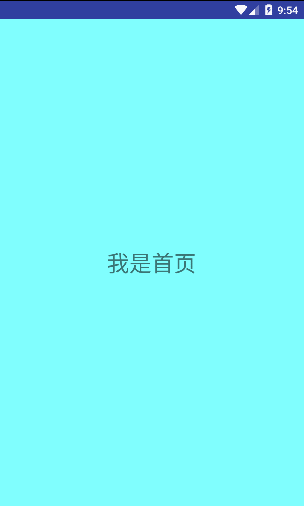
需要继承ViewGroup,因为包含了子控件,菜单子控件 与 主页面子控件
Activity Xml布局相关:
<!-- 自定义侧滑菜单 SlideMenu --> <LinearLayout xmlns:android="http://schemas.android.com/apk/res/android" xmlns:tools="http://schemas.android.com/tools" android:layout_width="match_parent" android:layout_height="match_parent" > <view.custom.heimacustomview.my_slide_menu.MySlideMenu android:layout_width="match_parent" android:layout_height="match_parent"> <include layout="@layout/slide_menu" /> <include layout="@layout/slide_main" /> </view.custom.heimacustomview.my_slide_menu.MySlideMenu> </LinearLayout>
菜单界面子控件布局相关:
<?xml version="1.0" encoding="utf-8"?> <LinearLayout xmlns:android="http://schemas.android.com/apk/res/android" android:layout_width="300dp" android:layout_height="match_parent" android:background="#ffff80" android:orientation="vertical"> <!-- 这里的View不能写 wrap_content 不然在测量后,一直是TextView的宽度 --> <TextView android:layout_width="300dp" android:layout_height="wrap_content" android:textSize="30sp" android:text="侧滑菜单" android:gravity="center_horizontal" /> </LinearLayout>
主页界面子控件布局相关:
<?xml version="1.0" encoding="utf-8"?> <RelativeLayout xmlns:android="http://schemas.android.com/apk/res/android" android:layout_width="match_parent" android:layout_height="match_parent" android:background="#80ffff"> <TextView android:layout_width="wrap_content" android:layout_height="wrap_content" android:text="我是首页" android:textSize="30sp" android:layout_centerInParent="true" android:layout_centerHorizontal="true"/> </RelativeLayout>
自定义侧滑菜单类相关:
package view.custom.heimacustomview.my_slide_menu; import android.content.Context; import android.util.AttributeSet; import android.util.Log; import android.view.GestureDetector; import android.view.MotionEvent; import android.view.View; import android.view.ViewGroup; import android.widget.Scroller; public class MySlideMenu extends ViewGroup { private static final String TAG = MySlideMenu.class.getSimpleName(); private Scroller mScroller; /** * 以往我是在onTouchEvent方法中处理,这次我采用手势识别器 * 注意:手势识别器只处理事件相关,不能拦截时间,相当于只过滤处理水,并不能阻止水 */ private GestureDetector mGestureDetector; float mDistanceX; float countX = 0f; /** * 构造方法,由布局xml指引来初始化,并传入属性集合 * @param context * @param attrs */ public MySlideMenu(final Context context, AttributeSet attrs) { super(context, attrs); mGestureDetector = new GestureDetector(context, new GestureDetector.SimpleOnGestureListener(){ /** * 滑动过程中的方法 * @param e1 可以理解为 手指按下记录用到的MotionEvent * @param e2 可以理解为 手机滑到某个点记录用到的MotionEvent * @param distanceX 计算好的X轴距离值 * @param distanceY 计算好的Y轴距离值 * @return */ @Override public boolean onScroll(MotionEvent e1, MotionEvent e2, float distanceX, float distanceY) { // return super.onScroll(e1, e2, distanceX, distanceY); /* if (getScrollX() < 0) { distanceX = 0; }*/ Log.d(TAG, "onScroll() distanceX:" + distanceX + " getScrollX:" + getScrollX()); mDistanceX = distanceX; countX += distanceX; if (countX > 0) { countX = 0; } else if (countX < -slideMenuView.getMeasuredWidth()) { countX = -slideMenuView.getMeasuredWidth(); } scrollTo((int) countX, getScrollY()); return true; } /*@Override public boolean onFling(MotionEvent e1, MotionEvent e2, float velocityX, float velocityY) { // return super.onFling(e1, e2, velocityX, velocityY); Log.d(TAG, "onFling() velocityX:" + velocityX + " velocityY:" + velocityY); if (countX > -slideMenuView.getMeasuredWidth() / 2) { countX = 0; } else if (countX < -slideMenuView.getMeasuredWidth() / 2) { countX = -slideMenuView.getMeasuredWidth(); } int dx = (int) countX - getScrollX(); // scrollTo((int) countX, getScrollY()); mScroller.startScroll(getScrollX(), 0, dx, 0, Math.abs(1000)); invalidate(); return true; }*/ }); // 实现弹性滑动,不要滑动那么生硬 mScroller = new Scroller(context); } /** * 定义两个子控件 */ private View slideMenuView; private View slideMainView; /** * 当布局xml加载完成后,就会调用此方法,然后此方法再去获取子控件View */ @Override protected void onFinishInflate() { super.onFinishInflate(); // 获取子控件View slideMenuView = getChildAt(0); slideMainView = getChildAt(1); } /** * 测量方法 * @param widthMeasureSpec * @param heightMeasureSpec */ @Override protected void onMeasure(int widthMeasureSpec, int heightMeasureSpec) { super.onMeasure(widthMeasureSpec, heightMeasureSpec); // 测量菜单子控件的高和宽,宽是布局文件设置的宽度,高度获取当前MySlideMenu的高度(与屏幕保存一致高度) int slideMenuViewWidth = slideMenuView.getLayoutParams().width; Log.d(TAG, "获取布局中的宽度 slideMenuViewWidth:" + slideMenuViewWidth); if (null != slideMenuView) { slideMenuView.measure(slideMenuViewWidth, heightMeasureSpec); } // 测量主页子控件的高和宽,宽度高度获取当前MySlideMenu的宽度高度(与屏幕保存一致高度) if (null != slideMainView) { slideMainView.measure(widthMeasureSpec, heightMeasureSpec); } } /** * 给子控件位置排版,固定好位置 * @param changed 当发生改变的时候 * @param l 父控件距离左手边左边线距离 * @param t 父控件距离顶边顶边线距离 * @param r 父控件距离左手边右边线距离 * @param b 父控件距离顶部边底部线距离 */ @Override protected void onLayout(boolean changed, int l, int t, int r, int b) { slideMenuView = getChildAt(0); Log.d(TAG, "slideMenuView.getMeasuredWidth():" + slideMenuView.getMeasuredWidth()); Log.d(TAG, "slideMainView.getMeasuredWidth():" + slideMainView.getMeasuredWidth()); // 给菜单子控件固定好位置 slideMenuView.layout(-slideMenuView.getMeasuredWidth(), 0, 0, slideMenuView.getMeasuredHeight()); // 给主页子控件固定好位置 r和父控件保持一直,b和父控件保持一致 slideMainView.layout(0, 0, r, b); } private float downX; @Override public boolean onTouchEvent(MotionEvent event) { super.onTouchEvent(event); mGestureDetector.onTouchEvent(event); if (event.getAction() == MotionEvent.ACTION_UP) { if (countX > -slideMenuView.getMeasuredWidth() / 2) { countX = 0; } else if (countX < -slideMenuView.getMeasuredWidth() / 2) { countX = -slideMenuView.getMeasuredWidth(); } int dx = (int) countX - getScrollX(); // scrollTo((int) countX, getScrollY()); // 这种方式体验过于生硬 mScroller.startScroll(getScrollX(), 0, dx, 0, Math.abs(1000)); invalidate(); } else if (event.getAction() == MotionEvent.ACTION_DOWN) { downX = event.getX(); } return true; } @Override public void computeScroll() { super.computeScroll(); if (mScroller.computeScrollOffset()) { int currX = mScroller.getCurrX(); scrollTo(currX, mScroller.getCurrY()); postInvalidate(); } } }