借鉴了 段博琼 大哥写的导航滑动,自己实现了一个类似安卓 IOS 导航滑动条
支持等比例 分割 tabView 支持动画滑动
效果如下图
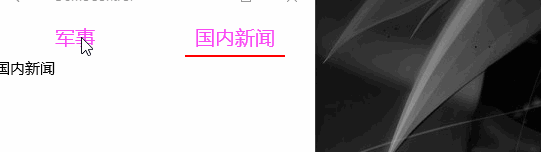
WYGrid 你可以想象一个GridView itemsWrapGridPanel.Orientation = Orientation.Vertical; 垂直方向的控件
自定义一个项高 ItemHeight 并绑定到最高属性
var itemsWrapGridPanel = ItemsPanelRoot as ItemsWrapGrid; var b = new Binding() { Source = this, Path = new PropertyPath("ItemHeight") }; if (itemsWrapGridPanel != null) { itemsWrapGridPanel.Orientation = Orientation.Vertical; } this.SetBinding(MaxHeightProperty, b);
容器样式来自于 GridViewItem styles and templates
xaml实现
<Grid>
<Grid.RowDefinitions>
<RowDefinition Height="Auto" />
<RowDefinition Height="*" />
</Grid.RowDefinitions>
<ctl:WYGrid x:Name="PART_ListViewStateName" Background="RoyalBlue" Padding="0" Margin="0" BorderThickness="0"
ScrollViewer.HorizontalScrollBarVisibility="Hidden"
ScrollViewer.HorizontalScrollMode="Enabled"
ScrollViewer.VerticalScrollBarVisibility="Disabled"
ScrollViewer.VerticalScrollMode="Disabled" ItemHeight="45"
ItemTemplate="{StaticResource DT_Pivot}"
ItemsSource="{Binding MyItemSources}">
<ctl:WYGrid.ItemContainerStyle>
<Style TargetType="GridViewItem">
<Setter Property="FontFamily" Value="{ThemeResource ContentControlThemeFontFamily}" />
<Setter Property="FontSize" Value="{ThemeResource ControlContentThemeFontSize}" />
<Setter Property="Background" Value="Transparent" />
<Setter Property="Foreground" Value="{ThemeResource SystemControlForegroundBaseHighBrush}" />
<Setter Property="TabNavigation" Value="Local" />
<Setter Property="IsHoldingEnabled" Value="True" />
<Setter Property="HorizontalContentAlignment" Value="Center" />
<Setter Property="VerticalContentAlignment" Value="Center" />
<Setter Property="Margin" Value="0" />
<Setter Property="MinWidth" Value="{ThemeResource GridViewItemMinWidth}" />
<Setter Property="MinHeight" Value="{ThemeResource GridViewItemMinHeight}" />
<Setter Property="AllowDrop" Value="False" />
<Setter Property="UseSystemFocusVisuals" Value="True" />
<Setter Property="FocusVisualMargin" Value="-2" />
<Setter Property="FocusVisualPrimaryBrush" Value="{ThemeResource SystemControlFocusVisualPrimaryBrush}" />
<Setter Property="FocusVisualPrimaryThickness" Value="2" />
<Setter Property="FocusVisualSecondaryBrush" Value="{ThemeResource SystemControlFocusVisualSecondaryBrush}" />
<Setter Property="FocusVisualSecondaryThickness" Value="1" />
<Setter Property="Template">
<Setter.Value>
<ControlTemplate TargetType="GridViewItem">
<Grid x:Name="ContentBorder"
Control.IsTemplateFocusTarget="True"
BorderThickness="0"
RenderTransformOrigin="0.5,0.5">
<Grid.RenderTransform>
<ScaleTransform x:Name="ContentBorderScale" />
</Grid.RenderTransform>
<VisualStateManager.VisualStateGroups>
<VisualStateGroup x:Name="FocusStates">
<VisualState x:Name="Focused"/>
<VisualState x:Name="Unfocused"/>
</VisualStateGroup>
<VisualStateGroup x:Name="CommonStates">
<VisualState x:Name="Normal"/>
<VisualState x:Name="PointerOver">
<Storyboard>
<ObjectAnimationUsingKeyFrames Storyboard.TargetName="ContentPresenter" Storyboard.TargetProperty="Foreground">
<DiscreteObjectKeyFrame KeyTime="0" Value="{ThemeResource SystemControlForegroundBaseHighBrush}" />
</ObjectAnimationUsingKeyFrames>
<ObjectAnimationUsingKeyFrames Storyboard.TargetName="ContentBorder" Storyboard.TargetProperty="FocusVisualSecondaryBrush">
<DiscreteObjectKeyFrame KeyTime="0" Value="{ThemeResource SystemControlHighlightListLowBrush}" />
</ObjectAnimationUsingKeyFrames>
<ObjectAnimationUsingKeyFrames Storyboard.TargetName="ContentBorder" Storyboard.TargetProperty="FocusVisualSecondaryThickness">
<DiscreteObjectKeyFrame KeyTime="0" Value="2" />
</ObjectAnimationUsingKeyFrames>
<PointerUpThemeAnimation Storyboard.TargetName="ContentPresenter" />
</Storyboard>
</VisualState>
<VisualState x:Name="Pressed">
<Storyboard>
<ObjectAnimationUsingKeyFrames Storyboard.TargetName="ContentPresenter" Storyboard.TargetProperty="Foreground">
<DiscreteObjectKeyFrame KeyTime="0" Value="{ThemeResource SystemControlForegroundBaseHighBrush}" />
</ObjectAnimationUsingKeyFrames>
<ObjectAnimationUsingKeyFrames Storyboard.TargetName="ContentBorder" Storyboard.TargetProperty="FocusVisualSecondaryBrush">
<DiscreteObjectKeyFrame KeyTime="0" Value="{ThemeResource SystemControlHighlightListMediumBrush}" />
</ObjectAnimationUsingKeyFrames>
<ObjectAnimationUsingKeyFrames Storyboard.TargetName="ContentBorder" Storyboard.TargetProperty="FocusVisualSecondaryThickness">
<DiscreteObjectKeyFrame KeyTime="0" Value="2" />
</ObjectAnimationUsingKeyFrames>
<PointerDownThemeAnimation TargetName="ContentPresenter" />
</Storyboard>
</VisualState>
<VisualState x:Name="Selected">
<Storyboard>
<ObjectAnimationUsingKeyFrames Storyboard.TargetName="ContentPresenter" Storyboard.TargetProperty="Foreground">
<DiscreteObjectKeyFrame KeyTime="0" Value="{ThemeResource SystemControlForegroundBaseHighBrush}" />
</ObjectAnimationUsingKeyFrames>
<ObjectAnimationUsingKeyFrames Storyboard.TargetName="ContentBorder" Storyboard.TargetProperty="FocusVisualSecondaryBrush">
<DiscreteObjectKeyFrame KeyTime="0" Value="{ThemeResource SystemControlHighlightAccentBrush}" />
</ObjectAnimationUsingKeyFrames>
<ObjectAnimationUsingKeyFrames Storyboard.TargetName="ContentBorder" Storyboard.TargetProperty="FocusVisualSecondaryThickness">
<DiscreteObjectKeyFrame KeyTime="0" Value="2" />
</ObjectAnimationUsingKeyFrames>
<PointerUpThemeAnimation Storyboard.TargetName="ContentPresenter" />
</Storyboard>
</VisualState>
<VisualState x:Name="PointerOverSelected">
<Storyboard>
<ObjectAnimationUsingKeyFrames Storyboard.TargetName="ContentPresenter" Storyboard.TargetProperty="Foreground">
<DiscreteObjectKeyFrame KeyTime="0" Value="{ThemeResource SystemControlForegroundBaseHighBrush}" />
</ObjectAnimationUsingKeyFrames>
<ObjectAnimationUsingKeyFrames Storyboard.TargetName="ContentBorder" Storyboard.TargetProperty="FocusVisualSecondaryBrush">
<DiscreteObjectKeyFrame KeyTime="0" Value="{ThemeResource SystemControlHighlightListAccentMediumBrush}" />
</ObjectAnimationUsingKeyFrames>
<ObjectAnimationUsingKeyFrames Storyboard.TargetName="ContentBorder" Storyboard.TargetProperty="FocusVisualSecondaryThickness">
<DiscreteObjectKeyFrame KeyTime="0" Value="2" />
</ObjectAnimationUsingKeyFrames>
<PointerUpThemeAnimation Storyboard.TargetName="ContentPresenter" />
</Storyboard>
</VisualState>
<VisualState x:Name="PressedSelected">
<Storyboard>
<ObjectAnimationUsingKeyFrames Storyboard.TargetName="ContentPresenter" Storyboard.TargetProperty="Foreground">
<DiscreteObjectKeyFrame KeyTime="0" Value="{ThemeResource SystemControlForegroundBaseHighBrush}" />
</ObjectAnimationUsingKeyFrames>
<ObjectAnimationUsingKeyFrames Storyboard.TargetName="ContentBorder" Storyboard.TargetProperty="FocusVisualSecondaryBrush">
<DiscreteObjectKeyFrame KeyTime="0" Value="{ThemeResource SystemControlHighlightListAccentHighBrush}" />
</ObjectAnimationUsingKeyFrames>
<ObjectAnimationUsingKeyFrames Storyboard.TargetName="ContentBorder" Storyboard.TargetProperty="FocusVisualSecondaryThickness">
<DiscreteObjectKeyFrame KeyTime="0" Value="2" />
</ObjectAnimationUsingKeyFrames>
<PointerDownThemeAnimation TargetName="ContentPresenter" />
</Storyboard>
</VisualState>
</VisualStateGroup>
<VisualStateGroup x:Name="DisabledStates">
<VisualState x:Name="Enabled" />
<VisualState x:Name="Disabled">
<Storyboard>
<DoubleAnimation Storyboard.TargetName="ContentBorder"
Storyboard.TargetProperty="Opacity"
Duration="0"
To="{ThemeResource ListViewItemDisabledThemeOpacity}" />
</Storyboard>
</VisualState>
</VisualStateGroup>
</VisualStateManager.VisualStateGroups>
<ContentPresenter x:Name="ContentPresenter" VerticalAlignment="Center" HorizontalAlignment="Stretch" HorizontalContentAlignment="Center"
Background="SkyBlue" FontSize="20" Margin="0,10,0,10"/>
<Rectangle x:Name="PlaceholderRect" Visibility="Visible" Fill="Red" Height="2" Width="40" VerticalAlignment="Bottom"/>
</Grid>
</ControlTemplate>
</Setter.Value>
</Setter>
</Style>
</ctl:WYGrid.ItemContainerStyle>
</ctl:WYGrid>
<Rectangle x:Name="PART_RectStateName" Fill="Red" Height="2" Width="130" Grid.Row="1" Opacity="1" Margin="0,-2,0,0" HorizontalAlignment="Left" >
<Rectangle.RenderTransform>
<TranslateTransform/>
</Rectangle.RenderTransform>
</Rectangle>
</Grid>
基本实现思路是
初始化的时候 PivotItemLoading 来初始化导航条的位置
PART_RectStateName 显示动画 透明为1, gridview 里面的 PlaceholderRect 透明 为0
当点击的时候 SelectionChanged 被call 查找ContentPresenter 和 Rectangle 来确定位置和宽度,启动动画,之后让
PART_RectStateName 显示动画 透明为0, gridview 里面的 PlaceholderRect 透明 为1
下面是动画的代码,思路清楚了接下来很快就做好了。
private Storyboard StoryBordTemp(double formW, double toW, Point newPoint, Point oldPoint) { var storyBoard = new Storyboard(); var extendAnimation = new DoubleAnimation { Duration = new Duration(TimeSpan.FromSeconds(0.5)), From = formW, To = toW, EnableDependentAnimation = true }; QuarticEase easing = new QuarticEase(); easing.EasingMode = EasingMode.EaseOut; easing.Ease(0.3); extendAnimation.EasingFunction = easing; Storyboard.SetTarget(extendAnimation, _rectangle); Storyboard.SetTargetProperty(extendAnimation, "Width"); var xAnimation = new DoubleAnimation { Duration = new Duration(TimeSpan.FromSeconds(0.5)), From = newPoint.X, To = oldPoint.X, EnableDependentAnimation = true }; QuarticEase xEasing = new QuarticEase(); xEasing.EasingMode = EasingMode.EaseOut; xEasing.Ease(0.3); xAnimation.EasingFunction = xEasing; Storyboard.SetTarget(xAnimation, _rectangle); Storyboard.SetTargetProperty(xAnimation, "(UIElement.RenderTransform).(TranslateTransform.X)"); storyBoard.Children.Add(extendAnimation); storyBoard.Children.Add(xAnimation); storyBoard.Begin(); return storyBoard; }