1、查看MongoDB在电脑上的安装路径
which mongod
2、默认mongodb 数据文件是放到根目录 data/db 文件夹下,如果没有这个文件,需要自行创建
mkdir -p /data/db
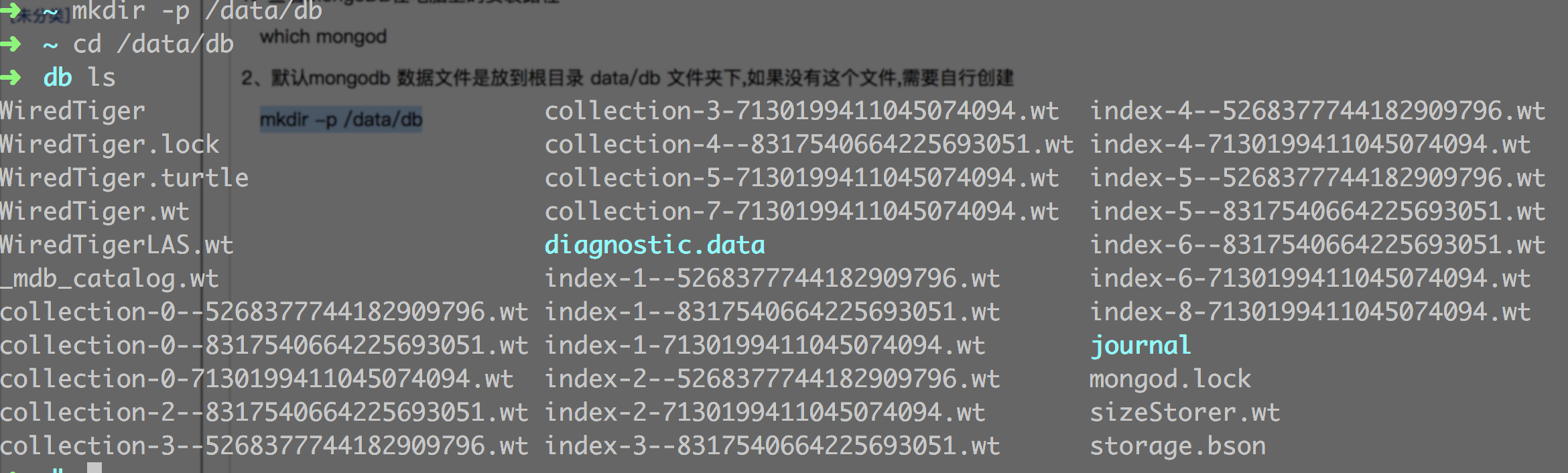
3、或者,也可以在每次启动时指定数据库路径:
mongod --dbpath /usr/local/db
4、插入数据:
db.student.insert({"name":"xiaoming"});
5、查询数据的方法:
查找数据,用find。find中没有参数,那么将列出这个集合的所有文档: db.restaurants.find() 精确匹配: db.student.find({"score.shuxue":70}); 多个条件: db.student.find({"score.shuxue":70 , "age":12}) 大于条件: db.student.find({"score.yuwen":{$gt:50}}); 或者。寻找所有年龄是9岁,或者11岁的学生 db.student.find({$or:[{"age":9},{"age":11}]}); 查找完毕之后,打点调用sort,表示升降排序。 db.restaurants.find().sort( { "borough": 1, "address.zipcode": 1 } )
6、修改数据:
修改里面还有查询条件。要该谁,要告诉mongo。 db.student.update({"name":"小明"},{$set:{"age":16}}); 查找数学成绩是70,把年龄更改为33岁: db.student.update({"score.shuxue":70},{$set:{"age":33}}); 更改所有匹配项目:" By default, the update() method updates a single document. To update multiple documents, use the multi option in the update() method. db.student.update({"sex":"男"},{$set:{"age":33}},{multi: true}); 完整替换,不出现$set关键字了: db.student.update({"name":"小明"},{"name":"大明","age":16});
7、删除数据
db.restaurants.remove( { "borough": "Manhattan" } )
By default, the remove() method removes all documents that match the remove condition. Use the justOne option to limit the remove operation to only one of the matching documents.
db.restaurants.remove( { "borough": "Queens" }, { justOne: true } )