一个简单的小Demo测试手机方向传感:
具体代码如下:
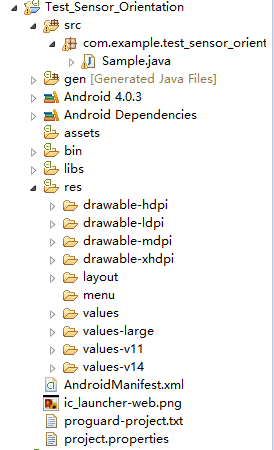
[Java代码]Sample.java
package com.example.test_sensor_orientation;
import org.openintents.sensorsimulator.hardware.Sensor;
import android.app.Activity;
import android.hardware.SensorManager;
import android.os.Bundle;
import android.widget.TextView;
public class Sample extends Activity implements android.hardware.SensorEventListener {
TextView myTextView1;
TextView myTextView2;
TextView myTextView3;
private SensorManager mySensorManager;
@Override
public void onCreate(Bundle savedInstanceState) {
super.onCreate(savedInstanceState);
setContentView(R.layout.main);
myTextView1 = (TextView) findViewById(R.id.myTextView1);
myTextView2 = (TextView) findViewById(R.id.myTextView2);
myTextView3 = (TextView) findViewById(R.id.myTextView3);
mySensorManager = (SensorManager) getSystemService(SENSOR_SERVICE);
}
@Override
protected void onResume() {
mySensorManager.registerListener(
this,
mySensorManager.getDefaultSensor(Sensor.TYPE_ORIENTATION),
SensorManager.SENSOR_DELAY_GAME
);
super.onResume();
}
@Override
protected void onStop() {
// TODO Auto-generated method stub
mySensorManager.unregisterListener(this);
super.onStop();
}
@Override
protected void onPause() {
mySensorManager.unregisterListener(this);
super.onPause();
}
@Override
public void onAccuracyChanged(android.hardware.Sensor sensor, int accuracy) {
// TODO Auto-generated method stub
}
@Override
public void onSensorChanged(android.hardware.SensorEvent event) {
// TODO Auto-generated method stub
float[] values = event.values;
int sensorType = event.sensor.TYPE_ORIENTATION;
if (sensorType == Sensor.TYPE_ORIENTATION) {
myTextView1.setText("Yaw为:"+values[0]);
myTextView2.setText("Pitch为:"+values[1]);
myTextView3.setText("Roll为:"+values[2]);
}
}
}
[XML代码]main.xml
<LinearLayout xmlns:android="http://schemas.android.com/apk/res/android"
xmlns:tools="http://schemas.android.com/tools"
android:layout_width="match_parent"
android:layout_height="match_parent"
android:orientation="vertical" >
<TextView
android:id="@+id/myTextView1"
android:layout_width="wrap_content"
android:layout_height="wrap_content"
/>
<TextView
android:id="@+id/myTextView2"
android:layout_width="wrap_content"
android:layout_height="wrap_content"
/>
<TextView
android:id="@+id/myTextView3"
android:layout_width="wrap_content"
android:layout_height="wrap_content"
/>
</LinearLayout>
String.xml
<?xml version="1.0" encoding="utf-8"?> <resources> <string name="hello">Hello World, Sample</string> <string name="app_name">Sample</string> <string name="title">方向传感器</string> <string name="myTextView1">Yaw为:</string> <string name="myTextView2">Pitch为:</string> <string name="myTextView3">Roll为:</string> </resources>