演示如何获取文件的缩略图

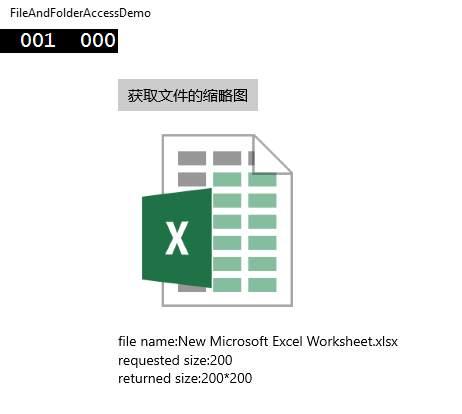
FileSystem/ThumbnailAccess.xaml
<Page
x:Class="XamlDemo.FileSystem.ThumbnailAccess"
xmlns="http://schemas.microsoft.com/winfx/2006/xaml/presentation"
xmlns:x="http://schemas.microsoft.com/winfx/2006/xaml"
xmlns:local="using:XamlDemo.FileSystem"
xmlns:d="http://schemas.microsoft.com/expression/blend/2008"
xmlns:mc="http://schemas.openxmlformats.org/markup-compatibility/2006"
mc:Ignorable="d">
<Grid Background="Transparent">
<ScrollViewer Margin="120 0 0 0">
<StackPanel>
<Button Name="btnGetThumbnail" Content="获取文件的缩略图" Click="btnGetThumbnail_Click_1" />
<Image Name="img" Stretch="None" HorizontalAlignment="Left" Margin="0 10 0 0" />
<TextBlock Name="lblMsg" FontSize="14.667" Margin="0 10 0 0" />
</StackPanel>
</ScrollViewer>
</Grid>
</Page>
FileSystem/ThumbnailAccess.xaml.cs
/*
* 演示如何获取文件的缩略图
*
* 获取指定文件或文件夹的缩略图,返回 StorageItemThumbnail 类型的数据
* StorageFile.GetThumbnailAsync(ThumbnailMode mode, uint requestedSize, ThumbnailOptions options)
* StorageFolder.GetThumbnailAsync(ThumbnailMode mode, uint requestedSize, ThumbnailOptions options)
* ThumbnailMode mode - 用于描述缩略图的目的,以使系统确定缩略图图像的调整方式(PicturesView, VideosView, MusicView, DocumentsView, ListView, SingleItem)
* 关于 ThumbnailMode 的详细介绍参见:http://msdn.microsoft.com/en-us/library/windows/apps/hh465350.aspx
* uint requestedSize - 期望尺寸的最长边长的大小
* ThumbnailOptions options - 检索和调整缩略图的行为(None, ReturnOnlyIfCached, ResizeThumbnail, UseCurrentScale)
*/
using System;
using Windows.Storage;
using Windows.Storage.FileProperties;
using Windows.Storage.Pickers;
using Windows.UI.Xaml;
using Windows.UI.Xaml.Controls;
using Windows.UI.Xaml.Media.Imaging;
namespace XamlDemo.FileSystem
{
public sealed partial class ThumbnailAccess : Page
{
public ThumbnailAccess()
{
this.InitializeComponent();
}
private async void btnGetThumbnail_Click_1(object sender, RoutedEventArgs e)
{
if (XamlDemo.Common.Helper.EnsureUnsnapped())
{
FileOpenPicker openPicker = new FileOpenPicker();
openPicker.FileTypeFilter.Add("*");
StorageFile file = await openPicker.PickSingleFileAsync();
if (file != null)
{
ThumbnailMode thumbnailMode = ThumbnailMode.PicturesView;
ThumbnailOptions thumbnailOptions = ThumbnailOptions.UseCurrentScale;
uint requestedSize = 200;
using (StorageItemThumbnail thumbnail = await file.GetThumbnailAsync(thumbnailMode, requestedSize, thumbnailOptions))
{
if (thumbnail != null)
{
BitmapImage bitmapImage = new BitmapImage();
bitmapImage.SetSource(thumbnail);
img.Source = bitmapImage;
lblMsg.Text = "file name: " + file.Name;
lblMsg.Text += Environment.NewLine;
lblMsg.Text += "requested size: " + requestedSize;
lblMsg.Text += Environment.NewLine;
lblMsg.Text += "returned size: " + thumbnail.OriginalWidth + "*" + thumbnail.OriginalHeight;
}
}
}
}
}
}
}
4、演示如何通过 AQS - Advanced Query Syntax 搜索本地文件
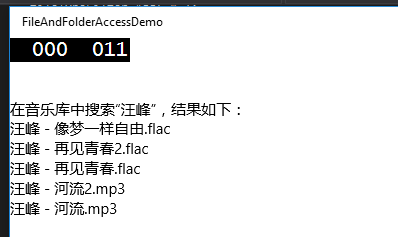
FileSystem/AQS.xaml.cs
/*
* 演示如何通过 AQS - Advanced Query Syntax 搜索本地文件
*/
using System;
using System.Collections.Generic;
using Windows.Storage;
using Windows.Storage.BulkAccess;
using Windows.Storage.FileProperties;
using Windows.Storage.Search;
using Windows.UI.Xaml.Controls;
using Windows.UI.Xaml.Navigation;
namespace XamlDemo.FileSystem
{
public sealed partial class AQS : Page
{
public AQS()
{
this.InitializeComponent();
}
protected async override void OnNavigatedTo(NavigationEventArgs e)
{
// 准备在“音乐库”中进行搜索(需要在 Package.appxmanifest 的“功能”中选中“音乐库”)
StorageFolder musicFolder = KnownFolders.MusicLibrary;
// 准备搜索所有类型的文件
List<string> fileTypeFilter = new List<string>();
fileTypeFilter.Add("*");
// 搜索的查询参数
QueryOptions queryOptions = new QueryOptions(CommonFileQuery.OrderByDate, fileTypeFilter);
// 指定 AQS 字符串,参见 http://msdn.microsoft.com/zh-cn/library/windows/apps/aa965711.aspx
queryOptions.UserSearchFilter = "五月天";
// 根据指定的参数创建一个查询
StorageFileQueryResult fileQuery = musicFolder.CreateFileQueryWithOptions(queryOptions);
lblMsg.Text = "在音乐库中搜索“五月天”,结果如下:";
lblMsg.Text += Environment.NewLine;
// 开始搜索,并返回检索到的文件列表
IReadOnlyList<StorageFile> files = await fileQuery.GetFilesAsync();
if (files.Count == 0)
{
lblMsg.Text += "什么都没搜到";
}
else
{
foreach (StorageFile file in files)
{
lblMsg.Text += file.Name;
lblMsg.Text += Environment.NewLine;
}
}
// 关于 QueryOptions 的一些用法,更详细的 QueryOptions 的说明请参见 msdn
queryOptions = new QueryOptions();
queryOptions.FolderDepth = FolderDepth.Deep;
queryOptions.IndexerOption = IndexerOption.UseIndexerWhenAvailable;
queryOptions.SortOrder.Clear();
var sortEntry = new SortEntry();
sortEntry.PropertyName = "System.FileName";
sortEntry.AscendingOrder = true;
queryOptions.SortOrder.Add(sortEntry);
fileQuery = KnownFolders.PicturesLibrary.CreateFileQueryWithOptions(queryOptions);
}
}
}
