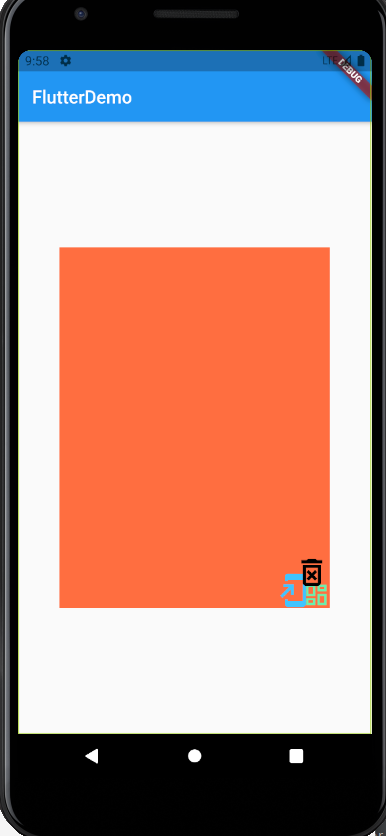class Layout extends StatelessWidget {
@override
Widget build(BuildContext context) {
return Center(
child: Stack(//看起来挺像原生的帧布局的
// alignment: Alignment.bottomLeft,//调用方位
// alignment: Alignment(0,1),//最底部居中
// alignment: Alignment(0,-1),//最顶部居中
alignment: Alignment(0.3,0.9),//其他位置,左下角
// 自定义方位
children: [
Text("我是一个文本",
style: TextStyle(
fontSize: 40,
color: Colors.white,
),),
Container(
height: 400,
300,
color: Colors.deepOrangeAccent,
),
Text("我是一个文本2"),
],
),
);
}
}
这就是,就是帧布局,有些属性需要知道下,下面的图,为啥没显示第一个文本?因为第一个文本在最底下,被中间的Container覆盖了
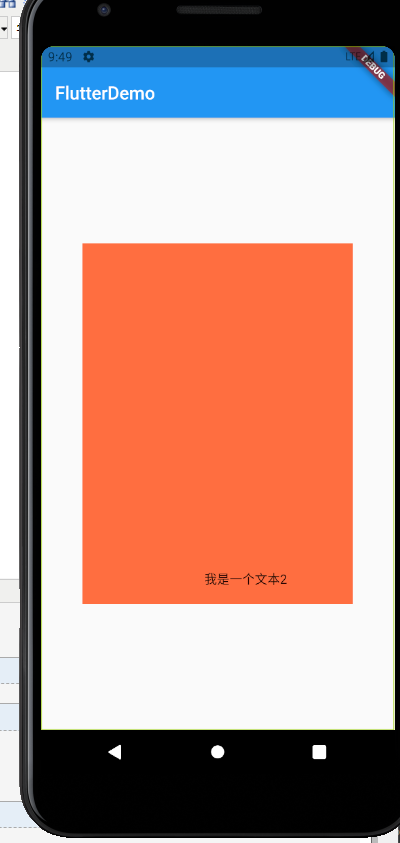
把container放最前面去

很好理解的
写个小例子,在图片上添加一个text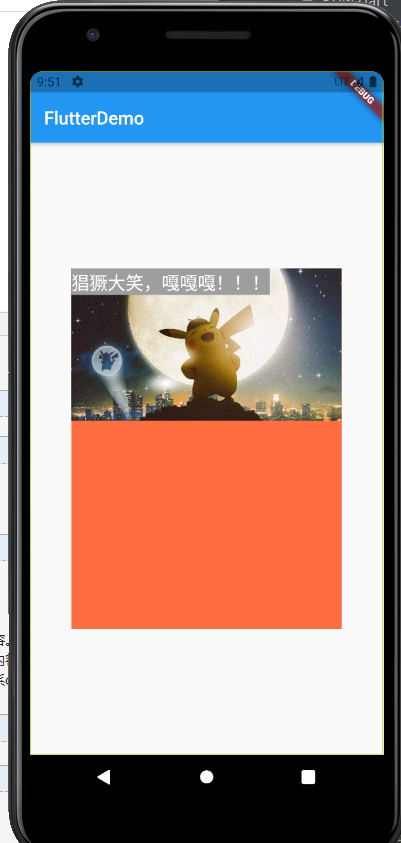
class Layout extends StatelessWidget {
@override
Widget build(BuildContext context) {
return Center(
child: Container(
height: 400,
300,
color: Colors.deepOrangeAccent,
child: Stack(children: [
Image.asset(
"images/img3.jpg",
fit: BoxFit.cover,
),
Container(
color: Colors.grey,
child: Text(
"猖獗大笑,嘎嘎嘎!!!",
style: TextStyle(fontSize: 20, color: Colors.white),
),
)
]),
),
);
}
}
如果单独使用Stack,位置就有局限,所以有以下扩展
1.stack+Align
2.stack+Positioned
第一种和Align混合使用
class Layout extends StatelessWidget {
@override
Widget build(BuildContext context) {
return Center(
child: Container(
height: 400,
300,
color: Colors.deepOrangeAccent,
child: Stack(
children: [
Align(
alignment: Alignment(1,0.2),
child: Icon(
Icons.add_to_home_screen,
size: 40,
color: Colors.lightBlueAccent,
),
),
Align(
alignment: Alignment.bottomLeft,
child: Icon(
Icons.dashboard_outlined,
size: 30,
color: Colors.greenAccent,
),
),
Align(
alignment: Alignment.topCenter,
child: Icon(
Icons.delete_forever_outlined,
size: 40,
color: Colors.black,
),
),
],
),
),
);
}
}
这里面的三个位置,用了两种写法,有自带的位置调整,还有自己写下标的,0,0是当前组件内的中心点,其他参数调整好像是根据比例来的,最大应该是1
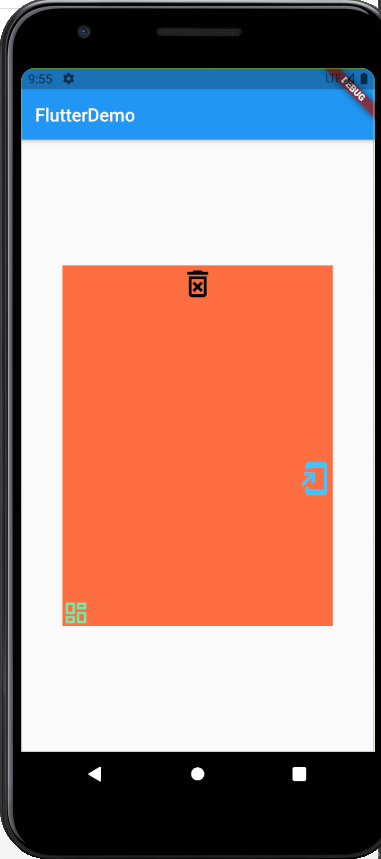
然后就是第二种
class Layout extends StatelessWidget {
@override
Widget build(BuildContext context) {
return Center(
child: Container(
height: 400,
300,
color: Colors.deepOrangeAccent,
child: Stack(
children: [
Positioned(
right: 20,
bottom: 0,
child: Icon(
Icons.add_to_home_screen,
size: 40,
color: Colors.lightBlueAccent,
),
),
Positioned(
bottom: 0,
right: 0,
child: Icon(
Icons.dashboard_outlined,
size: 30,
color: Colors.greenAccent,
),
),
Positioned(
right: 0,
bottom: 20,
child: Icon(
Icons.delete_forever_outlined,
size: 40,
color: Colors.black,
),
),
],
),
),
);
}
}
多尝试下,感觉像相对布局那种东西一样,这玩意我不太喜欢。