参数解释
使用Prometheus配置kubernetes环境中Container的CPU使用率时,会经常遇到CPU使用超出100%,下面就来解释一下
-
container_spec_cpu_period
当对容器进行CPU限制时,CFS调度的时间窗口,又称容器CPU的时钟周期通常是100,000微秒
-
container_spec_cpu_quota
是指容器的使用CPU时间周期总量,如果quota设置的是700,000,就代表该容器可用的CPU时间是7*100,000微秒,通常对应kubernetes的resource.cpu.limits的值
-
container_spec_cpu_share
是指container使用分配主机CPU相对值,比如share设置的是500m,代表窗口启动时向主机节点申请0.5个CPU,也就是50,000微秒,通常对应kubernetes的resource.cpu.requests的值
-
container_cpu_usage_seconds_total
统计容器的CPU在一秒内消耗使用率,应注意的是该container所有的CORE
-
container_cpu_system_seconds_total
统计容器内核态在一秒时间内消耗的CPU
-
container_cpu_user_seconds_total
统计容器用户态在一秒时间内消耗的CPU参考官方地址
https://docs.signalfx.com/en/latest/integrations/agent/monitors/cadvisor.html
https://github.com/google/cadvisor/blob/master/docs/storage/prometheus.md
具体公式
-
默认如果直接使用container_cpu_usage_seconds_total的话,如下
sum(irate(container_cpu_usage_seconds_total{container="$Container",instance="$Node",pod="$Pod"}[5m])*100)by(pod)
默认统计的数据是该容器所有的CORE的平均使用率
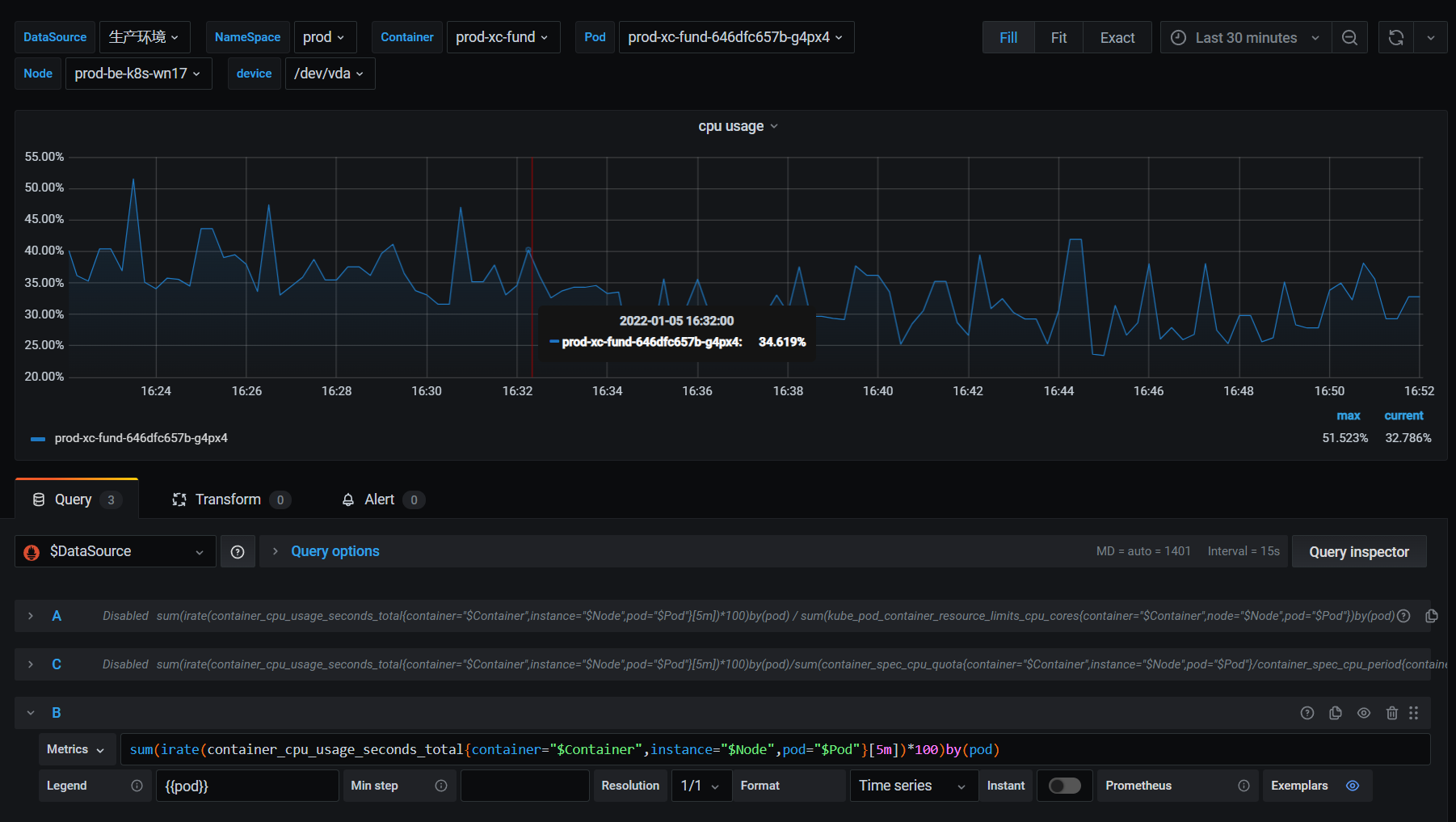
-
如果要精确计算每个容器的CPU使用率,使用%呈现的形式,如下
sum(irate(container_cpu_usage_seconds_total{container="$Container",instance="$Node",pod="$Pod"}[5m])*100)by(pod)/sum(container_spec_cpu_quota{container="$Container",instance="$Node",pod="$Pod"}/container_spec_cpu_period{container="$Container",instance="$Node",pod="$Pod"})by(pod)
其中container_spec_cpu_quota/container_spec_cpu_period,就代表该容器有多少个CORE

- 参考官方git issue
https://github.com/google/cadvisor/issues/2026#issuecomment-415819667
docker stats
docker stats输出的指标列是如何计算的,如下
首先docker stats是通过Docker API /containers/(id)/stats接口来获得live data stream,再通过docker stats进行整合
在Linux中使用docker stats输出的内存使用率(MEM USAGE),实则该列的计算是不包含Cache的内存
cache usage在 ≤ docker 19.03版本的API接口输出对应的字段是memory_stats.total_inactive_file,而 > docker 19.03的版本对应的字段是memory_stats.cache
docker stats 输出的PIDS一列代表的是该容器创建的进程或线程的数量,threads是Linux kernel中的一个术语,又称 lightweight process & kernel task
-
如何通过Docker API查看容器资源使用率,如下
<root@PROD-BE-K8S-WN17 ~># curl -s --unix-socket /var/run/docker.sock "http://localhost/v1.40/containers/10f2db238edc/stats" | jq -r { "read": "2022-01-05T06:14:47.705943252Z", "preread": "0001-01-01T00:00:00Z", "pids_stats": { "current": 240 }, "blkio_stats": { "io_service_bytes_recursive": [ { "major": 253, "minor": 0, "op": "Read", "value": 0 }, { "major": 253, "minor": 0, "op": "Write", "value": 917504 }, { "major": 253, "minor": 0, "op": "Sync", "value": 0 }, { "major": 253, "minor": 0, "op": "Async", "value": 917504 }, { "major": 253, "minor": 0, "op": "Discard", "value": 0 }, { "major": 253, "minor": 0, "op": "Total", "value": 917504 } ], "io_serviced_recursive": [ { "major": 253, "minor": 0, "op": "Read", "value": 0 }, { "major": 253, "minor": 0, "op": "Write", "value": 32 }, { "major": 253, "minor": 0, "op": "Sync", "value": 0 }, { "major": 253, "minor": 0, "op": "Async", "value": 32 }, { "major": 253, "minor": 0, "op": "Discard", "value": 0 }, { "major": 253, "minor": 0, "op": "Total", "value": 32 } ], "io_queue_recursive": [], "io_service_time_recursive": [], "io_wait_time_recursive": [], "io_merged_recursive": [], "io_time_recursive": [], "sectors_recursive": [] }, "num_procs": 0, "storage_stats": {}, "cpu_stats": { "cpu_usage": { "total_usage": 251563853433744, "percpu_usage": [ 22988555937059, 6049382848016, 22411490707722, 5362525449957, 25004835766513, 6165050456944, 27740046633494, 6245013152748, 29404953317631, 5960151933082, 29169053441816, 5894880727311, 25772990860310, 5398581194412, 22856145246881, 5140195759848 ], "usage_in_kernelmode": 30692640000000, "usage_in_usermode": 213996900000000 }, "system_cpu_usage": 22058735930000000, "online_cpus": 16, "throttling_data": { "periods": 10673334, "throttled_periods": 1437, "throttled_time": 109134709435 } }, "precpu_stats": { "cpu_usage": { "total_usage": 0, "usage_in_kernelmode": 0, "usage_in_usermode": 0 }, "throttling_data": { "periods": 0, "throttled_periods": 0, "throttled_time": 0 } }, "memory_stats": { "usage": 8589447168, "max_usage": 8589926400, "stats": { "active_anon": 0, "active_file": 260198400, "cache": 1561460736, "dirty": 3514368, "hierarchical_memory_limit": 8589934592, "hierarchical_memsw_limit": 8589934592, "inactive_anon": 6947250176, "inactive_file": 1300377600, "mapped_file": 0, "pgfault": 3519153, "pgmajfault": 0, "pgpgin": 184508478, "pgpgout": 184052901, "rss": 6947373056, "rss_huge": 6090129408, "total_active_anon": 0, "total_active_file": 260198400, "total_cache": 1561460736, "total_dirty": 3514368, "total_inactive_anon": 6947250176, "total_inactive_file": 1300377600, "total_mapped_file": 0, "total_pgfault": 3519153, "total_pgmajfault": 0, "total_pgpgin": 184508478, "total_pgpgout": 184052901, "total_rss": 6947373056, "total_rss_huge": 6090129408, "total_unevictable": 0, "total_writeback": 0, "unevictable": 0, "writeback": 0 }, "limit": 8589934592 }, "name": "/k8s_prod-xc-fund_prod-xc-fund-646dfc657b-g4px4_prod_523dcf9d-6137-4abf-b4ad-bd3999abcf25_0", "id": "10f2db238edc13f538716952764d6c9751e5519224bcce83b72ea7c876cc0475"
-
如何计算
官方地址
https://docs.docker.com/engine/api/v1.40/#operation/ContainerStats
The
precpu_statsis the CPU statistic of the previous read, and is used to calculate the CPU usage percentage. It is not an exact copy of thecpu_statsfield.If either
precpu_stats.online_cpusorcpu_stats.online_cpusis nil then for compatibility with older daemons the length of the correspondingcpu_usage.percpu_usagearray should be used.To calculate the values shown by the
statscommand of the docker cli tool the following formulas can be used:-
used_memory =
memory_stats.usage - memory_stats.stats.cache -
available_memory =
memory_stats.limit -
Memory usage % =
(used_memory / available_memory) * 100.0 -
cpu_delta =
cpu_stats.cpu_usage.total_usage - precpu_stats.cpu_usage.total_usage -
system_cpu_delta =
cpu_stats.system_cpu_usage - precpu_stats.system_cpu_usage -
number_cpus =
lenght(cpu_stats.cpu_usage.percpu_usage)orcpu_stats.online_cpus -
CPU usage % =
(cpu_delta / system_cpu_delta) * number_cpus * 100.0
-