GET请求
var demo = new Vue({
el: '#app',
data: {
gridColumns: ['customerId', 'companyName', 'contactName', 'phone'],
gridData: [],
apiUrl: 'http://211.149.193.19:8080/api/customers'
},
ready: function() {
this.getCustomers()
},
methods: {
getCustomers: function() {
this.$http.get(this.apiUrl)
.then((response) => {
this.$set('gridData', response.data)
})
.catch(function(response) {
console.log(response)
})
}
}
})这段程序的then方法只提供了successCallback,而省略了errorCallback。catch方法用于捕捉程序的异常,catch方法和errorCallback是不同的,errorCallback只在响应失败时调用,而catch则是在整个请求到响应过程中,只要程序出错了就会被调用。
在then方法的回调函数内,你也可以直接使用this,this仍然是指向Vue实例的:
getCustomers: function() {
this.$http.get(this.apiUrl)
.then((response) => {
this.$set('gridData', response.data)
})
.catch(function(response) {
console.log(response)
})
}为了减少作用域链的搜索,建议使用一个局部变量来接收this。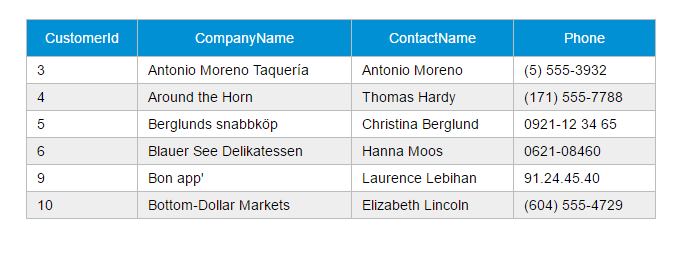
demo地址:http://211.149.193.19:8090/vue-tutorials/03.Ajax/vue-resource/http-get.html
JSONP请求
getCustomers: function() {
this.$http.jsonp(this.apiUrl).then(function(response){
this.$set('gridData', response.data)
})
}demo地址:http://211.149.193.19:8090/vue-tutorials/03.Ajax/vue-resource/http-jsonp.html
POST请求
var demo = new Vue({
el: '#app',
data: {
show: false,
gridColumns: [{
name: 'customerId',
isKey: true
}, {
name: 'companyName'
}, {
name: 'contactName'
}, {
name: 'phone'
}],
gridData: [],
apiUrl: 'http://211.149.193.19:8080/api/customers',
item: {}
},
ready: function() {
this.getCustomers()
},
methods: {
closeDialog: function() {
this.show = false
},
getCustomers: function() {
var vm = this
vm.$http.get(vm.apiUrl)
.then((response) => {
vm.$set('gridData', response.data)
})
},
createCustomer: function() {
var vm = this
vm.$http.post(vm.apiUrl, vm.item)
.then((response) => {
vm.$set('item', {})
vm.getCustomers()
})
this.show = false
}
}
})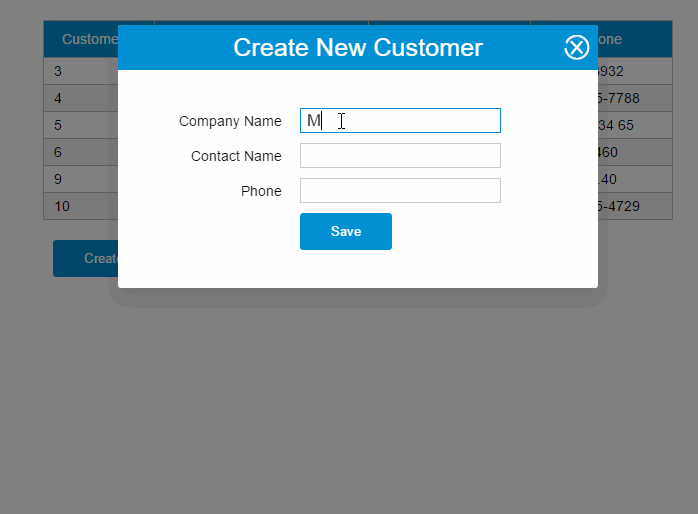
demo地址:http://211.149.193.19:8090/vue-tutorials/03.Ajax/vue-resource/http-post.html
PUT请求
updateCustomer: function() {
var vm = this
vm.$http.put(this.apiUrl + '/' + vm.item.customerId, vm.item)
.then((response) => {
vm.getCustomers()
})
}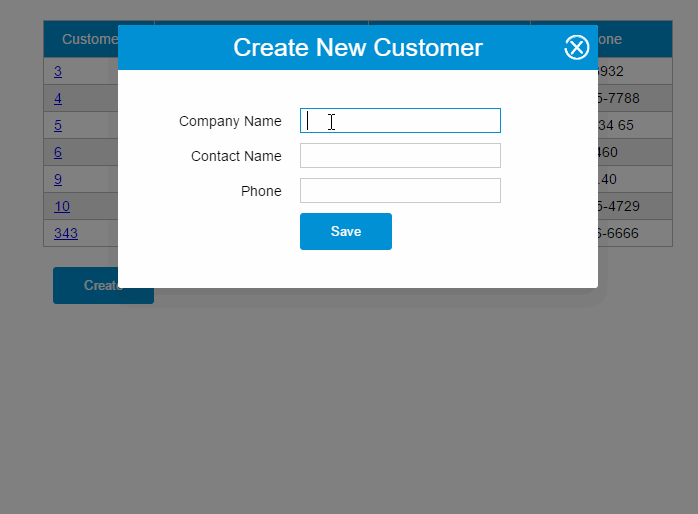
demo地址:http://211.149.193.19:8090/vue-tutorials/03.Ajax/vue-resource/http-put.html
Delete请求
deleteCustomer: function(customer){
var vm = this
vm.$http.delete(this.apiUrl + '/' + customer.customerId)
.then((response) => {
vm.getCustomers()
})
}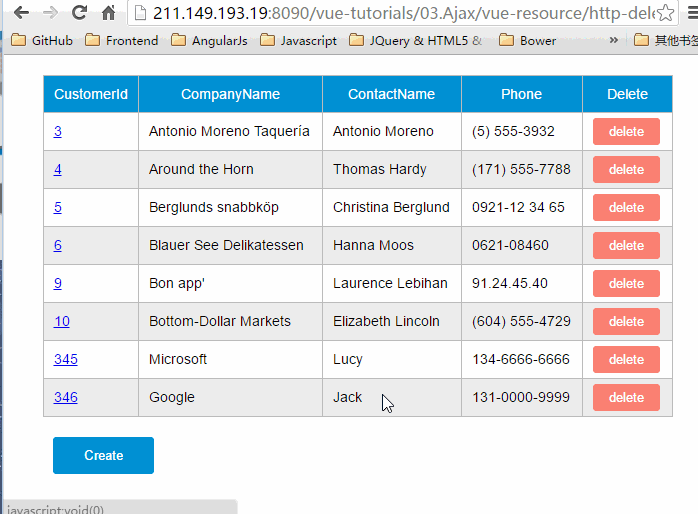
demo地址:http://211.149.193.19:8090/vue-tutorials/03.Ajax/vue-resource/http-delete.html
使用resource服务
vue-resource提供了另外一种方式访问HTTP——resource服务,resource服务包含以下几种默认的action:
get: {method: 'GET'},
save: {method: 'POST'},
query: {method: 'GET'},
update: {method: 'PUT'},
remove: {method: 'DELETE'},
delete: {method: 'DELETE'}resource对象也有两种访问方式:- 全局访问:Vue.resource
- 实例访问:this.$resource
resource可以结合URI Template一起使用,以下示例的apiUrl都设置为{/id}了:
apiUrl: 'http://211.149.193.19:8080/api/customers{/id}'
GET请求
使用get方法发送GET请求,下面这个请求没有指定{/id}。getCustomers: function() {
var resource = this.$resource(this.apiUrl)
vm = this
resource.get()
.then((response) => {
vm.$set('gridData', response.data)
})
.catch(function(response) {
console.log(response)
})
}demo地址:http://211.149.193.19:8090/vue-tutorials/03.Ajax/vue-resource/resource-get.htmlPOST请求
使用save方法发送POST请求,下面这个请求没有指定{/id}。
createCustomer: function() {
var resource = this.$resource(this.apiUrl)
vm = this
resource.save(vm.apiUrl, vm.item)
.then((response) => {
vm.$set('item', {})
vm.getCustomers()
})
this.show = false
}demo地址:http://211.149.193.19:8090/vue-tutorials/03.Ajax/vue-resource/resource-post.htmlPUT请求
使用update方法发送PUT请求,下面这个请求指定了{/id}。
updateCustomer: function() {
var resource = this.$resource(this.apiUrl)
vm = this
resource.update({ id: vm.item.customerId}, vm.item)
.then((response) => {
vm.getCustomers()
})
}{/id}相当于一个占位符,当传入实际的参数时该占位符会被替换。例如,{ id: vm.item.customerId}中的vm.item.customerId为12,那么发送的请求URL为:
http://211.149.193.19:8080/api/customers/12demo地址:http://211.149.193.19:8090/vue-tutorials/03.Ajax/vue-resource/resource-post.put
DELETE请求
使用remove或delete方法发送DELETE请求,下面这个请求指定了{/id}。
deleteCustomer: function(customer){
var resource = this.$resource(this.apiUrl)
vm = this
resource.remove({ id: customer.customerId})
.then((response) => {
vm.getCustomers()
})
}demo地址:http://211.149.193.19:8090/vue-tutorials/03.Ajax/vue-resource/resource-delete.html使用inteceptor
拦截器可以在请求发送前和发送请求后做一些处理。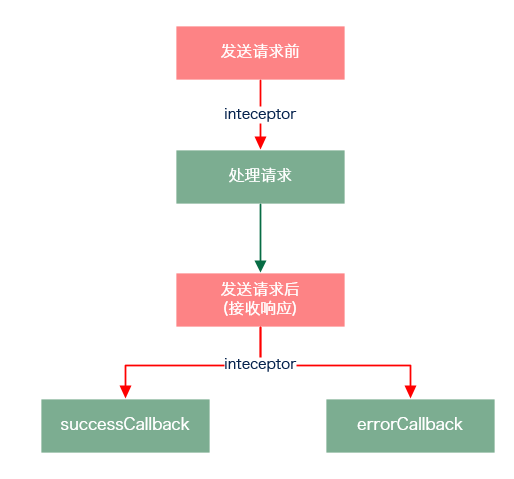
基本用法
Vue.http.interceptors.push((request, next) => {
// ...
// 请求发送前的处理逻辑
// ...
next((response) => {
// ...
// 请求发送后的处理逻辑
// ...
// 根据请求的状态,response参数会返回给successCallback或errorCallback
return response
})
})在response返回给successCallback或errorCallback之前,你可以修改response中的内容,或做一些处理。例如,响应的状态码如果是404,你可以显示友好的404界面。
如果不想使用Lambda函数写法,可以用平民写法:
Vue.http.interceptors.push(function(request, next) {
// ...
// 请求发送前的处理逻辑
// ...
next(function(response) {
// ...
// 请求发送后的处理逻辑
// ...
// 根据请求的状态,response参数会返回给successCallback或errorCallback
return response
})
})
示例1
之前的CURD示例有一处用户体验不太好,用户在使用一些功能的时候如果网络较慢,画面又没有给出反馈,用户是不知道他的操作是成功还是失败的,他也不知道是否该继续等待。通过inteceptor,我们可以为所有的请求处理加一个loading:请求发送前显示loading,接收响应后隐藏loading。
具体步骤如下:
1.添加一个loading组件
<template id="loading-template">
<div class="loading-overlay">
<div class="sk-three-bounce">
<div class="sk-child sk-bounce1"></div>
<div class="sk-child sk-bounce2"></div>
<div class="sk-child sk-bounce3"></div>
</div>
</div>
</template>
2.将loading组件作为另外一个Vue实例的子组件
var help = new Vue({
el: '#help',
data: {
showLoading: false
},
components: {
'loading': {
template: '#loading-template',
}
}
})
3.将该Vue实例挂载到某个HTML元素
<div id="help">
<loading v-show="showLoading"></loading>
</div>
4.添加inteceptor
Vue.http.interceptors.push((request, next) => {
loading.show = true
next((response) => {
loading.show = false
return response
});
});
demo地址:http://211.149.193.19:8090/vue-tutorials/03.Ajax/vue-resource/inteceptor-demo1.html
示例2
当用户在画面上停留时间太久时,画面数据可能已经不是最新的了,这时如果用户删除或修改某一条数据,如果这条数据已经被其他用户删除了,服务器会反馈一个404的错误,但由于我们的put和delete请求没有处理errorCallback,所以用户是不知道他的操作是成功还是失败了。
你问我为什么不在每个请求里面处理errorCallback,这是因为我比较懒。这个问题,同样也可以通过inteceptor解决。
你问我为什么不在每个请求里面处理errorCallback,这是因为我比较懒。这个问题,同样也可以通过inteceptor解决。
1. 继续沿用上面的loading组件,在#help元素下加一个对话框
<div id="help">
<loading v-show="showLoading" ></loading>
<modal-dialog :show="showDialog">
<header class="dialog-header" slot="header">
<h1 class="dialog-title">Server Error</h1>
</header>
<div class="dialog-body" slot="body">
<p class="error">Oops,server has got some errors, error code: {{errorCode}}.</p>
</div>
</modal-dialog>
</div>
2.给help实例的data选项添加两个属性
var help = new Vue({
el: '#help',
data: {
showLoading: false,
showDialog: false,
errorCode: ''
},
components: {
'loading': {
template: '#loading-template',
}
}
})
3.修改inteceptor
Vue.http.interceptors.push((request, next) => {
help.showLoading = true
next((response) => {
if(!response.ok){
help.errorCode = response.status
help.showDialog = true
}
help.showLoading = false
return response
});
});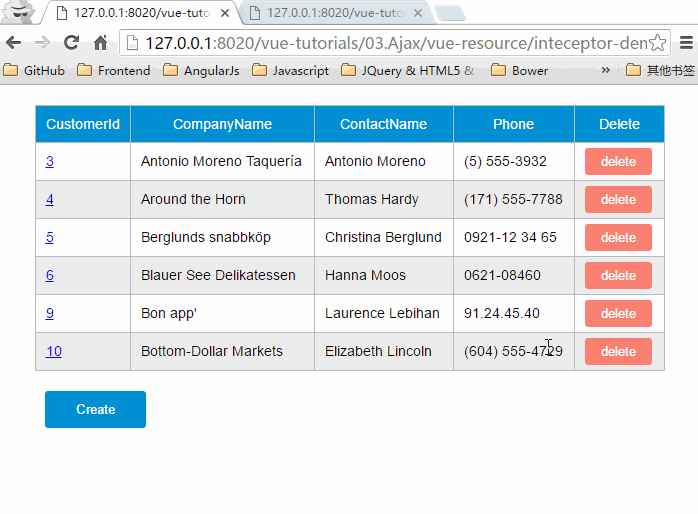
demo地址:http://211.149.193.19:8090/vue-tutorials/03.Ajax/vue-resource/inteceptor-demo2.html
转载地址:http://www.cnblogs.com/keepfool/p/5657065.html