一,zabbix的用途:
zabbix是一个基于WEB界面的提供分布式系统监视以及网络监视功能的企业级的开源解决方案
zabbix能监视各种网络参数,保证服务器系统的安全运营;
并提供灵活的通知机制以让系统管理员快速定位/解决存在的各种问题
zabbix由2部分构成: zabbix server/运行在被监控端的zabbix agent
说明:刘宏缔的架构森林是一个专注架构的博客,地址:https://www.cnblogs.com/architectforest
对应的源码可以访问这里获取: https://github.com/liuhongdi/
说明:作者:刘宏缔 邮箱: 371125307@qq.com
二,准备好lnmp环境:
1,需要的环境文档:
https://www.zabbix.com/documentation/current/manual/installation/requirements
2,需要的软件环境
php:7.2.0及以上
mysql: 5.5.62及以上
需要的php扩展包括:
gd: 2.0.28及以上 bcmath ctype libXML: 2.6.15及以上 session sockets mbstring gettext
三,下载zabbix的源码安装包
1,官方下载站:
http://repo.zabbix.com/zabbix/
清华的国内镜像站:
https://mirrors.tuna.tsinghua.edu.cn/zabbix/
2,创建下载目录:
[root@blog zabbix]# mkdir /usr/local/source/zabbix
3,下载:
[root@blog zabbix]# wget https://cdn.zabbix.com/zabbix/sources/stable/5.0/zabbix-5.0.0.tar.gz
四,安装zabbix5.0
1,官方的安装文档地址:
https://www.zabbix.com/documentation/current/manual/installation/install
2,解压缩:
[root@blog zabbix]# tar -zxvf zabbix-5.0.0.tar.gz [root@blog zabbix]# cd zabbix-5.0.0/
3,创建zabbix用户
[root@blog zabbix-5.0.0]# groupadd --system zabbix [root@blog zabbix-5.0.0]# useradd --system -g zabbix -d /usr/lib/zabbix -s /sbin/nologin -c "Zabbix Monitoring System" zabbix
4,创建zabbix账号的home目录
[root@blog zabbix-5.0.0]# mkdir -m u=rwx,g=rwx,o= -p /usr/lib/zabbix [root@blog zabbix-5.0.0]# chown zabbix:zabbix /usr/lib/zabbix
5,创建zabbix数据库
创建数据库的文档地址
https://www.zabbix.com/documentation/current/manual/appendix/install/db_scripts
sql语句:
创建数据库
create database zabbix character set utf8 collate utf8_bin
创建zabbix数据库账号
create user 'zabbix'@'127.0.0.1' identified by 'zabbixpass';
给zabbix数据库账号授权
grant all privileges on zabbix.* to 'zabbix'@'127.0.0.1';
刷新数据库权限数据
flush PRIVILEGES;
6,导入数据:
说明:切换到源码目录/database/mysql/目录下后执行:
[root@blog mysql]$ /usr/local/soft/mysql/bin/mysql -uzabbix -pzabbixpass zabbix < schema.sql mysql: [Warning] Using a password on the command line interface can be insecure.
[root@blog mysql]$ /usr/local/soft/mysql/bin/mysql -uzabbix -pzabbixpass zabbix < images.sql mysql: [Warning] Using a password on the command line interface can be insecure.
[root@blog mysql]$ /usr/local/soft/mysql/bin/mysql -uzabbix -pzabbixpass zabbix < data.sql mysql: [Warning] Using a password on the command line interface can be insecure.
7,configure与安装
在源码目录下执行configure
[root@blog zabbix-5.0.0]# ./configure --enable-server --enable-agent --with-mysql --enable-ipv6 --with-net-snmp --with-libcurl --with-libxml2
安装
[root@blog zabbix-5.0.0]# make install
说明:configure时报错的解决:
报错1:
configure: error: MySQL library not found
解决:
[root@blog zabbix-5.0.0]# dnf install mysql-devel
报错2:
configure: error: Invalid Net-SNMP directory - unable to find net-snmp-config
解决:
[root@blog zabbix-5.0.0]# dnf install -y net-snmp-devel
报错3:
configure: error: Unable to use libevent (libevent check failed)
解决:
[root@blog zabbix-5.0.0]# dnf install libevent-devel -y
报错4:
configure: error: Unable to use libpcre (libpcre check failed)
解决:
[root@blog zabbix-5.0.0]# dnf -y install pcre*
8,查看安装效果:
查看zabbix_server的版本
[root@blog zabbix-5.0.0]# /usr/local/soft/zabbx-5.0.0/sbin/zabbix_server --version zabbix_server (Zabbix) 5.0.0 Revision 9665d62db0 11 May 2020, compilation time: May 17 2020 09:37:03 Copyright (C) 2020 Zabbix SIA License GPLv2+: GNU GPL version 2 or later <http://gnu.org/licenses/gpl.html>. This is free software: you are free to change and redistribute it according to the license. There is NO WARRANTY, to the extent permitted by law.
查看zabbix_agentd的版本
[root@blog zabbix-5.0.0]# /usr/local/soft/zabbx-5.0.0/sbin/zabbix_agentd --version zabbix_agentd (daemon) (Zabbix) 5.0.0 Revision 9665d62db0 11 May 2020, compilation time: May 17 2020 09:37:03 Copyright (C) 2020 Zabbix SIA License GPLv2+: GNU GPL version 2 or later <http://gnu.org/licenses/gpl.html>. This is free software: you are free to change and redistribute it according to the license. There is NO WARRANTY, to the extent permitted by law.
五,配置zabbix_server
编辑配置文件
[root@blog etc]# vi zabbix_server.conf
主要配置项:
LogFile=/data/zabbix_server/logs/zabbix_server.log DBHost=localhost DBName=zabbix DBUser=zabbix DBPort=3306
创建日志目录
[root@blog etc]# mkdir /data/zabbix_server/logs
六,配置zabbix_agentd
编辑配置文件
[root@blog etc]# vi zabbix_agentd.conf
主要配置项:
LogFile=/data/zabbix_agentd/logs/zabbix_agentd.log Server=127.0.0.1 ServerActive=127.0.0.1 Hostname=jdweb
创建日志目录
[root@blog etc]# mkdir /data/zabbix_agentd/logs
七,启动zabbix_server
[root@blog etc]# /usr/local/soft/zabbx-5.0.0/sbin/zabbix_server
八,启动zabbix_agentd
[root@blog etc]# /usr/local/soft/zabbx-5.0.0/sbin/zabbix_agentd
九,为nginx配置zabbix用来做web管理的虚拟主机
创建网站root目录
[root@blog conf.d]# mkdir /data/dweb/zabbix
配置虚拟主机:
[root@blog conf.d]# vi zabbix.conf
内容:
server { listen 80; server_name zabbix.lhdtest.net; root /data/dweb/zabbix/html; index index.php index.html index.shtml index.htm; access_log /data/logs/nginxlogs/zabbix.access_log; error_log /data/logs/nginxlogs/zabbix.error_log; location / { try_files $uri $uri/ /index.php?$args; } location ~ .php$ { fastcgi_pass 127.0.0.1:9000; fastcgi_index index.php; fastcgi_buffer_size 32k; fastcgi_buffers 10240 32k; fastcgi_param SCRIPT_FILENAME $document_root$fastcgi_script_name; include fastcgi_params; } }
配置完成后重启nginx
九,配置web界面
1,复制ui目录下的文件到虚拟主机目录下
[root@blog ui]# pwd /usr/local/source/zabbix/zabbix-5.0.0/ui [root@blog ui]# cp -axv ./ /data/dweb/zabbix/html/
2,访问url
http://zabbix.lhdtest.net/
会自动跳转到:
http://zabbix.lhdtest.net/setup.php

看截图,点next step
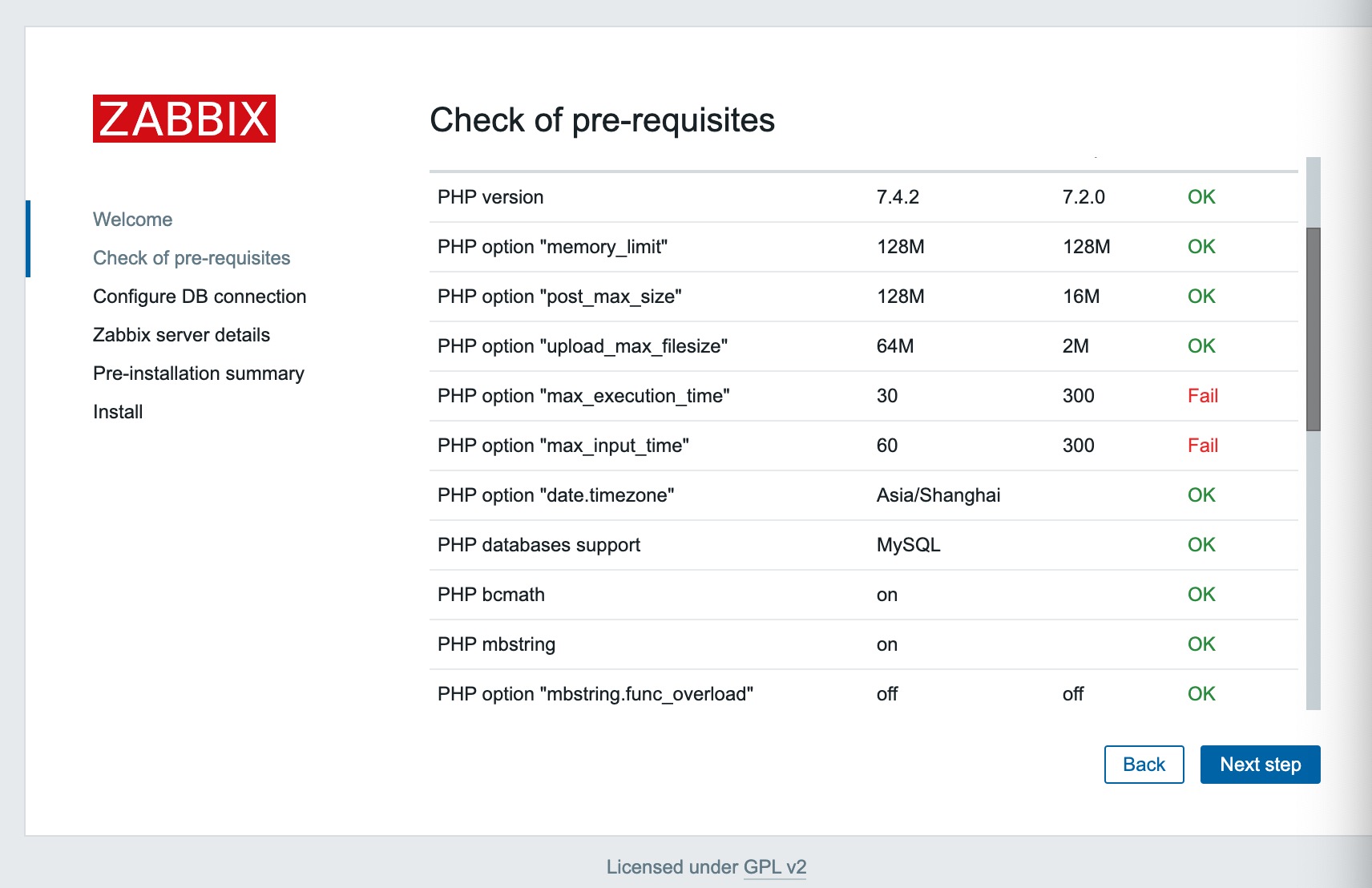
如果不满足zabbix配置的需求,更新php后重启php-fpm
无问题后点next step

数据库配置:输入数据库密码
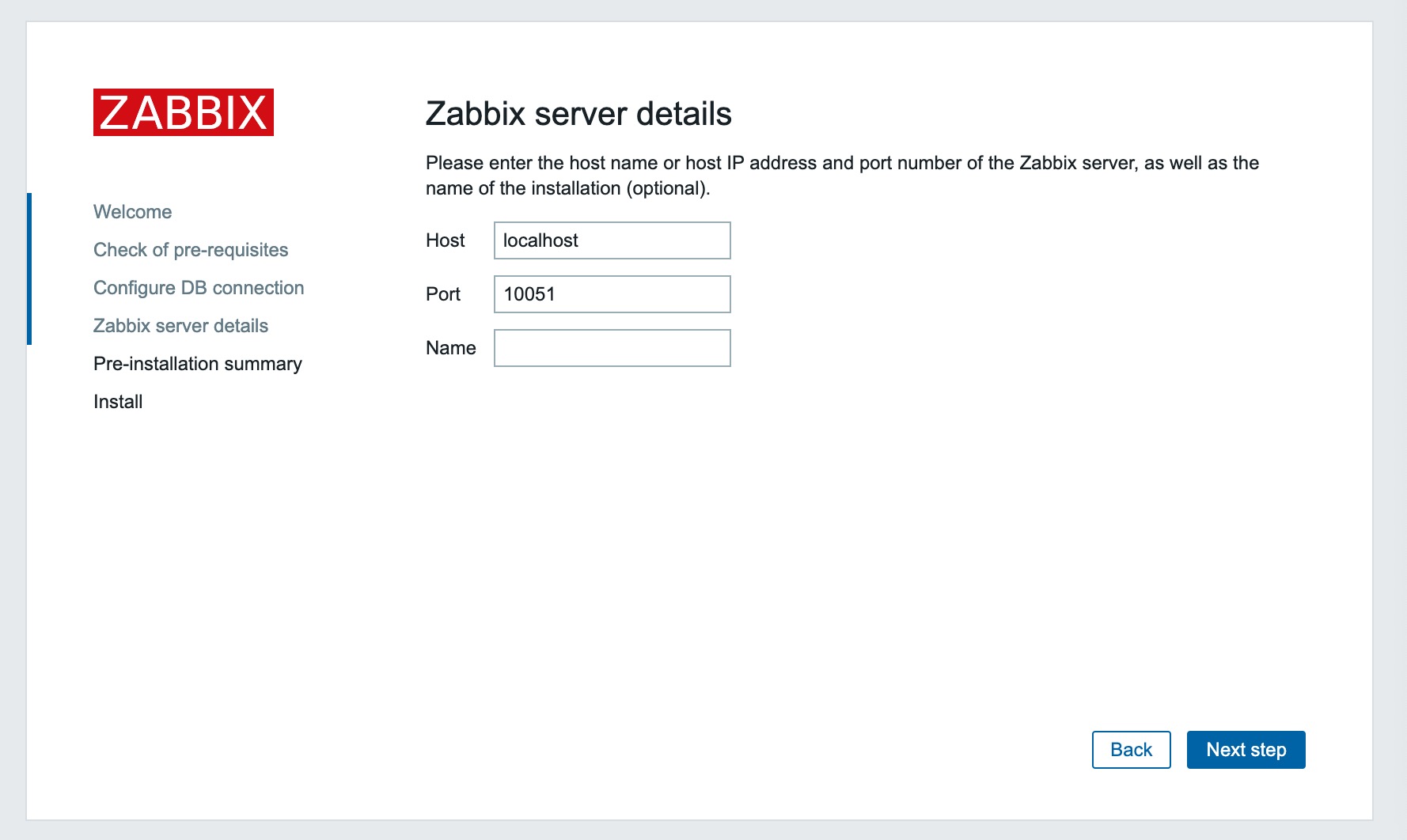
此处输入保持默认即可,点next step按钮继续
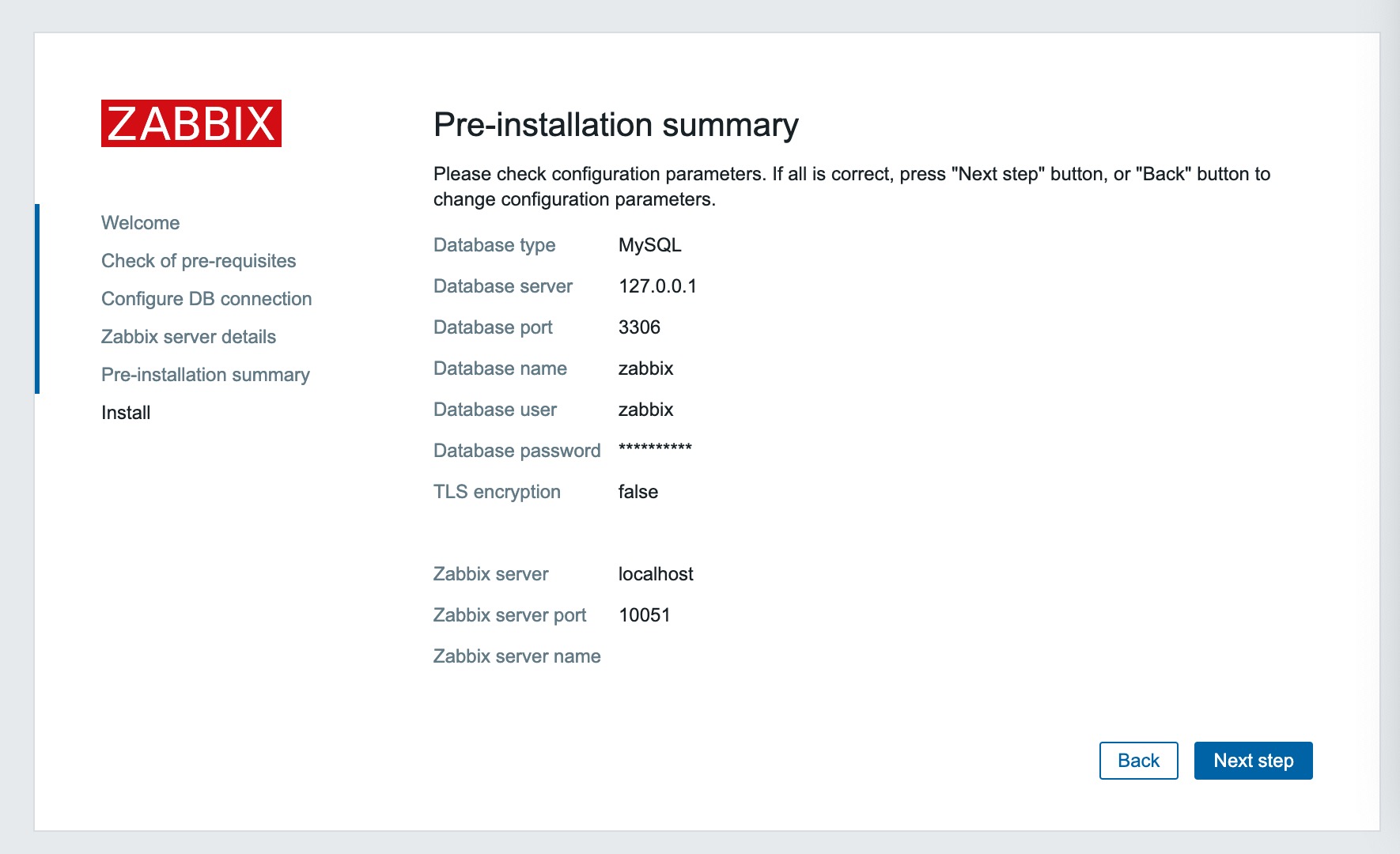
这个页面显示我们配置的一个摘要,继续点 next step按钮
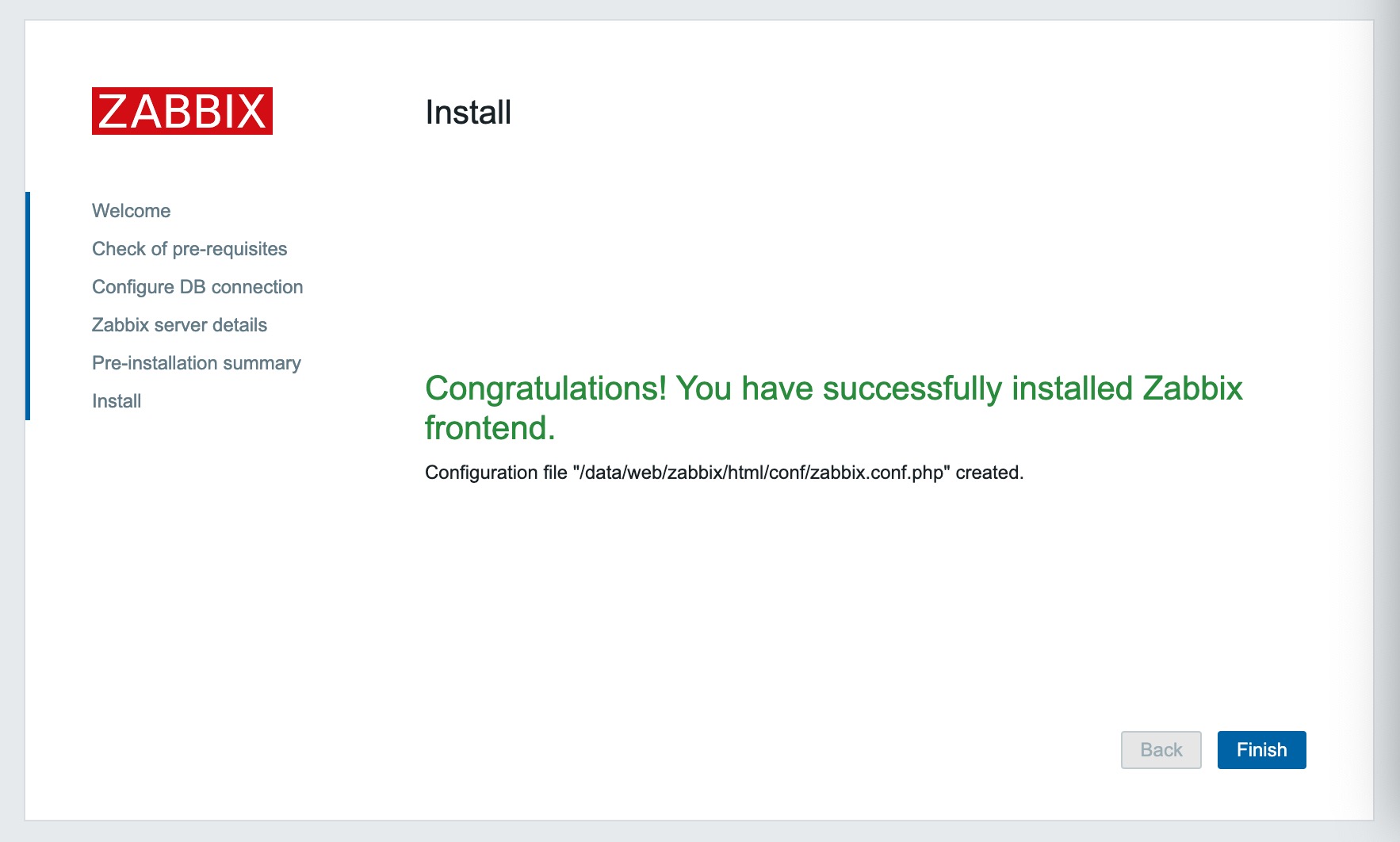
看到这个页面,表示安装无问题,点finish结束
3,如果安装过程中提示不能保存配置文件,
修改conf目录的权限:
[root@blog html]# chmod 766 /data/dweb/zabbix/html/conf/*
4,跳转到登录界面后:
用默认账号登录:
The default user name is Admin, password zabbix.
默认账号:
用户名:Admin
密码:zabbix
十,登录后配置中文/解决中文乱码/修改默认密码
1,配置中文,解决中文乱码,参见:
https://www.cnblogs.com/architectforest/p/12911721.html
2,web界面修改默认密码:
用默认密码登录后
左侧菜单->User settings->点 修改密码 按钮
修改为自定义密码后
点 更新 按钮即可
十一,使用systemd管理zabbix-server的服务
编辑zabbix-server的service文件
[root@blog system]# vi /usr/lib/systemd/system/zabbix-server.service
内容:
[Unit] Description=Zabbix Server After=network.target After=mysqld.service [Service] Environment="CONFFILE=/usr/local/soft/zabbx-5.0.0/etc/zabbix_server.conf" Type=forking Restart=on-failure PIDFile=/tmp/zabbix_server.pid KillMode=control-group ExecStart=/usr/local/soft/zabbx-5.0.0/sbin/zabbix_server -c $CONFFILE ExecStop=/bin/kill -SIGTERM $MAINPID RestartSec=10s TimeoutSec=0 [Install] WantedBy=multi-user.target
重新加载service文件
[root@blog system]# systemctl daemon-reload
启动命令:
[root@blog system]# systemctl start zabbix-server.service
停止命令:
[root@blog system]# systemctl stop zabbix-server.service
十二,查看centos版本:
[root@blog nginxlogs]$ cat /etc/redhat-release CentOS Linux release 8.0.1905 (Core)