一,从配置文件中读取数据有哪些方法?
通常有3种用法:
1,直接使用value注解引用得到配置项的值
2, 封装到Component类中再调用:
可以通过value注解或ConfigurationProperties注解两种方式访问
3, 用Environment类从代码中直接访问
生产环境中推荐使用第二种,用一个统一的文件来加载,
而不必写死到代码中,如果配置有变更时可以统一修改也更方便
说明:刘宏缔的架构森林是一个专注架构的博客,地址:https://www.cnblogs.com/architectforest
对应的源码可以访问这里获取: https://github.com/liuhongdi/
说明:作者:刘宏缔 邮箱: 371125307@qq.com
二,演示项目的相关信息
1,地址:
https://github.com/liuhongdi/yaml
2,功能说明:演示了从yaml配置文件读取数据的方法
3,项目结构:如图:
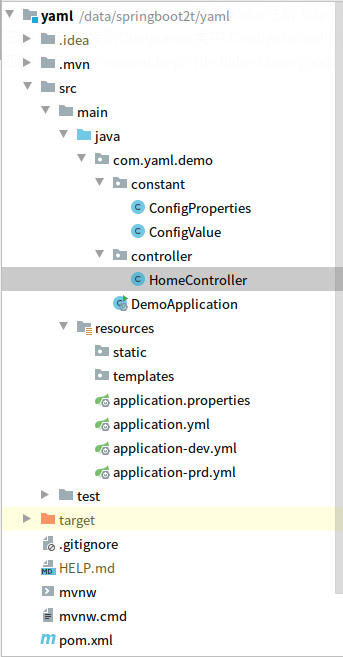
三,配置文件说明
1,application.yml
#server server: port: 8081 error: include-stacktrace: always #profile spring: profiles: active: prd
2,application-dev.yml
#images app: goods: imagesUrlHost: http://127.0.0.1:81/goods imagesOrigDir: /data/file/html/goods/images imagesTmbDir: /data/file/html/goods/tmb extendNames: - jpg - gif - png - webp extendNames2: jpg,gif,png
3,application-prd.yml
#images app: goods: imagesUrlHost: http://file.lhdtest.com/goods imagesOrigDir: /data/estore/file/html/goods/images imagesTmbDir: /data/estore/file/html/goods/tmb extendNames: - jpg - gif - png - webp extendNames2: jpg,gif,png
四,java代码
1,constant/ConfigValue.java
package com.yaml.demo.constant; import org.springframework.beans.factory.annotation.Value; import org.springframework.stereotype.Component; /* * 从配置文件中读取的变量 * lhd * 2020.10.15 * */ @Component public class ConfigValue { //imagesUrlHost @Value("${app.goods.imagesUrlHost}") public String imagesUrlHost; //imagesOrigDir @Value("${app.goods.imagesOrigDir}") public String imagesOrigDir; //imagesTmbDir @Value("${app.goods.imagesTmbDir}") public String imagesTmbDir; @Value("${app.goods.extendNames2}") public String[] extendNames2; }
2,constant/ConfigProperties.java
package com.yaml.demo.constant; import org.springframework.boot.context.properties.ConfigurationProperties; import org.springframework.stereotype.Component; import java.util.List; /* * 从配置文件中读取的变量 * lhd * 2020.10.15 * */ @Component @ConfigurationProperties(prefix = "app.goods") public class ConfigProperties { private String imagesUrlHost; public String getImagesUrlHost() { return this.imagesUrlHost; } public void setImagesUrlHost(String imagesUrlHost) { this.imagesUrlHost = imagesUrlHost; } private List<String> extendNames; public List<String> getExtendNames() { return this.extendNames; } public void setExtendNames(List<String> extendNames) { this.extendNames = extendNames; } }
3,controller/HomeController.java
@Controller @RequestMapping("/home") public class HomeController { @Resource private ConfigValue configValue; @Resource private ConfigProperties configProperties; @Resource private Environment environment; //从配置文件读取变量imagesUrlHost @Value("${app.goods.imagesUrlHost}") private String imagesUrlHost; //四种方式打印从配置文件中读取到的变量值 @GetMapping("/home") @ResponseBody public String home() { String res = "第一种方法:直接用value引用:"+imagesUrlHost+":<br/>"; res += "第二种方法:封装到Component类中,Value注解:"+configValue.imagesUrlHost+":<br/>"; res += "第三种方法:封装到Component类中,ConfigurationProperties注解:"+configProperties.getImagesUrlHost()+":<br/>"; res += "第四种方法:environment:"+environment.getProperty("app.goods.imagesUrlHost")+":<br/>"; System.out.println("图片类型:extendNames:"); List<String> list = configProperties.getExtendNames(); for (int i = 0; i < list.size(); i++) { String s = (String)list.get(i); System.out.println(i+":"+s); } System.out.println("图片类型2:extendNames2:"); for (int i = 0; i < configValue.extendNames2.length; i++){ System.out.println(i+":"+configValue.extendNames2[i]); } return res; } }
五,测试效果
1,访问:
http://127.0.0.1:8081/home/home
返回:
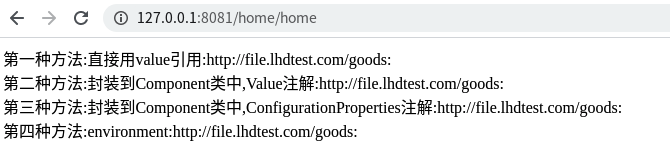
查看控制台:
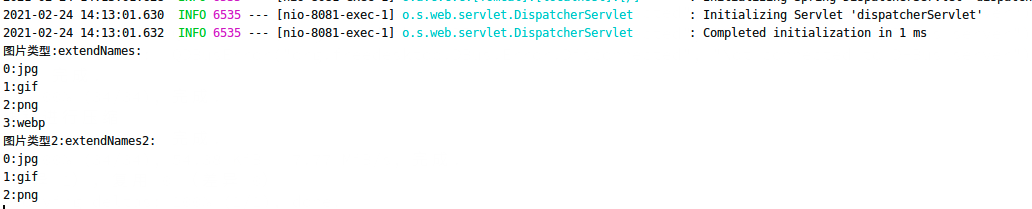
六,查看spring boot版本
. ____ _ __ _ _ /\ / ___'_ __ _ _(_)_ __ __ _ ( ( )\___ | '_ | '_| | '_ / _` | \/ ___)| |_)| | | | | || (_| | ) ) ) ) ' |____| .__|_| |_|_| |_\__, | / / / / =========|_|==============|___/=/_/_/_/ :: Spring Boot :: (v2.4.3)