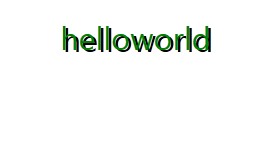一、WPF最常见的一个阴影效果的类是DropShadowEffect。它有几种比较有用的属性比如:
Color设置颜色
Direction设置投影的方向
ShadowDepth设置投影距纹理下方的距离
Opacity设置透明度等等。
角度的设置是这样的: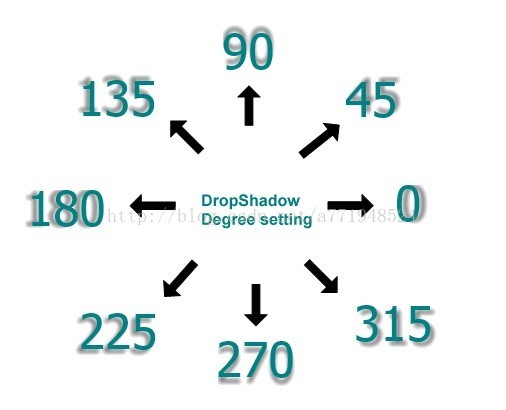
下面是一个例子和效果:
<TextBlock Text="HELLO WORLD" Foreground="Green" HorizontalAlignment="Center" Margin="20" FontSize="36">
<TextBlock.Effect>
<DropShadowEffect Color="Black" Direction="0" ShadowDepth="5" Opacity="1" />
</TextBlock.Effect>
</TextBlock>
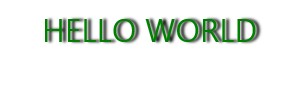
二、模糊效果的类BlurEffect。可以设置Radius模糊效果曲线的半径,KernelType计算模糊的曲线的值等等。
<TextBlock Text="Hello world" Foreground="Green" HorizontalAlignment="Center" Margin="20" FontSize="36">
<TextBlock.Effect>
<BlurEffect Radius="4" KernelType="Box" />
</TextBlock.Effect>
</TextBlock>

三、用TranslateTransform来叠两个同样的东西来显示弄出阴影效果。
<Grid>
<TextBlock Text="helloworld" Foreground="Black" HorizontalAlignment="Center" Margin="20" FontSize="36">
<TextBlock.RenderTransform>
<TranslateTransform X="3" Y="3" />
</TextBlock.RenderTransform>
</TextBlock>
<TextBlock Text="helloworld" Foreground="Green" HorizontalAlignment="Center" Margin="20" FontSize="36" />
</Grid>