Bootstrap Blazor 是一套企业级 UI 组件库,适配移动端支持各种主流浏览器,已经在多个交付项目中使用。通过本套组件可以大大缩短开发周期,节约开发成本。目前已经开发、封装了 70 多个组件,欢迎有兴趣的同学试用。
Gitee 开源地址为:https://gitee.com/LongbowEnterprise/BootstrapBlazor
Github 开源地址为:https://github.com/ArgoZhang/BootstrapBlazor
在线演示网站:https://www.blazor.zone
安装指南
项目模板
- 安装模板
dotnet new -i Bootstrap.Blazor.Templates::*
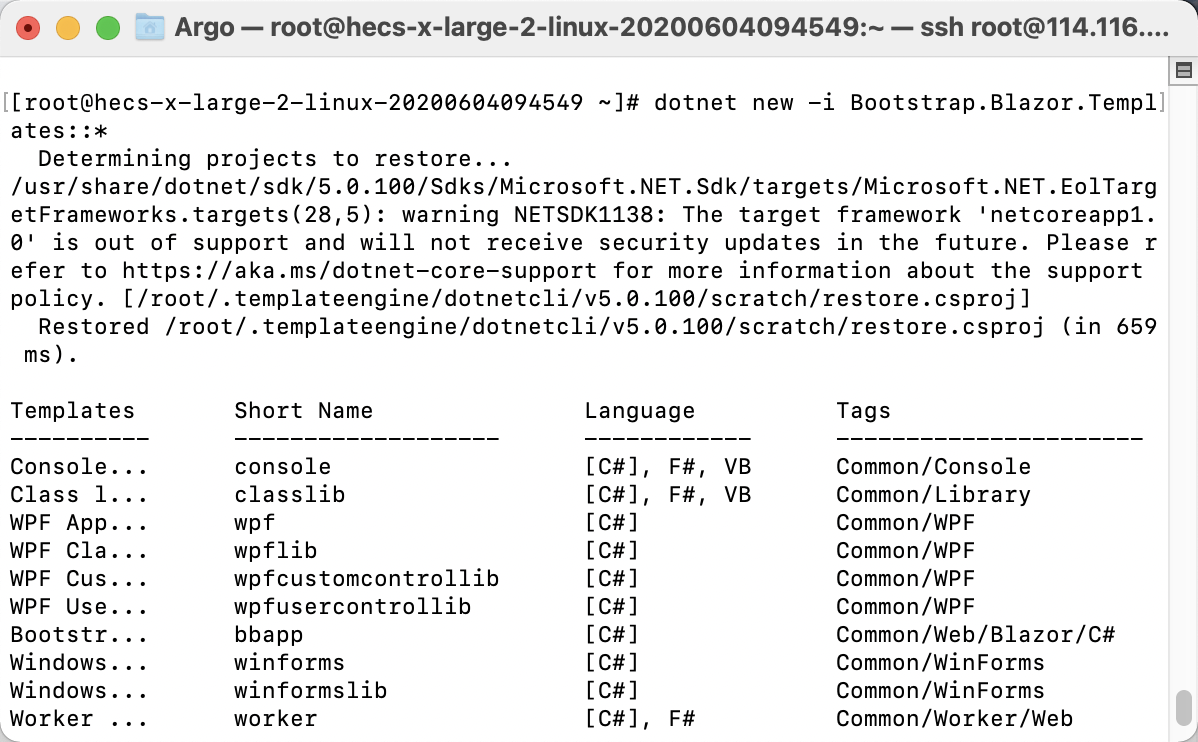
- 使用项目模板创建新项目
dotnet new bbapp
bbapp 是 BootstrapBlazor App 的缩写
- 卸载项目模板
dotnet new -u Bootstrap.Blazor.Templates
现有项目中集成 BootstrapBlazor
- 从 Nuget.org 获取 BootstrapBlazor 包
dotnet add package BootstrapBlazor
- 添加样式文件与脚本到项目文件中
Pages/_Host.cshtml (Server)orwwwroot/index.html (WebAssembly)
HTML
<!DOCTYPE html>
<html lang="en">
<head>
. . .
<link rel="stylesheet" href="_content/BootstrapBlazor/css/bootstrap.blazor.bundle.min.css">
</head>
<body>
. . .
<script src="_framework/blazor.server.js"></script>
<script src="_content/BootstrapBlazor/js/bootstrap.blazor.bundle.min.js"></script>
</body>
</html>
- 注册服务
~/Startup.cs
C#
namespace BootstrapBlazorAppName
{
public class Startup
{
public void ConfigureServices(IServiceCollection services)
{
//more code may be present here
services.AddBootstrapBlazor();
}
//more code may be present here
}
}
Visual Studio 插件
安装 Visual Studio 插件
安装包
使用教程
- 下载安装包
- 解压缩安装包
- 安装 vsix 插件
双击 BootstrapBlazor.UITemplate.vsix 文件,请保证 Visual Studio IDE 以及相关进程均关闭,此安装包安装过程可能很慢,请耐心等待
特别注意
如果长时间无响应,请查看任务管理器中是否有 devenv.exe 或者 msbuild.exe 进程,如果有请手动结束



- 打开
Visual Studio 2019




- 选中
Server或者WebAssembly工程直接运行F5

- 项目中按照自己需求更改页面