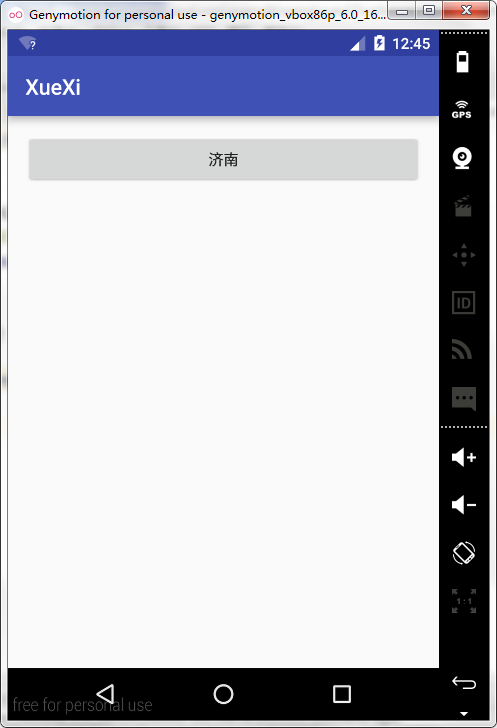随便选择两个城市作为预选旅游目标。实现两个独立的线程分别显示10次城市名,每次显示后休眠一段随机时间(1000ms以内),哪个先显示完毕,就决定去哪个城市。分别用Runnable接口和Thread类实现。

1 <?xml version="1.0" encoding="utf-8"?> 2 <LinearLayout xmlns:android="http://schemas.android.com/apk/res/android" 3 xmlns:tools="http://schemas.android.com/tools" 4 android:layout_width="match_parent" 5 android:layout_height="match_parent" 6 android:paddingBottom="@dimen/activity_vertical_margin" 7 android:paddingLeft="@dimen/activity_horizontal_margin" 8 android:paddingRight="@dimen/activity_horizontal_margin" 9 android:paddingTop="@dimen/activity_vertical_margin" 10 tools:context="com.example.wang.xuexi.TestActivity4" 11 android:orientation="vertical"> 12 13 <Button 14 android:layout_width="match_parent" 15 android:layout_height="wrap_content" 16 android:text="开始" 17 android:id="@+id/bt_1" 18 android:onClick="bt_OnClick"/> 19 20 </LinearLayout>

1 package com.example.wang.xuexi; 2 3 import android.app.AlertDialog; 4 import android.content.DialogInterface; 5 import android.support.annotation.RequiresPermission; 6 import android.support.v7.app.AppCompatActivity; 7 import android.os.Bundle; 8 import android.view.LayoutInflater; 9 import android.view.View; 10 import android.widget.Button; 11 import android.widget.TextView; 12 13 import java.util.Random; 14 15 public class TestActivity4 extends AppCompatActivity { 16 17 Button bt_1; 18 19 @Override 20 protected void onCreate(Bundle savedInstanceState) { 21 super.onCreate(savedInstanceState); 22 setContentView(R.layout.activity_test4); 23 24 bt_1=(Button)findViewById(R.id.bt_1); 25 26 } 27 28 Random random=new Random(); 29 30 public void bt_OnClick(View v) { 31 32 for (int i=0;i<10;i++) 33 { 34 new Thread(){ 35 @Override 36 public void run() { 37 try{ 38 39 Thread.sleep(random.nextInt(2000)); 40 }catch (Exception e){ 41 42 } 43 runOnUiThread(new Runnable() { 44 @Override 45 public void run() { 46 47 bt_1.setText("济南"); 48 } 49 }); 50 return; 51 } 52 }.start(); 53 54 new Thread(new Runnable() { 55 @Override 56 public void run() { 57 try { 58 Thread.sleep(random.nextInt(2000)); 59 }catch (Exception e){ 60 61 } 62 runOnUiThread(new Runnable() { 63 @Override 64 public void run() { 65 66 bt_1.setText("淄博"); 67 } 68 }); 69 return; 70 } 71 }).start(); 72 } 73 74 } 75 }