上一话struts2,hibernate,spring整合笔记(1)
接下来继续
配置完struts之后就要开始hibernate的配置
hibernate的环境并不依赖web开发环境,在我第一次配置hibernate时用的javase,
在window-> preferences->java->user libraries,创建一个新的Use libraries,添加相应的jar包
再在项目build path->build configurationpath->add libraries 选择Use libraries加入你创建的libraries
正常情况下是没有问题的,在我配置之初也是没有问题的,spring与hibernate整合后也是没问题的
可是当ssh框架完全整合却出现了问题
究其原因,还是struts+spring中的测试类不认hibernate
所以,最好的办法就是就jar包统统加入lib中
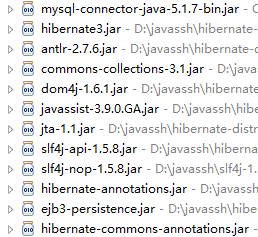
这个就是hibernate单独所需的jar包
其中包括了一些Annotation的内容,如果只是用xml配置文件,则无需加入
然后就是配置文件
同样,直接去例子里面找就好了
在src目录下新建hibernate.cfg.xml
<?xml version='1.0' encoding='utf-8'?> <!DOCTYPE hibernate-configuration PUBLIC "-//Hibernate/Hibernate Configuration DTD 3.0//EN" "http://hibernate.sourceforge.net/hibernate-configuration-3.0.dtd"> <hibernate-configuration> <session-factory> <!-- Database connection settings --> <property name="connection.driver_class">com.mysql.jdbc.Driver</property> <property name="connection.url">jdbc:mysql://localhost/oa</property> <property name="connection.username">root</property> <property name="connection.password"></property> <!-- JDBC connection pool (use the built-in) --> <!--<property name="connection.pool_size">1</property>--> <!-- SQL dialect --> <property name="dialect">org.hibernate.dialect.MySQLDialect</property> <!-- Enable Hibernate's automatic session context management --> <!--<property name="current_session_context_class">thread</property>--> <!-- Disable the second-level cache --> <property name="cache.provider_class">org.hibernate.cache.NoCacheProvider</property> <!-- Echo all executed SQL to stdout --> <property name="show_sql">true</property> <property name="format_sql">true</property> <!-- Drop and re-create the database schema on startup --> <property name="hbm2ddl.auto">update</property> <mapping class="com.hibernate.user"/> </session-factory> </hibernate-configuration>
这是一些最基础的配置,根据自己情况略加改动即可
然后写一个简单的javabean
package com.hibernate; import javax.persistence.Entity; import javax.persistence.GeneratedValue; import javax.persistence.Id; public class user { private int id; private String name; public int getId() { return id; } public void setId(int id) { this.id = id; } public String getName() { return name; } public void setName(String name) { this.name = name; } }
为这个javabean提供配置文件,在相同的包内添加user.hbm.xml
<?xml version="1.0"?> <!DOCTYPE hibernate-mapping PUBLIC "-//Hibernate/Hibernate Mapping DTD 3.0//EN" "http://hibernate.sourceforge.net/hibernate-mapping-3.0.dtd"> <hibernate-mapping package="com.hibernate"> <class name="user" table="itcast_user"> <id name="id"> <generator class="native"/> </id> <property name="name" /> </class> </hibernate-mapping>
导入Junit,创建sourcefolder,创建一个相同的包
输入如下代码
package com.hibernate; import static org.junit.Assert.*; import java.util.Date; import org.hibernate.Session; import org.hibernate.SessionFactory; import org.hibernate.cfg.AnnotationConfiguration; import org.hibernate.cfg.Configuration; import org.junit.Test; public class test { @Test public void test() { user u=new user(); u.setName("ni"); Configuration cfg=new AnnotationConfiguration().configure(); SessionFactory sf=cfg.configure().buildSessionFactory(); Session session=sf.openSession(); session.beginTransaction(); session.save(u); session.getTransaction().commit(); session.close(); sf.close(); } }
将
<property name="hbm2ddl.auto">update</property>
中的update暂时改为create
记得在数据库添加oa库
运行出现user表
表中有一行数据就大功告成了