MAC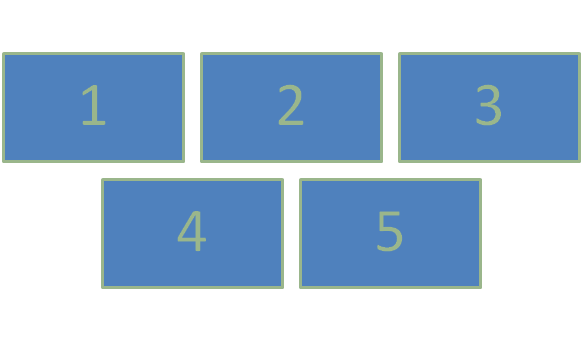
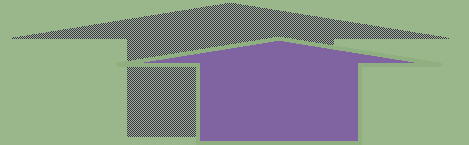
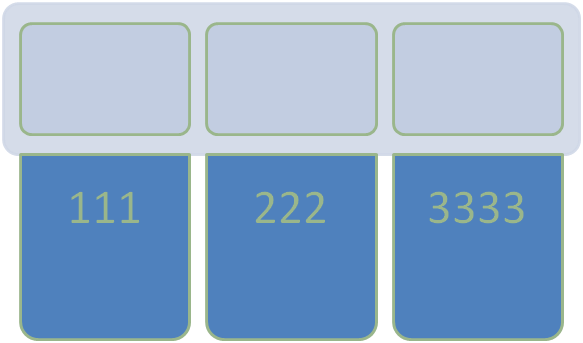

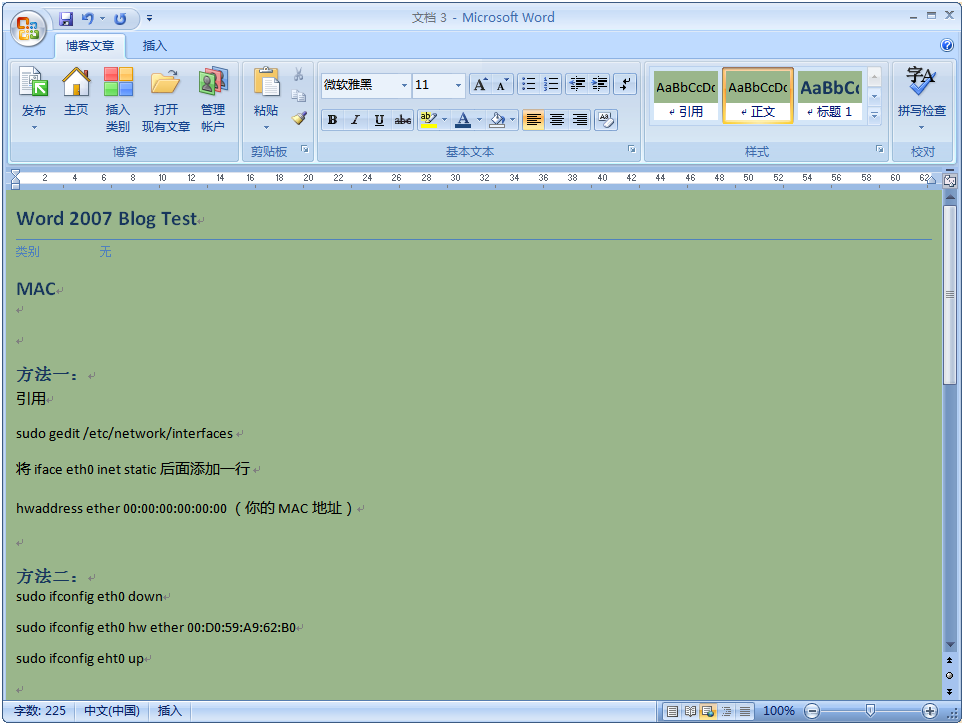
方法一:
引用
sudo gedit /etc/network/interfaces
将iface eth0 inet static后面添加一行
hwaddress ether 00:00:00:00:00:00 (你的MAC地址)
方法二:
sudo ifconfig eth0 down
sudo ifconfig eth0 hw ether 00:D0:59:A9:62:B0
sudo ifconfig eht0 up
sudo gedit /etc/init.d/rc.local
增加
sudo /sbin/ifconfig eth0 down
sudo /sbin/ifconfig eth0 hw ether 00:AA:BB:CC:DD:EE (你的MAC地址)
sudo /sbin/ifconfig eth0 up
----------------------------------
root
其实我个人认为这没有多大必要,因为当你需要 root 的权限时,使用 sudo 便可以了。如果你实在需要在 Ubuntu 中启用 root 帐号的话,那么不妨执行下面的操作:
sudo passwd root
此命令将会重新设置 root 的密码,按照提示输入新的密码,并加以确认。之后,重启系统时,就可以用 root 登录了。
如果你想要禁用 root 帐号,则执行下列命令:
sudo passwd -l root
======================================================