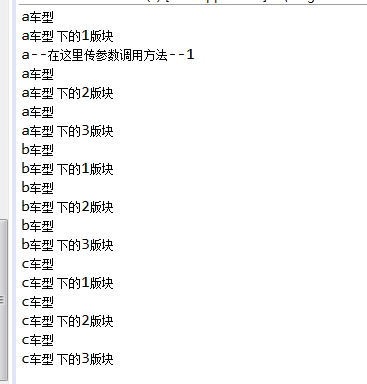//添加list数据
1 public static void main(String[] args) { 2 3 List<String> al = new ArrayList<String>();//车型 4 List<String> bl = new ArrayList<String>();//版块 5 al.add("a"); 6 al.add("b"); 7 al.add("c"); 8 bl.add("1"); 9 bl.add("2"); 10 bl.add("3"); 11 for (int i = 0; i < al.size(); i++) { 12 for (int j = 0; j < bl.size(); j++) { 13 getshuju(al.get(i),bl.get(j)); 14 } 15 } 16 17 }
简单switch嵌套语法
1 public static void getshuju(String al,String bl){ 2 switch(al){ 3 case "a": System.out.println("a车型"); 4 switch(bl) { 5 case "1": 6 System.out.println("a车型 下的1版块"); 7 System.out.println(al+"--在这里传参数调用方法--"+bl); 8 break; 9 case "2": 10 System.out.println("a车型 下的2版块"); 11 break; 12 case "3": 13 System.out.println("a车型 下的3版块"); 14 break; 15 } 16 break; 17 case "b": System.out.println("b车型"); 18 switch(bl) { 19 case "1": 20 System.out.println("b车型 下的1版块"); 21 break; 22 case "2": 23 System.out.println("b车型 下的2版块"); 24 break; 25 case "3": 26 System.out.println("b车型 下的3版块"); 27 break; 28 } 29 break; 30 case "c": System.out.println("c车"); 31 switch(bl) { 32 case "1": 33 System.out.println("c车型 下的1版块"); 34 break; 35 case "2": 36 System.out.println("c车型 下的2版块"); 37 break; 38 case "3": 39 System.out.println("c车型 下的3版块"); 40 break; 41 } 42 break; 43 } 44 }
效果: