一、引言
按照专用队列解释: MachineNamePrivate$QueueName,只针对于本机的程序才可以调用的队列,有些情况下为了安全起见定义为私有队列。所以刚开始的时候认为,要想访问远程消息队列,只能使用公共队列。但是后来发现,公共队列依赖Domain Controller(域控),在实际部署的时候,要求使用消息队列的应用一定要在某个域中,有些太苛刻!后来发现,私有队列也是可以远程访问的。(很困惑为什么私有队列只能本地访问,这句话,到处都能看到?!)
二、工作组下的本地C/S
2.1、项目建立
新建4个项目:
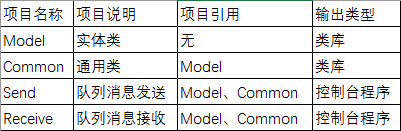
2.2、项目代码
2.2.1、Model项目

/// <summary> /// 消息队列实体 /// </summary> [Serializable] public class MqMessage { /// <summary> /// 对应Message的Label /// </summary> public string Label { get; set; } /// <summary> /// 对应Message的Body,CommandType为操作类型,List<string>为操作列表。 /// </summary> public Dictionary<CommandType, List<string>> Body { get; set; } = new Dictionary<CommandType, List<string>>(); /// <summary> /// 无参构造函数 /// </summary> public MqMessage() { } /// <summary> /// 有参构造函数 /// </summary> /// <param name="label"></param> /// <param name="body"></param> public MqMessage(string label, Dictionary<CommandType, List<string>> body) { Label = label; Body = body; } } /// <summary> /// 操作类型 /// </summary> public enum CommandType { Create = 1, //创建 Update = 2, //更新 Delete = 3 //删除 }
2.2.2、Common项目

/// <summary> /// 日志帮助类 /// </summary> public static class LogHelper { private static readonly string errLogSavePath = ConfigurationManager.AppSettings["ErrLogSavePath"] ?? AppDomain.CurrentDomain.BaseDirectory; /// <summary> /// 异常日志方法重载 /// </summary> /// <param name="ex">异常信息</param> public static void WriteLog(Exception ex) { WriteLog(GetErrMsg(ex)); } /// <summary> /// 异常日志方法重载 /// </summary> /// <param name="message">日志内容</param> public static void WriteLog(string message) { WriteLog(errLogSavePath, message); } /// <summary> /// 异常日志方法重载 /// </summary> /// <param name="filepath">日志文件路径</param> /// <param name="message">日志内容</param> public static void WriteLog(string filepath, string message) { try { if (!Directory.Exists(filepath)) { Directory.CreateDirectory(filepath); } string filename = DateTime.Now.ToString("yyyy-MM-dd") + ".txt"; using (StreamWriter sw = new StreamWriter(filepath + "\" + filename, true)) { sw.WriteLine("--------------------------------------------"); sw.WriteLine($"{DateTime.Now.ToLongTimeString()}:{DateTime.Now.Millisecond} {message}"); sw.Close(); } } catch (Exception ex) { throw new Exception(GetErrMsg(ex)); } } /// <summary> /// 获取异常详细信息 /// </summary> /// <param name="ex"></param> /// <returns></returns> private static string GetErrMsg(Exception ex) { string errMessage = ""; for (Exception tempException = ex; tempException != null; tempException = tempException.InnerException) { errMessage += tempException.Message + Environment.NewLine + Environment.NewLine; } errMessage += ex.ToString(); return errMessage; } }

/// <summary> /// 消息队列管理器 /// </summary> public class MqManager : IDisposable { private MessageQueue _mq = null; private readonly LinkType linkType = LinkType.LocalHost; //链接类型,远程时使用LinkType.RemoteServer。 private readonly string remoteServer = "192.168.2.165"; //远程服务器IP地址 public static MqManager LinkServer { get; } = new MqManager(); /// <summary> /// 初始化函数 /// </summary> /// <param name="linkType">链接类型</param> public void MqManagerInit(LinkType linkType) { if (_mq == null) { string _path; if (linkType == LinkType.LocalHost) { _path = @".private$" + (ConfigurationManager.AppSettings["MSMQName"] ?? "HelloWorld"); } else { _path = "FormatName:DIRECT=TCP:" + remoteServer + @"private$" + (ConfigurationManager.AppSettings["MSMQName"] ?? "HelloWorld"); } _mq = new MessageQueue(_path) { Formatter = new BinaryMessageFormatter() }; } } /// <summary> /// 有参构造函数 /// </summary> public MqManager() { MqManagerInit(linkType); } /// <summary> /// 发送消息队列(事务) /// </summary> /// <param name="message"></param> public void Send(MqMessage message) { MessageQueueTransaction transaction = new MessageQueueTransaction(); transaction.Begin(); _mq.Send(message.Body, message.Label, transaction); transaction.Commit(); } /// <summary> /// 接收消息队列 /// </summary> /// <returns></returns> public Message Receive() { Message msg = null; try { msg = _mq.Receive(new TimeSpan(0, 0, 1)); } catch (Exception ex) { throw new Exception(ex.Message); } return msg; } /// <summary> /// 释放资源 /// </summary> public void Dispose() { if (_mq != null) { _mq.Close(); _mq.Dispose(); _mq = null; } } } /// <summary> /// 链接类型 /// </summary> public enum LinkType { LocalHost = 1, //本地服务器 RemoteServer = 2 //远程服务器 }
2.2.3、Send项目

class Program { static void Main(string[] args) { MqMessage mqMessage = new MqMessage(); List<string> list = new List<string>(); Console.WriteLine("请输入内容按回车发送,多个内容请用英文逗号隔开,退出请输入Exit。"); string receiveKey = Console.ReadLine(); while (receiveKey.ToLower() != "exit") { if (receiveKey.Length > 0) { mqMessage.Label = Guid.NewGuid().ToString(); list.Clear(); list = receiveKey.Split(new char[] { ',' }).ToList(); mqMessage.Body.Clear(); mqMessage.Body.Add(CommandType.Create, list); try { MqManager.LinkServer.Send(mqMessage); Console.WriteLine("内容已发送成功。"); } catch (Exception ex) { Console.WriteLine(ex.Message); LogHelper.WriteLog(ex); } } receiveKey = Console.ReadLine(); } MqManager.LinkServer.Dispose(); } }
2.2.4、Receive项目

/// <summary> /// 接收消息队列管理(线程) /// </summary> public class ReceiveManager : IDisposable { private Thread _thread = null; public static ReceiveManager Instance { get; set; } = new ReceiveManager(); /// <summary> /// 开始 /// </summary> public void Start() { StartReceive(); } /// <summary> /// 接收线程 /// </summary> private void StartReceive() { _thread = new Thread(new ThreadStart(Receive)) { Name = "ReceiveThread", IsBackground = true }; _thread.Start(); } /// <summary> /// 接收线程调用方法 /// </summary> private void Receive() { Message msg = null; while (true) { try { msg = MqManager.LinkServer.Receive(); if (msg != null) { Console.WriteLine("----------------------------------------------------"); Console.WriteLine("Lable: " + msg.Label); Dictionary<CommandType, List<string>> keyValuePairs = msg.Body as Dictionary<CommandType, List<string>>; Console.WriteLine("Body CommandType: " + keyValuePairs.Keys.First()); Console.WriteLine("Body Details: "); foreach (var item in keyValuePairs.Values.First()) { Console.WriteLine(item); } Console.WriteLine("----------------------------------------------------"); } } catch (Exception ex) { Console.WriteLine(ex.Message); LogHelper.WriteLog(ex); } Thread.Sleep(1000); } } /// <summary> /// 结束 /// </summary> public void Stop() { Dispose(); } /// <summary> /// 释放资源 /// </summary> public void Dispose() { try { if (_thread != null) { _thread.Abort(); _thread.Join(); _thread = null; } MqManager.LinkServer.Dispose(); } catch (Exception ex) { Console.WriteLine(ex.Message); } } }

class Program { static void Main(string[] args) { ReceiveManager.Instance.Start(); Console.WriteLine("退出请输入Exit"); string receiveKey = Console.ReadLine(); while (receiveKey.ToLower() != "exit") { receiveKey = Console.ReadLine(); } ReceiveManager.Instance.Stop(); Console.Read(); } }
2.3、运行测试
客户端发送hello,world:
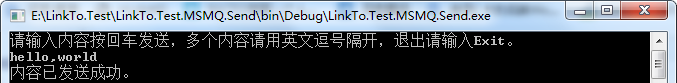
服务端接收到的信息:

三、工作组下的远程C/S
3.1、代码调整
工作组下的远程C/S,代码已经在上面的示例中提供,将CommonMqManager.cs下的:
private readonly LinkType linkType = LinkType.LocalHost;改成private readonly LinkType linkType = LinkType.RemoteServer;即可。
3.2、访问权限
既然要与远程服务器交互(发送/接收)队列信息,首当其冲的是访问权限问题,没有权限,一切免谈。
下面讲一下远程服务器(代码中的192.168.2.165,Win7系统)要设置的内容:
3.2.1、在运行中输入compmgmt.msc->服务和应用程序->消息队列->右键属性->服务器安全性->禁用未经身份验证的 RPC 调用->把勾勾去掉->应用。
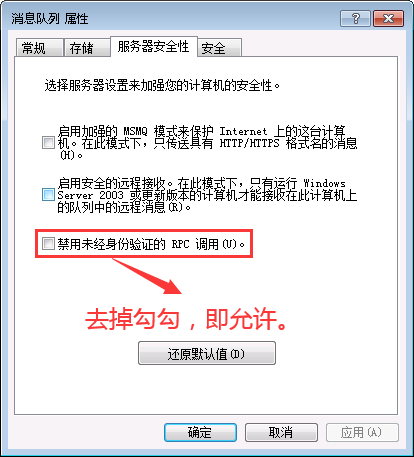
3.2.2、在消息队列->专用队列->新建一个代码中用到的HelloWorld队列,勾上事务性->确定。
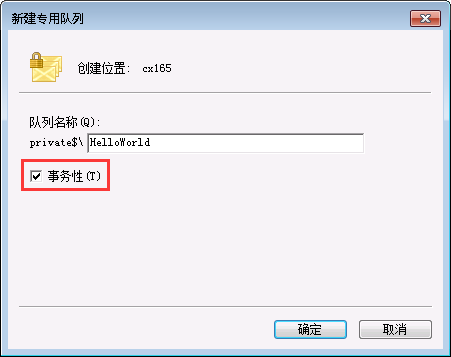
为什么要手工建HelloWorld消息队列?因为要对这个队列进行匿名访问授权,后面会讲到。至于事务性这个勾,这个要与代码相一致。因为本示例中使用了MessageQueueTransaction来发送事务信息,所以必须得勾上这个勾,不然的话,发送时没有任何的报错信息,但是服务器就是收不到队列信息。
3.2.3、专用队列->HelloWorld->右键属性->安全->ANONYMOUS LOGON->完全控制->应用。
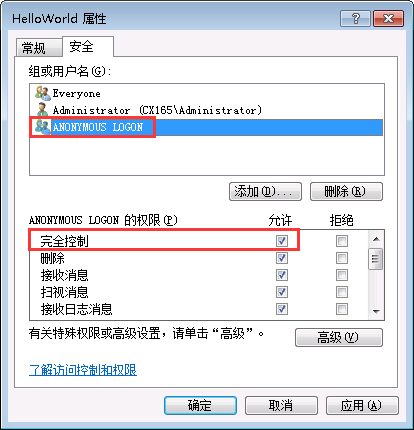
3.2.4、在运行中输入regedit->HKEY_LOCAL_MACHINESOFTWAREMicrosoftMSMQParameterssecurity->新建两个DWORD值:AllowNonauthenticatedRpc、NewRemoteReadServerDenyWorkgroupClient->分别双击将数值数据改成1。
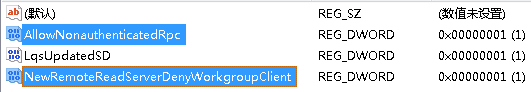
3.2.5、关于防火墙,我是关闭了的,假如您的电脑防火墙是打开了的话,请检查一下Message Queuing是不是被允许的?
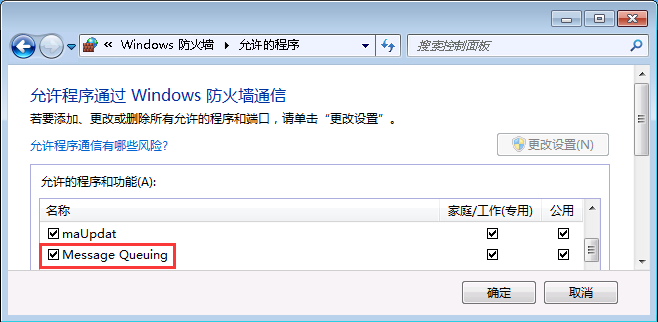
3.3、运行测试
客户端发送A,B,C,D:

服务器端接收到的信息:
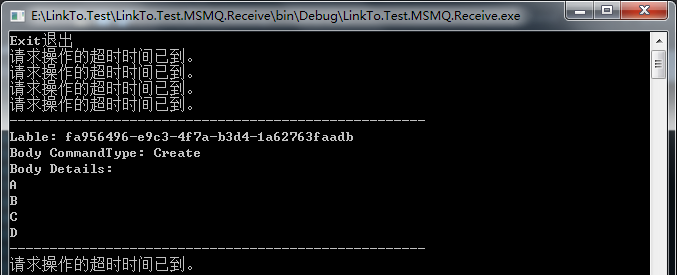
参考自:
https://www.cnblogs.com/xinhaijulan/archive/2010/08/22/1805768.html
https://www.cnblogs.com/minily/p/7397746.html
https://blog.csdn.net/jiyiqinlovexx/article/details/17803857
