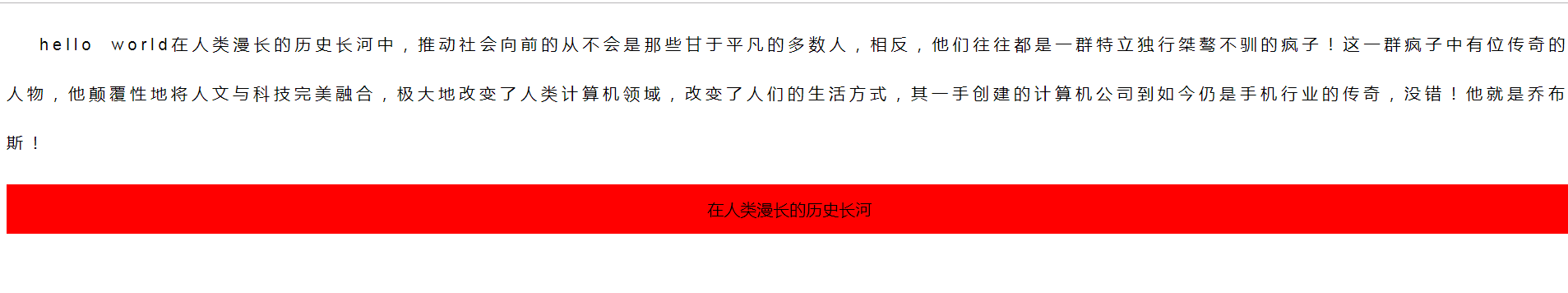python 学习_第五模块 CSS
1 网页引用css样式 3种模式
内联样式
内嵌样式
外部样式(常用)
<!-- 1.内联样式 (行内样式) 少用 2.内嵌样式 3.外部样式 --> <!DOCTYPE html> <html> <head> <title>3种模式</title> <!-- 内嵌样式 --> <style type="text/css"> h3{ color: green; } </style> <!-- 外部样式--> <link rel="stylesheet" type="text/css" href="css/index.css"> </head> <body> <!-- 行内样式 --> <p> <p style="color: red;"> 文本颜色为什么颜色? </p> <h3> 小圆圈 </h3> <h4> mjj </h4> </p> </body> </html>

h4{ color: orange; font-size: 22px; font-weight: bold; }
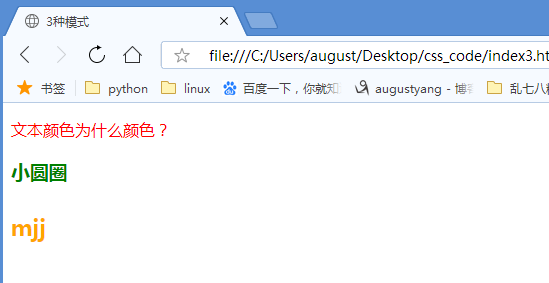
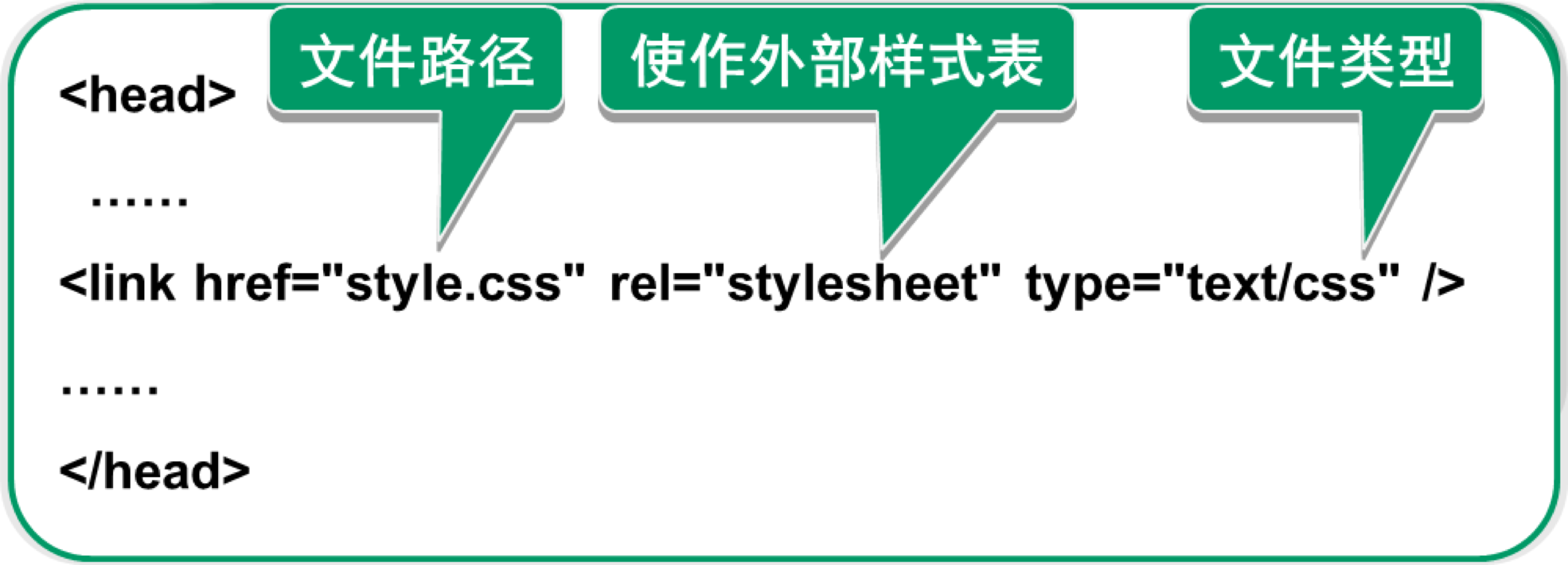
2 基本选择器
①标签选择器
p{ color: green; font-size: 20px; }
将所有p标签设置字体颜色为绿色 大小为20px
②id选择器
#douyin{ color: red; }
将id为抖音的元素字体颜色设置为红色
③类选择器
.active{ color: gray; }
将类为 active的颜色设置为灰色
1)基本选择器的使用
<!DOCTYPE html> <html> <head> <title>css基础选择器</title> <link rel="stylesheet" type="text/css" href="css/index.css"> </head> <body> <div id="container"> <h3 class="active title">抖音</h3> <p> 年后,一股抖音风火爆了社媒,抖音上的博主带火了小猪佩奇。他们的标志是"<span class="active">手带小猪佩奇手表,身披小猪佩奇纹身</span>",于是就诞生了"<span id="peiqi">小猪佩奇身上纹,掌声送给社会人</span>"。 </p> </div> </body> </html>

p{ color: green; font-size: 20px; } .active{ color: gray; } .title{ font-size: 30px; } #peiqi{ color: red; }
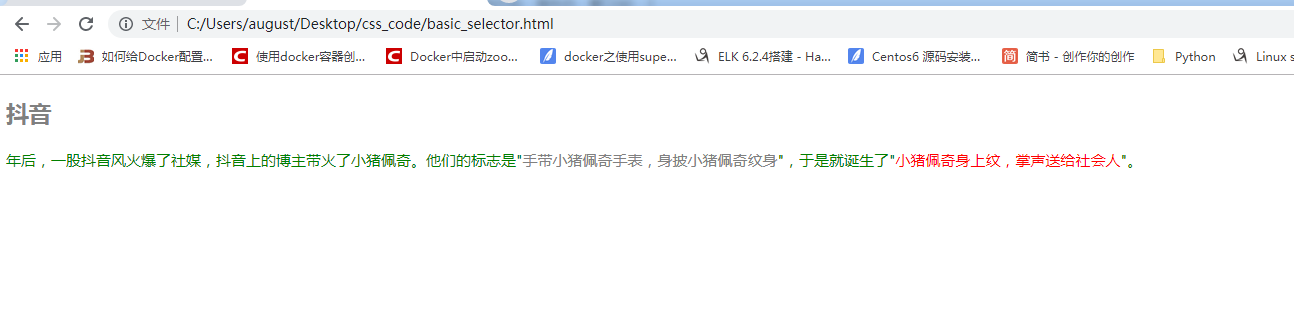
2)类选择器的使用样例
<!DOCTYPE html> <html> <head> <title>类选择器使用</title> <link rel="stylesheet" type="text/css" href="css/common_class.css"> </head> <body> <!-- 绿色 20px --> <p class="lv big">yyy</p> <!-- 绿色 粗 --> <p class="lv bold">yyy</p> <!-- 粗 20px --> <p class="bold big">yyy</p> </body> </html>

.lv{ color: green; } .big{ font-size: 20px; } .bold{ font-weight: bold; }
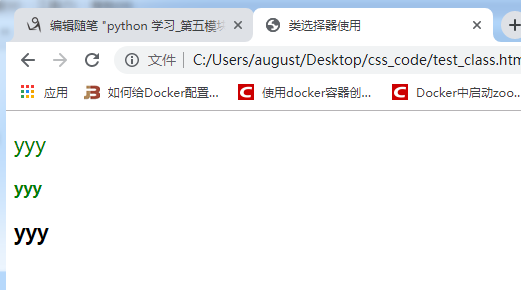
3 高级选择器
① 后代选择器
/*后代选择器*/ .wrap a { color:red; }
② 子代选择器
/*子代 选择器*/ .wrap >a{ color: green; }
③ 组合选择器
/*组合选择器*/ h3,span { color: gray; font-size: 20px; }
④ 交集选择器
/*交集选择器*/ h2{ color: red; } .active{ font-weight: lighter; } h2.active{ font-size: 14px; }
1) 高级选择器使用
<!DOCTYPE html> <html> <head> <title>高级选择器</title> <link rel="stylesheet" type="text/css" href="css/advanced_selector.css"> </head> <body> <h3>组合选择器1</h3> <div class='wrap'> <p> <a href="#">小圆圈</a> </p> <a href="#">hello</a> </div> <a href="#">123456</a> <div> <a href="#"> hello a</a> </div> <span>组合选择器2</span> <h2 class="active">mgg</h2> </body> </html>

/*后代选择器*/ .wrap a { color:red; } /*子代 选择器*/ .wrap >a{ color: green; } /*组合选择器*/ h3,span { color: orange; font-size: 30px; } /*交集选择器*/ h2{ color: red; } .active{ font-weight: lighter; } h2.active{ font-size: 24px; }

⑤ 伪类选择器
<!DOCTYPE html> <html> <head> <title>伪类选择器</title> <link rel="stylesheet" type="text/css" href="css/test.css"> </head> <body> <a href="https://www.baidu.com" >baidu</a> </body> </html>

/*让超链接点击之前是红色*/ a:link{ color:red; } /*让超链接点击之后是绿色*/ a:visited{ color:green; } /*鼠标悬停,放到标签上是黄色*/ a:hover{ color:orange; } /*鼠标点击链接,但是不松手是黑色*/ a:active{ color:black;
需要注意的是 :hover 可以应用于任何的元素
⑥ 继承性
<!DOCTYPE html> <html> <head> <title>继承性</title> <link rel="stylesheet" type="text/css" href="css/special.css"> </head> <body> <div> <ul> <li> <p> A </p> </li> </ul> </div> </body> </html>
body{ color: red; font-size: 30px; border: 1px solid red; }
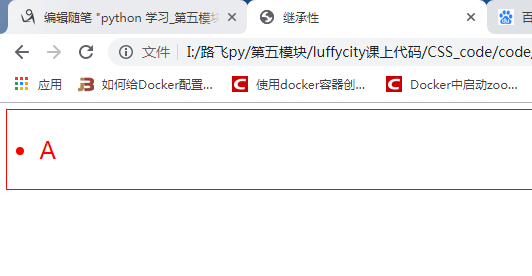
4 选择器权重

<!DOCTYPE html> <html> <head> <title>选择器权重</title> <style type="text/css"> /*数选择器的数量: id选择器 类选择器 标签选择器*/ /*0 1 0*/ .b{ color: purple; } /*0 0 3*/ html body div{ color: red; } /*1 0 0*/ #b{ color: orange; } </style> </head> <body> <div>a</div> <div class="b" id="b" style="color: green;">b</div> </body> </html>
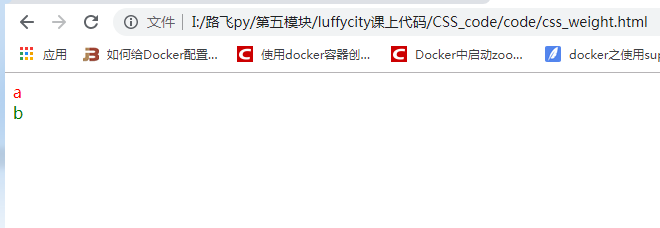
<!DOCTYPE html> <html> <head> <title>css选择器权重深入</title> <style type="text/css"> /* 0 0 3*/ div div p{ color: yellow; } /*0 0 1*/ p{ color: gray; } /*0 1 0*/ .active{ color: purple; } /*0 1 1*/ div .active{ color: black; } /*0 1 1*/ div div .active{ color: blue; } /*1 2 0*/ .wrap1 #box2 .active{ color: green; } /*2 0 1*/ #box1 #box2 p{ color: red; } /*继承来的属性 它的权重非常低 0*/ #box1 #box2 #box3{ color: orange; } .container{ color: orange; font-size: 14px; } .container ul li { color: #000; font-size: 16px; } </style> </head> <body> <div class="wrap1" id="box1"> <div class="wrap2" id="box2"> <div class="wrap3" id="box3"> <p class="active">MJJ是什么颜色</p> </div> </div> </div> <div class="container"> <ul> <li>小米手机</li> </ul> </div> </body> </html>

5 字体相关属性
① font-family 字体系列
body {
font-family: "Microsoft Yahei", "微软雅黑", "Arial", sans-serif
}
如果设置成inherit,则表示继承父元素的字体。
② font-weight 字重(字体粗细)
取值范围:
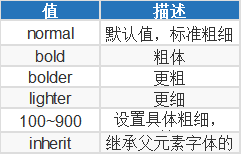
③ font-size 字体大小
p {
font-size: 14px;
}
如果设置成inherit表示继承父元素的字体大小值。
④ color 设置内容的字体颜色
支持三种颜色值:
十六进制值 如: #FF0000
一个RGB值 如: RGB(255,0,0)
颜色的名称 如: red
p {
color: red;
}
⑤ text-align 文本对齐
取值范围:
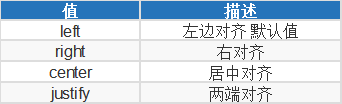
⑥ line-height 行高
⑦ text-decoration 文字装饰
取值范围:
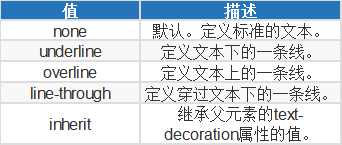
字体属性和文本属性总结:
字体属性
1.字体
font-family: "微软雅黑","宋体",...;
2.字体大小
font-size: 20px;
像素单位: px,em,rem
px: 绝对单位。 一旦设置了值,不管网页如何变化始终如一
em:相对单位。当前某块区域的字体大小,比如给p标签设置了字体大小20px,那么1em= 20px;
rem:相对单位 主要应用于移动端
3.字体颜色
color: red
颜色表示法:
- 单词表示法 red green yellow purple.
- rgb()表示法
+ rgba() a:alpha 表示透明度
- 十六进制表示法
+ #ff6700
4.字体样式
font-style
normal : 默认的字体
italic:斜体
5.字体粗细
font-weight:
bold:粗的字体
100~900
400表示默认
文本属性:
1.文本修饰
text-decoration
underline 下划线
none 无线
overline 上划线
line-through 删除线
2.文本缩进
text-indent
单位建议使用em
3.行高
行与行之间的距离
line-height
px,em,rem
4.中文字间距/单词间距
letter-spacing
word-spacing
5.文本对齐方式
text-align
left
right
center 使用最多
⑧ 字体属性示例
<!DOCTYPE html> <html> <head> <title>字体属性</title> <style type="text/css"> body{ font-family: "Hoefler Text","Arial"; font-size: 30px; color: rgb(255,103,0); font-style: italic; font-weight: 900; text-decoration: line-through; } </style> </head> <body> <!-- 像素单位: px em rem --> MJJ 小猿圈 </body> </html>
⑨ 文本属性和字体属性示例
<!DOCTYPE html> <html> <head> <title>文本属性和字体属性示例</title> <style type="text/css"> a{ text-decoration: none; color: #333; font-size: 14px; } a:hover{ color: #FD8308; text-decoration: underline; } .box p span{ text-decoration: line-through; } </style> </head> <body> <div class="box"> <a href="https://detail.tmall.com/item.htm?spm=a230r.1.14.10.3e58105cVQmmSc&id=576523555964&cm_id=140105335569ed55e27b&abbucket=9"> V领雪纺衫女2019春装新款漏锁骨打底长袖雪纺衬衣宽松网纱衬衫潮</a> <p>¥ <span>339.00</span></p> </div> </body> </html>
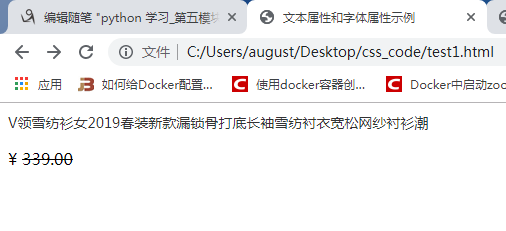
<!DOCTYPE html> <html> <head> <title>文本属性</title> <style type="text/css"> p{ /*font-family: */ text-indent: 2em; /*font-size: 20px;*/ /*行高: 行与行之间的距离*/ /*line-height: 60px;*/ /*文字和文字之间的距离*/ letter-spacing: 5px; /*英文单词之间的距离*/ word-spacing: 10px; /*综合属性*/ font: 20px / 3 "Helvetica Neue",Helvetica,Arial,"Microsoft Yahei","Hiragino Sans GB","Heiti SC","WenQuanYi Micro Hei",sans-serif; } div{ line-height: 60px; font-size: 20px; background-color: red; /*设置文本水平居中显示*/ text-align: center; /* text-align: left; 默认 text-align: right;*/ } </style> </head> <body> <p> hello world在人类漫长的历史长河中,推动社会向前的从不会是那些甘于平凡的多数人,相反,他们往往都是一群特立独行桀骜不驯的疯子!这一群疯子中有位传奇的人物,他颠覆性地将人文与科技完美融合,极大地改变了人类计算机领域,改变了人们的生活方式,其一手创建的计算机公司到如今仍是手机行业的传奇,没错!他就是乔布斯! </p> <div> 在人类漫长的历史长河 </div> </body> </html>