http://www.cnblogs.com/lichenwei/p/3982302.html
什么是ViewPager?
关于ViewPager的介绍和使用,在之前我写过一篇相关的文章《安卓开发复习笔记——ViewPager组件(仿微信引导界面)》,不清楚的朋友可以看看,这里就不再重复。
什么是Fragment?
Fragment是Android3.0后新增的概念,Fragment名为碎片,不过却和Activity十分相似,具有自己的生命周期,它是用来描述一些行为或一部分用户界面在一个Activity中,我们可以合并多个Fragment在一个单独的activity中建立多个UI面板,或者重用Fragment在多个activity中。
关于Fragment的生命周期,由于Fragment需要依赖Activity,也就是说当一个Activity的生命周期结束之后,那么Fragment的生命周期也自然结束。如果把一个Activiy比作一座大宅子的话,那么Fragment就可以比作大宅子里的房间,大宅子里的房间其中一间倒塌了,并不会引起整个大宅子的倒塌,但如果大宅子倒塌了,那么大宅里的房间也就都倒塌了。
下面来看下Fragment的生命周期: Activity和Fragment生命周期对比(相似):
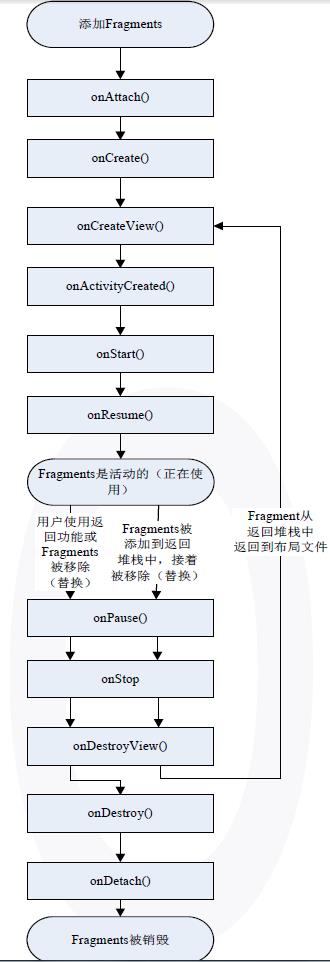
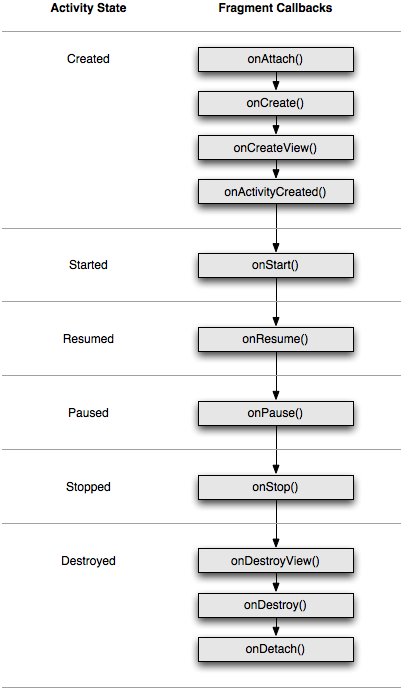
为了更好的理解Fragment,我找了下面的一张图:
看左边这张图,它是我们传统的手机界面,假设它现在呈现的是一个新闻列表页,那么当我们点击列表项中,我们将会跳转到新闻详细页中,上面是标题,下面是正文,这里是2个Activity。
再看看右边的图,左边是新闻列表页,右边是新闻详细页,我们可以动态的点击左边的列表项,使得右边的新闻详细页动态变化,这里只有1个Activity里面嵌套了2个Fragment,左边一个,右边一个。
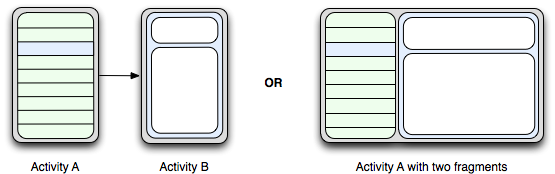
好了,做了简单的介绍后,先来看看今天我们要实现的效果图:(高仿微信主界面)

这里我画了张界面分析图,画图永远的痛,凑合着看哈

这里的XML布局文件,我把每一部分都分开写了:
top1.xml
1 <RelativeLayout xmlns:android="http://schemas.android.com/apk/res/android" 2 xmlns:tools="http://schemas.android.com/tools" 3 android:layout_width="match_parent" 4 android:layout_height="50dp" 5 android:background="@drawable/bg" 6 android:paddingLeft="12dp" 7 android:paddingRight="12dp" > 8 9 <LinearLayout 10 android:layout_width="wrap_content" 11 android:layout_height="wrap_content" 12 android:layout_centerVertical="true" 13 android:gravity="center" 14 android:orientation="horizontal" > 15 16 <ImageView 17 android:layout_width="30dp" 18 android:layout_height="30dp" 19 android:src="@drawable/weixin" /> 20 21 <TextView 22 android:layout_width="wrap_content" 23 android:layout_height="wrap_content" 24 android:layout_marginLeft="12dp" 25 android:text="微信" 26 android:textColor="@android:color/white" 27 android:textSize="18dp" /> 28 </LinearLayout> 29 30 <LinearLayout 31 android:layout_width="wrap_content" 32 android:layout_height="wrap_content" 33 android:layout_alignParentRight="true" 34 android:layout_centerVertical="true" 35 android:gravity="center" 36 android:orientation="horizontal" > 37 38 <ImageView 39 android:layout_width="30dp" 40 android:layout_height="30dp" 41 android:src="@drawable/search" /> 42 43 <ImageView 44 android:layout_width="30dp" 45 android:layout_height="30dp" 46 android:src="@drawable/add" /> 47 48 <ImageView 49 android:layout_width="30dp" 50 android:layout_height="30dp" 51 android:src="@drawable/more" /> 52 </LinearLayout> 53 54 </RelativeLayout>
top2.xml
1 <LinearLayout xmlns:android="http://schemas.android.com/apk/res/android" 2 android:layout_width="match_parent" 3 android:layout_height="40dp" 4 android:orientation="vertical" > 5 6 <LinearLayout 7 android:layout_width="match_parent" 8 android:layout_height="37dp" 9 android:gravity="center_vertical" 10 android:background="#cccccc" 11 > 12 13 <LinearLayout 14 android:layout_width="wrap_content" 15 android:layout_height="wrap_content" 16 android:layout_weight="1" 17 android:gravity="center" > 18 19 <TextView 20 android:id="@+id/tv1" 21 android:layout_width="wrap_content" 22 android:layout_height="wrap_content" 23 android:text="聊天" 24 android:textColor="#339900"/> 25 </LinearLayout> 26 27 <LinearLayout 28 android:layout_width="wrap_content" 29 android:layout_height="wrap_content" 30 android:layout_weight="1" 31 android:gravity="center" > 32 33 <TextView 34 android:id="@+id/tv2" 35 android:layout_width="wrap_content" 36 android:layout_height="wrap_content" 37 android:text="发现" 38 android:textColor="@android:color/black"/> 39 </LinearLayout> 40 41 <LinearLayout 42 android:layout_width="wrap_content" 43 android:layout_height="wrap_content" 44 android:layout_weight="1" 45 android:gravity="center" > 46 47 <TextView 48 android:id="@+id/tv3" 49 android:layout_width="wrap_content" 50 android:layout_height="wrap_content" 51 android:text="通讯录" 52 android:textColor="@android:color/black"/> 53 </LinearLayout> 54 </LinearLayout> 55 56 <LinearLayout 57 android:layout_width="match_parent" 58 android:layout_height="3dp" > 59 60 <ImageView 61 android:id="@+id/tabline" 62 android:layout_width="100dp" 63 android:layout_height="match_parent" 64 android:background="@drawable/tabline" /> 65 </LinearLayout> 66 67 </LinearLayout>
mywx.xml(用include包含前2个布局文件,并设置垂直排列)
1 <LinearLayout xmlns:android="http://schemas.android.com/apk/res/android" 2 xmlns:tools="http://schemas.android.com/tools" 3 android:layout_width="match_parent" 4 android:layout_height="match_parent" 5 android:orientation="vertical" 6 tools:context="com.example.weixin_test.MyWxTest" > 7 8 <include layout="@layout/top1" /> 9 10 <include layout="@layout/top2" /> 11 12 13 <android.support.v4.view.ViewPager 14 android:id="@+id/viewpager" 15 android:layout_width="match_parent" 16 android:layout_height="wrap_content" 17 android:layout_weight="1" 18 > 19 20 21 </android.support.v4.view.ViewPager> 22 </LinearLayout>
Fragment1.xml(由于Flagment的布局文件只是简单采用字符标示,布局都一样,这里只给出第一个Fragment布局文件)
1 <?xml version="1.0" encoding="utf-8"?> 2 <RelativeLayout xmlns:android="http://schemas.android.com/apk/res/android" 3 android:layout_width="match_parent" 4 android:layout_height="match_parent" 5 > 6 7 <TextView 8 android:layout_width="wrap_content" 9 android:layout_height="wrap_content" 10 android:text="我是第一个界面" 11 android:textSize="30dp" 12 android:layout_centerInParent="true" 13 14 /> 15 16 17 </RelativeLayout>
接下来是JAVA代码了,注释很全(其实用法还是之前的ViewPager,只不过之前的ViewPager的数据源里存放的是view对象,而这里是Fragment)
1 package com.example.weixin_test;
2
3 import java.util.ArrayList;
4 import java.util.List;
5
6 import android.graphics.Color;
7 import android.os.Bundle;
8 import android.support.v4.app.Fragment;
9 import android.support.v4.app.FragmentActivity;
10 import android.support.v4.app.FragmentPagerAdapter;
11 import android.support.v4.view.ViewPager;
12 import android.support.v4.view.ViewPager.OnPageChangeListener;
13 import android.util.DisplayMetrics;
14 import android.util.Log;
15 import android.view.Display;
16 import android.view.ViewGroup.LayoutParams;
17 import android.view.Window;
18 import android.widget.ImageView;
19 import android.widget.LinearLayout;
20 import android.widget.TextView;
21
22 public class MyWxTest extends FragmentActivity {
23
24 private ViewPager viewPager;// 声明一个viewpager对象
25 private TextView tv1;
26 private TextView tv2;
27 private TextView tv3;
28 private ImageView tabline;
29 private List<Fragment> list;// 声明一个list集合存放Fragment(数据源)
30
31 private int tabLineLength;// 1/3屏幕宽
32 private int currentPage = 0;// 初始化当前页为0(第一页)
33
34 @Override
35 protected void onCreate(Bundle savedInstanceState) {
36 super.onCreate(savedInstanceState);
37 requestWindowFeature(Window.FEATURE_NO_TITLE);
38 setContentView(R.layout.mywx);
39 // 初始化滑动条1/3
40 initTabLine();
41
42 // 初始化界面
43 initView();
44 }
45
46 private void initTabLine() {
47 // 获取显示屏信息
48 Display display = getWindow().getWindowManager().getDefaultDisplay();
49 // 得到显示屏宽度
50 DisplayMetrics metrics = new DisplayMetrics();
51 display.getMetrics(metrics);
52 // 1/3屏幕宽度
53 tabLineLength = metrics.widthPixels / 3;
54 // 获取控件实例
55 tabline = (ImageView) findViewById(R.id.tabline);
56 // 控件参数
57 LayoutParams lp = tabline.getLayoutParams();
58 lp.width = tabLineLength;
59 tabline.setLayoutParams(lp);
60 }
61
62 private void initView() {
63 // 实例化对象
64 viewPager = (ViewPager) findViewById(R.id.viewpager);
65 tv1 = (TextView) findViewById(R.id.tv1);
66 tv2 = (TextView) findViewById(R.id.tv2);
67 tv3 = (TextView) findViewById(R.id.tv3);
68 list = new ArrayList<Fragment>();
69
70 // 设置数据源
71 Fragment1 fragment1 = new Fragment1();
72 Fragment2 fragment2 = new Fragment2();
73 Fragment3 fragment3 = new Fragment3();
74
75 list.add(fragment1);
76 list.add(fragment2);
77 list.add(fragment3);
78
79 // 设置适配器
80 FragmentPagerAdapter adapter = new FragmentPagerAdapter(
81 getSupportFragmentManager()) {
82
83 @Override
84 public int getCount() {
85 return list.size();
86 }
87
88 @Override
89 public Fragment getItem(int arg0) {
90 return list.get(arg0);
91 }
92 };
93
94 // 绑定适配器
95 viewPager.setAdapter(adapter);
96
97 // 设置滑动监听
98 viewPager.setOnPageChangeListener(new OnPageChangeListener() {
99
100 @Override
101 public void onPageSelected(int position) {
102 // 当页面被选择时,先讲3个textview的字体颜色初始化成黑
103 tv1.setTextColor(Color.BLACK);
104 tv2.setTextColor(Color.BLACK);
105 tv3.setTextColor(Color.BLACK);
106
107 // 再改变当前选择页(position)对应的textview颜色
108 switch (position) {
109 case 0:
110 tv1.setTextColor(Color.rgb(51, 153, 0));
111 break;
112 case 1:
113 tv2.setTextColor(Color.rgb(51, 153, 0));
114 break;
115 case 2:
116 tv3.setTextColor(Color.rgb(51, 153, 0));
117 break;
118 }
119
120 currentPage = position;
121
122 }
123
124 @Override
125 public void onPageScrolled(int arg0, float arg1, int arg2) {
126 Log.i("tuzi", arg0 + "," + arg1 + "," + arg2);
127
128 // 取得该控件的实例
129 LinearLayout.LayoutParams ll = (android.widget.LinearLayout.LayoutParams) tabline
130 .getLayoutParams();
131
132 if (currentPage == 0 && arg0 == 0) { // 0->1移动(第一页到第二页)
133 ll.leftMargin = (int) (currentPage * tabLineLength + arg1
134 * tabLineLength);
135 } else if (currentPage == 1 && arg0 == 1) { // 1->2移动(第二页到第三页)
136 ll.leftMargin = (int) (currentPage * tabLineLength + arg1
137 * tabLineLength);
138 } else if (currentPage == 1 && arg0 == 0) { // 1->0移动(第二页到第一页)
139 ll.leftMargin = (int) (currentPage * tabLineLength - ((1 - arg1) * tabLineLength));
140 } else if (currentPage == 2 && arg0 == 1) { // 2->1移动(第三页到第二页)
141 ll.leftMargin = (int) (currentPage * tabLineLength - (1 - arg1)
142 * tabLineLength);
143 }
144
145 tabline.setLayoutParams(ll);
146
147 }
148
149 @Override
150 public void onPageScrollStateChanged(int arg0) {
151 // TODO Auto-generated method stub
152
153 }
154 });
155
156 }
157
158 }
对这个类做下说明:
1、这里的滑动屏幕下划线动态跟随的效果,其实实现方法有2种,原理是一样的
(1)可以使用ViewPager的两个子类ViewFlipper和ViewSwitche,这种方法比较简单,直接用就行。
(2)用原生代码实现,也就是动态的去控制下划线的左外边距。
这里我采用的是第2种方法,我觉得授人予鱼还不如授人予渔,其实也并不复杂,细节去理下细节就懂了。
这里需要注意一个地方,我们在给ViewPager设置监听器时,这边会复写一个onPageScrolled方法,里面有3个参数,我用Log打印出它们在页面滑动时的数据变化
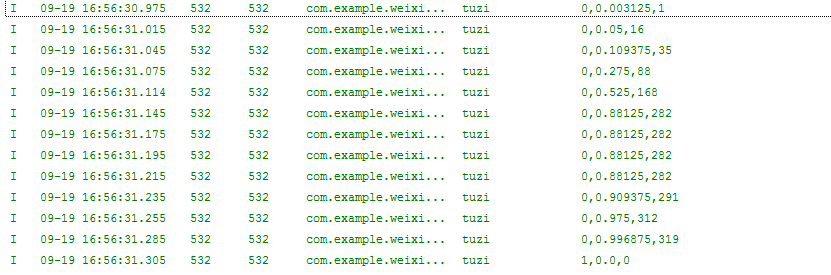
这是页面一向页面二滑动时候的数据记录:
我们可以发现第一个参数值直接从0->1,第二个参数值从0.0依次增加到0.9xx无限靠近1,然后页面到达第二页它又恢复成了0,第三个参数从1开始累积到300+(这个我们不去关注)
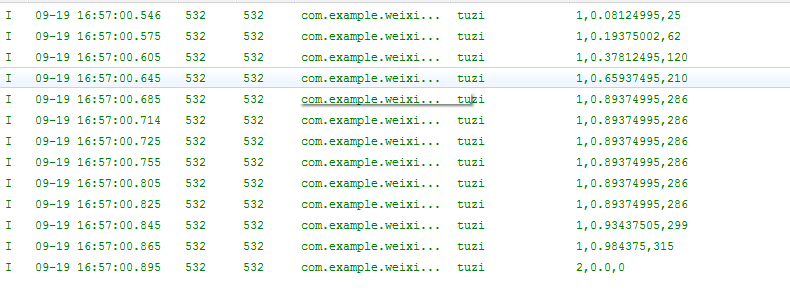
这是页面二向页面三滑动时候的数据记录:
我们可以发现第一个参数值直接从1->2,第二个参数值从0.0依次增加到0.9xx无限靠近1,然后页面到达第二页它又恢复成了0,第三个参数从1开始累积到300+(这个我们不去关注)
因此我们可以发现一个规律:
当ViewPager页面值为0(第一页)且当参数一为0时,页面的状态时从 第一页到第二页
当ViewPager页面值为1(第二页)且当参数一为1时,页面的状态时从 第一页到第二页
以此类推,大家可以自己打印出来看看,对这些数据比较有感觉,由于文章篇幅问题,这里就不再贴图了。
我们可以利用第二个参数从0.0推荐递增到1,这个数据来控制左外边距(在第一页时左外边距为0,第二页时左外边距为1/3屏幕宽,第三页时左外边距为2/3屏幕宽)
由此推导出的公式为:
向左滑时:当前页数*屏幕1/3宽+onPageScrolled方法第二个参数*屏幕1/3宽
向右滑时:当前页数*屏幕1/3宽-(1-onPageScrolled方法第二个参数)*屏幕1/3宽
2、由于这里使用到了Fragment,这里就不再和以往一样继承Activity,这里需要继承Activity的子类FragmentActivity。
由于3个Fragment的代码几乎一致,所以这里只给出Fragment1.java
1 package com.example.weixin_test;
2
3 import android.os.Bundle;
4 import android.support.annotation.Nullable;
5 import android.support.v4.app.Fragment;
6 import android.view.LayoutInflater;
7 import android.view.View;
8 import android.view.ViewGroup;
9
10 public class Fragment1 extends Fragment {
11 @Override
12 public View onCreateView(LayoutInflater inflater,
13 @Nullable ViewGroup container, @Nullable Bundle savedInstanceState) {
14 return inflater.inflate(R.layout.fragment1, container, false);
15 }
16
17 }
来讲一下关于这个类的说明:
1、Fragment一般是作为Activity界面的一部分,它把Layout对象嵌入到了Activity之中,若要对一个Fragment提供Layout对象必须去调用一个onCreateView()方法,它的返回值是一个View对象,这个方法为我们提供了一个LayoutInflater便于我们把XML布局文件转换成View对象。
2、onCreateView()方法中:
container参数是用来存放Fragment的layout。
saveInstanceState参数是一个Bundle,跟Activity的onCreate()中Bundle差不多,用于状态恢复。
3、inflate()方法中有三个参数:
1:layout的资源id。
2:存放fragment的layout的ViewGroup。
3:这个布尔值是代表是否在创建Fragment的layout期间,把layout附加到container上,由于系统已经把layout对象存放在了ViewGroup中,所以这里为false。
作者:Balla_兔子
出处:http://www.cnblogs.com/lichenwei/
本文版权归作者和博客园共有,欢迎转载,但未经作者同意必须保留此段声明,且在文章页面明显位置给出原文链接。
正在看本人博客的这位童鞋,我看你气度不凡,谈吐间隐隐有王者之气,日后必有一番作为!旁边有“推荐”二字,你就顺手把它点了吧,相得准,我分文不收;相不准,你也好回来找我!
