译者: 虽然这系列的文章是针对SharePoint 2003的, 但是也适用于2007, 和后续的2010.
在排查爬网性能问题的时候, 我们有必要在索引服务器上收集一些performance counters的记录. 下面是为了解决这类问题应该手机的counter的列表:
-
\ASP.NET\*
-
\ASP.NET Applications(*)\*
-
\Cache\*
-
\LogicalDisk(*)\*
-
\Memory\*
-
\NBT Connection(*)\*
-
\Network Interface(*)\*
-
\Objects\*
-
\Paging File(*)\*
-
\PhysicalDisk(*)\*
-
\Process(*)\*
-
\Processor(*)\*
-
\Redirector\*
-
\Server\*
-
\Server Work Queues(*)\*
-
\Search\*
-
\Search Archival Plugin(*)\*
-
\Search Catalogs(*)\*
-
\Search Gatherer\*
-
\Search Gatherer Projects(*)\*
-
\Search Indexer Catalogs(*)\*
-
\Search Schema Plugin(*)\*
-
\Search Topic Assistant(*)\*
-
\SharePoint Portal Alerts Notification Service(*)\*
-
\SharePoint Portal Server Alert Manager(*)\*
-
\SharePoint Portal Server Alerts Plug In(*)\*
-
\System\*
-
\Thread(*)\*
-
\Web Service(*)\*
-
\Web Service Cache\*
如果你不熟悉 (*)\* 和 \* 的意义, 这里解释如下:
-
\* 所有的计数器- all counters
-
(*) 所有的实例- all instances
-
(*)\* 所有的实例下的所有计数器- all counters and all instances
这些计数器是特别针对SharePoint Portal Server 2003的. (注: 译者在MOSS2007中的index server上看了一下, 除了带有SharePoint Portal Alert 字样的在MOSS 2007中不存在, 其余的非常容易找到对应.) 这些计数器并不包括SQL的. 采样的频率应该取决于要花多长时间才能重现问题. 如果需要花很久才能重现问题的话, 建议选择每15秒采样一下. 再大点或再小点都可以, 主要是你觉得可以给你一个爬网性能的印象即可.
后续文章会继续详解.
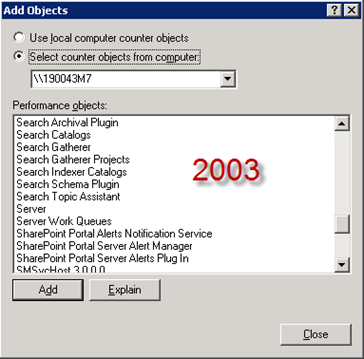
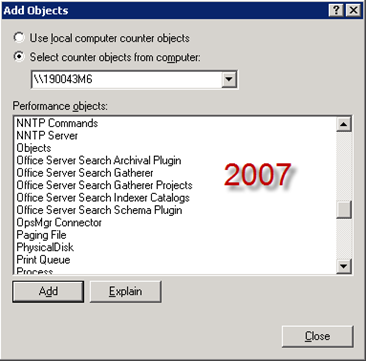
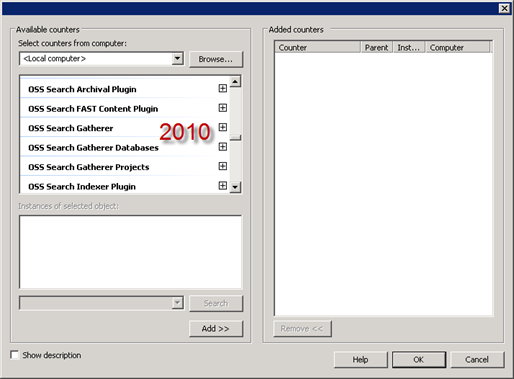
资料来源:
===========
SharePoint Portal Server 2003 Crawl Performance Part 1