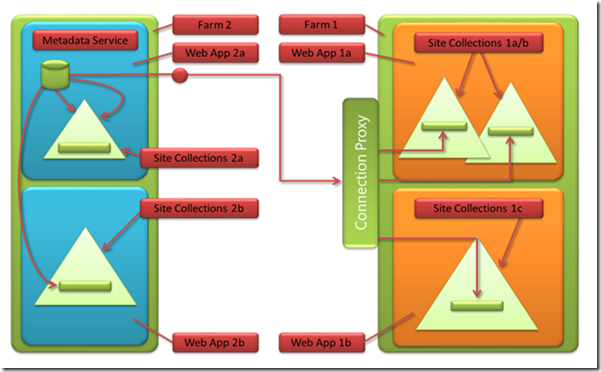在SharePoint2010中, Content Publishing是个新feature.
Content Type在SharePoint 2010中是可以移植的.
==================
Content Type在2010中的用法跟WSS3.0中一样. Columns还是和Content Type相关联, Workflow可以和content type相关联, 还可以对content type设置policy.
Content Type在2010中的不同是它们可以被重用了. 他们不再坐困于创建他们的站点. 现在reusable content type可以被看作enterprise content type.
可重用的content type的基本思路起始于定义site collection为content type hub. 在hub类型的site collection的content type gallery中的content type可以被发布到相同web application内的其他site collection上, 可以被发布到不同的web application上, 甚至可以被发布到不同的服务器场上.
所需要的一切仅是让消费者类的服务器场去使用了解hub site collection的MMS.
下图是publish content type的一个概览.
在上面的场景中, 有两个服务器场, farm1和farm2. farm2运行着一个MMS, 该场内还有作为content type hub的站点集.
其他的站点集可以在相同的web app, 也可以不在, 甚至可以在不同的场内. 他们仅需要一个能够连接到那个MMS application的proxy. Content Types会通过MMS在hug site里被打包并推送到订阅了的站点中.
在消费者站点中, enterprise content type是只读的. 他们仅能在hub site中被修改.
订阅并接收enterprise content type的站点仍然可以使用本地的content type. enterprise content type是作为额外的部分添加到content type gallery中的.
尽管enterprise content type不能被消费者站点修改, 但是消费者站点可以创建继承自enterprise content type的content type.
优势
================
为什么要创建enterprise content type呢?
- 减轻工作量: 比如说, 我们为一种合同创建了一个很赞的content type. 现在你想要在另外的一个站点中使用这个content type, 或者是想要在几百个站点中使用它. 现在你只需创建它一次, 之后发布一下, 然后所有人就都可以使用了. 如果你需要修改你的那个超赞的content type, 你需要在每个站点里都改一遍么? 不, 你只需要在hub站点里改一下, 然后每个地方就都能体现这个修改了.
- schema的一致性: 由于对于消费者站点来说enterprise content type是只读的, 修改只能在hub站点中进行, 我们就得到了一份在整个企业内content type schema一致性的保证.
- Workflow和Policy: 跟local content type一样, workflow和policy也可以被关联到enterprise content type上. 需要注意的一点是, workflow可以被关联到一个content type上, 但是workflow本身不会随着content type的publish而publish. 也就是说, 如果一个content type关联到了一个workflow, 那么这个workflow必须在订阅者站点中也存在. 否则, content type的publish会失败, 而错误会被记录下来.