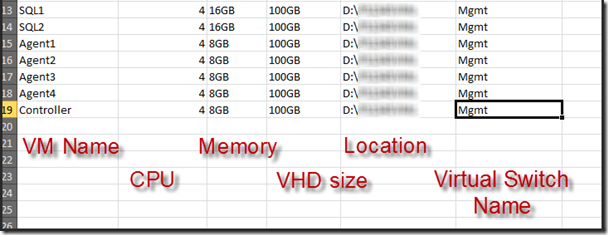Hello everyone, this is the third post of the series. .
Background
===============
In my solution, I have 15 Windows hosts. I need to configure them from the OS installation to configure fail over cluster and then create and run VMs on them. Without scripting, manually complete related tasks would be very bored and easy to make mistakes. I started using PowerShell and it really helped ease the pain.
What can this one do
===============
I need to create about 20 VMs, they have different settings, such as number of CPU, Memory amount, Virtual Disk Size, Location, etc. I don’t want to mannually configure them all in GUI. So…
This script will read a CSV file, and get the configuration for each VM, and then automatically create all the VMs based on your requirement.
As always, everything in one click!
Logic Intro
===============
Nothing special, just read CSV and create VMs one after another.
The hard part is the usage of each of the cmdlet involved. Took me most of the time.
Note the (Invoke-Expression $vairable.member), this is special.
Script is here
===============
$b = Import-Csv D:XYZABCCreateVMs.csv -Header VMName, Processor, RAM, VHDSize, VMLocation, VirtualSwtich Foreach ( $vm in $b ) { New-Item -Path $vm.VMLocation -ItemType directory -force -ErrorAction SilentlyContinue New-VM $vm.VMName -path $vm.VMLocation New-VHD -Path ("{0}/{1}/{1}.vhdx" -f $vm.VMLocation, $vm.VMName) -SizeBytes (Invoke-Expression $vm.VHDSize) Add-VMHardDiskDrive -VMName $vm.VMName -ControllerType SCSI -ControllerNumber 0 -path ("{0}/{1}/{1}.vhdx" -f $vm.VMLocation, $vm.VMName) Get-VM $vm.VMName | Set-VMMemory -DynamicMemoryEnabled 0 -StartupBytes (Invoke-Expression $vm.RAM) Get-VM $vm.VMName | Set-VMProcessor -count $vm.Processor Get-VM $vm.VMName | Add-VMNetworkAdapter -SwitchName $vm.VirtualSwtich }
This is what the CSV look like.
Further
============
I know SCVMM should be better at this task. I will learn it, and post update on this topic as soon as I tuned how to make SCVMM able to do the same thing on a windows failover cluster.
Please forgive me for not listing all the articles that supported me on writing out this script. There are so many… …