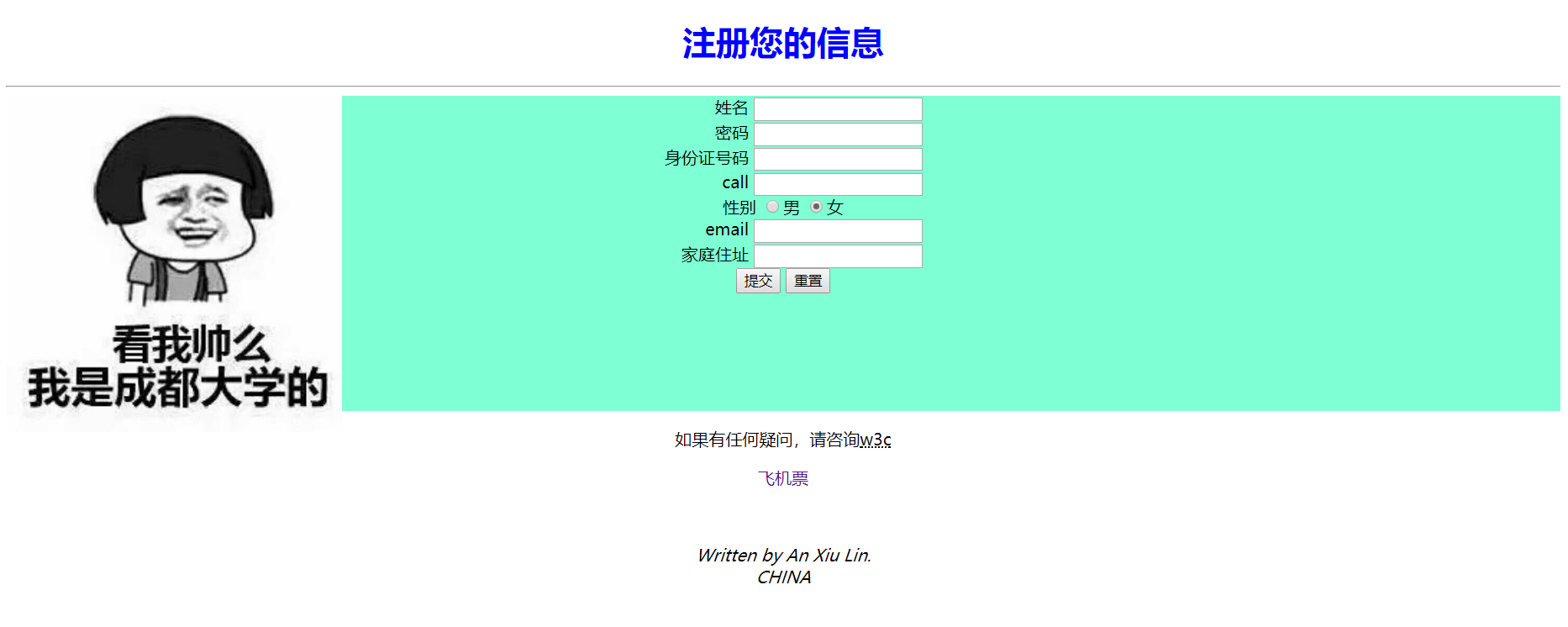
《源码图像》
<!DOCTYPE html>
<html lang="en">
<head>
<meta charset="UTF-8">
<meta name="viewport" content="width=device-width, initial-scale=1.0">
<meta http-equiv="X-UA-Compatible" content="ie=edge">
<title>信息注册</title>
</head>
<style>
.a label{
display: inline-block;
100px;
text-align:right;
}
.b label{
display: inline-block;
100px;
text-align:right;
}
.c label{
display: inline-block;
100px;
text-align:right;
}
.d label{
display: inline-block;
100px;
text-align:right;
}
.f label{
display: inline-block;
100px;
text-align:right;
}
.g label{
display: inline-block;
100px;
text-align:right;
}
h1{
text-align: center;
}
form{
position: relative;
height: 300px;
background-color: aquamarine;
}
.head{
position: absolute;
top: 0px;
}
</style>
<body style="text-align:center">
<h1 style="color:blue"> 注册您的信息</h1>
<hr>
<form action="" method="post">
<div class="a">
<label for="name">姓名</label>
<input type="text" name="name">
</div>
<div class="b">
<label for="aaa">密码</label>
<input type="password" name="aaa">
</div>
<div class="c">
<label for="bbb">身份证号码</label>
<input type="number" name="bbb">
</div>
<div class="d">
<label for="ccc">call</label>
<input type="number" name="ccc">
</div>
<div class="e">
<label for="ddd">性别</label>
<input type="radio" name="sex" value="man"/>男
<input type="radio" name="sex" value="woman"/>女
</div>
<div class="f">
<label for="eee">email</label>
<input type="email" name="eee">
</div>
<div class="g">
<label for="fff">家庭住址</label>
<input type="text" name="fff">
</div>
<div>
<input type="submit" value="提交">
<input type="reset" value="重置">
</div>
<div class="head">
<img src="./1.jpg" alt="" width="320">
</div>
</form>
<p>如果有任何疑问,请咨询<abbr title="w3cshool">w3c</abbr> </p>
<a href="http://pubg.qq.com/">飞机票</a>
<p><br></p>
<address>
Written by An Xiu Lin.<br>
CHINA
</address>
</body>
</html>