1、根据用户 id 查询用户数据
1.1 controll控制器
@RequestMapping("restful/user") @Controller public class RestfulUserController { @Autowired private NewUserService newUserService; /** * 根据用户 id查询 * @param id * @return */ @RequestMapping(value="{id}",method=RequestMethod.GET) @ResponseBody public ResponseEntity<User> queryUserByid(@PathVariable("id") Long id){ try { User user= this.newUserService.queryUserid(id); if (user==null) { //请求资源不存在 404 return ResponseEntity.status(HttpStatus.NOT_FOUND).body(null); } //请求资源存在,200 // return ResponseEntity.status(HttpStatus.OK).body(user); return ResponseEntity.ok(user); } catch (Exception e) { e.printStackTrace(); } //500 return ResponseEntity.status(HttpStatus.INTERNAL_SERVER_ERROR).body(null); } }
1.2 通用Mapper
public interface NewUserMapper extends Mapper<User>{ }
1.3 Service设置
@Service public class NewUserService { @Autowired private NewUserMapper newUsermapper;public User queryUserid(Long id) { return this.newUsermapper.selectByPrimaryKey(id); } }
1.4查询
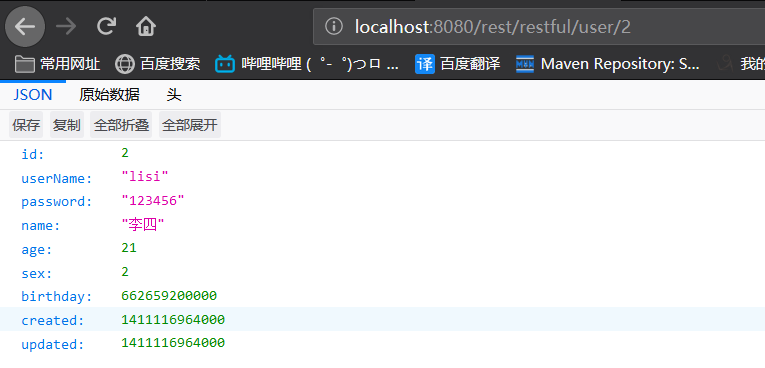
2、新增用户
2.1 Controller
@RequestMapping("restful/user") @Controller public class RestfulUserController { @Autowired private NewUserService newUserService; /** * 插入用户 * @param user * @return */ @RequestMapping(method=RequestMethod.POST) public ResponseEntity<Void> insertUser(User user){ try { //添加成功 this.newUserService.saveUser(user); return ResponseEntity.status(HttpStatus.CREATED).build(); } catch (Exception e) { e.printStackTrace(); } // 500 return ResponseEntity.status(HttpStatus.INTERNAL_SERVER_ERROR).body(null); } }
2.2 service设置
@Service public class NewUserService { @Autowired private NewUserMapper newUsermapper;public void saveUser(User user) { this.newUsermapper.insert(user); } }
3、修改数据
3.1 对于 PUT请求方式,默认不可以提交表单数据的,必须使用过滤器进行配置。。
在 Web.xml中配置过滤器
<filter> <filter-name>HttpMethodFilter</filter-name> <filter-class>org.springframeword.web.filter.HttpPutFormContentFilter</filter-calss> 此过滤器只能处理PUT请求 </filter> <filter-mapping> <filter-name>HttpMethodFilter</filter-name> <url-pattern>/*</url-pattern> </filter-mapping>
3.2 Controller设置
@RequestMapping("restful/user") @Controller public class RestfulUserController { @Autowired private NewUserService newUserService; /** * 更新用户数据 * @param user * @return */ @RequestMapping(method=RequestMethod.PUT) public ResponseEntity<Void> updateUser(User user){ try { //修改成功 this.newUserService.updateuser(user); return ResponseEntity.status(HttpStatus.NO_CONTENT).build(); } catch (Exception e) { e.printStackTrace(); } // 500 return ResponseEntity.status(HttpStatus.INTERNAL_SERVER_ERROR).body(null); } }
3.3 servicer设置
@Service public class NewUserService { @Autowired private NewUserMapper newUsermapper;public void updateuser(User user) { this.newUsermapper.updateByPrimaryKeySelective(user); } }
4、删除数据
4.1 默认请求方式中,DELETE方式不会提交表单的,必须在web.xml中进行配置
<!--将POST请求转化为DELETE或者是PUT要用 _method指定真正的请求参数--> 此过滤器更加强大
<filter>
<filter-name>HiddenHttpMethodFilter</filter-name>
<filer-class>org.springframework.web.filter.HiddenHttpMethodFilter</filter-class>
</filer>
<filter-mapping>
<filter-name>HiddenHttpMethodFilter</filter-name>
<url-pattern>/*</url-pattern>
</filter-mapping>
4.2 Controller
@RequestMapping("restful/user")
@Controller
public class RestfulUserController {
@Autowired
private NewUserService newUserService;
/**
* 删除用户数据
* @return
*/
@RequestMapping(method=RequestMethod.DELETE) DELETE请求方式
public ResponseEntity<Void> deletedUser(@RequestParam(value="id",defaultValue="0") Long id){
try {
if (id.intValue()==0) {
return ResponseEntity.status(HttpStatus.BAD_REQUEST).build();
}
this.newUserService.deleteuserByid(id);
return ResponseEntity.status(HttpStatus.NO_CONTENT).body(null);
} catch (Exception e) {
e.printStackTrace();
}
// 500
return ResponseEntity.status(HttpStatus.INTERNAL_SERVER_ERROR).body(null);
}
}
4.3 Service设置
@Service
public class NewUserService {
@Autowired
private NewUserMapper newUsermapper;
public void deleteuserByid(Long id) { this.newUsermapper.deleteByPrimaryKey(id); }
}