自动化运维工具-Ansible之2-ad-hoc
目录
Ansible ad-hoc
ad-hoc就是“临时命令”,执行完即结束,并不会保存
ad-hoc模式使用场景
比如在多台机器上查看某个进程是否启动,或拷贝指定文件到本地,等等
ad-hoc模式的命令使用

#批量查看磁盘信息
[root@m01 ~]# ansible web_group -m command -a 'df -h' -i ./hosts
web02 | CHANGED | rc=0 >>
文件系统 容量 已用 可用 已用% 挂载点
/dev/sda3 18G 1.1G 17G 6% /
devtmpfs 981M 0 981M 0% /dev
tmpfs 992M 0 992M 0% /dev/shm
tmpfs 992M 9.5M 982M 1% /run
tmpfs 992M 0 992M 0% /sys/fs/cgroup
/dev/sda1 1014M 124M 891M 13% /boot
tmpfs 199M 0 199M 0% /run/user/0
web01 | CHANGED | rc=0 >>
文件系统 容量 已用 可用 已用% 挂载点
/dev/sda3 18G 1.1G 17G 6% /
devtmpfs 981M 0 981M 0% /dev
tmpfs 992M 0 992M 0% /dev/shm
tmpfs 992M 9.5M 982M 1% /run
tmpfs 992M 0 992M 0% /sys/fs/cgroup
/dev/sda1 1014M 124M 891M 13% /boot
tmpfs 199M 0 199M 0% /run/user/0
#批量查看内存信息
[root@m01 ~]# ansible web_group -m command -a 'free -m' -i ./hosts
web01 | CHANGED | rc=0 >>
total used free shared buff/cache available
Mem: 1982 143 1688 9 150 1668
Swap: 1023 0 1023
web02 | CHANGED | rc=0 >>
total used free shared buff/cache available
Mem: 1982 142 1684 9 155 1666
Swap: 1023 0 1023
ad-hoc结果返回颜色
绿色: 代表被管理端主机没有被修改
黄色: 代表被管理端主机发现变更
红色: 代表出现了故障,注意查看提示
ad-hoc常用模块
command # 执行shell命令(不支持管道等特殊字符)
shell # 执行shell命令
scripts # 执行shell脚本
yum_repository # 配置yum仓库
yum # 安装软件
copy # 变更配置文件
file # 建立目录或文件
service # 启动与停止服务
mount # 挂载设备
cron # 定时任务
get_url # 下载软件
firewalld # 防火墙
selinux # selinux
ansible-doc帮助手册
[root@m01 ~]# ansible-doc -l # 查看所有模块说明
[root@m01 ~]# ansible-doc copy # 查看指定模块方法
[root@m01 ~]# ansible-doc -s copy # 查看指定模块参数
Ansible命令模块
command默认模块, 执行shell命令,不支持管道等特殊字符
[root@m01 ~]# ansible web01 -a "hostname"
shell执行shell命令,支持管道等特殊字符,使用$需要转义
[root@m01 ~]# ansible web01 -m shell -a "ps -ef|grep nginx" -f 50
[root@m01 ~]# ansible 'web01' -m shell -a "ifconfig eth0 | awk 'NR==2 {print $2}'"
web01 | CHANGED | rc=0 >>
inet 10.0.0.7 netmask 255.255.255.0 broadcast 10.0.0.255
[root@m01 ~]# ansible 'web01' -m shell -a "ifconfig eth0 | awk 'NR==2 {print $2}'"
web01 | CHANGED | rc=0 >>
10.0.0.7
script执行shell脚本
# 编写脚本
[root@m01 ~]# vim /root/yum.sh
#!/usr/bin/bash
yum install -y vsftpd
#在本地运行模块,等同于在远程执行,不需要将脚本文件进行推送目标主机执行
[root@m01 ~]# ansible web01 -m script -a "/root/yum.sh"
Ansible软件管理模块
yum安装软件
[root@m01 ~]# ansible web01 -m yum -a "name=httpd state=present"
[root@m01 ~]# ansible-doc yum
name
httpd # 指定要安装的软件包名称
file:// # 指定本地安装路径(yum localinstall 本地rpm包)
http:// # 指定yum源(从远程仓库获取rpm包)
state # 指定使用yum的方法
installed,present # 安装软件包
removed,absent # 移除软件包
latest # 安装最新软件包
exclude=kernel*,foo* # 排除某些包
list=ansible # 类似于yum list查看是否可以安装
disablerepo="epel,ol7_latest" # 禁用指定的yum仓库
download_only=true # 只下载不安装
yum_repository配置yum仓库
# 添加yum仓库
[root@m01 ~]# ansible web01 -m yum_repository -a "name=oldboy_epel description=EPEL baseurl=https://download.fedoraproject.org/pub/epel/$releasever/$basearch/" -i ./hosts
# 仓库名和配置文件名不同
[root@m01 ~]# ansible web01 -m yum_repository -a 'name=oldboy_epel description=EPEL file=test_oldboy baseurl=https://download.fedoraproject.org/pub/base/$releasever/$basearch/ gpgcheck=no' -i ./hosts
# 添加mirrorlist
[root@m01 ~]# ansible web01 -m yum_repository -a 'name=oldboy_epel description=EPEL file=test_oldboy baseurl=https://download.fedoraproject.org/pub/base/$releasever/$basearch/ gpgcheck=no mirrorlist=http://mirrorlist.repoforge.org/el7/mirrors-rpmforge enabled=no' -i ./hosts
# 删除yum仓库及文件
[root@m01 ~]# ansible web01 -m yum_repository -a 'name=oldboy_epel file=test_oldboy state=absent' -i ./hosts
# 开启gpgcheck
[root@m01 ~]# ansible web01 -m yum_repository -a 'name=oldboy_epel description=EPEL file=test_oldboy baseurl=https://download.fedoraproject.org/pub/base/$releasever/$basearch/ gpgcheck=yes gpgkey=http://mirrors.aliyun.com/centos/RPM-GPG-KEY-CentOS-7' -i ./hosts
name #yum源里[]中的内容
description #yum源里name的值
file #yum源的文件名
mirrorlist #yum源的列表
baseurl # yum源中的仓库地址
gpgcheck # yum源是否检查检查秘钥
no
yes
state
absent # 删除
present # 添加(默认)
enabled # 是否启用仓库
no
yes
Ansible文件管理模块
copy
src # 推送数据的源文件信息
dest # 推送数据的目标路径
backup: # 目标文件是否备份
yes # 备份
no # 不备份
follow: # 是否识别软链接
yes
no
content # 直接在被管理端文件中添加内容
group # 将本地文件推送到远端,指定文件属组信息
owner # 将本地文件推送到远端,指定文件属主信息
mode # 将本地文件推送到远端,指定文件权限信息
# 推送文件并授权
[root@m01 ~]# ansible web01 -m copy -a "src=/etc/passwd dest=/tmp/oldboy.txt owner=www group=www mode=777"
# 在推送覆盖远程端文件前,对远端已有文件按照时间信息备份
[root@m01 ~]# ansible web01 -m copy -a "src=/etc/passwd dest=/tmp/oldboy.txt backup=yes"
# 直接向远端文件内写入数据信息,并且会覆盖远端文件内原有数据信息
[root@m01 ~]# ansible web01 -m copy -a "content='oldboy' dest=/tmp/oldboy.txt"
#识别软链接
[root@m01 ~]# ansible 'web01' -m copy -a 'src=/root/test dest=/tmp owner=nginx group=nginx mode=0644 follow=yes'
[root@m01 ~]# ansible 'web01' -m copy -a 'src=/root/test dest=/tmp owner=nginx group=nginx mode=0644 follow=no'
file
src: # 源文件(如果做软链接就是远程机器上的文件)
dest: # 目标文件(如果做软链接就是远程机器上的链接文件)
path # 指定远程主机目录或文件信息
recurse # 递归授权
yes
state
directory # 在远端创建目录(默认递归)
touch # 在远端创建文件
link # link或hard表示创建链接文件
absent # 表示删除文件或目录
mode # 设置文件或目录权限
owner # 设置文件或目录属主信息
group # 设置文件或目录属组信息
# 递归创建目录并授权
[root@m01 ~]# ansible web01 -m file -a "path=/tmp/tmp1/oldboy_dir state=directory mode=0777 owner=root group=root"
[root@m01 ~]# ansible web01 -m file -a "path=/tmp/tmp/oldboy_dir state=directory owner=www group=www mode=0700 recurse=yes"
# 创建文件并授权
[root@m01 ~]# ansible web01 -m file -a "path=/tmp/oldboy_file state=touch mode=0555 owner=root group=root"
# 做软连接
[root@m01 ~]# ansible web01 -m file -a "src=/tmp/oldboy_dir dest=/tmp/oldboy_dir_link state=link"
# 删除文件
[root@m01 ~]# ansible web01 -m file -a 'path=/tmp/oldboy_dir_link state=absent'
# 递归授权目录
get_url
[root@m01 ~]# ansible-doc get_url
url # 指定下载地址
dest # 指定下载目录
mode # 指定权限
checksum # 校验加密算法
md5
sha256
# 下载包并授权
[root@m01 ~]# ansible web01 -m get_url -a 'url=https://mirrors.aliyun.com/zabbix/zabbix/3.4/rhel/7/x86_64/zabbix-agent-3.4.0-1.el7.x86_64.rpm dest=/tmp mode=0644'
#下载包时验证
[root@web01 /tmp]# md5sum zabbix-agent-3.4.0-1.el7.x86_64.rpm
ba1f2511fc30423bdbb183fe33f3dd0f index.html
[root@m01 ~]# ansible web01 -m get_url -a 'url=https://mirrors.aliyun.com/zabbix/zabbix/3.4/rhel/7/x86_64/zabbix-agent-3.4.0-1.el7.x86_64.rpm dest=/opt mode=0644 checksum=md5:ba1f2511fc30423bdbb183fe33f3dd0f'
Ansible服务管理模块
service
[root@m01 ~]# ansible-doc service
EXAMPLES:
- name: Start service httpd, if not started
service:
name: httpd
state: started
enabled: yes
name: httpd # 服务的名字
state:
started # 启动服务
stopped # 停止服务
restarted # 重启服务
reloaded # 重载服务
enabled: # 开机自启
yes
no
systemd
[root@m01 ~]# ansible-doc systemd
EXAMPLES:
- name: Start service httpd, if not started
systemd:
name: httpd
state: started
enabled: yes
daemon_reload: yes
name: httpd # 服务的名字
state:
started # 启动服务
stopped # 停止服务
restarted # 重启服务
reloaded # 重载服务
enabled: # 开机自启
yes
no
daemon_reload: # 后台启动
# 停止nginx服务
[root@m01 ~]# ansible web01 -m service -a 'name=nginx state=stopped'
# 启动httpd服务,并加入开机自启
[root@m01 ~]# ansible web01 -m systemd -a 'name=httpd state=started enabled=yes'
Ansible用户管理模块
group
name #指定创建的组名
gid #指定组的gid
state
absent #移除远端主机的组
present #创建远端主机的组(默认)
# 创建用户组
[root@m01 ~]# ansible web01 -m group -a 'name=www state=present gid=777'
# 删除用户组
[root@m01 ~]# ansible web01 -m group -a 'name=www state=absent'
user
- name: Add the user 'johnd' with a specific uid and a primary group of 'admin'
user:
name: johnd # 用户名
comment: John Doe # 用户的注释
uid: 1040 # 用户uid
group: admin # 用户的组名称
groups: admins,developers # 指定附加组名称
shell: /bin/bash # 指定登录脚本
append: yes # 添加附加组时使用
remove: yes # 移除家目录
generate_ssh_key: yes # 是否生成密钥对
ssh_key_bits: 2048 # 秘钥加密的位数
ssh_key_file: .ssh/id_rsa # 秘钥文件
expires: 1422403387 # 用户的有效时间
state:
present # 添加用户(默认)
absent # 删除用户
create_home:yes/no # 是否创建家目录
password # 给用户添加密码(单引号)
# 创建用户指定uid和gid,不创建家目录也不允许登陆
[root@m01 ~]# ansible web01 -m user -a 'name=www uid=666 group=666 shell=/sbin/nologin create_home=false'
# 仅删除用户
[root@m01 ~]# ansible web01 -m user -a 'name=www state=absent'
# 删除用户及用户组
[root@m01 ~]# ansible web01 -m user -a 'name=www state=absent remove=yes'
# 将明文密码进行hash加密,然后创建用户并设定密码(密码必须是密文)
[root@m01 ~]# ansible web01 -m debug -a "msg={{ 'oldboy' | password_hash('sha512', 'salt') }}"
web01 | SUCCESS => {
"msg": "$6$salt$xaunY8IjwsGxX14Fn5MU7iRza9R7crMbDiMUAG0b7Ku0f9pE.Am4ScvdCxURf.y0hsHX4o5bo3JSn/.DDXP8u1"
}
[root@m01 ~]# ansible web01 -m user -a 'name=oldboy1 password=$6$salt$xaunY8IjwsGxX14Fn5MU7iRza9R7crMbDiMUAG0b7Ku0f9pE.Am4ScvdCxURf.y0hsHX4o5bo3JSn/.DDXP8u1 create_home=true shell=/bin/bash'
注意:
- 如果用户名字跟组名字相同,删除用户是会将组也删除
- 当组下面有多个用户,删除的与组同名的用户也不会删除组
# 创建用户并生成秘钥对
[root@m01 ~]# ansible web01 -m user -a "name=oldboy uid=888 group=root shell=/bin/bash generate_ssh_key=yes ssh_key_bits=2048 ssh_key_file=.ssh/id_rsa" -i ./hosts
web01 | CHANGED => {
"ansible_facts": {
"discovered_interpreter_python": "/usr/bin/python"
},
"changed": true,
"comment": "",
"create_home": true,
"group": 0,
"home": "/home/oldboy",
"name": "oldboy",
"shell": "/bin/bash",
"ssh_fingerprint": "2048 SHA256:WEMHCpSjxxqFwlzrCk1FqrPqeq6N/SHxL1gFTSqHlGM ansible-generated on web01 (RSA)",
"ssh_key_file": "/home/oldboy/.ssh/id_rsa",
"ssh_public_key": "ssh-rsa AAAAB3NzaC1yc2EAAAADAQABAAABAQDRx+bCYGh4FqpKoPzyXrR8ef9GwoY6l6QEFQ0+XPynR22fd9Lbs1eUxWDm5aH4ZO8sPaI8a5xmj88Sipwl0FxlQTjD2X/vreZNEDbwFWrbZ24VvPkfPSSWBh5SxLH6pJt8pGQpPVWuLRMx6yOOxRB1hh9bGFzQNg5z8xqzeogTOoI7cxSFZVuUb5affNj8H5mCw2nAvblV+HNhRzbMlwr+9/EWcCWHDnlVYcELHXjpNJcyGB3VFOu1MPkmLaSTcaB73O0eRvZQkYMBePKJC44tvjHihGhvCk9rzh8qvzHxvMgoMD/+0uKAlIwEvOyfAczb7fxllU0rDtbyPtjbuLsR ansible-generated on web01",
"state": "present",
"system": false,
"uid": 888
}
web02 | CHANGED => {
"ansible_facts": {
"discovered_interpreter_python": "/usr/bin/python"
},
"changed": true,
"comment": "",
"create_home": true,
"group": 0,
"home": "/home/oldboy",
"name": "oldboy",
"shell": "/bin/bash",
"ssh_fingerprint": "2048 SHA256:IepfOosi2Xm8kfr4nOPAhG3fec6o8kpMnJ0/RwN+0F8 ansible-generated on web02 (RSA)",
"ssh_key_file": "/home/oldboy/.ssh/id_rsa",
"ssh_public_key": "ssh-rsa AAAAB3NzaC1yc2EAAAADAQABAAABAQDEcO9iDKg4X8ya/y9E0eDelAFMp/rxiDSzW31r+REawaQyF4oywcdIagpz0MTg2BeF2WdaYUmHmtmSTfSOMif26+R1FLcL9f9NYu3io/0388jukcTfyN02diXWgqoKtt4Gbm8Bq8sWE4tX/FSYl42fG6bX1AyDSMzzB7ERr2AD/Y9KuKt7cEXDinGjqTFEXw6+x1wBHpotkUisYiZCci+1Nx4YSznVRBveZTlpxMUYmKgwkUXQIt+RoOYzjgD++0md8O7lwJGgODZkahlrf2pOQnmpS4isLi9or4N+DVnqD+cXb/RjgJzPIJZYazgRY3vtAU9DDqm5i049x/VxEqFj ansible-generated on web02",
"state": "present",
"system": false,
"uid": 888
}
Ansible定时任务模块
cron
- name: Ensure a job that runs at 2 and 5 exists. Creates an entry like "0 5,2 * * ls -alh > /d
cron:
name: "check dirs" # 定时任务的注释
minute: "0" # 分钟
hour: "5,2" # 小时
day: "2" # 日
month: "2" # 月
weekday: "2" # 周
job: "ls -alh > /dev/null" # 定时任务的内容
state:
absent # 删除定时任务
present # 添加定时任务
# 添加定时任务
[root@m01 ~]# ansible web01 -m cron -a 'name="时间同步" minute=*/10 job="/usr/sbin/ntpdate time1.aliyun.com &> /dev/null"'
# 修改定时任务(名字相同,只修改内容)
[root@m01 ~]# ansible web01 -m cron -a 'name="时间同步" job="/usr/sbin/ntpdate time1.aliyun.com &> /dev/null"'
# 删除相应定时任务(只能用name参数)
[root@m01 ~]# ansible web01 -m cron -a "name='时间同步' state=absent"
# 注释相应定时任务
[root@m01 ~]# ansible web01 -m cron -a 'name="时间同步" job="/usr/sbin/ntpdate time1.aliyun.com &> /dev/null" disabled=yes'
Ansible磁盘挂载模块
mount
- name: Mount DVD read-only
mount:
path: /mnt/dvd # 挂载的目录(nfs客户端)
src: /dev/sr0 # 远端被挂载的目录 (nfs服务端)
fstype: nfs # 挂载类型
opts: ro,noauto # 自动挂载的参数
state:
present # 开机挂载,仅将挂载配置写入/etc/fstab
unmounted # 卸载设备,不会清除/etc/fstab写入的配置
mounted # 卸载设备,会清理/etc/fstab写入的配置(常用)
absent # 取消临时挂载,并且清理自动挂载(常用)
[root@m01 ~]# ansible web01 -m mount -a "src=172.16.1.31:/data path=/data fstype=nfs opts=defaults state=present"
[root@m01 ~]# ansible web02 -m mount -a "src=172.16.1.31:/data path=/data fstype=nfs opts=defaults state=mounted"
[root@m01 ~]# ansible web02 -m mount -a "src=172.16.1.31:/data path=/data fstype=nfs opts=defaults state=unmounted"
[root@m01 ~]# ansible web02 -m mount -a "src=172.16.1.31:/data path=/data fstype=nfs opts=defaults state=absent"
Ansible防火墙模块
selinux
# 关闭selinux修改配置文件,必须重启
[root@m01 ~]# ansible web01 -m selinux -a 'state=disabled'
[WARNING]: SELinux state temporarily changed from 'enforcing' to 'permissive'. State change will take effect next reboot.
web01 | CHANGED => {
"ansible_facts": {
"discovered_interpreter_python": "/usr/bin/python"
},
"changed": true,
"configfile": "/etc/selinux/config",
"msg": "Config SELinux state changed from 'enforcing' to 'disabled'",
"policy": "targeted",
"reboot_required": true,
"state": "disabled"
}
# 临时关闭
[root@m01 ~]# ansible web01 -m shell -a 'setenforce 0'
web01 | CHANGED | rc=0 >>
[root@m01 ~]# ansible web01 -m shell -a 'getenforce'
web01 | CHANGED | rc=0 >>
Permissive
firewalld
service: https # 指定开放或关闭的服务名称
permanent:
yes # 永久生效
no # 临时生效
state:
enabled # 开启
disable # 关闭
port: 8081/tcp 161-162/udp # 防火墙配置的端口
zone: dmz # 指定配置空间
rich_rule: # 辅规则
source: 192.0.2.0/24 # 防火墙配置的源ip
masquerade:
yes # 开启ip伪装
no # 关闭ip伪装
interface: eth2 # 绑定网卡
immediate # 临时生效
# 允许访问http,永久生效
[root@m01 ~]# ansible web01 -m firewalld -a 'service=http permanent=yes state=enabled'
# 允许80端口被访问,临时生效
[root@m01 ~]# ansible web01 -m firewalld -a 'port=80/tcp state=enabled'
[root@m01 ~]# ansible web_group -m firewalld -a "service=http immediate=yes permanent=yes state=enabled"
# 允许10.0.0.0/24网段访问22端口
[root@m01 ~]# ansible web01 -m firewalld -a 'rich_rule="rule family=ipv4 source address=10.0.0.0/24 service name=ssh accept" state=enabled'
# 允许10.0.0.0/24网段访问所有服务
[root@m01 ~]# ansible web01 -m firewalld -a 'source=10.0.0.0/24 zone=trusted state=enabled permanent=yes'
Ansible压缩解压模块
Archive压缩
- name: Compress directory /path/to/foo/ into /path/to/foo.tgz
archive:
path: /path/to/foo #要压缩的文件或目录
dest: /path/to/foo.tgz #压缩后的文件
format:bz2, gz, tar, xz, zip #指定打包的类型
#1.打包站点目录
[root@m01 /package]# ansible web01 -m archive -a 'path=/code dest=/tmp/code.tar.gz'
unarchive解压
- name: Unarchive a file that is already on the remote machine
unarchive:
src: /tmp/foo.zip #要解压的包
dest: /usr/local/bin #解压到目标位置
remote_src:
yes #要解压的包在受控端
no #要解压的包在控制端
#1.解压控制端的包到受控端
[root@m01 /package]# ansible web01 -m unarchive -a 'src=/package/php.tar.gz dest=/tmp/'
#2.解压受控端的包到受控端
[root@m01 /package]# ansible web02 -m unarchive -a 'src=/package/php.tar.gz dest=/tmp/ remote_src=yes'
Ansible主机信息模块
这个模块非常实用
在公司中总会有一些需求
比如:
1.根据不同主机不同IP创建对应IP的目录
2.根据不同主机不同主机名创建对应主机名的目录
3.自动化运维平台需要自动获取到主机的IP地址,内存信息,磁盘信息,主机名...等
4.如果安装数据库,分配内存为物理内存的80%,此时有3台不同物理内存的机器2G、4G、16G
写一个playbook的情况下,我需要获取到对应主机的内存并作出计算,写判断。
setup
- 获取所有主机信息
[root@m01 ~]# ansible web01 -m setup
web01 | SUCCESS => {
"ansible_facts": {
"ansible_all_ipv4_addresses": [
"10.0.0.7"
],
"ansible_all_ipv6_addresses": [
"fe80::20c:29ff:fef8:9880"
],
"ansible_apparmor": {
"status": "disabled"
},
"ansible_architecture": "x86_64",
"ansible_bios_date": "04/13/2018",
"ansible_bios_version": "6.00",
"ansible_cmdline": {
"BOOT_IMAGE": "/vmlinuz-3.10.0-862.el7.x86_64",
"LANG": "en_US.UTF-8",
"biosdevname": "0",
"net.ifnames": "0",
"quiet": true,
"rhgb": true,
"ro": true,
"root": "UUID=7348b9b1-f2a7-46c6-bede-4f22224dc168"
},
"ansible_date_time": {
"date": "2019-09-10",
"day": "10",
"epoch": "1568115243",
"hour": "19",
"iso8601": "2019-09-10T11:34:03Z",
"iso8601_basic": "20190910T193403218395",
"iso8601_basic_short": "20190910T193403",
"iso8601_micro": "2019-09-10T11:34:03.218468Z",
"minute": "34",
"month": "09",
"second": "03",
"time": "19:34:03",
"tz": "CST",
"tz_offset": "+0800",
"weekday": "星期二",
"weekday_number": "2",
"weeknumber": "36",
"year": "2019"
},
"ansible_default_ipv4": {
"address": "10.0.0.7",
"alias": "eth0",
"broadcast": "10.0.0.255",
"gateway": "10.0.0.2",
"interface": "eth0",
"macaddress": "00:0c:29:f8:98:80",
"mtu": 1500,
"netmask": "255.255.255.0",
"network": "10.0.0.0",
"type": "ether"
},
"ansible_default_ipv6": {},
"ansible_device_links": {
"ids": {
"sr0": [
"ata-VMware_Virtual_IDE_CDROM_Drive_00000000000000000001"
],
"sr1": [
"ata-VMware_Virtual_IDE_CDROM_Drive_10000000000000000001"
]
},
"labels": {},
"masters": {},
"uuids": {
"sda1": [
"8e547355-994a-4bad-a941-da93f4f1cdfd"
],
"sda2": [
"9e4d046c-02cf-47bd-a4bf-1e8b5fa4bed5"
],
"sda3": [
"7348b9b1-f2a7-46c6-bede-4f22224dc168"
]
}
},
"ansible_devices": {
"sda": {
"holders": [],
"host": "SCSI storage controller: LSI Logic / Symbios Logic 53c1030 PCI-X Fusion-MPT Dual Ultra320 SCSI (rev 01)",
"links": {
"ids": [],
"labels": [],
"masters": [],
"uuids": []
},
"model": "VMware Virtual S",
"partitions": {
"sda1": {
"holders": [],
"links": {
"ids": [],
"labels": [],
"masters": [],
"uuids": [
"8e547355-994a-4bad-a941-da93f4f1cdfd"
]
},
"sectors": "2097152",
"sectorsize": 512,
"size": "1.00 GB",
"start": "2048",
"uuid": "8e547355-994a-4bad-a941-da93f4f1cdfd"
},
"sda2": {
"holders": [],
"links": {
"ids": [],
"labels": [],
"masters": [],
"uuids": [
"9e4d046c-02cf-47bd-a4bf-1e8b5fa4bed5"
]
},
"sectors": "2097152",
"sectorsize": 512,
"size": "1.00 GB",
"start": "2099200",
"uuid": "9e4d046c-02cf-47bd-a4bf-1e8b5fa4bed5"
},
"sda3": {
"holders": [],
"links": {
"ids": [],
"labels": [],
"masters": [],
"uuids": [
"7348b9b1-f2a7-46c6-bede-4f22224dc168"
]
},
"sectors": "37746688",
"sectorsize": 512,
"size": "18.00 GB",
"start": "4196352",
"uuid": "7348b9b1-f2a7-46c6-bede-4f22224dc168"
}
},
"removable": "0",
"rotational": "1",
"sas_address": null,
"sas_device_handle": null,
"scheduler_mode": "deadline",
"sectors": "41943040",
"sectorsize": "512",
"size": "20.00 GB",
"support_discard": "0",
"vendor": "VMware,",
"virtual": 1
},
"sr0": {
"holders": [],
"host": "IDE interface: Intel Corporation 82371AB/EB/MB PIIX4 IDE (rev 01)",
"links": {
"ids": [
"ata-VMware_Virtual_IDE_CDROM_Drive_00000000000000000001"
],
"labels": [],
"masters": [],
"uuids": []
},
"model": "VMware IDE CDR00",
"partitions": {},
"removable": "1",
"rotational": "1",
"sas_address": null,
"sas_device_handle": null,
"scheduler_mode": "deadline",
"sectors": "2097151",
"sectorsize": "512",
"size": "1024.00 MB",
"support_discard": "0",
"vendor": "NECVMWar",
"virtual": 1
},
"sr1": {
"holders": [],
"host": "IDE interface: Intel Corporation 82371AB/EB/MB PIIX4 IDE (rev 01)",
"links": {
"ids": [
"ata-VMware_Virtual_IDE_CDROM_Drive_10000000000000000001"
],
"labels": [],
"masters": [],
"uuids": []
},
"model": "VMware IDE CDR10",
"partitions": {},
"removable": "1",
"rotational": "1",
"sas_address": null,
"sas_device_handle": null,
"scheduler_mode": "deadline",
"sectors": "2097151",
"sectorsize": "512",
"size": "1024.00 MB",
"support_discard": "0",
"vendor": "NECVMWar",
"virtual": 1
}
},
"ansible_distribution": "CentOS",
"ansible_distribution_file_parsed": true,
"ansible_distribution_file_path": "/etc/redhat-release",
"ansible_distribution_file_variety": "RedHat",
"ansible_distribution_major_version": "7",
"ansible_distribution_release": "Core",
"ansible_distribution_version": "7.5",
"ansible_dns": {
"nameservers": [
"10.0.0.2"
]
},
"ansible_domain": "",
"ansible_effective_group_id": 0,
"ansible_effective_user_id": 0,
"ansible_env": {
"HOME": "/root",
"LANG": "zh_CN.UTF-8",
"LESSOPEN": "||/usr/bin/lesspipe.sh %s",
"LOGNAME": "root",
"LS_COLORS": "rs=0:di=38;5;27:ln=38;5;51:mh=44;38;5;15:pi=40;38;5;11:so=38;5;13:do=38;5;5:bd=48;5;232;38;5;11:cd=48;5;232;38;5;3:or=48;5;232;38;5;9:mi=05;48;5;232;38;5;15:su=48;5;196;38;5;15:sg=48;5;11;38;5;16:ca=48;5;196;38;5;226:tw=48;5;10;38;5;16:ow=48;5;10;38;5;21:st=48;5;21;38;5;15:ex=38;5;34:*.tar=38;5;9:*.tgz=38;5;9:*.arc=38;5;9:*.arj=38;5;9:*.taz=38;5;9:*.lha=38;5;9:*.lz4=38;5;9:*.lzh=38;5;9:*.lzma=38;5;9:*.tlz=38;5;9:*.txz=38;5;9:*.tzo=38;5;9:*.t7z=38;5;9:*.zip=38;5;9:*.z=38;5;9:*.Z=38;5;9:*.dz=38;5;9:*.gz=38;5;9:*.lrz=38;5;9:*.lz=38;5;9:*.lzo=38;5;9:*.xz=38;5;9:*.bz2=38;5;9:*.bz=38;5;9:*.tbz=38;5;9:*.tbz2=38;5;9:*.tz=38;5;9:*.deb=38;5;9:*.rpm=38;5;9:*.jar=38;5;9:*.war=38;5;9:*.ear=38;5;9:*.sar=38;5;9:*.rar=38;5;9:*.alz=38;5;9:*.ace=38;5;9:*.zoo=38;5;9:*.cpio=38;5;9:*.7z=38;5;9:*.rz=38;5;9:*.cab=38;5;9:*.jpg=38;5;13:*.jpeg=38;5;13:*.gif=38;5;13:*.bmp=38;5;13:*.pbm=38;5;13:*.pgm=38;5;13:*.ppm=38;5;13:*.tga=38;5;13:*.xbm=38;5;13:*.xpm=38;5;13:*.tif=38;5;13:*.tiff=38;5;13:*.png=38;5;13:*.svg=38;5;13:*.svgz=38;5;13:*.mng=38;5;13:*.pcx=38;5;13:*.mov=38;5;13:*.mpg=38;5;13:*.mpeg=38;5;13:*.m2v=38;5;13:*.mkv=38;5;13:*.webm=38;5;13:*.ogm=38;5;13:*.mp4=38;5;13:*.m4v=38;5;13:*.mp4v=38;5;13:*.vob=38;5;13:*.qt=38;5;13:*.nuv=38;5;13:*.wmv=38;5;13:*.asf=38;5;13:*.rm=38;5;13:*.rmvb=38;5;13:*.flc=38;5;13:*.avi=38;5;13:*.fli=38;5;13:*.flv=38;5;13:*.gl=38;5;13:*.dl=38;5;13:*.xcf=38;5;13:*.xwd=38;5;13:*.yuv=38;5;13:*.cgm=38;5;13:*.emf=38;5;13:*.axv=38;5;13:*.anx=38;5;13:*.ogv=38;5;13:*.ogx=38;5;13:*.aac=38;5;45:*.au=38;5;45:*.flac=38;5;45:*.mid=38;5;45:*.midi=38;5;45:*.mka=38;5;45:*.mp3=38;5;45:*.mpc=38;5;45:*.ogg=38;5;45:*.ra=38;5;45:*.wav=38;5;45:*.axa=38;5;45:*.oga=38;5;45:*.spx=38;5;45:*.xspf=38;5;45:",
"MAIL": "/var/mail/root",
"PATH": "/usr/local/sbin:/usr/local/bin:/usr/sbin:/usr/bin",
"PWD": "/root",
"SELINUX_LEVEL_REQUESTED": "",
"SELINUX_ROLE_REQUESTED": "",
"SELINUX_USE_CURRENT_RANGE": "",
"SHELL": "/bin/bash",
"SHLVL": "2",
"SSH_CLIENT": "10.0.0.51 53512 22",
"SSH_CONNECTION": "10.0.0.51 53512 10.0.0.7 22",
"SSH_TTY": "/dev/pts/1",
"TERM": "xterm-256color",
"USER": "root",
"XDG_RUNTIME_DIR": "/run/user/0",
"XDG_SESSION_ID": "87",
"_": "/usr/bin/python"
},
"ansible_eth0": {
"active": true,
"device": "eth0",
"features": {
"busy_poll": "off [fixed]",
"fcoe_mtu": "off [fixed]",
"generic_receive_offload": "on",
"generic_segmentation_offload": "on",
"highdma": "off [fixed]",
"hw_tc_offload": "off [fixed]",
"l2_fwd_offload": "off [fixed]",
"large_receive_offload": "off [fixed]",
"loopback": "off [fixed]",
"netns_local": "off [fixed]",
"ntuple_filters": "off [fixed]",
"receive_hashing": "off [fixed]",
"rx_all": "off",
"rx_checksumming": "off",
"rx_fcs": "off",
"rx_udp_tunnel_port_offload": "off [fixed]",
"rx_vlan_filter": "on [fixed]",
"rx_vlan_offload": "on",
"rx_vlan_stag_filter": "off [fixed]",
"rx_vlan_stag_hw_parse": "off [fixed]",
"scatter_gather": "on",
"tcp_segmentation_offload": "on",
"tx_checksum_fcoe_crc": "off [fixed]",
"tx_checksum_ip_generic": "on",
"tx_checksum_ipv4": "off [fixed]",
"tx_checksum_ipv6": "off [fixed]",
"tx_checksum_sctp": "off [fixed]",
"tx_checksumming": "on",
"tx_fcoe_segmentation": "off [fixed]",
"tx_gre_csum_segmentation": "off [fixed]",
"tx_gre_segmentation": "off [fixed]",
"tx_gso_partial": "off [fixed]",
"tx_gso_robust": "off [fixed]",
"tx_ipip_segmentation": "off [fixed]",
"tx_lockless": "off [fixed]",
"tx_nocache_copy": "off",
"tx_scatter_gather": "on",
"tx_scatter_gather_fraglist": "off [fixed]",
"tx_sctp_segmentation": "off [fixed]",
"tx_sit_segmentation": "off [fixed]",
"tx_tcp6_segmentation": "off [fixed]",
"tx_tcp_ecn_segmentation": "off [fixed]",
"tx_tcp_mangleid_segmentation": "off",
"tx_tcp_segmentation": "on",
"tx_udp_tnl_csum_segmentation": "off [fixed]",
"tx_udp_tnl_segmentation": "off [fixed]",
"tx_vlan_offload": "on [fixed]",
"tx_vlan_stag_hw_insert": "off [fixed]",
"udp_fragmentation_offload": "off [fixed]",
"vlan_challenged": "off [fixed]"
},
"hw_timestamp_filters": [],
"ipv4": {
"address": "10.0.0.7",
"broadcast": "10.0.0.255",
"netmask": "255.255.255.0",
"network": "10.0.0.0"
},
"ipv6": [
{
"address": "fe80::20c:29ff:fef8:9880",
"prefix": "64",
"scope": "link"
}
],
"macaddress": "00:0c:29:f8:98:80",
"module": "e1000",
"mtu": 1500,
"pciid": "0000:02:01.0",
"promisc": false,
"speed": 1000,
"timestamping": [
"tx_software",
"rx_software",
"software"
],
"type": "ether"
},
"ansible_fibre_channel_wwn": [],
"ansible_fips": false,
"ansible_form_factor": "Other",
"ansible_fqdn": "web01",
"ansible_hostname": "web01",
"ansible_hostnqn": "",
"ansible_interfaces": [
"lo",
"eth0"
],
"ansible_is_chroot": false,
"ansible_iscsi_iqn": "",
"ansible_kernel": "3.10.0-862.el7.x86_64",
"ansible_lo": {
"active": true,
"device": "lo",
"features": {
"busy_poll": "off [fixed]",
"fcoe_mtu": "off [fixed]",
"generic_receive_offload": "on",
"generic_segmentation_offload": "on",
"highdma": "on [fixed]",
"hw_tc_offload": "off [fixed]",
"l2_fwd_offload": "off [fixed]",
"large_receive_offload": "off [fixed]",
"loopback": "on [fixed]",
"netns_local": "on [fixed]",
"ntuple_filters": "off [fixed]",
"receive_hashing": "off [fixed]",
"rx_all": "off [fixed]",
"rx_checksumming": "on [fixed]",
"rx_fcs": "off [fixed]",
"rx_udp_tunnel_port_offload": "off [fixed]",
"rx_vlan_filter": "off [fixed]",
"rx_vlan_offload": "off [fixed]",
"rx_vlan_stag_filter": "off [fixed]",
"rx_vlan_stag_hw_parse": "off [fixed]",
"scatter_gather": "on",
"tcp_segmentation_offload": "on",
"tx_checksum_fcoe_crc": "off [fixed]",
"tx_checksum_ip_generic": "on [fixed]",
"tx_checksum_ipv4": "off [fixed]",
"tx_checksum_ipv6": "off [fixed]",
"tx_checksum_sctp": "on [fixed]",
"tx_checksumming": "on",
"tx_fcoe_segmentation": "off [fixed]",
"tx_gre_csum_segmentation": "off [fixed]",
"tx_gre_segmentation": "off [fixed]",
"tx_gso_partial": "off [fixed]",
"tx_gso_robust": "off [fixed]",
"tx_ipip_segmentation": "off [fixed]",
"tx_lockless": "on [fixed]",
"tx_nocache_copy": "off [fixed]",
"tx_scatter_gather": "on [fixed]",
"tx_scatter_gather_fraglist": "on [fixed]",
"tx_sctp_segmentation": "on",
"tx_sit_segmentation": "off [fixed]",
"tx_tcp6_segmentation": "on",
"tx_tcp_ecn_segmentation": "on",
"tx_tcp_mangleid_segmentation": "on",
"tx_tcp_segmentation": "on",
"tx_udp_tnl_csum_segmentation": "off [fixed]",
"tx_udp_tnl_segmentation": "off [fixed]",
"tx_vlan_offload": "off [fixed]",
"tx_vlan_stag_hw_insert": "off [fixed]",
"udp_fragmentation_offload": "on",
"vlan_challenged": "on [fixed]"
},
"hw_timestamp_filters": [],
"ipv4": {
"address": "127.0.0.1",
"broadcast": "host",
"netmask": "255.0.0.0",
"network": "127.0.0.0"
},
"ipv6": [
{
"address": "::1",
"prefix": "128",
"scope": "host"
}
],
"mtu": 65536,
"promisc": false,
"timestamping": [
"rx_software",
"software"
],
"type": "loopback"
},
"ansible_local": {},
"ansible_lsb": {},
"ansible_machine": "x86_64",
"ansible_machine_id": "c9d400bd3c1249bd81b2d49252985ab6",
"ansible_memfree_mb": 1068,
"ansible_memory_mb": {
"nocache": {
"free": 1622,
"used": 360
},
"real": {
"free": 1068,
"total": 1982,
"used": 914
},
"swap": {
"cached": 0,
"free": 1023,
"total": 1023,
"used": 0
}
},
"ansible_memtotal_mb": 1982,
"ansible_mounts": [
{
"block_available": 227935,
"block_size": 4096,
"block_total": 259584,
"block_used": 31649,
"device": "/dev/sda1",
"fstype": "xfs",
"inode_available": 523962,
"inode_total": 524288,
"inode_used": 326,
"mount": "/boot",
"options": "rw,seclabel,relatime,attr2,inode64,noquota",
"size_available": 933621760,
"size_total": 1063256064,
"uuid": "8e547355-994a-4bad-a941-da93f4f1cdfd"
},
{
"block_available": 69275,
"block_size": 262144,
"block_total": 73684,
"block_used": 4409,
"device": "10.0.0.31:/data",
"fstype": "nfs4",
"inode_available": 9409536,
"inode_total": 9436672,
"inode_used": 27136,
"mount": "/opt",
"options": "rw,relatime,vers=4.1,rsize=262144,wsize=262144,namlen=255,hard,proto=tcp,port=0,timeo=600,retrans=2,sec=sys,clientaddr=10.0.0.7,local_lock=none,addr=10.0.0.31",
"size_available": 18160025600,
"size_total": 19315818496,
"uuid": "N/A"
},
{
"block_available": 4354375,
"block_size": 4096,
"block_total": 4715776,
"block_used": 361401,
"device": "/dev/sda3",
"fstype": "xfs",
"inode_available": 9403419,
"inode_total": 9436672,
"inode_used": 33253,
"mount": "/",
"options": "rw,seclabel,relatime,attr2,inode64,noquota",
"size_available": 17835520000,
"size_total": 19315818496,
"uuid": "7348b9b1-f2a7-46c6-bede-4f22224dc168"
}
],
"ansible_nodename": "web01",
"ansible_os_family": "RedHat",
"ansible_pkg_mgr": "yum",
"ansible_proc_cmdline": {
"BOOT_IMAGE": "/vmlinuz-3.10.0-862.el7.x86_64",
"LANG": "en_US.UTF-8",
"biosdevname": "0",
"net.ifnames": "0",
"quiet": true,
"rhgb": true,
"ro": true,
"root": "UUID=7348b9b1-f2a7-46c6-bede-4f22224dc168"
},
"ansible_processor": [
"0",
"GenuineIntel",
"Intel(R) Core(TM) i7-8850H CPU @ 2.60GHz"
],
"ansible_processor_cores": 1,
"ansible_processor_count": 1,
"ansible_processor_threads_per_core": 1,
"ansible_processor_vcpus": 1,
"ansible_product_name": "VMware Virtual Platform",
"ansible_product_serial": "VMware-56 4d a5 a2 9d f3 51 25-4d 67 a8 58 f8 f8 98 80",
"ansible_product_uuid": "A2A54D56-F39D-2551-4D67-A858F8F89880",
"ansible_product_version": "None",
"ansible_python": {
"executable": "/usr/bin/python",
"has_sslcontext": true,
"type": "CPython",
"version": {
"major": 2,
"micro": 5,
"minor": 7,
"releaselevel": "final",
"serial": 0
},
"version_info": [
2,
7,
5,
"final",
0
]
},
"ansible_python_version": "2.7.5",
"ansible_real_group_id": 0,
"ansible_real_user_id": 0,
"ansible_selinux": {
"config_mode": "disabled",
"mode": "permissive",
"policyvers": 31,
"status": "enabled",
"type": "targeted"
},
"ansible_selinux_python_present": true,
"ansible_service_mgr": "systemd",
"ansible_ssh_host_key_ecdsa_public": "AAAAE2VjZHNhLXNoYTItbmlzdHAyNTYAAAAIbmlzdHAyNTYAAABBBAiDBJtsjcCuaEVqC4e2tPeN3X7FbSfbWq4gDx65v5AX8yPzZcufMmv0yydrCvbkb3HhMGqVJ7oNMioQdyqiu8Q=",
"ansible_ssh_host_key_ed25519_public": "AAAAC3NzaC1lZDI1NTE5AAAAIBVg0/vQDn4AFzoNyeGcB61Jr3a+Cv3hu36XOW+BAgv+",
"ansible_ssh_host_key_rsa_public": "AAAAB3NzaC1yc2EAAAADAQABAAABAQC4PhQf/9RtL4kuFejVDjQoT8ng10Wdf5SA884Nu9l5wfrBLTVpKUusox5g4lU9+cuYicZiEYmasvxQbACsI90OybLUs26eUymRMtYQiS+N9Mfz0I+CLSssIEtUd5nplNoaPLM7dvgej1YxzLoz8mF6XkwhTLCd3nnye/YxuYYecGNZRCi2q6mkMYjO0HuHtqeSyoK+gPB2so7p7QrC3kcYbgblKfztDDUJ11tmYTBQJdDm7+ICztFjiwyWsnOvbItpOyI2M6neDkN8KCqoDwDYKCbXSbs6uamWkInlz03G9LGuIf+B/rhG6pmFVxG3Ac9h1tS5b6H2DJRMxQR+Vf5/",
"ansible_swapfree_mb": 1023,
"ansible_swaptotal_mb": 1023,
"ansible_system": "Linux",
"ansible_system_capabilities": [
"cap_chown",
"cap_dac_override",
"cap_dac_read_search",
"cap_fowner",
"cap_fsetid",
"cap_kill",
"cap_setgid",
"cap_setuid",
"cap_setpcap",
"cap_linux_immutable",
"cap_net_bind_service",
"cap_net_broadcast",
"cap_net_admin",
"cap_net_raw",
"cap_ipc_lock",
"cap_ipc_owner",
"cap_sys_module",
"cap_sys_rawio",
"cap_sys_chroot",
"cap_sys_ptrace",
"cap_sys_pacct",
"cap_sys_admin",
"cap_sys_boot",
"cap_sys_nice",
"cap_sys_resource",
"cap_sys_time",
"cap_sys_tty_config",
"cap_mknod",
"cap_lease",
"cap_audit_write",
"cap_audit_control",
"cap_setfcap",
"cap_mac_override",
"cap_mac_admin",
"cap_syslog",
"35",
"36+ep"
],
"ansible_system_capabilities_enforced": "True",
"ansible_system_vendor": "VMware, Inc.",
"ansible_uptime_seconds": 96743,
"ansible_user_dir": "/root",
"ansible_user_gecos": "root",
"ansible_user_gid": 0,
"ansible_user_id": "root",
"ansible_user_shell": "/bin/bash",
"ansible_user_uid": 0,
"ansible_userspace_architecture": "x86_64",
"ansible_userspace_bits": "64",
"ansible_virtualization_role": "guest",
"ansible_virtualization_type": "VMware",
"discovered_interpreter_python": "/usr/bin/python",
"gather_subset": [
"all"
],
"module_setup": true
},
"changed": false
}
- 获取IP地址(使用setup获取的信息,指定对应的小标题获取指定的信息)
[root@m01 ~]# ansible web01 -m setup -a 'filter=ansible_default_ipv4'
web01 | SUCCESS => {
"ansible_facts": {
"ansible_default_ipv4": {
"address": "10.0.0.7",
"alias": "eth0",
"broadcast": "10.0.0.255",
"gateway": "10.0.0.2",
"interface": "eth0",
"macaddress": "00:0c:29:f8:98:80",
"mtu": 1500,
"netmask": "255.255.255.0",
"network": "10.0.0.0",
"type": "ether"
},
"discovered_interpreter_python": "/usr/bin/python"
},
"changed": false
}
- 获取主机名
[root@m01 ~]# ansible web01 -m setup -a 'filter=ansible_fqdn'
web01 | SUCCESS => {
"ansible_facts": {
"ansible_fqdn": "web01",
"discovered_interpreter_python": "/usr/bin/python"
},
"changed": false
}
- 获取内存信息
[root@m01 ~]# ansible web01 -m setup -a 'filter=ansible_memory_mb'
web01 | SUCCESS => {
"ansible_facts": {
"ansible_memory_mb": {
"nocache": {
"free": 1622,
"used": 360
},
"real": {
"free": 1068,
"total": 1982,
"used": 914
},
"swap": {
"cached": 0,
"free": 1023,
"total": 1023,
"used": 0
}
},
"discovered_interpreter_python": "/usr/bin/python"
},
"changed": false
}
- 获取磁盘信息
web01 | SUCCESS => {
"ansible_facts": {
"ansible_memory_mb": {
"nocache": {
"free": 1622,
"used": 360
},
"real": {
"free": 1068,
"total": 1982,
"used": 914
},
"swap": {
"cached": 0,
"free": 1023,
"total": 1023,
"used": 0
}
},
"discovered_interpreter_python": "/usr/bin/python"
},
"changed": false
}
[root@m01 ~]# ansible_devices^C
[root@m01 ~]# ansible web01 -m setup -a 'filter=ansible_devices'
web01 | SUCCESS => {
"ansible_facts": {
"ansible_devices": {
"sda": {
"holders": [],
"host": "SCSI storage controller: LSI Logic / Symbios Logic 53c1030 PCI-X Fusion-MPT Dual Ultra320 SCSI (rev 01)",
"links": {
"ids": [],
"labels": [],
"masters": [],
"uuids": []
},
"model": "VMware Virtual S",
"partitions": {
"sda1": {
"holders": [],
"links": {
"ids": [],
"labels": [],
"masters": [],
"uuids": [
"8e547355-994a-4bad-a941-da93f4f1cdfd"
]
},
"sectors": "2097152",
"sectorsize": 512,
"size": "1.00 GB",
"start": "2048",
"uuid": "8e547355-994a-4bad-a941-da93f4f1cdfd"
},
"sda2": {
"holders": [],
"links": {
"ids": [],
"labels": [],
"masters": [],
"uuids": [
"9e4d046c-02cf-47bd-a4bf-1e8b5fa4bed5"
]
},
"sectors": "2097152",
"sectorsize": 512,
"size": "1.00 GB",
"start": "2099200",
"uuid": "9e4d046c-02cf-47bd-a4bf-1e8b5fa4bed5"
},
"sda3": {
"holders": [],
"links": {
"ids": [],
"labels": [],
"masters": [],
"uuids": [
"7348b9b1-f2a7-46c6-bede-4f22224dc168"
]
},
"sectors": "37746688",
"sectorsize": 512,
"size": "18.00 GB",
"start": "4196352",
"uuid": "7348b9b1-f2a7-46c6-bede-4f22224dc168"
}
},
"removable": "0",
"rotational": "1",
"sas_address": null,
"sas_device_handle": null,
"scheduler_mode": "deadline",
"sectors": "41943040",
"sectorsize": "512",
"size": "20.00 GB",
"support_discard": "0",
"vendor": "VMware,",
"virtual": 1
},
"sr0": {
"holders": [],
"host": "IDE interface: Intel Corporation 82371AB/EB/MB PIIX4 IDE (rev 01)",
"links": {
"ids": [
"ata-VMware_Virtual_IDE_CDROM_Drive_00000000000000000001"
],
"labels": [],
"masters": [],
"uuids": []
},
"model": "VMware IDE CDR00",
"partitions": {},
"removable": "1",
"rotational": "1",
"sas_address": null,
"sas_device_handle": null,
"scheduler_mode": "deadline",
"sectors": "2097151",
"sectorsize": "512",
"size": "1024.00 MB",
"support_discard": "0",
"vendor": "NECVMWar",
"virtual": 1
},
"sr1": {
"holders": [],
"host": "IDE interface: Intel Corporation 82371AB/EB/MB PIIX4 IDE (rev 01)",
"links": {
"ids": [
"ata-VMware_Virtual_IDE_CDROM_Drive_10000000000000000001"
],
"labels": [],
"masters": [],
"uuids": []
},
"model": "VMware IDE CDR10",
"partitions": {},
"removable": "1",
"rotational": "1",
"sas_address": null,
"sas_device_handle": null,
"scheduler_mode": "deadline",
"sectors": "2097151",
"sectorsize": "512",
"size": "1024.00 MB",
"support_discard": "0",
"vendor": "NECVMWar",
"virtual": 1
}
},
"discovered_interpreter_python": "/usr/bin/python"
},
"changed": false
}
- 其他信息参数
ansible_all_ipv4_addresses:仅显示ipv4的信息。
ansible_devices:仅显示磁盘设备信息。
ansible_distribution:显示是什么系统,例:centos,suse等。
ansible_distribution_major_version:显示是系统主版本。
ansible_distribution_version:仅显示系统版本。
ansible_machine:显示系统类型,例:32位,还是64位。
ansible_eth0:仅显示eth0的信息。
ansible_hostname:仅显示主机名。
ansible_kernel:仅显示内核版本。
ansible_lvm:显示lvm相关信息。
ansible_memtotal_mb:显示系统总内存。
ansible_memfree_mb:显示可用系统内存。
ansible_memory_mb:详细显示内存情况。
ansible_swaptotal_mb:显示总的swap内存。
ansible_swapfree_mb:显示swap内存的可用内存。
ansible_mounts:显示系统磁盘挂载情况。
ansible_processor:显示cpu个数(具体显示每个cpu的型号)。
ansible_processor_vcpus:显示cpu个数(只显示总的个数)。
此处匹配规则支持通配符,后面我们在使用playbook的时候,会针对这些内置变量参考使用。
Ansible示例
一键部署rsync,nfs,nginx,httpd,上传作业代码
- m01配置密钥登录
[root@m01 ~]# yum install -y ansible
# 创建密钥对
[root@m01 ~]# ssh-keygen
# 推送公钥
[root@m01 ~]# ssh-copy-id -i ~/.ssh/id_rsa.pub root@172.16.1.4
[root@m01 ~]# ssh-copy-id -i ~/.ssh/id_rsa.pub root@172.16.1.5
[root@m01 ~]# ssh-copy-id -i ~/.ssh/id_rsa.pub root@172.16.1.6
[root@m01 ~]# ssh-copy-id -i ~/.ssh/id_rsa.pub root@172.16.1.7
[root@m01 ~]# ssh-copy-id -i ~/.ssh/id_rsa.pub root@172.16.1.8
[root@m01 ~]# ssh-copy-id -i ~/.ssh/id_rsa.pub root@172.16.1.9
[root@m01 ~]# ssh-copy-id -i ~/.ssh/id_rsa.pub root@172.16.1.31
[root@m01 ~]# ssh-copy-id -i ~/.ssh/id_rsa.pub root@172.16.1.41
[root@m01 ~]# ssh-copy-id -i ~/.ssh/id_rsa.pub root@172.16.1.51
[root@m01 ~]# ssh-copy-id -i ~/.ssh/id_rsa.pub root@172.16.1.61
- 编写主机清单
[web_group]
web01 ansible_ssh_host=172.16.1.7
web02 ansible_ssh_host=172.16.1.8
[db_group]
db01 ansible_ssh_host=172.16.1.51
[nfs_group]
nfs ansible_ssh_host=172.16.1.31
[backup_group]
backup ansible_ssh_host=172.16.1.41
[lb_group]
lb01 ansible_ssh_host=172.16.1.5
lb02 ansible_ssh_host=172.16.1.6
[rsync_server:children]
nfs_group
backup_group
[nfs_server:children]
web_group
nfs_group
[lnmp_server:children]
web_group
lb_group
- 编写脚本测试
#!/bin/bash
# 创建用户及组
ansible 'all' -m group -a 'name=www gid=666 state=present' &&
ansible 'all' -m user -a 'name=www uid=666 group=www state=present shell=/sbin/nologin create_home=false' &&
# 部署httpd服务
ansible 'web_group' -m yum -a 'name=httpd,php state=present' &&
# 替换http服务启动用户及组
ansible 'web_group' -m shell -a "sed -i '/^User/c User www' /etc/httpd/conf/httpd.conf" &&
ansible 'web_group' -m shell -a "sed -i '/^Group/c Group www' /etc/httpd/conf/httpd.conf" &&
# 启动httpd服务
ansible 'web_group' -m systemd -a 'name=httpd state=started enabled=yes' &&
# 上传代码,并修改图片路径
ansible 'web_group' -m copy -a 'src=/root/httpd_file/ dest=/var/www/html/ owner=www group=www '
# 远程推送作业代码
ansible 'web_group' -m file -a 'path=/var/www/html/uploads state=directory owner=www group=www' &&
# 部署nfs服务
ansible 'nfs_server' -m yum -a 'name=nfs-utils state=present' &&
# 推送nfs服务配置文件
ansible 'nfs_group' -m copy -a 'content="/data 172.16.1.0/24(rw,sync,all_squash,anonuid=666,anongid=666)" dest=/etc/exports' &&
# 启动nfs服务并开机自启
ansible 'nfs_server' -m systemd -a 'name=nfs-server state=started enabled=yes' &&
# 远程下载rsync服务
ansible 'rsync_server' -m yum -a 'name=rsync state=present' &&
# 推送rsync配置文件
ansible 'backup_group' -m copy -a 'src=/root/rsync_file dest=/etc/rsyncd.conf' &&
# 推送密码文件至rsync服务端
ansible 'backup_group' -m copy -a 'content=rsync_backup:123 dest=/etc/rsync.passwd mode=0600' &&
# 推送密码文件至rsync客户端
ansible 'nfs_group' -m copy -a 'content=123 dest=/etc/rsync.pass mode=0600' &&
# 启动rsync服务,并加入开机自启
ansible 'rsync_server' -m systemd -a 'name=rsyncd state=started enabled=yes' &&
# 远程下载mariadb服务
ansible 'db_group' -m yum -a 'name=mariadb-server state=present' &&
# 启动并加入开机自启
ansible 'db_group' -m systemd -a 'name=mariadb state=started enabled=yes' &&
# 推送nginx官方源
ansible 'lnmp_server' -m copy -a 'src=/etc/yum.repos.d/nginx.repo dest=/etc/yum.repos.d/' &&
# 远程下载nginx
ansible 'lnmp_server' -m yum -a 'name=nginx state=present' &&
# 远程修改nginx配置文件
ansible 'lnmp_server' -m shell -a "sed -i '/^user/c user www;' /etc/nginx/nginx.conf" &&
# 启动nginx
ansible 'lnmp_server' -m systemd -a 'name=nginx state=started enabled=yes'
- 编写脚本所需配置文件
[root@m01 ~]# vim /root/rsync_file
uid = www
gid = www
port = 873
fake super = yes
use chroot = no
max connections = 200
timeout = 600
ignore errors
read only = false
list = false
auth users = rsync_backup
secrets file = /etc/rsync.passwd
log file = /var/log/rsyncd.log
#####################################
[backup]
comment = welcome to oldboyedu backup!
path = /backup
[data]
comment = welcome to oldboyedu nfs!
path = /data
# 传作业压缩包到目录里,并解压修改上传图片路径
[root@m01 ~]# cd httpd_file
# 创建nginx官方源
[root@m01 ~]# vim /etc/yum.repos.d/nginx.repo
[nginx]
name=nginx repo
baseurl=http://nginx.org/packages/centos/7/$basearch/
gpgcheck=0
enabled=1
- 执行脚本
测试:web上http服务,上传作业代码
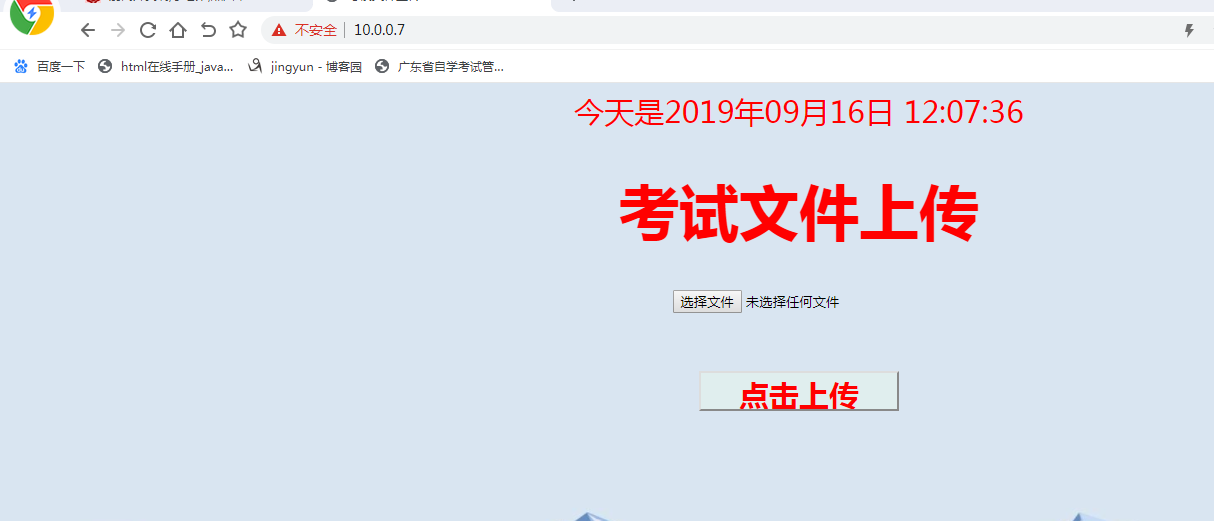
测试:lb上nginx服务
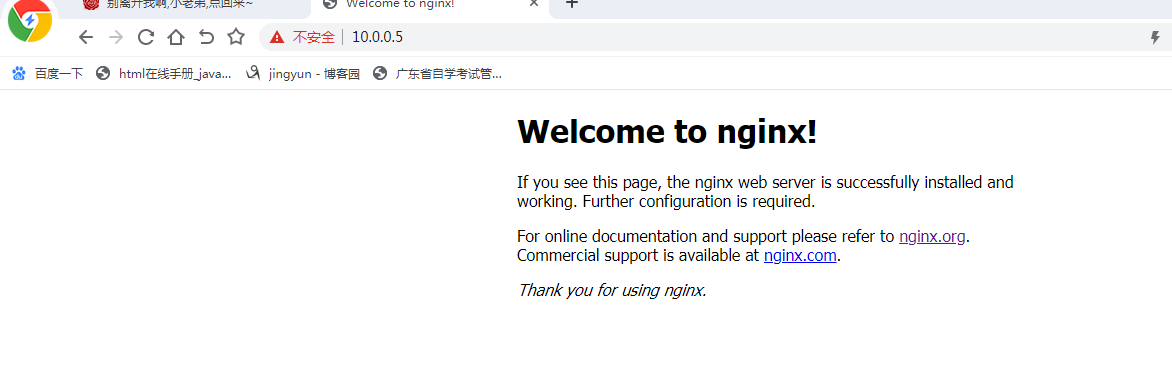
测试:测试db上mysql服务
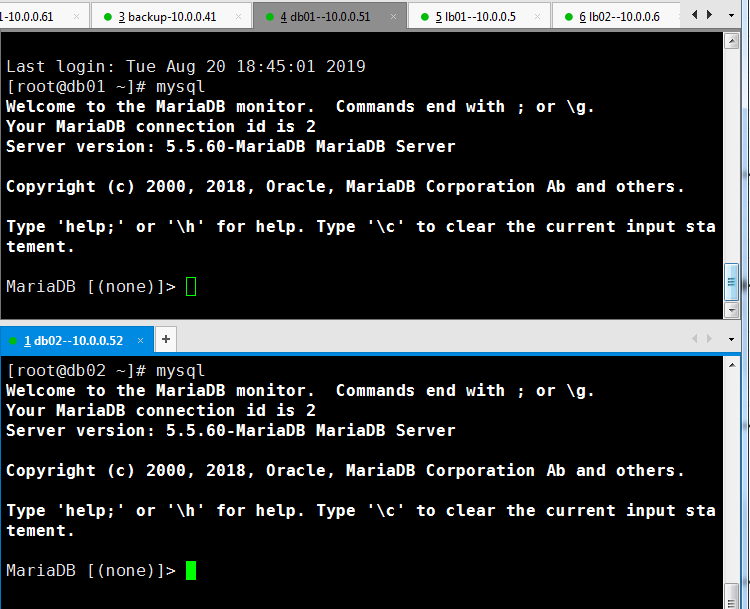
测试:nfs服务
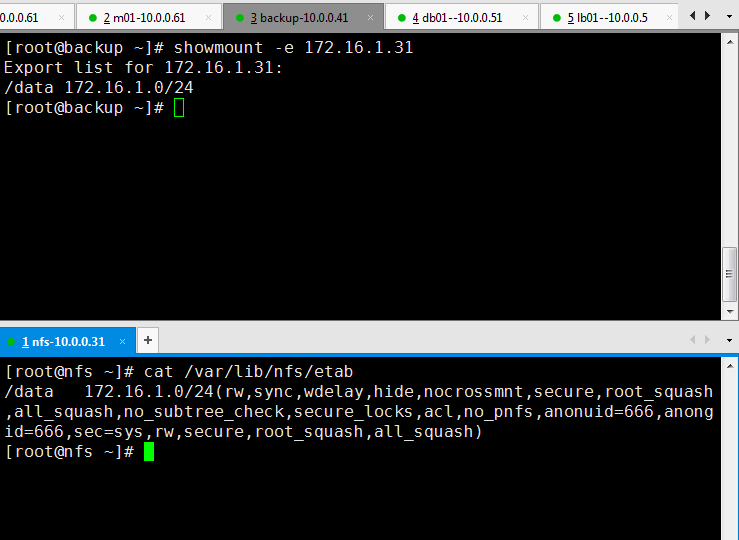
测试:rsync服务