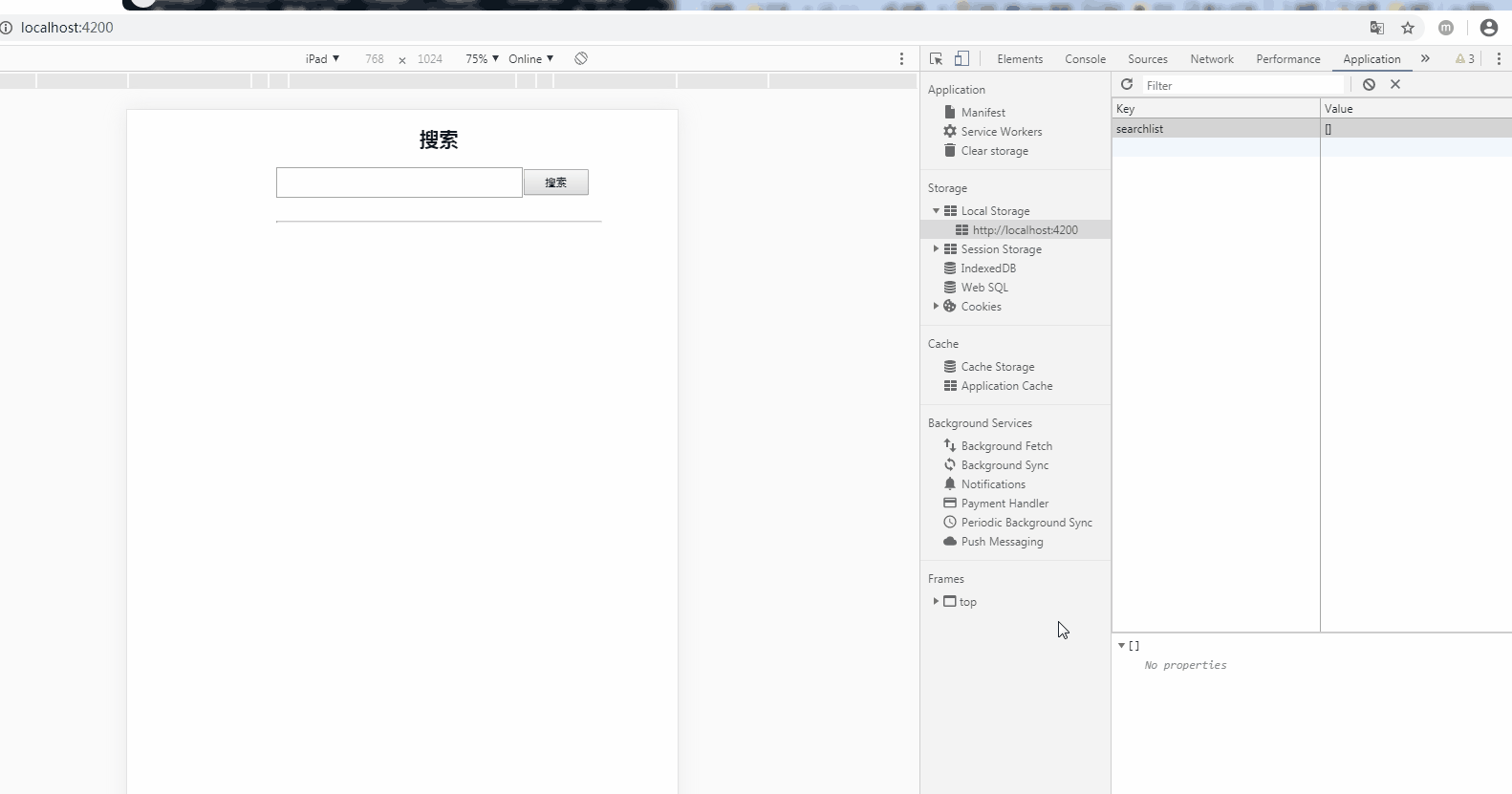场景
Angular介绍、安装Angular Cli、创建Angular项目入门教程:
https://blog.csdn.net/BADAO_LIUMANG_QIZHI/article/details/105570017
Angular新建组件以及组件之间的调用:
https://blog.csdn.net/BADAO_LIUMANG_QIZHI/article/details/105694997
通过以上搭建起Angular项目。
然后参照以下实现
Angular中实现一个简单的toDoList(待办事项)示例代码:
https://blog.csdn.net/BADAO_LIUMANG_QIZHI/article/details/105818331
实现简单的搜索功能。
在HTML5中,新加入了一个localStorage特性,这个特性主要是用来作为本地存储来使用的,解决了cookie存储空间不足的问题(cookie中每条cookie的存储空间为4k),localStorage中一般浏览器支持的是5M大小,这个在不同的浏览器中localStorage会有所不同。
注:
博客:
https://blog.csdn.net/badao_liumang_qizhi
关注公众号
霸道的程序猿
获取编程相关电子书、教程推送与免费下载。
实现
首先新建一个service服务,服务中添加查找与添加和删除的公共方法。
比如这里在app/services目录下创建storage服务
ng g service services/storage

为了实现存储功能,在服务中新建set方法
set(key,value) { localStorage.setItem(key,JSON.stringify(value)); }
为了实现查询功能(记忆/持久化),新建get方法
get(key) { //console.log("调用storage中的get方法成功"); return JSON.parse(localStorage.getItem(key)); }
为了实现删除功能,新建remove方法
remove(key)
{
localStorage.removeItem(key);
}
service中完整示例代码
import { Injectable } from '@angular/core' ;
@Injectable({
providedIn: 'root'
})
export class StorageService {
constructor() { }
get(key)
{
//console.log("调用storage中的get方法成功");
return JSON.parse(localStorage.getItem(key));
}
set(key,value)
{
localStorage.setItem(key,JSON.stringify(value));
}
remove(key)
{
localStorage.removeItem(key);
}
}
在applmodule.ts中引入创建的服务
import {StorageService} from './services/storage.service';
并在MgModule里面的providers里面依赖注入服务

在使用的页面引入服务并注册服务
这里在search这个组件中调用服务的方法,所以打开search这个组件的ts
import {StorageService} from '../../services/storage.service';
并在构造方法中注册服务
constructor(private storage:StorageService) { }
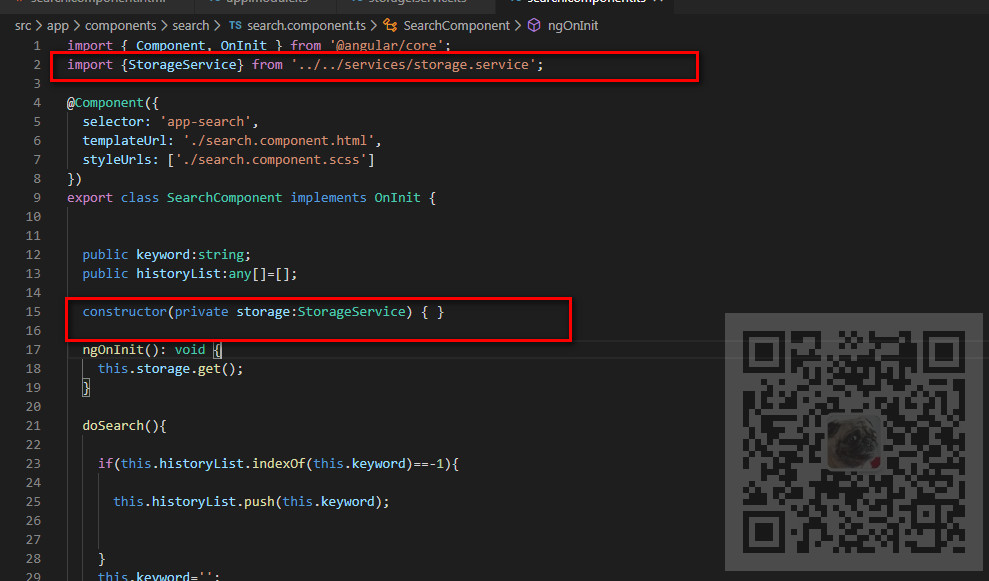
注意这里调用的路径,service服务与组件的位置关系如下
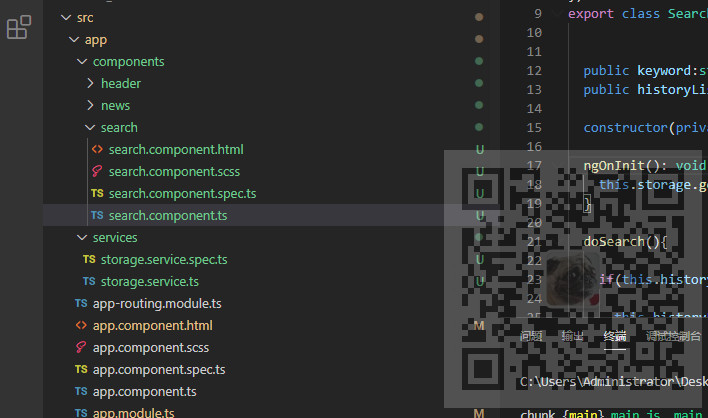
这里注册服务时在构造方法中private storage:StorageService,storage名字自己随意起,后面的StorageService要与上面引入时
相对应。
在search这个组件的html中
<h2>搜索</h2> <div class="search"> <input type="text" [(ngModel)]="keyword" /> <button (click)="doSearch()">搜索</button> <hr> <ul> <li *ngFor="let item of historyList;let key=index;">{{item}} ------ <button (click)="deleteHistroy(key)">X</button></li> </ul> </div>
ts中对应的方法doSearch在点击后将数据存储并将此搜索历史存入localStorage
doSearch(){ if(this.historyList.indexOf(this.keyword)==-1){ this.historyList.push(this.keyword); this.storage.set('searchlist',this.historyList); } this.keyword=''; }
在重新刷新页面中为了能实现不清空/数据持久化,在ngOnInit中 获取localStorage中值
ngOnInit(): void { var searchlist:any= this.storage.get('searchlist'); if(searchlist){ this.historyList=searchlist; } }
在删除按钮对应的方法中
deleteHistroy(key){ this.historyList.splice(key,1); this.storage.set('searchlist',this.historyList); }
ts中完整示例代码
import { Component, OnInit } from '@angular/core';
import {StorageService} from '../../services/storage.service';
@Component({
selector: 'app-search',
templateUrl: './search.component.html',
styleUrls: ['./search.component.scss']
})
export class SearchComponent implements OnInit {
public keyword:string;
public historyList:any[]= [];
constructor(private storage:StorageService) { }
ngOnInit(): void {
var searchlist:any=this.storage.get('searchlist');
if(searchlist){
this.historyList=searchlist;
}
}
doSearch(){
if(this.historyList.indexOf(this.keyword)== -1){
this.historyList.push(this.keyword);
this.storage.set('searchlist',this.historyList);
}
this.keyword='';
}
deleteHistroy(key){
this.historyList.splice(key,1);
this.storage.set('searchlist',this.historyList);
}
}
效果
可以在调试模式下的Application的Storage下的localStorage中查看