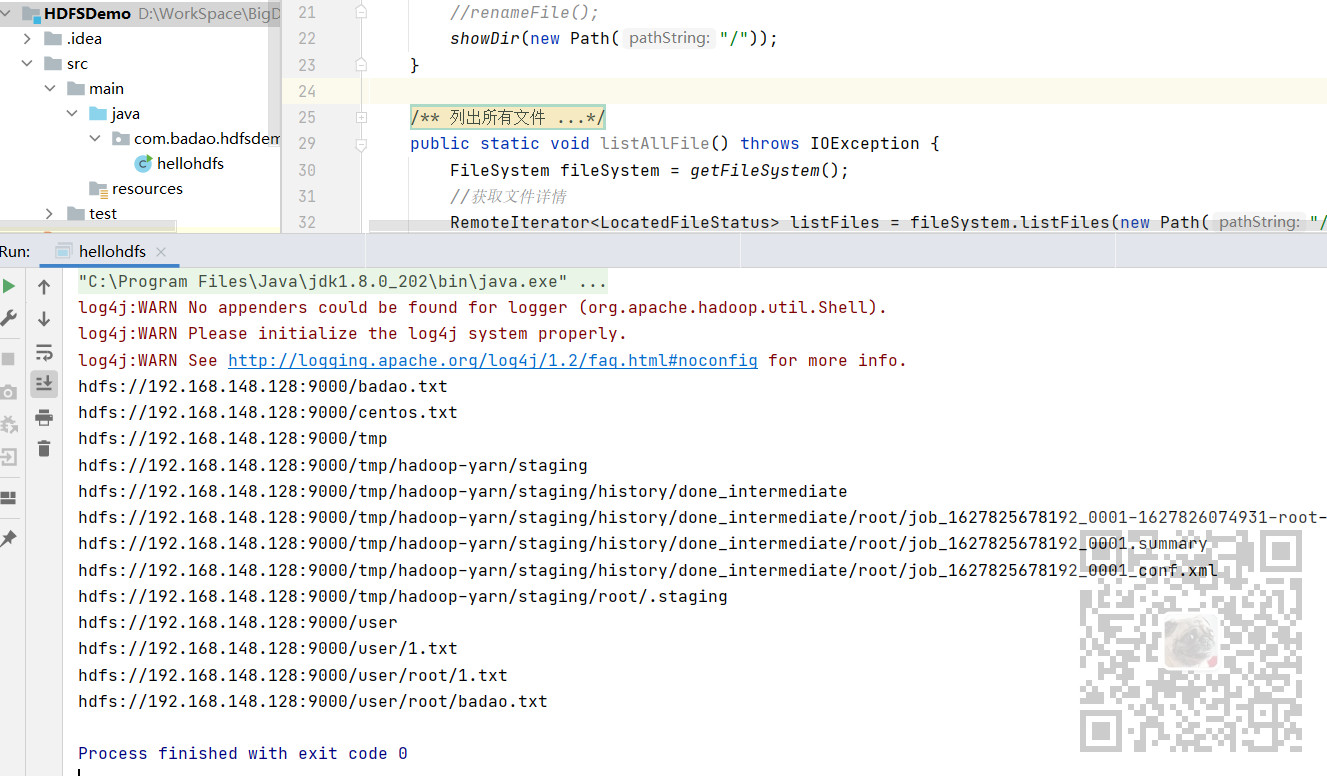场景
Windows下配置Hadoop的Java开发环境以及用Java API操作HDFS:
https://blog.csdn.net/BADAO_LIUMANG_QIZHI/article/details/119379055
在上面将Hadoop的开发环境搭建起来之后,使用Java API 简单输出了文件目录。
那么对应HDFS的常用文件的操作还有哪些。
注:
博客:
https://blog.csdn.net/badao_liumang_qizhi
关注公众号
霸道的程序猿
获取编程相关电子书、教程推送与免费下载。
实现
1、获取HDFS文件系统
/** * 获取HDFS文件系统 * @return * @throws IOException */ public static FileSystem getFileSystem() throws IOException { Configuration configuration = new Configuration(); configuration.set("fs.defaultFS","hdfs://192.168.148.128:9000"); configuration.set("fs.hdfs.impl", "org.apache.hadoop.hdfs.DistributedFileSystem"); System.setProperty("HADOOP_USER_NAME","root"); FileSystem fileSystem = FileSystem.get(configuration); return fileSystem; }
2、获取HDFS中所有的dataNodes
/** * 获取HDFS中所有的dataNode * @return * @throws IOException */ public static void listDataNodeInfo() throws IOException { FileSystem fs = getFileSystem(); DistributedFileSystem hdfs = (DistributedFileSystem) fs; DatanodeInfo[] dataNodeStats =hdfs.getDataNodeStats(); String[] names = new String[dataNodeStats.length]; System.out.println("HDFS中所有的dataNode:"); for(int i=0;i<names.length;i++) { names[i]=dataNodeStats[i].getHostName(); System.out.println(names[i]); } }
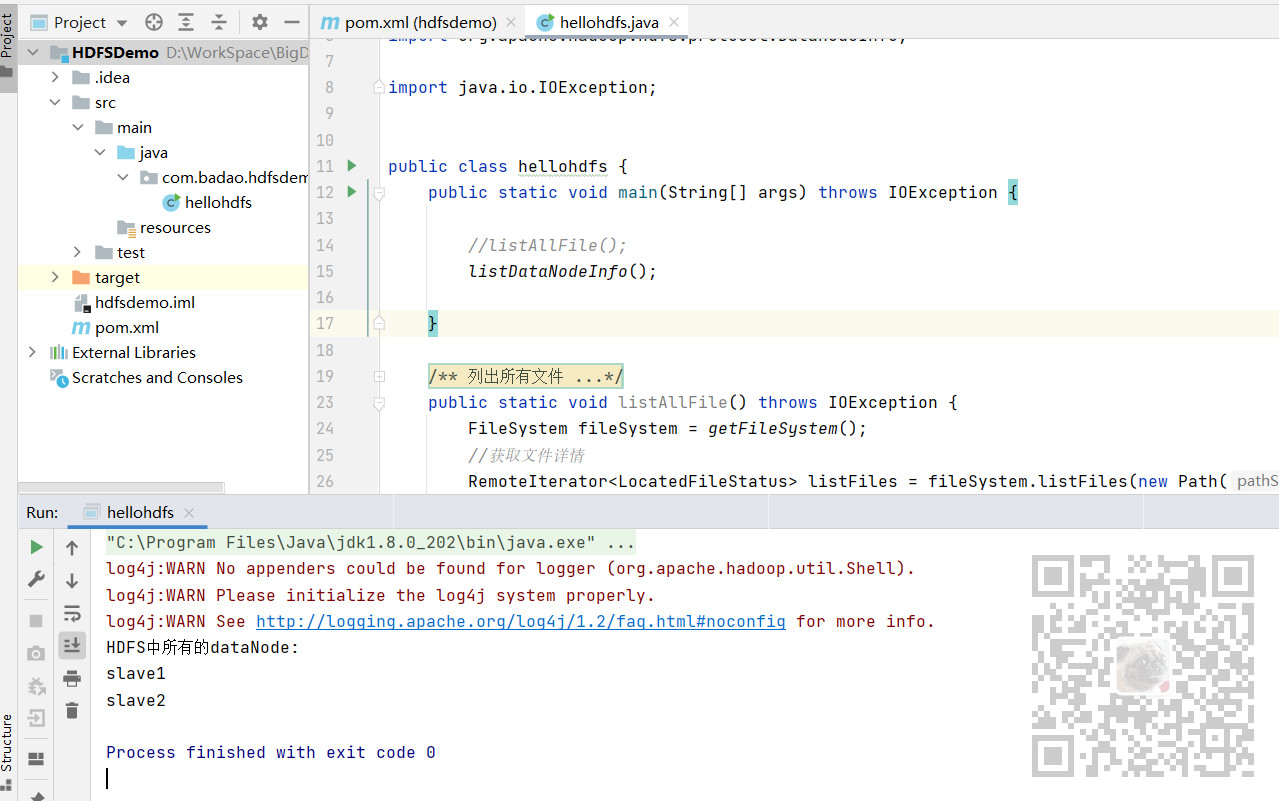
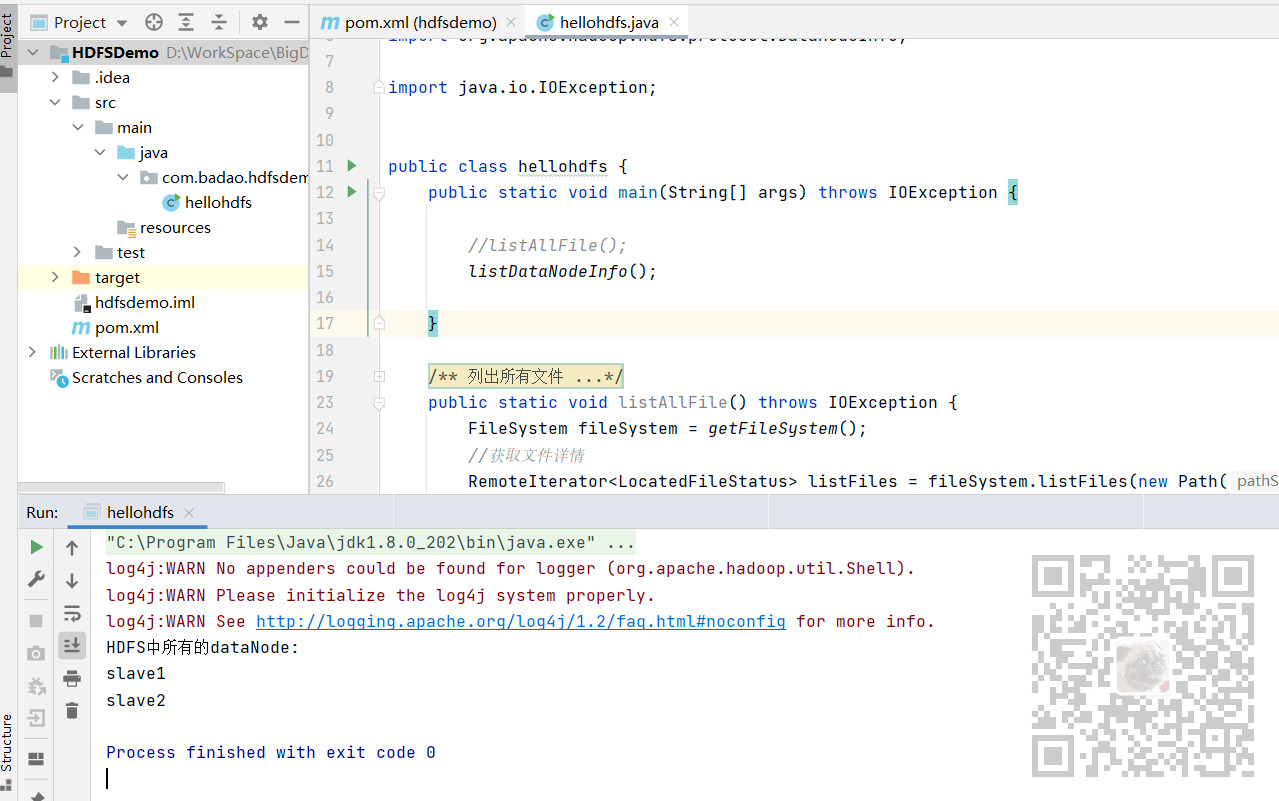
3、创建文件夹
/** * 创建文件夹 * @return * @throws IOException */ public static void mkdir() throws IOException { FileSystem fs = getFileSystem(); Path srcPath = new Path("/newDir"); boolean isok = fs.mkdirs(srcPath); if(isok) { System.out.printf("创建文件夹成功"); }else { System.out.printf("创建文件夹失败"); } fs.close(); }
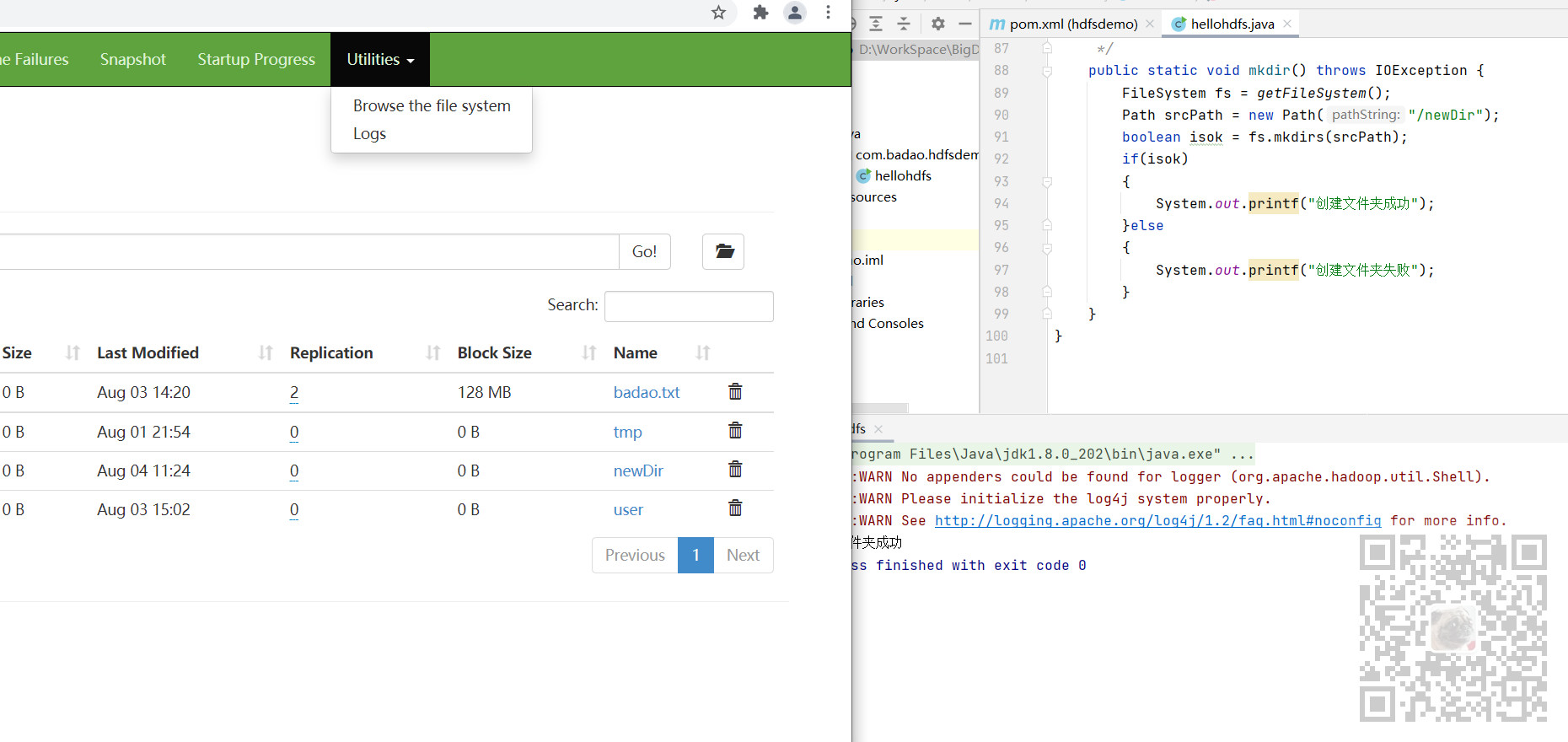
4、删除文件夹
/** * 删除文件夹 * @return * @throws IOException */ public static void deletedir() throws IOException { FileSystem fs = getFileSystem(); Path srcPath = new Path("/newDir"); boolean isok = fs.deleteOnExit(srcPath); if(isok) { System.out.printf("删除文件夹成功"); }else { System.out.printf("删除文件夹失败"); } fs.close(); }
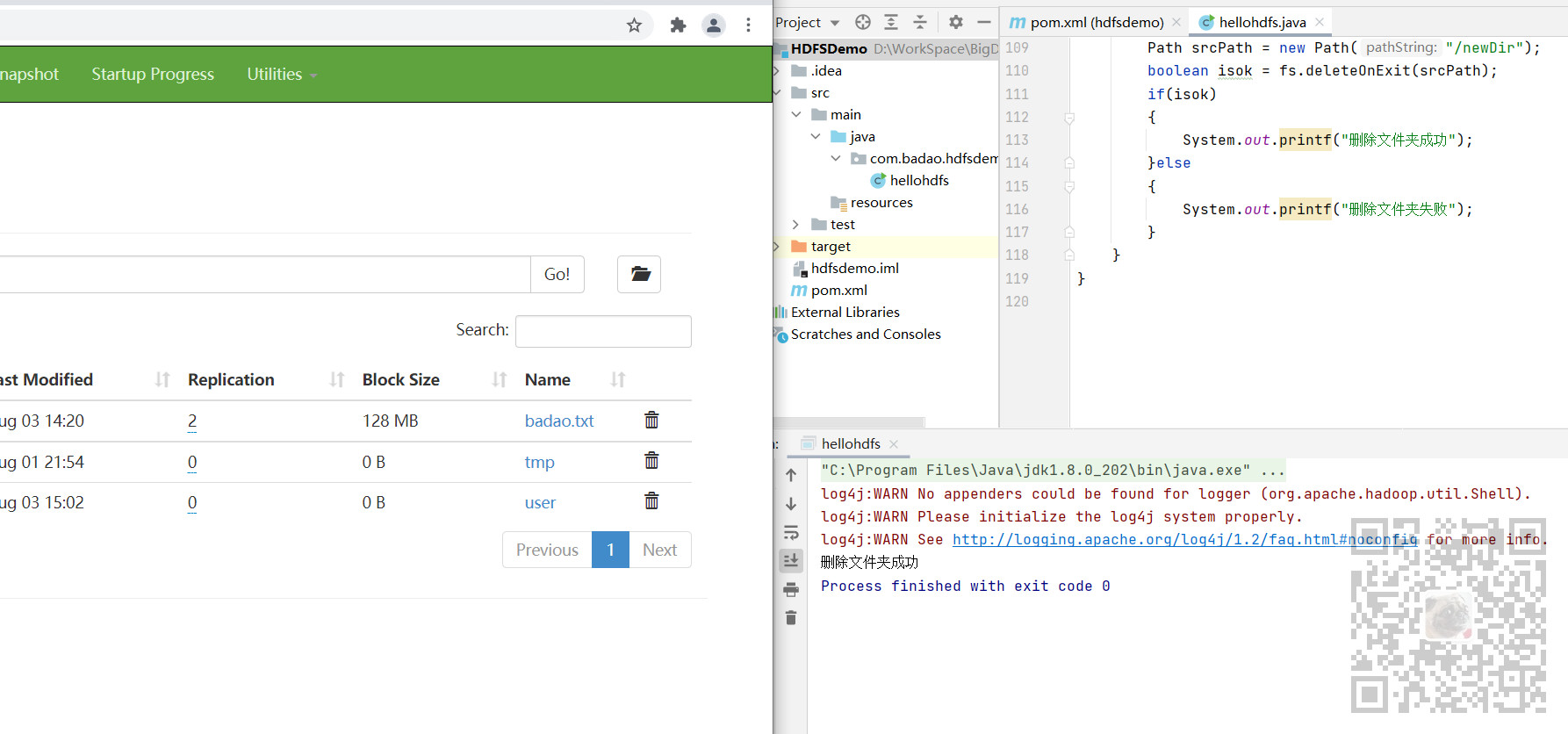
5、判断文件是否存在
/** * 判断文件是否存在 * @return * @throws IOException */ public static void checkFileExists() throws IOException { FileSystem fs = getFileSystem(); Path srcPath = new Path("/badao.txt"); boolean isexist = fs.exists(srcPath); if(isexist) { System.out.printf("文件存在"); }else { System.out.printf("文件不存在"); } }
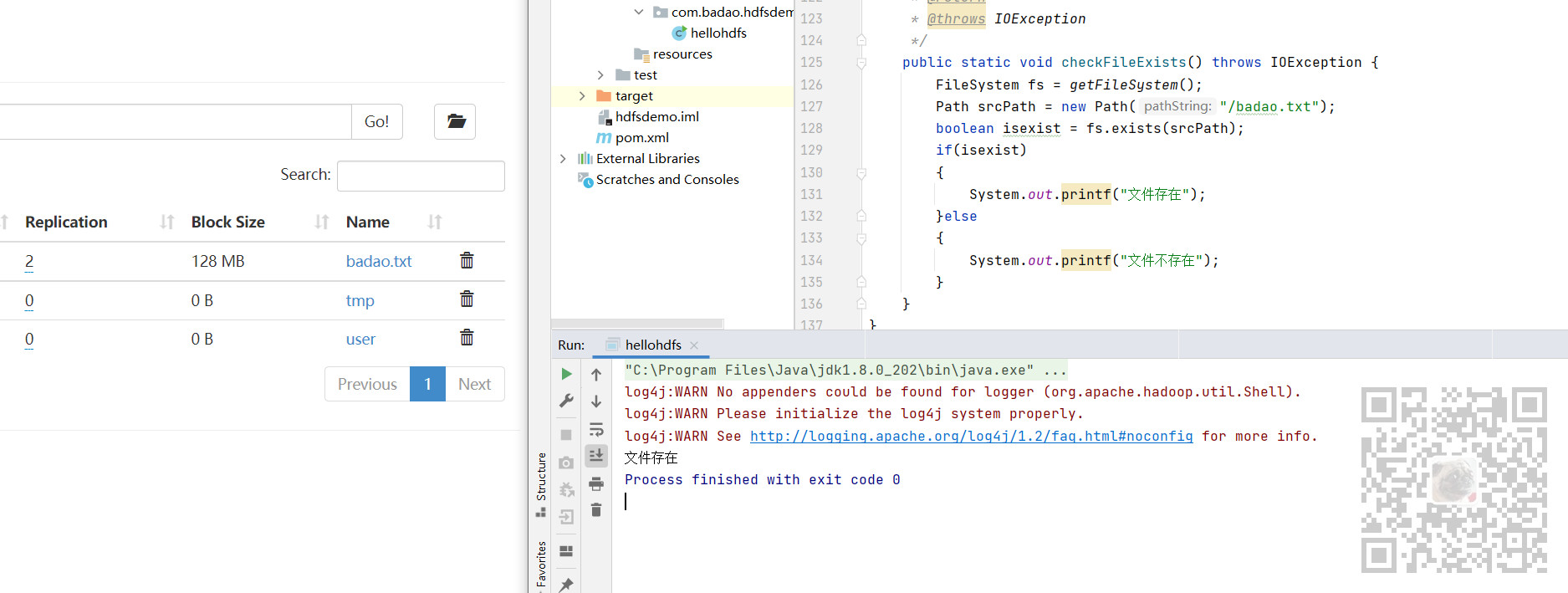
6、上传文件
/** * 上传文件 * @return * @throws IOException */ public static void uploadFile() throws IOException { FileSystem fs = getFileSystem(); //源路径 Path srcPath = new Path("D:\windows.txt"); //目标路径 Path targetPath = new Path("/"); fs.copyFromLocalFile(false,srcPath,targetPath); fs.close(); }

7、下载文件
/** * 下载文件 * @return * @throws IOException */ public static void downloadFile() throws IOException { FileSystem fs = getFileSystem(); //源路径 Path targetPath = new Path("D:\"); //目标路径 Path srcPath = new Path("/user/1.txt"); fs.copyToLocalFile(srcPath,targetPath); fs.close(); }
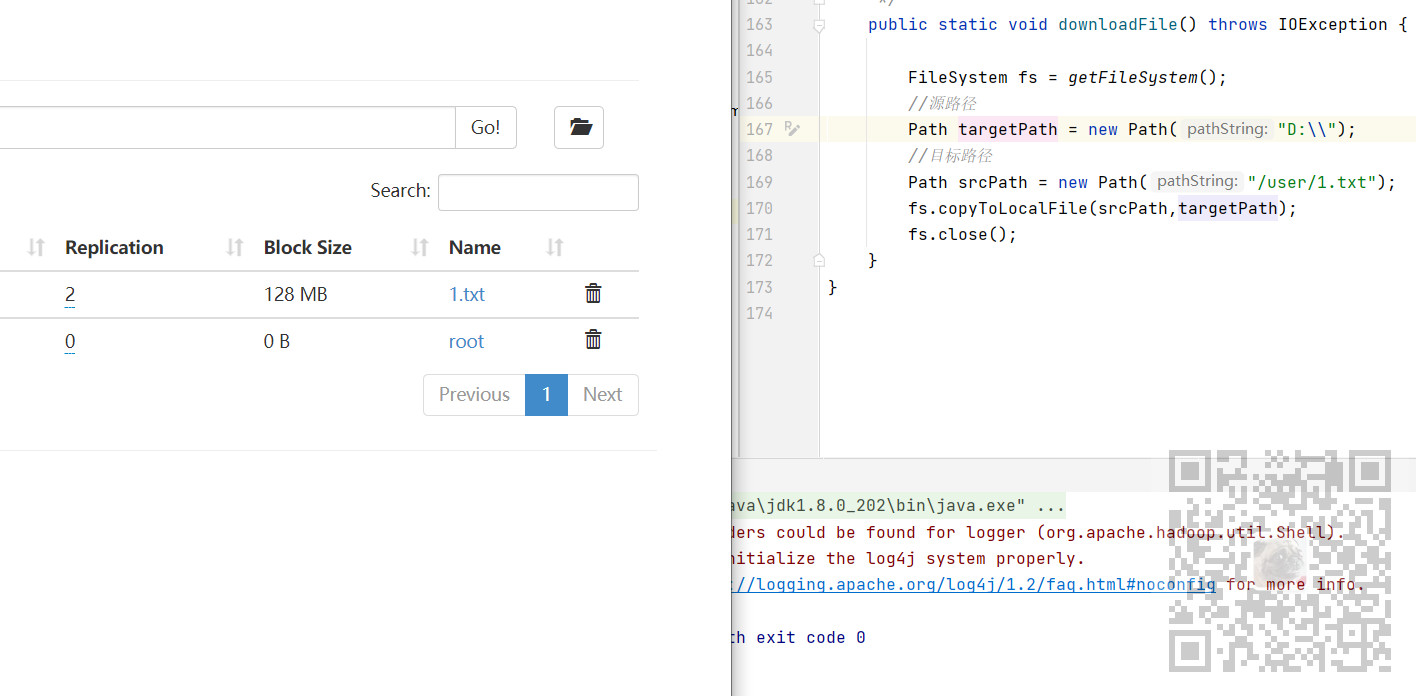
5、重命名文件
/** * 重命名文件 * @return * @throws IOException */ public static void renameFile() throws IOException { FileSystem fs = getFileSystem(); //源路径 Path oldPath = new Path("/windows.txt"); //目标路径 Path newPath = new Path("/centos.txt"); boolean isok = fs.rename(oldPath,newPath); if(isok) { System.out.printf("重命名成功"); }else { System.out.printf("重命名失败"); } fs.close(); }

6、遍历目录和文件
/** * 遍历目录和文件 * @return * @throws IOException */ public static void showDir(Path path) throws IOException { FileSystem fs = getFileSystem(); DistributedFileSystem hdfs = (DistributedFileSystem) fs; FileStatus[] fileStatuses = hdfs.listStatus(path); if(fileStatuses.length>0) { for (FileStatus status:fileStatuses) { Path f = status.getPath(); System.out.println(f.toString()); if(status.isDirectory()) { FileStatus[] files = hdfs.listStatus(f); if(files.length>0) { for (FileStatus file:files) { showDir(file.getPath()); } } } } } }