Response封装
utils/response.py
from rest_framework.response import Response class APIResponse(Response): def __init__(self, status=100, msg='success', headers=None, exception=False, content_type=None, **kwargs): data = { 'status': status, 'msg': msg } # 在外界数据可以用result和results来存储 if kwargs: data.update(kwargs) super().__init__(data=data, headers=headers, exception=exception, content_type=content_type)
异常封装(异常处理中还有记录日志功能)
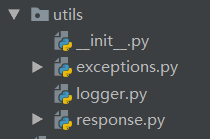
utils/exceptions.py
# 异常处理 from rest_framework.views import exception_handler from .response import APIResponse from .logger import log def common_exception_handler(exc, context): response = exception_handler(exc, context) # 调用一下原有方法,在原有基础上加处理 # 两种情况,一个是None,drf没有处理 # response是Response对象,django处理了,但是处理的不符合咱们的要求 # print(type(exc)) # 记录错误日志 log.error('%s---view: 错误是%s' %(context['view'].__class__.__name__, str(exc))) if not response: # 跟具体的捕获异常 if isinstance(exc, KeyError): return APIResponse(status=101, msg="key error") return APIResponse(status=101, msg="error",result=str(exc)) else: return APIResponse(status=101, msg="error", result=str(response.data))
dev.py(开发阶段使用的配置文件)配置文件中配置,含有日志配置
REST_FRAMEWORK = { 'EXCEPTION_HANDLER': 'luffyapi.utils.exceptions.common_exception_handler', # 异常处理 } # 配置日志字典 standard_format = '%(levelname)s [%(asctime)s][%(threadName)s:%(thread)d][日志名:%(name)s][%(filename)s:%(lineno)d]' '[%(message)s]' simple_format = '[%(levelname)s][%(asctime)s][%(filename)s:%(lineno)d]%(message)s' # 日志配置字典 LOGGING_DIC = { 'version': 1, 'disable_existing_loggers': False, 'formatters': { 'standard': { 'format': standard_format }, 'simple': { 'format': simple_format } }, 'filters': {}, 'handlers': { # 打印到终端的日志 'console': { 'level': 'DEBUG', 'class': 'logging.StreamHandler', # 打印到屏幕 'formatter': 'simple' }, # 打印到文件的日志,收集info及以上的日志 'default': { 'level': 'INFO', 'class': 'logging.handlers.RotatingFileHandler', # 保存到文件,日志轮转 'formatter': 'standard', # 可以定制日志文件路径 # BASE_DIR = os.path.dirname(os.path.abspath(__file__)) # log文件的目录 # LOG_PATH = os.path.join(BASE_DIR,'a1.log') 'filename': os.path.join(os.path.dirname(BASE_DIR), 'logs', 'luffy.log'), # 日志文件 'maxBytes': 300 * 1024 * 1024, # 日志大小 5M,默认单位字节,日志大小达到5M就将其内容剪切到其他文件备份 'backupCount': 10, # 最大备份5份,备份文件名access.log.1,在filename名后.1或.2、.3。。。。 'encoding': 'utf-8', # 日志文件的编码,再也不用担心中文log乱码了 } }, 'loggers': { 'django': { 'handlers': ['default', 'console'], # 如果k为空,代表找不到k的时候用空k,并将日志名用这个空k 'level': 'DEBUG', 'propagate': False }, }, }
logger.py
from logging import getLogger from logging import config from luffyapi.settings import dev config.dictConfig(dev.LOGGING_DIC) log = getLogger("django")
补充:
要想日志文件根据日志级别显示颜色,安装ideolog插件,注意两点:
1、 写入文件的日志格式format必须以levelname开头且不能有其他符号
2、 日志文件名称必须以.log结尾
跨域问题的解决
见https://www.cnblogs.com/baicai37/p/13335954.html
前后台打通
#1 前台可以发送ajax的请求,axios #2 cnpm install axios #3 配置在main.js中 import axios from 'axios' //导入安装的axios //相当于把axios这个对象放到了vue对象中,以后用 vue对象.$axios Vue.prototype.$axios = axios; #4 使用(某个函数中) this.$axios.get('http://127.0.0.1:8000/home/home/'). 向某个地址发送get请求 then(function (response) { 如果请求成功,返回的数据再response中 console.log(response) }).catch(function (error) { console.log(error) }) #5 es6的箭头函数 function (response) { console.log(response)} # 使用箭头函数后可写成 response=>{ console.log(response)} # 所以4 中可以使用箭头函数写成 this.$axios.get('http://127.0.0.1:8000/home/home/').then(response => { console.log(response.data) //response.data才是真正后台返回的数据 }).catch(errors => { console.log(errors) })
xadmin后台管理
1 安装xadmin
# pip install https://codeload.github.com/sshwsfc/xadmin/zip/django2 # 如果下载的时候因为连接超时而导致下载失败,可以使用下面的命令进行安装 # pip install -U https://codeload.github.com/sshwsfc/xadmin/zip/django2 --default-timeout=1000
2 在app中注册
# xadmin主体模块 'xadmin', # 渲染表格模块 'crispy_forms', # 为模型通过版本控制,可以回滚数据 'reversion',
3 主路由中替换掉admin,luffyapi/luffyapi/urls.py
# xadmin的依赖 import xadmin xadmin.autodiscover() # xversion模块自动注册需要版本控制的 Model from xadmin.plugins import xversion xversion.register_models() urlpatterns = [ path('xadmin/', xadmin.site.urls), ... ]
4 数据迁移
# python manage.py makemigrations # python manage.py migrate
5 命令生成超级用户,之后到页面查看
# python manage.py createsuperuser # 账号密码设置:admin | admin@123
页面查看
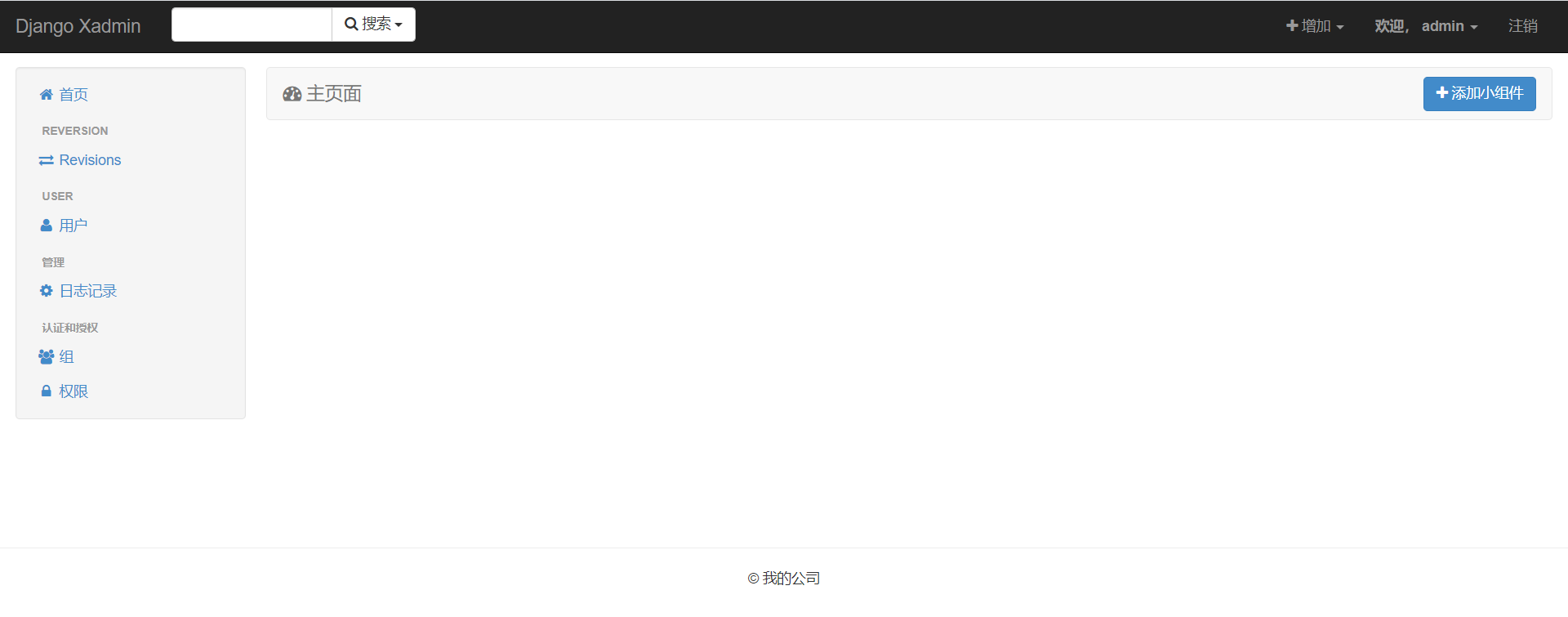
6 xadmin全局配置 (默认xadmin已经把权限6表注册进去了)
在任意已经注册的应用中新建adminx.py
import xadmin from xadmin import views class BaseSetting(object): """xadmin的基本配置""" enable_themes = True # 开启主题切换功能 use_bootswatch = True xadmin.site.register(views.BaseAdminView, BaseSetting) class GlobalSettings(object): """xadmin的全局配置""" site_title = "路飞学城" # 设置站点标题 site_footer = "路飞学城有限公司" # 设置站点的页脚 menu_style = "accordion" # 设置菜单折叠 xadmin.site.register(views.CommAdminView, GlobalSettings)
7 注册模型表
from . import models # 注册 xadmin.site.register(models.User)