在华为云上安装了PostgreSQL,本地使用pgAdmin客户端来访问PostgreSQL
首先,需要在华为云服务器上,放开访问PostgreSQL的5432端口,否则会报请求超时
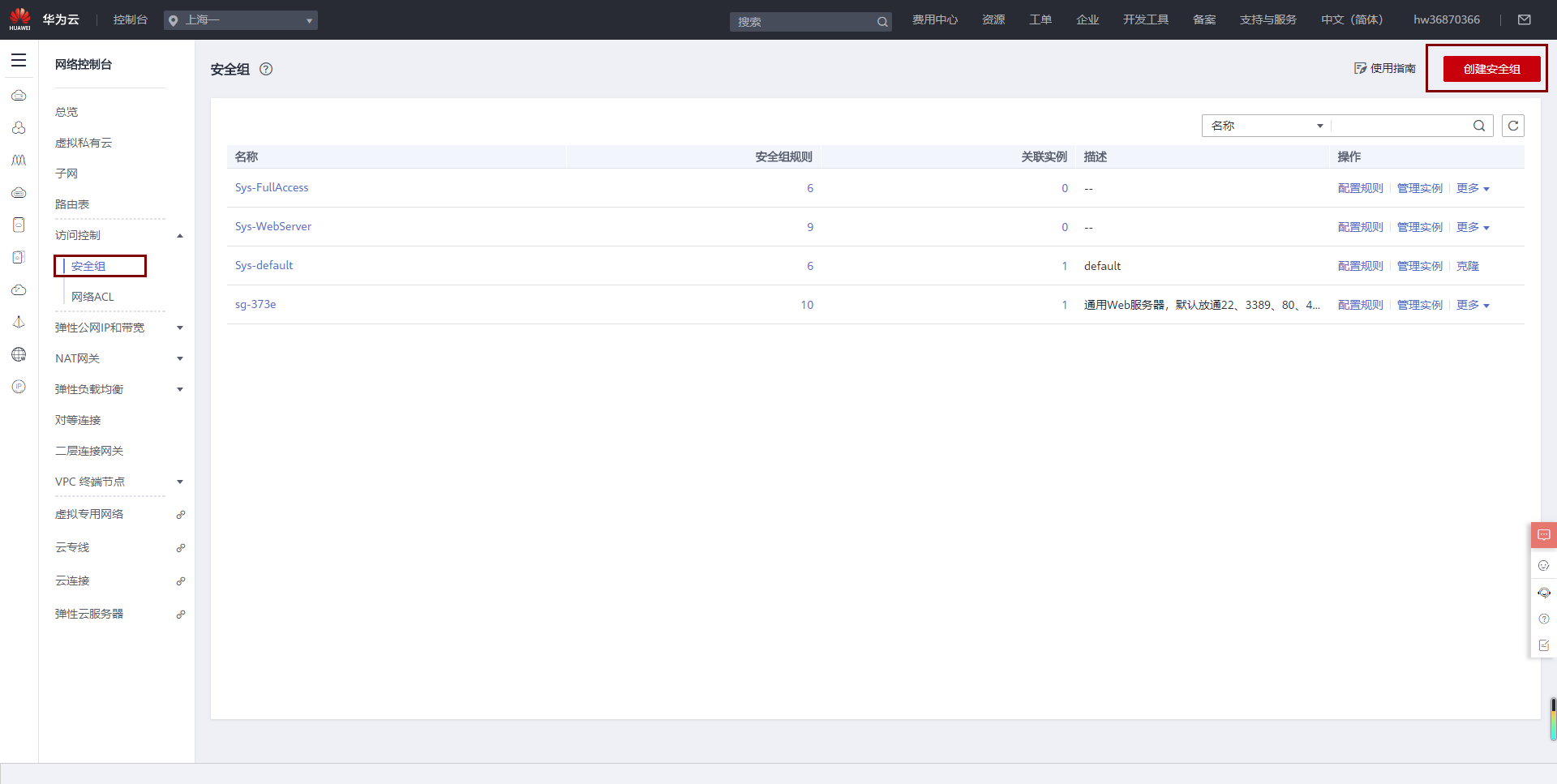
通过创建安全组来开放端口,创建好后不要忘记关联实例
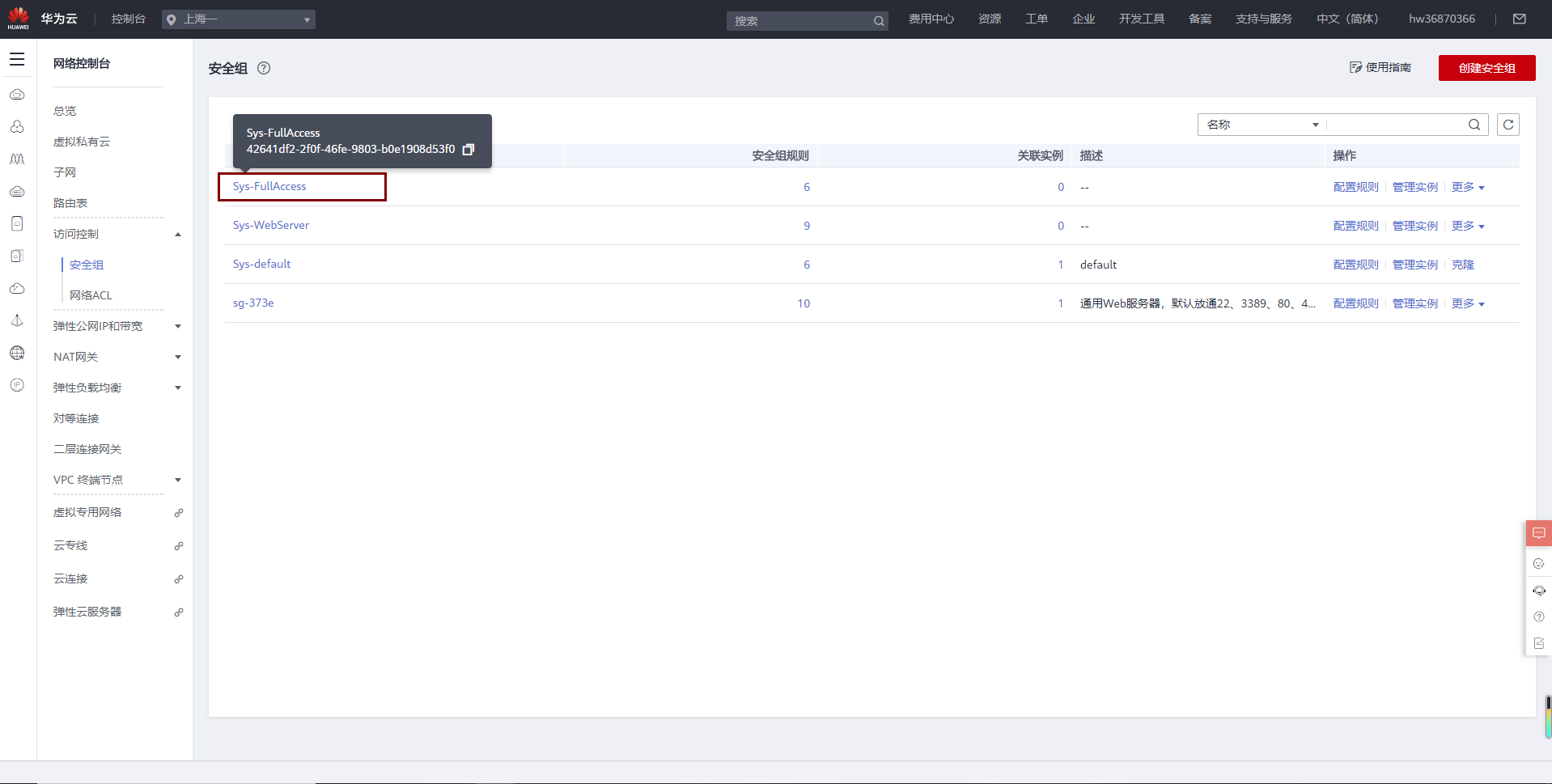
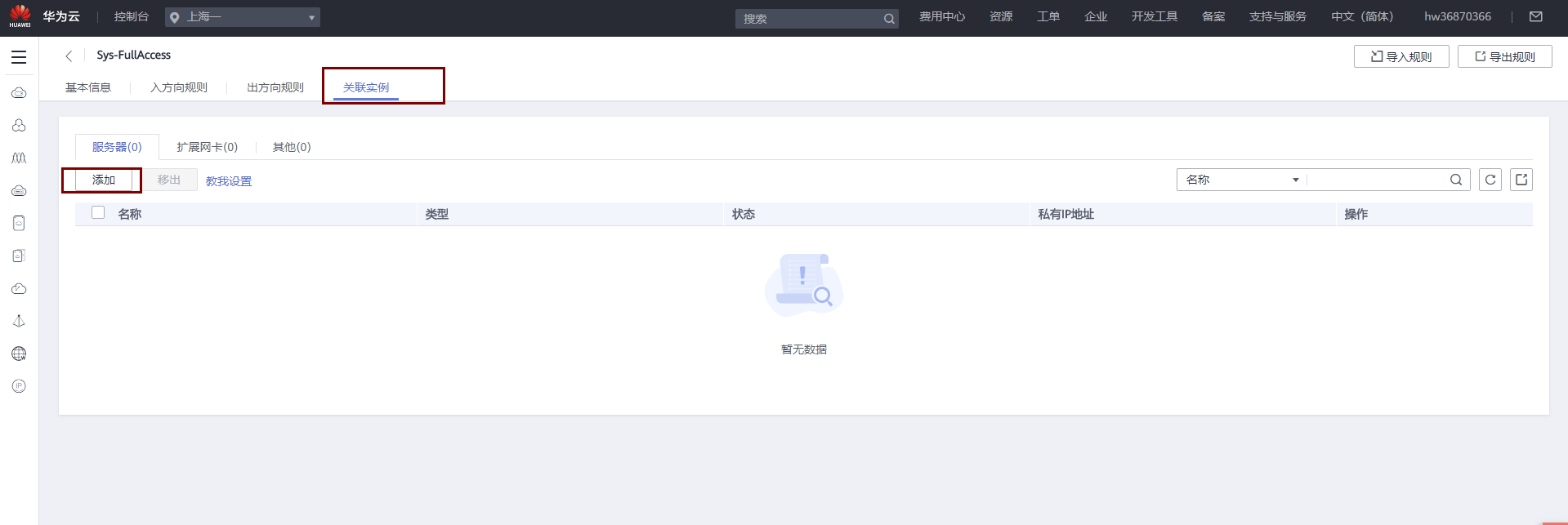
- 其次,配置PostgreSQL,在目录/etc/postgresql/13/main,找到postgresql.conf文件修改允许访问的主机
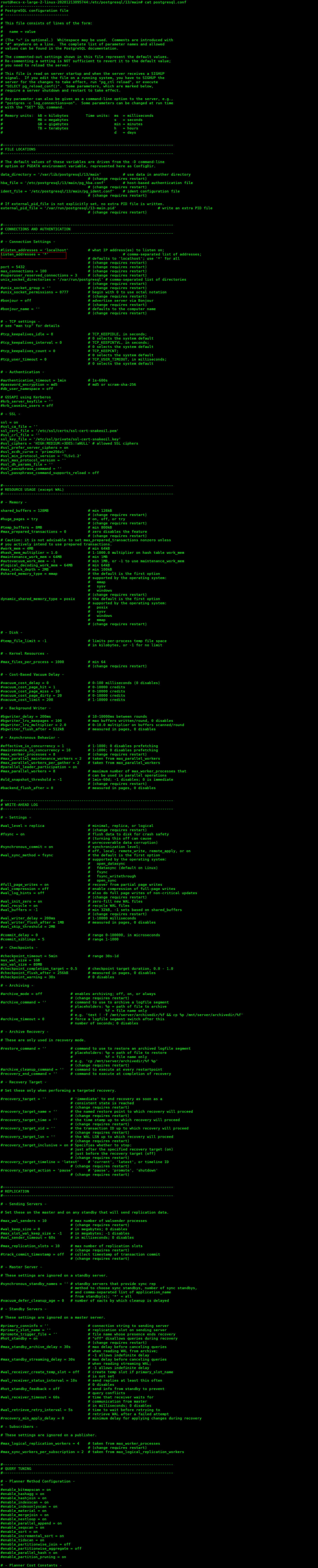
接着修改pg_hba.conf文件,添加允许访问的ip地址
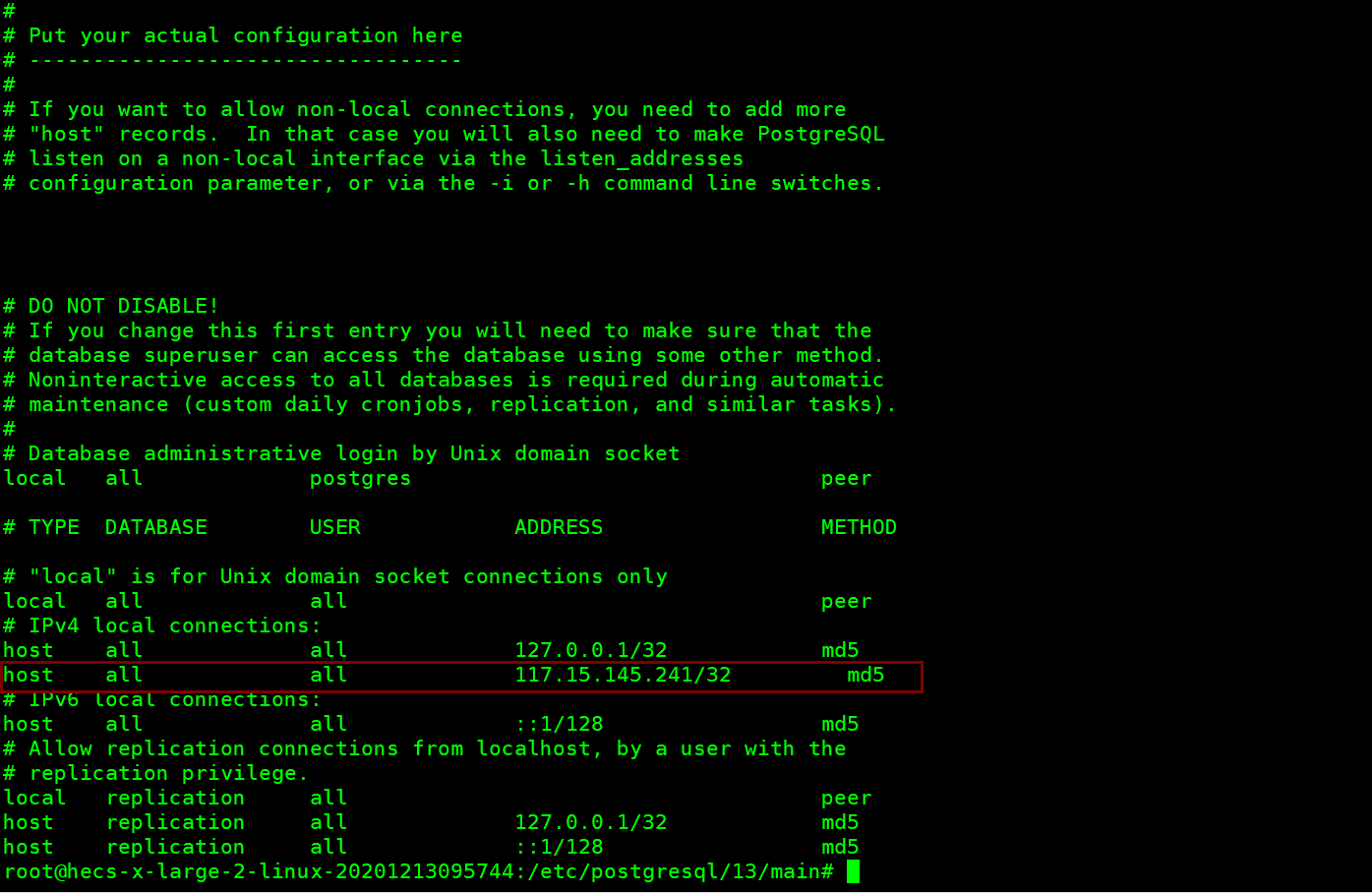
切换到postgres用户进入sql命令行修改postgres账户的密码
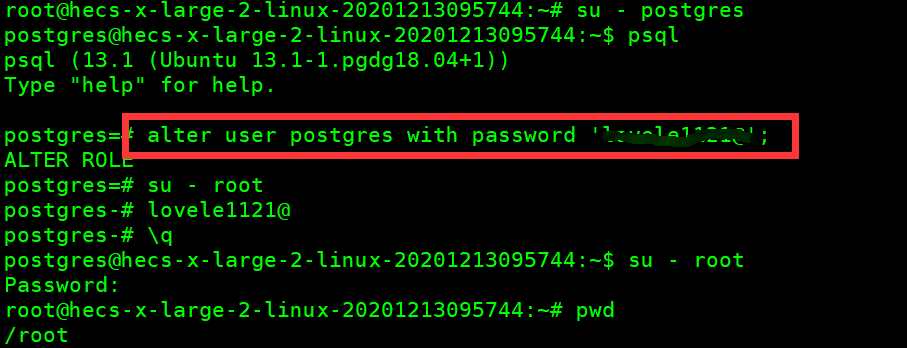
修改完成后切换到root用户,使用命令systemctl restart postgresql重启PostgreSQL
然后在pgAdmin中创建服务器,填上相应的数据
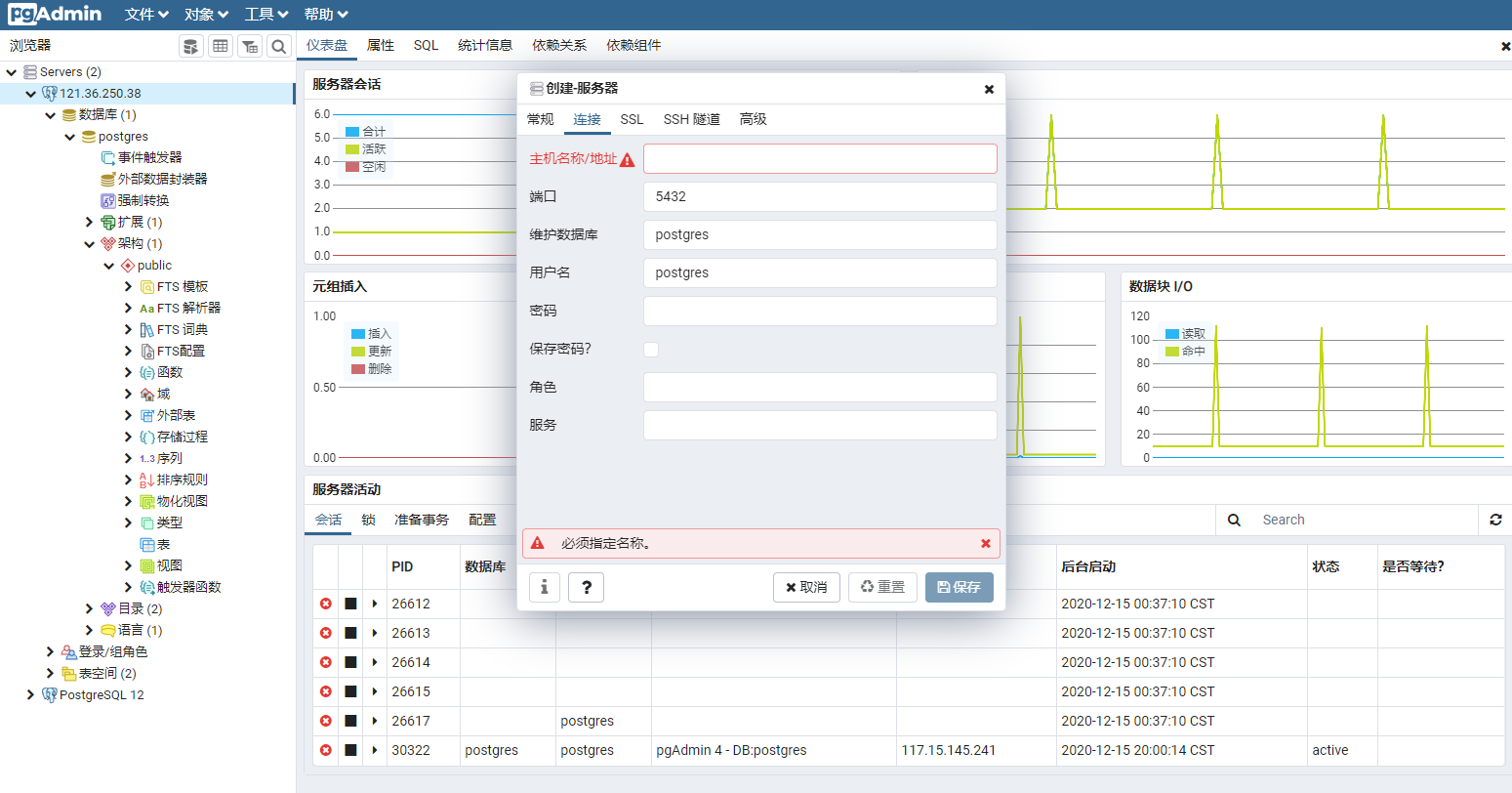
参考资料:
https://blog.csdn.net/drbinzhao/article/details/85953319
https://www.jianshu.com/p/e7fe45a10cee
https://blog.csdn.net/dongying1751/article/details/105208541
https://blog.csdn.net/gdp12315_gu/article/details/52468777