【笔记】Django的ORM之删和改
一 删除操作
1.视图层
<table border="1">
<thead>
<tr>
<th>序号</th>
<th>ID</th>
<th>出版社名称</th>
<th>操作</th>
</tr>
</thead>
<tbody>
{% for publisher in publisher_list %}
<tr>
<td>{{ forloop.counter }}</td>
<td>{{ publisher.id }}</td>
<td>{{ publisher.name }}</td>
<td><ahref="/delete_publisher/?id={{ publisher.id }}">删除</a></td>
<td><ahref="/edit_publisher/?id={{ publisher.id }}">编辑</a></td>
</tr>
{% endfor %}
</tbody>
</table>
2. 逻辑层
通过GET方法向服务端传送要删除数据的id;
def delete_publisher(request):
# 通过GET方法获取id
del_id = request.GET.get('id', None)
# 如果取到id,删除该数据并跳转到列表页,否则提示失败
if del_id:
# 通过id拿到药删除的数据对象
del_obj = models.Publisher.objects.get(id=del_id)
del_obj.delete()
return redirect('/publisher_list/')
else:
return HttpResponse('删除失败,该出版社不存在')
二 修改操作
1. 视图层
与上面一样
2. 逻辑层
def edit_publisher(request):
# 如果是POST请求,说明是要更新出版社名称
if request.method == 'POST':
# 获取要更新的id
edit_id = request.POST.get("id", None)
# 获取新的名字
new_name = request.POST.get("publisher_name")
# 通过id获得出版社对象
publisher_obj = models.Publisher.objects.get(id=edit_id)
# 赋值新名字
publisher_obj.name = new_name
# 提交到数据库中执行
publisher_obj.save()
return redirect('/publisher_list/')
edit_id = request.GET.get("id", None)
if edit_id:
publisher_obj = models.Publisher.objects.get(id=edit_id)
return render(request, 'edit_publisher.html', {"publisher":publisher_obj})
else:
return HttpResponse('编辑的出版社不存在!')
三 其他
1. 下拉框
<form action="/edit_book/" method="post">
<input type="text" style="display: none" name="id" value="{{ edit_obj.id }}">
<p>书名:
<input type="text" name="book_title" value="{{ edit_obj.title }}">
</p>
<p>出版社名称:
<select name="publisher">
{% for publisher in all_publisher %}
{% if edit_obj.publisher.id == publisher.id %}
<optionselectedvalue="{{ publisher.id }}">{{ publisher.name }}</option>
{% else %}
<optionvalue="{{ publisher.id }}">{{ publisher.name }}</option>
{% endif %}
{% endfor %}
</select>
</p>
<p>
<input type="submit" value="提交">
</p>
</form>
2. 对已有数据的数据表添加字段
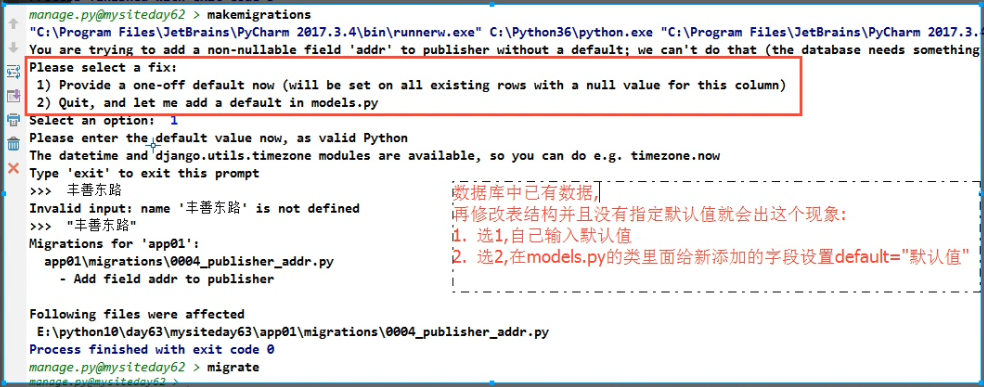
添加字段
执行
python3 manage.py makemigrations和python3 manage.py migrate时,可以通过以下方式找到一个执行窗口,更方便的执行。
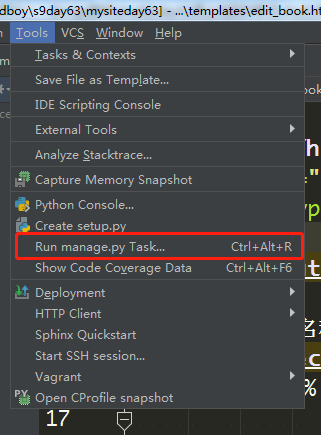
manage.py执行窗口
