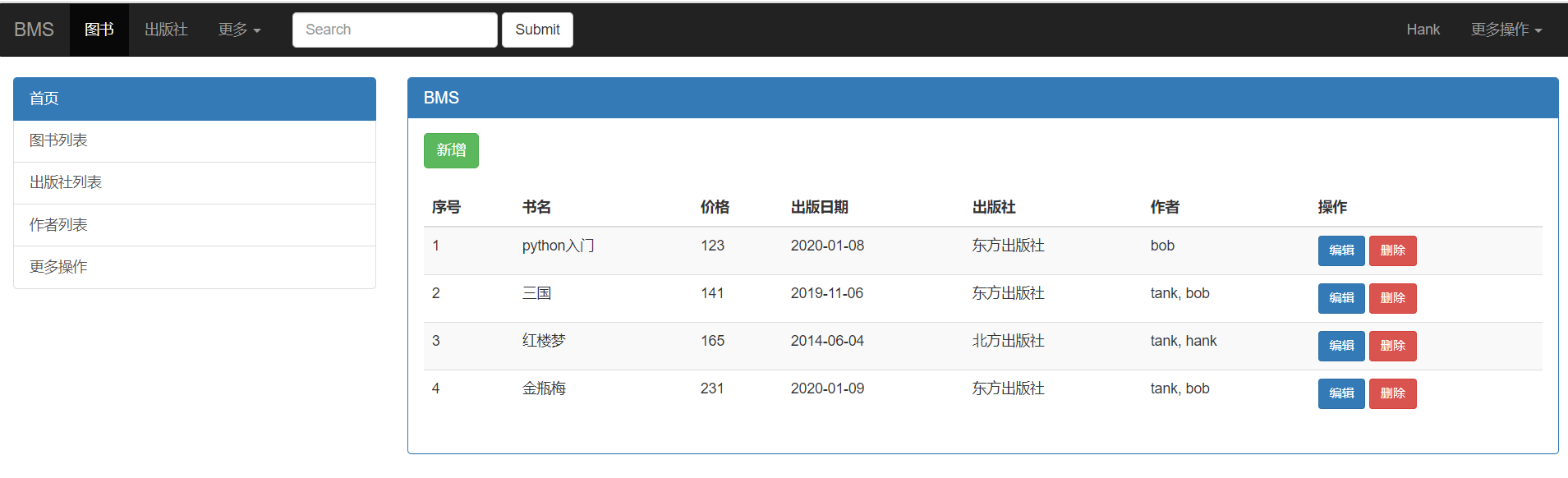1、创建app之后注册
settings.py

2、templates文件夹创建以及配置文件中的路径配置
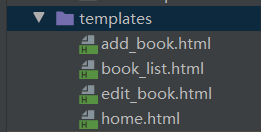
settings.py
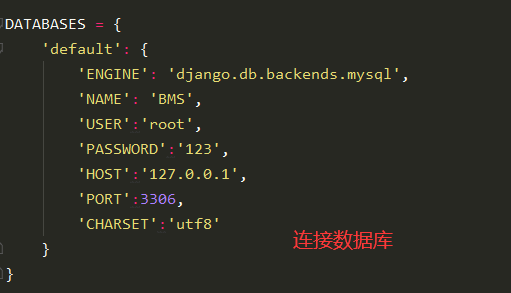
3、django连接MySQL
1.配置文件配置
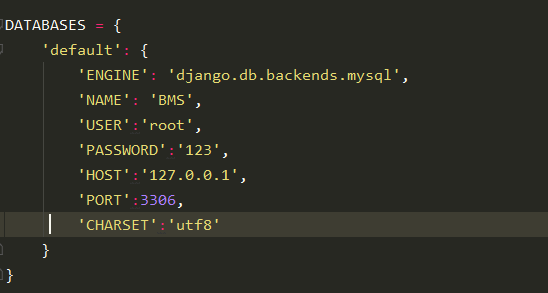
2.__init__文件中书写下面两行代码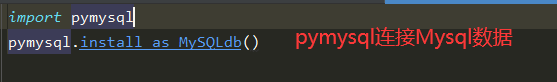
4、静态文件配置
1.手动创建static文件夹

2. html页面上动态解析接口前缀
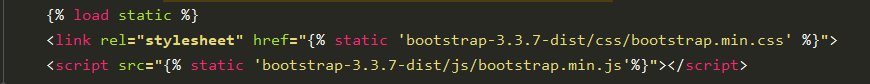
5、创建类(建表)并执行数据库迁移命令

from django.db import models # Create your models here. class Book(models.Model): title = models.CharField(max_length=32) price = models.CharField(max_length=32) publish_time = models.DateField(auto_now_add=True) publish = models.ForeignKey(to='Publish') authors = models.ManyToManyField(to='Author') class Publish(models.Model): name = models.CharField(max_length=32) addr = models.CharField(max_length=32) class Author(models.Model): name = models.CharField(max_length=32) age = models.CharField(max_length=64) author_detail = models.OneToOneField(to='AuthorDetail') class AuthorDetail(models.Model): phone = models.BigIntegerField() addr = models.CharField(max_length=32)

from django.shortcuts import render,reverse,redirect from app01 import models # Create your views here. def home(request): return render(request,'home.html') def show_book(request): #获取书籍表中所有的数展示到前端 book_queryset = models.Book.objects.all() return render(request,'book_list.html',locals()) def add_book(request): if request.method == 'POST': title = request.POST.get('title') price = request.POST.get('price') publish_time = request.POST.get('publish_time') publish_id = request.POST.get('publish') authors_list = request.POST.getlist('authors') #操作数据库 #书籍表 book_obj = models.Book.objects.create(title=title,price=price,publish_time=publish_time,publish_id=publish_id) #书籍与作者关系表 book_obj.authors.add(*authors_list) # 重定向到书籍展示页 return redirect(reverse('show_book')) #将网站出版社和作者查询出来展示到前端页面供用户选择 publish_queryset = models.Publish.objects.all() author_queryset = models.Author.objects.all() return render(request,'add_book.html',locals()) def edit_book(request,edit_id): #先获取用户想要编辑的对象,展示给用户看,用户在基于原书籍进行修改 edit_obj = models.Book.objects.filter(pk=edit_id).first() if request.method =='POST': title = request.POST.get('title') price = request.POST.get('price') publish_time = request.POST.get('publish_time') publish_id = request.POST.get('publish') authors_list = request.POST.getlist('authors') models.Book.objects.filter(pk=edit_id).update(title=title,price=price,publish_time=publish_time,publish_id=publish_id) edit_obj.authors.set(authors_list) return redirect(reverse('show_book')) publish_queryset = models.Publish.objects.all() author_queryset = models.Author.objects.all() return render(request,'edit_book.html',locals()) pass def delete_book(request,delete_id): models.Book.objects.filter(pk=delete_id).delete() #重定向到书籍展示页 return redirect(reverse('show_book'))

from app01 import views urlpatterns = [ url(r'^admin/', admin.site.urls), #首页 url(r'^$',views.home,name='home'), #书籍展示页 url(r'^book_list/',views.show_book,name='show_book'), #书籍添加页 url(r'^add_book/',views.add_book,name='add'), #书籍编辑页 url(r'^edit_book/(?P<edit_id>d+)',views.edit_book,name='edit'), url(r'^delete/(d+)/',views.delete_book,name='delete') ]
templates文件夹下的html页面

<!DOCTYPE html> <html lang="en"> <head> <meta charset="UTF-8"> <title>Title</title> <script src="https://cdn.bootcss.com/jquery/3.4.1/jquery.min.js"></script> {% load static %} <link rel="stylesheet" href="{% static 'bootstrap-3.3.7-dist/css/bootstrap.min.css' %}"> <script src="{% static 'bootstrap-3.3.7-dist/js/bootstrap.min.js'%}"></script> </head> <body> <nav class="navbar navbar-inverse"> <div class="container-fluid"> <!-- Brand and toggle get grouped for better mobile display --> <div class="navbar-header"> <button type="button" class="navbar-toggle collapsed" data-toggle="collapse" data-target="#bs-example-navbar-collapse-1" aria-expanded="false"> <span class="sr-only">Toggle navigation</span> <span class="icon-bar"></span> <span class="icon-bar"></span> <span class="icon-bar"></span> </button> <a class="navbar-brand" href="#">BMS</a> </div> <!-- Collect the nav links, forms, and other content for toggling --> <div class="collapse navbar-collapse" id="bs-example-navbar-collapse-1"> <ul class="nav navbar-nav"> <li class="active"><a href="#">图书 <span class="sr-only">(current)</span></a></li> <li><a href="#">出版社</a></li> <li class="dropdown"> <a href="#" class="dropdown-toggle" data-toggle="dropdown" role="button" aria-haspopup="true" aria-expanded="false">更多 <span class="caret"></span></a> <ul class="dropdown-menu"> <li><a href="#">Action</a></li> <li><a href="#">Another action</a></li> <li><a href="#">Something else here</a></li> <li role="separator" class="divider"></li> <li><a href="#">Separated link</a></li> <li role="separator" class="divider"></li> <li><a href="#">One more separated link</a></li> </ul> </li> </ul> <form class="navbar-form navbar-left"> <div class="form-group"> <input type="text" class="form-control" placeholder="Search"> </div> <button type="submit" class="btn btn-default">Submit</button> </form> <ul class="nav navbar-nav navbar-right"> <li><a href="#">Hank</a></li> <li class="dropdown"> <a href="#" class="dropdown-toggle" data-toggle="dropdown" role="button" aria-haspopup="true" aria-expanded="false">更多操作 <span class="caret"></span></a> <ul class="dropdown-menu"> <li><a href="#">Action</a></li> <li><a href="#">Another action</a></li> <li><a href="#">Something else here</a></li> <li role="separator" class="divider"></li> <li><a href="#">Separated link</a></li> </ul> </li> </ul> </div><!-- /.navbar-collapse --> </div><!-- /.container-fluid --> </nav> <div class="container-fluid"></div> <div class="row"></div> <div class="col-lg-3"> <div class="list-group"> <a href="{% url 'home' %}" class="list-group-item active">首页</a> <a href="{% url 'show_book' %}" class="list-group-item">图书列表</a> <a href="#" class="list-group-item">出版社列表</a> <a href="#" class="list-group-item">作者列表</a> <a href="#" class="list-group-item">更多操作</a> </div> </div> <div class="col-lg-9"> <div class="panel panel-primary"> <div class="panel-heading"> <h3 class="panel-title">BMS</h3> </div> <div class="panel-body"> {% block content %} <div class="jumbotron"> <h1> 欢迎来到图书管理系统!</h1> <p>...</p> <p><a class="btn btn-primary btn-lg" href="#" role="button"> 点我有惊喜!</a></p> </div> {% endblock %} </div> </div> </div> </body> </html>

{% extends 'home.html' %}
{% block content %}
<div>
<a href="{% url 'add' %}" class="btn btn-success">新增</a>
</div>
<br>
<table class="table table-hover table-striped">
<thead>
<tr>
<th>序号</th>
<th>书名</th>
<th>价格</th>
<th>出版日期</th>
<th>出版社</th>
<th>作者</th>
<th>操作</th>
</tr>
</thead>
<tbody>
{% for book_obj in book_queryset %}
<tr>
<td>{{ forloop.counter }}</td>
<td>{{ book_obj.title }}</td>
<td>{{ book_obj.price }}</td>
<td>{{ book_obj.publish_time|date:'Y-m-d'}}</td>
<td>{{ book_obj.publish.name }}</td>
<td>
{% for author_obj in book_obj.authors.all %}
{% if forloop.last %}
{{ author_obj.name }}
{% else %}
{{ author_obj.name }},
{% endif %}
{% endfor %}
</td>
<td>
<a href="{% url 'edit' book_obj.pk %}" class="btn btn-primary btn-sm">编辑</a>
<a href="{% url 'delete' book_obj.pk %}" class="btn btn-danger btn-sm">删除</a>
</td>
</tr>
{% endfor %}
</tbody>
</table>
{% endblock %}

{% extends 'home.html' %}
{% block content %}
<h2 class="text-center">添加书籍</h2>
<form action="" method="post">
<p>书名:
<input type="text" name="title" class="form-control">
</p>
<p>价格:
<input type="text" name="price" class="form-control">
</p>
<p>出版日期:
<input type="date" name="publish_time" class="form-control">
</p>
<p>出版社:
<select name="publish" id="" class="form-control">
{% for publish_obj in publish_queryset %}
<option value="{{ publish_obj.pk }}">{{ publish_obj.name }}</option>
{% endfor %}
</select>
</p>
<p>作者:
<select name="authors" id="" class="form-control" multiple>
{% for author_obj in author_queryset %}
<option value="{{ author_obj.pk }}">{{ author_obj.name }}</option>
{% endfor %}
</select>
</p>
<input type="submit" class="btn btn-primary pull-right">
</form>
{% endblock %}

{% extends 'home.html' %}
{% block content %}
<h2 class="text-center">编辑书籍</h2>
<form action="" method="post">
<p>书名:
<input type="text" name="title" class="form-control" value="{{ edit_obj.title }}">
</p>
<p>价格:
<input type="text" name="price" class="form-control" value="{{ edit_obj.price }}">
</p>
<p>出版日期:
<input type="date" name="publish_time" class="form-control" value="{{ edit_obj.publish_time|date:'Y-m-d' }}">
</p>
<p>出版社:
<select name="publish" id="" class="form-control">
{% for publish_obj in publish_queryset %}
{% if edit_obj.publish == publish_obj %}
<option value="{{ publish_obj.pk }} " selected>{{ publish_obj.name }}</option>
{% endif %}
<option value="{{ publish_obj.pk }} ">{{ publish_obj.name }}</option>
{% endfor %}
</select>
</p>
<p>作者:
<select name="authors" id="" class="form-control" multiple>
{% for author_obj in author_queryset %}
{% if author_obj in edit_obj.authors.all %}
<option value="{{ author_obj.pk }} " selected>{{ author_obj.name }}</option>
{% else %}
<option value="{{ author_obj.pk }}">{{ author_obj.name }}</option>
{% endif %}
{% endfor %}
</select>
</p>
<input type="submit" class="btn btn-warning pull-right">
</form>
{% endblock %}