现在需求是,根据数据库的明细数据,组装生成多层级的汇总统计报表。例如数据库基础数据如下:
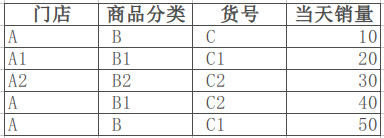
根据给定基础数据导出如下层级汇总表:
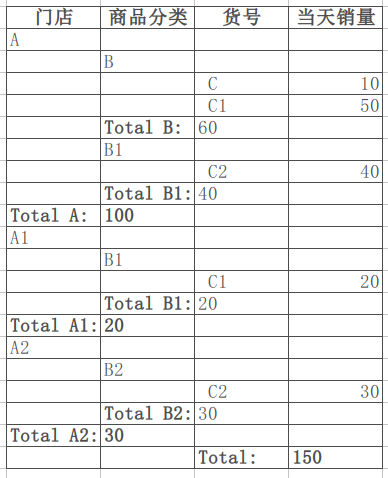
考虑大数据量数据组装的效率,可以组装成多叉树结构实现。
结合设计模式中组合模式,实现如下:
import java.util.ArrayList; import java.util.HashMap; import java.util.List; import java.util.Map; /** * 类功能描述:多层级汇总报表生成 * * @author BarryWang create at 19-9-20 下午10:24 * @version 1.0.0 */ public class CompositeNode { /** * 报表层级 */ private int level = 0; private List detailColList; private List<CompositeNode> groupColList; private List groupList; private CompositeNode rootGroup; /** * 当前层级的关键字 */ private String groupKey; private String[] detailLine; private Map existingDetailValueMap; private Map sutotalLineMap; public CompositeNode(List detailColList, List groupColList) { this.level = -1; this.groupKey = "Root"; this.rootGroup = this; this.detailColList = detailColList; this.groupColList = groupColList; } public CompositeNode(int level, String groupKey, CompositeNode rootGroup, String[] detailLine) { if (level == 0) { this.rootGroup = this; } else { this.rootGroup = rootGroup; } this.level = level; this.groupKey = groupKey; this.detailColList = rootGroup.detailColList; this.groupColList = rootGroup.groupColList; this.detailLine = detailLine; } /** * 根据查询出的明细记录构建树状结构 * @param s */ public void buildUp(String[][] s) { for (int i = 0; i < s.length; i++) { String[] ss = s[i]; this.setDetailLine(ss); this.addOneRow(); } } public void setDetailLine(String[] detailLine) { this.detailLine = detailLine; if (groupList != null) { for (int i = 0; i < this.groupList.size(); i++) { ((CompositeNode) this.groupList.get(i)).setDetailLine(detailLine); } } } public void addOneRow() { if (level == this.groupColList.size()) { addDeatilValue(detailLine); } if (level < this.groupColList.size()) { String newGroupKey = detailLine[level + 1]; CompositeNode nextGroup = this.getNextGroup(newGroupKey); nextGroup.addOneRow(); } this.addSubtotal(); } public CompositeNode getNextGroup(String groupKey) { if (this.groupList == null) { this.groupList = new ArrayList<CompositeNode>(); } for (int i = 0; i < this.groupList.size(); i++) { if (((CompositeNode) this.groupList.get(i)).groupKey.equalsIgnoreCase(groupKey)) { return (CompositeNode) this.groupList.get(i); } } CompositeNode tempGroup = new CompositeNode(level + 1, groupKey, this.rootGroup, this.detailLine); groupList.add(tempGroup); return tempGroup; } public void addDeatilValue(String[] detailLine) { if (existingDetailValueMap == null) { existingDetailValueMap = new HashMap(); } Integer detailValue = (Integer) existingDetailValueMap.get(detailLine[2]); if (detailValue == null) { existingDetailValueMap.put(detailLine[2], Integer.parseInt(detailLine[3])); } else { existingDetailValueMap.put(detailLine[2], (detailValue + Integer.parseInt(detailLine[3]))); } } public void addSubtotal() { if (sutotalLineMap == null) { sutotalLineMap = new HashMap(); } Integer subVal = (Integer) sutotalLineMap.get(1); if (subVal == null) { sutotalLineMap.put(1, Integer.parseInt(detailLine[3])); } else { subVal += Integer.parseInt(detailLine[3]); sutotalLineMap.put(1, subVal); } } public String toString() { String returnStr = ""; for (int i = 0; i <= level; i++) { returnStr += " "; } returnStr += this.groupKey; returnStr += ((level == this.groupColList.size()) ? "" : "(total:" + this.sutotalLineMap.get(1) + ")"); returnStr += ((this.existingDetailValueMap == null) ? "" : "(detail:" + this.existingDetailValueMap + ")"); if (groupList != null) { for (int i = 0; i < this.groupList.size(); i++) { returnStr += " " + ((CompositeNode) this.groupList.get(i)).toString(); } } return returnStr; } public static void main(String[] args) { String[][] sqlOneResult = {{"A", "B", "C", "10"}, {"A1", "B1", "C1", "20"}, {"A2", "B2", "C2", "30"}, {"A", "B1", "C2", "40"}, {"A", "B", "C1", "50"}}; String[][] sqlTwoResult = {{"A", "B", "C", "10"}, {"A1", "B1", "C1", "20"}, {"A2", "B2", "C2", "30"}, {"A", "B1", "C2", "40"}, {"A", "B", "C1", "50"}}; String[][] sqlThreeResult = {{"A", "B", "C", "10"}, {"A1", "B1", "C1", "20"}, {"A2", "B2", "C2", "30"}, {"A", "B1", "C2", "40"}, {"A", "B", "C1", "50"}}; List<String[][]> sqlResultList = new ArrayList<String[][]>(); sqlResultList.add(sqlOneResult); sqlResultList.add(sqlTwoResult); // sqlResultList.add(sqlThreeResult); List detailColList = new ArrayList(); List groupColList = new ArrayList(); groupColList.add(0); groupColList.add(1); CompositeNode rootGroup = new CompositeNode(detailColList, groupColList); for (int i = 0; i < sqlResultList.size(); i++) { rootGroup.buildUp(sqlResultList.get(i)); } System.out.print(rootGroup.toString()); } }
输出结果如下:
Root(total:300)
A(total:200)
B(total:120)
C(detail:{C=20})
C1(detail:{C1=100})
B1(total:80)
C2(detail:{C2=80})
A1(total:40)
B1(total:40)
C1(detail:{C1=40})
A2(total:60)
B2(total:60)
C2(detail:{C2=60})