转载自:https://www.jianshu.com/p/cab8f83b0f0e
代码实现:https://gitee.com/ccsoftlucifer/springCloud_Eureka_zuul
首先建立一个空的maven工程,作为项目的主工程.
在主工程的基础上,建立modul从工程.
目录的结构是这样的的:
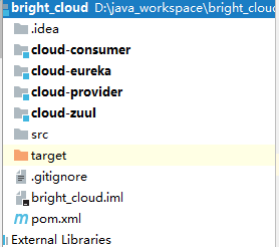
一 .注册中心
首先微服务是一个分布式服务,那么多服务需要协调统一维护肯定需要一个注册中心来维护.所以首先建立一个注册中心模块.
在创建的时候,选择spring Initializr , GroupID对应你的com.xxxx
Artifact对应着项目名.
选择 Cloude Discovery -> Eureka Server
启动类上加上@EnableEurekaServer注解
application.properties中添加注册中心端口号,注册中心名字
#端口号.
server.port=8070
#关闭自我保护.
eureka.server.enable-self-preservation=false
#清理服务器时间间隔[5s]
eureka.server.eviction-interval-timer-in-ms=5000
#主机名.
eureka.instance.hostname=localhost
#是否将自己作为客户端注册到Eureka Server[当前模块只是作为Eureka Server服务端所以设为false]
eureka.client.register-with-eureka=false
#是否从Eureka Server获取注册信息[当前是单点的Eureka Server所以不需要同步其它节点的数据]
eureka.client.fetch-registry=false
#Eureka Server[查询注册服务]地址.
eureka.client.serviceUrl.defaultZone=http://${eureka.instance.hostname}:${server.port}/eureka
直接访问 Locatlhost:8070就可以打开Eureka 的主界面,查看注册中心状态.当前是没有任何一个连接注册的,所以什么都没有显示.
二.服务提供者
服务的提供者也在主maven工程上创建一个modul,选择spring Initializr .
cloud Discovery -> Eureka Discovery
启动类上添加@EnableDiscoverClient注解.
application.properties中添加如下配置:
#应用名称. spring.application.name=cloud-provider #应用端口号. server.port=8080 #Eureka Server服务器地址. eureka.client.serviceUrl.defaultZone=http://localhost:8070/eureka/
定义一个controller向外暴露API
@RestController
public class MyController {
@RequestMapping(value = "/info", method = RequestMethod.GET)
public String info() {
try {
//休眠2秒,测试超时服务熔断[直接关闭服务提供者亦可]
Thread.sleep(2000);
} catch (InterruptedException e) {
e.printStackTrace();
}
return "Hello, cloud-provider";
}
}
三.服务消费者
服务的提供者也在主maven工程上创建一个modul,选择spring Initializr .
cloud Discovery -> Eureka Discovery
在启动类上添加@EnableFeignClients和@EnableEurekaClient注解
添加application.properties
#应用名称. spring.application.name=cloud-consumer #端口号. server.port=8081 #Eureka Server服务器地址. eureka.client.serviceUrl.defaultZone=http://localhost:8070/eureka/ #高版本spring-cloud-openfeign请求分为两层,先ribbon控制,后hystrix控制. #ribbon请求处理的超时时间. ribbon.ReadTimeout=5000 #ribbon请求连接的超时时间 ribbon.ConnectionTimeout=5000 ##设置服务熔断超时时间[默认1s] hystrix.command.default.execution.isolation.thread.timeoutInMilliseconds=10000 #开启Hystrix以支持服务熔断[高版本默认false关闭],如果置为false,则请求超时交给ribbon控制. #feign.hystrix.enabled=true
用Feign调用远程服务.
定义服务接口类:
//1.name为被调用的服务应用名称. //2.InfoFallBack作为熔断实现,当请求cloud-provider失败时调用其中的方法. //3.feign配置. @FeignClient(name = "cloud-provider", fallback = InfoFallBack.class, configuration = MyFeignConfig.class) public interface InfoClient { //被请求微服务的地址 @RequestMapping("/info") String info(); }
定义熔断类,当远程调用失败的时候调用熔断类方法.
@Component public class InfoFallBack implements InfoClient { @Override public String info() { return "fallback info"; } }
定义个性化feign
@Configuration public class MyFeignConfig { /** * feign打印日志等级 * @return */ @Bean Logger.Level feignLoggerLeval(){ return Logger.Level.FULL; } }
定义服务调用类ConsumerController,通过本地方法入口调用远程服务:
@RestController @Configuration public class ConsumerController { @Autowired InfoClient infoClient; @RequestMapping(value = "/consumerInfo", method = RequestMethod.GET) public String consumerInfo(){ return infoClient.info(); } }
访问http://127.0.0.1:8081/consumerInfo 就会找到远程微服务提供 的info
四 .路由Zuul
服务的提供者也在主maven工程上创建一个modul,选择spring Initializr .
cloud Discovery -> Eureka Discovery
启动类上添加@EnableZuulProxy和@EnableEurekaClient
添加application.properties配置
#应用名称. spring.application.name=cloud-zuul #应用端口号. server.port=8071 #Eureka Server服务器地址. eureka.client.serviceUrl.defaultZone=http://localhost:8070/eureka/ #通过指定URL配置了Zuul路由,则配置以下两个超时时间. #zuul.host.connect-timeout-millis=5000 #zuul.host.socket-timeout-millis=5000 #zuul使用服务发现的方式[通过serviceId路由服务],得配置ribbon的超时时间. #官网文档已说明:http://cloud.spring.io/spring-cloud-netflix/single/spring-cloud-netflix.html#_zuul_timeouts #ribbon请求处理的超时时间. ribbon.ReadTimeout=5000 #ribbon请求连接的超时时间. ribbon.ConnectionTimeout=5000 ##设置服务熔断超时时间[默认1s] hystrix.command.default.execution.isolation.thread.timeoutInMilliseconds=10000 #只要访问以/api/开头的多层目录都可以路由到服务名为cloud-provider的服务上. zuul.routes.cloud-provider=/api/**
定义网关过滤器用来过滤请求信息.
/** * 服务网关过滤器 */ @Component public class AccessFilter extends ZuulFilter { /** * 返回一个字符串代表过滤器的类型,在zuul中定义了四种不同生命周期的过滤器类型: * pre:可以在请求被路由之前调用 * route:在路由请求时候被调用 * post:在route和error过滤器之后被调用 * error:处理请求时发生错误时被调用 * @return */ @Override public String filterType() { return "pre"; //前置过滤器 } @Override public int filterOrder() { return 0; //过滤器的执行顺序,数字越大优先级越低 } @Override public boolean shouldFilter() { return true;//是否执行该过滤器,此处为true,说明需要过滤 } /** * 过滤器具体逻辑 * @return * @throws ZuulException */ @Override public Object run() throws ZuulException { RequestContext ctx = RequestContext.getCurrentContext(); HttpServletRequest request = ctx.getRequest(); System.out.println(String.format("%s demoFilter request to %s", request.getMethod(), request.getRequestURL().toString())); String username = request.getParameter("username");// 获取请求的参数 if(!StringUtils.isEmpty(username)&&username.equals("bright")){//当请求参数username为“bright”时通过 ctx.setSendZuulResponse(true);// 对该请求进行路由 ctx.setResponseStatusCode(200); ctx.set("isSuccess", true);// 设值,让下一个Filter看到上一个Filter的状态 return null; }else{ ctx.setSendZuulResponse(false);// 过滤该请求,不对其进行路由 ctx.setResponseStatusCode(401);// 返回错误码 ctx.setResponseBody("{"result":"username is not correct!"}");// 返回错误内容 ctx.set("isSuccess", false); return null; } } }
访问http://127.0.0.1:8071/api/info 就会被拦截下来,过滤该请求.
访问http://127.0.0.1:8071/api/info?username=bright 就会被路由.调用远程微服务的接口.