被VUE和axios折磨的岁月,碰到404和401错误
axios如何发送Basic Auth认证数据??
这几天都在搞vue和flask前后端分离的小东西
后端采用了HTTPBasicAuth加令牌认证
然后写好后端接口,就用前端axios发送请求
//前端
//api.js
let base = 'http://127.0.0.1:5000/api';
export const requestLogin = params => {
return axios.post(`${base}/login`, params).then(res => res.data);
};
//Login.vue
methods: {
handleSubmit2(ev) {
var _this = this;
this.$refs.ruleForm2.validate((valid) => {
if (valid) {
this.logining = true;
//NProgress.start();
var loginParams = { name: this.ruleForm2.account, password: this.ruleForm2.checkPass };
requestLogin(loginParams).then(data => {
.....
});
} else {
console.log('error submit!!');
return false;
}
});
}
}
//后端
@auth.verify_password
def verify_password(name_or_token, password):
if request.path == "/api/login":
admin = Admin.query.filter_by(name=name_or_token).first()
if not admin or not admin.verify_password(password):
return False
else:
admin = Admin.verify_auth_token(name_or_token)
if not admin:
return False
g.admin = admin
return True
如上发送数据查看控制台一直报错404
搜了好久发现是模板问题(这里使用的是vue-admin后台模板)
需要注释掉mock测试数据才能进行后端接口测试
关于axios特别说明request failed with status code 404
然后继续测试,发现又报错401
看了下代码感觉没什么错误......
然后就用postman模拟了下请求,发现也是同样的错误
{
"error": "Unauthorized access"
}
然后再看后端代码HTTPBasicAuth.....原谅我很少搞前后端分离
这个BasicAuth的接口需要特殊的发送请求
postman中指定auth类型就能发送成功
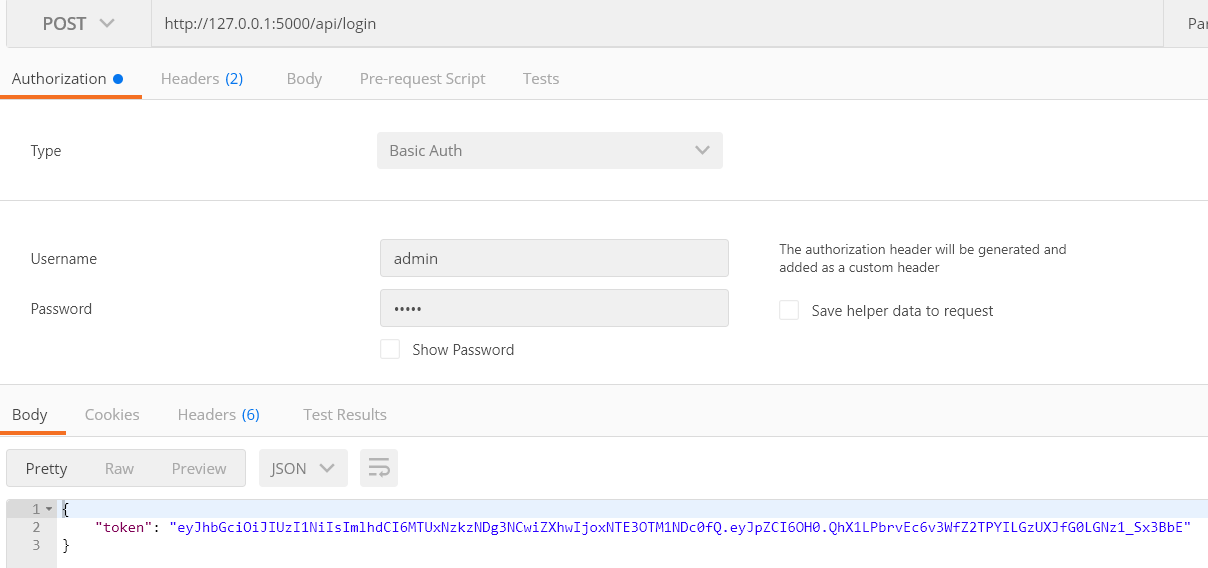
转向axios查找文档发现
// `auth` indicates that HTTP Basic auth should be used, and supplies credentials.
// This will set an `Authorization` header, overwriting any existing
// `Authorization` custom headers you have set using `headers`.
auth: {
username: 'janedoe',
password: 's00pers3cret'
},
于是修改api.js中axios为下面的样子
export const requestLogin = params => {
return axios({
method: 'POST',
url: `${base}/login`,
auth: params
})
.then(res => res.data);
};
然后......还是401
在控制台消息头中发现Authorization的值和postman中的不一样
只包含了password的值,尝试修改Login.vue中loginParams的name为username
状态码200K.........................
en.........好好看文档,好好学习

其他url如何post Token???
不是很清楚正确的姿势是什么,按照后端的代码
auth认证的方式会首先检验是否为token
即发送token也是同样的post格式
export const getAdmin = params => {
return axios({
method: 'GET',
url: `${base}/admin`,
auth: {username: params}
})
.then(res => res.data);
};
#params是取得的token
这里有个点就是我按照这个方法请求之后
还是一直报错401,就是验证失败
后来才发现是前端post的token含有双引号
去掉之后就可以正确post了