最近配置Nginx 服务器虚拟主机
访问目录发现报502错误
百度了很多方法 都不管用 我擦 各种抓狂-----
原本Nginx配置如下:
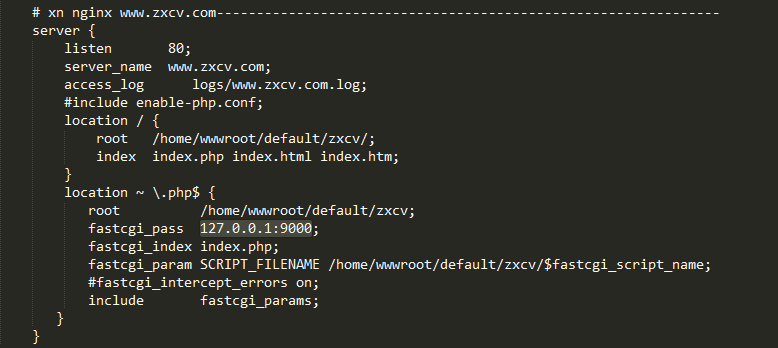
网上找了很多方法:
查看日志 借助nginx的错误日志来进行排查vim /usr/local/nginx/logs/nginx_error.log
显示 : connect() to unix:/tmp/php-fcgi.sock failed (13: Permission denied) while connecting to upstream, client: 127.0.0.1, server: localhost, request: "GET /2.php HTTP/1.1", upstream: "fastcgi://unix:/tmp/php-fcgi.sock:", host: "localhost"
发现是fastcgi_pass路径的问题导致,
借鉴以下解决方法
解决方法一:
# ll /tmp
srw-rw---- 1 root root 0 Feb 22 00:58 php-cgi.sock
修改后的权限
[root@centos nginx]# chmod 777 /tmp/php-cgi.sock
[root@centos nginx]# ll /tmp
srwxrwxrwx 1 root root 0 Feb 22 00:58 php-cgi.sock
修改权限后测试成功
重启 service php-fpm restart
service nginx restart
# ll /tmp
srw-rw---- 1 root root 0 Feb 22 00:58 php-cgi.sock
权限又恢复了原样
后修改 vim /etc/init.d/php-fpm 在start) 的fi 后加上 chmod 777 /tmp/php-cgi.sock
解决方法二:
配置错误 因为 nginx 找不到php-fpm了,所以报错,一般是fastcgi_pass后面的路径配置错误了,后面可以是socket或者是ip:port
修改php-fpm的配置文件 vim /usr/local/php/etc/php-fpm.conf 里面的 listen = /tmp/php-fcgi.sock 改为 listen = 127.0.0.1:9000
修改nginx的配置文件 vim /usr/local/nginx/conf/nginx.conf 里面的 fastcgi_pass unix:/tmp/php-cgi.sock; 改为 fastcgi_pass 127.0.0.1:9000;

就此 访问解析成功