1、下个sf.jadclipse_3.3.0.jar(最好是eclipse对应的版本)放在eclipse的plugins目录下;

2、把eclipse的configuration目录下org.eclipse.update删除

(注:如果,eclipse是开着的,点击菜单栏中File->Restart)
3.从 http://varaneckas.com/jad/ 这个链接处,下载jad的可执行文件,解压后放在某一磁盘中
4.设置jad的可执行文件路径以及生成的临时文件路径,点击eclipse菜单栏中的Window->Preferences->Java->JadClipse

5.设置*.class文件类型默认打开方式,点击eclipse菜单栏中的Window->Preferences->General->Editors->File Associations
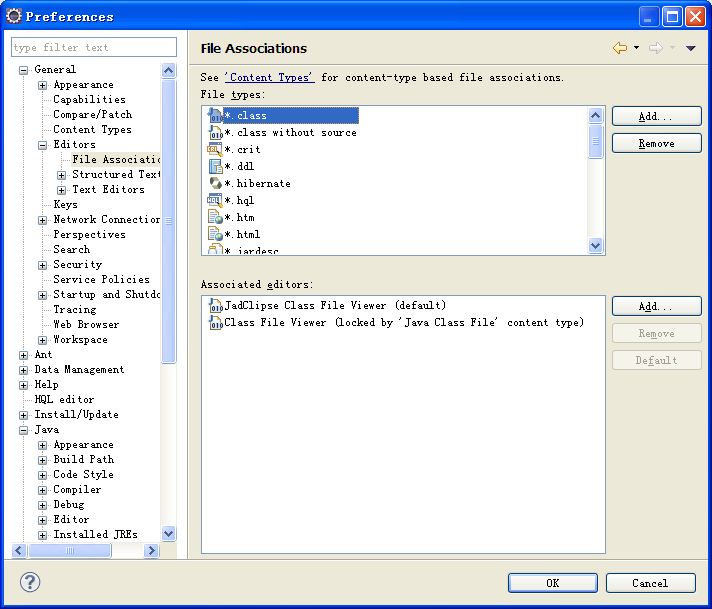
6.设置*.class without source文件类型打开方式
