基本功能:
第一种:
E盘下某一个目录下所有文件以及文件夹打包下载
首先工具类 直接复制进去就好
public static void doCompress(String srcFile, String zipFile) throws IOException { doCompress(new File(srcFile), new File(zipFile)); } /** * 文件压缩 * @param srcFile 目录或者单个文件 * @param zipFile 压缩后的ZIP文件 */ public static void doCompress(File srcFile, File zipFile) throws IOException { ZipOutputStream out = null; try { out = new ZipOutputStream(new FileOutputStream(zipFile)); doCompress(srcFile, out); } catch (Exception e) { throw e; } finally { out.close();//记得关闭资源 } } public static void doCompress(String filelName, ZipOutputStream out) throws IOException{ doCompress(new File(filelName), out); } public static void doCompress(File file, ZipOutputStream out) throws IOException{ doCompress(file, out, ""); } public static void doCompress(File inFile, ZipOutputStream out, String dir) throws IOException { if ( inFile.isDirectory() ) { File[] files = inFile.listFiles(); if (files!=null && files.length>0) { for (File file : files) { String name = inFile.getName(); if (!"".equals(dir)) { name = dir + "/" + name; } FileUtil.doCompress(file, out, name); } } } else { FileUtil.doZip(inFile, out, dir); } } public static void doZip(File inFile, ZipOutputStream out, String dir) throws IOException { String entryName = null; if (!"".equals(dir)) { entryName = dir + "/" + inFile.getName(); } else { entryName = inFile.getName(); } ZipEntry entry = new ZipEntry(entryName); out.putNextEntry(entry); int len = 0 ; byte[] buffer = new byte[1024]; FileInputStream fis = new FileInputStream(inFile); while ((len = fis.read(buffer)) > 0) { out.write(buffer, 0, len); out.flush(); } out.closeEntry(); fis.close(); }
测试:
打包 E:\testExport\export 以及下面所有子文件和文件夹
@RequestMapping(params = { "*****" })
public void exportShowPic(HttpServletRequest request,HttpServletResponse response) throws IOException {
String zipName = "myfile.zip";
response.setContentType("APPLICATION/OCTET-STREAM");
response.setHeader("Content-Disposition","attachment; filename="+zipName);
ZipOutputStream out = new ZipOutputStream(response.getOutputStream());
try {
FileUtil.doCompress("E:\testExport\export", out);
response.flushBuffer();
} catch (Exception e) {
e.printStackTrace();
}finally{
out.close();
}
}
结果:下载成功
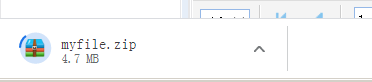
以上是下载打包好的压缩文件
第二种:
将本地的文件直接打包到指定目录 不需要下载
还是先把方法给大家(也是copy的):
/** * 压缩文件 * * @param sourceFilePath 源文件路径 * @param zipFilePath 压缩后文件存储路径 * @param zipFilename 压缩文件名 */ public void compressToZip(String sourceFilePath, String zipFilePath, String zipFilename) { File sourceFile = new File(sourceFilePath); File zipPath = new File(zipFilePath); if (!zipPath.exists()) { zipPath.mkdirs(); } File zipFile = new File(zipPath + File.separator + zipFilename); try (ZipOutputStream zos = new ZipOutputStream(new FileOutputStream(zipFile))) { writeZip(sourceFile, "", zos); //文件压缩完成后,删除被压缩文件 // boolean flag = deleteDir(sourceFile); } catch (Exception e) { e.printStackTrace(); throw new RuntimeException(e.getMessage(), e.getCause()); } } /** * 遍历所有文件,压缩 * * @param file 源文件目录 * @param parentPath 压缩文件目录 * @param zos 文件流 */ public static void writeZip(File file, String parentPath, ZipOutputStream zos) { if (file.isDirectory()) { //目录 parentPath += file.getName() + File.separator; File[] files = file.listFiles(); for (File f : files) { writeZip(f, parentPath, zos); } } else { //文件 try (BufferedInputStream bis = new BufferedInputStream(new FileInputStream(file))) { //指定zip文件夹 ZipEntry zipEntry = new ZipEntry(parentPath + file.getName()); zos.putNextEntry(zipEntry); int len; byte[] buffer = new byte[1024 * 10]; while ((len = bis.read(buffer, 0, buffer.length)) != -1) { zos.write(buffer, 0, len); zos.flush(); } } catch (Exception e) { e.printStackTrace(); throw new RuntimeException(e.getMessage(), e.getCause()); } } } /** * 删除文件夹 * * @param dir * @return */ public static boolean deleteDir(File dir) { if (dir.isDirectory()) { String[] children = dir.list(); for (int i = 0; i < children.length; i++) { boolean success = deleteDir(new File(dir, children[i])); if (!success) { return false; } } } //删除空文件夹 return dir.delete(); }
然后测试:
@RequestMapping(params = { "****" })
@ResponseBody
public AjaxJson exportShowPic(HttpServletRequest request,HttpServletResponse response) throws IOException {
AjaxJson ajaxJson = new AjaxJson();
try {
FileUtil fuUtil = new FileUtil();
String planId = request.getParameter("id");
System.out.println("planId"+planId);
String sourceFilePath ="E:\testExport";
String zipFilePath ="E:\11";
String fileName = "test.zip";
fuUtil.compressToZip(sourceFilePath, zipFilePath, fileName);
String zipName = "myfile.zip";
response.setContentType("APPLICATION/OCTET-STREAM");
response.setHeader("Content-Disposition","attachment; filename="+zipName);
ZipOutputStream out = new ZipOutputStream(response.getOutputStream());
ajaxJson.setSuccess(true);
ajaxJson.setMsg("下载成功");
} catch (Exception e) {
ajaxJson.setSuccess(false);
ajaxJson.setMsg("下载失败 联系管理员");
e.printStackTrace();
}
return ajaxJson;
}