In following case:
<Window x:Class="WpfApplication59.MainWindow"
xmlns="http://schemas.microsoft.com/winfx/2006/xaml/presentation"
xmlns:x="http://schemas.microsoft.com/winfx/2006/xaml"
Title="MainWindow" Height="350" Width="525">
<Grid >
<Button HorizontalAlignment="Center" VerticalAlignment="Center" MouseDown="Button_MouseDown">test</Button>
</Grid>
</Window>
public partial class MainWindow : Window
{
public MainWindow()
{
InitializeComponent();
this.AddHandler(Button.MouseDownEvent, new MouseButtonEventHandler(Test), true);
}
private void Button_MouseDown(object sender, MouseButtonEventArgs e)
{
Console.WriteLine("mousedown from button.");
}
private void Test(object sender, MouseButtonEventArgs e)
{
Console.WriteLine("mousedown from test.");
}
}
The Button_MouseDown cannot be triggered, because MouseDown is a "bubbling" event, it means that child control on which the event happens handles it first, and only if it
declines to handle it, the event is passed on to the parent of that
control (and so on, until it reaches top). If you want to capture the
event in a parent before the child sees it, you need to use a
"tunneling" event - in your case, it would be PreviewMouseDown.
As an alternative approach suggested is adding the line
AddHandler(FrameworkElement.MouseDownEvent, new
MouseButtonEventHandler(Test), true);
to your window's constructor after the call to InitializeComponent (and
remove "MouseDown="Button_MouseDown" from the XAML).
Below is the mainwindow:
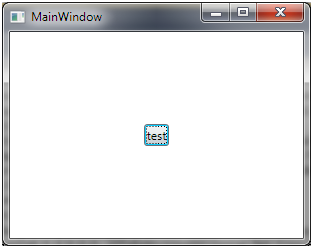
Click test button, see how the events were handled from snoop:
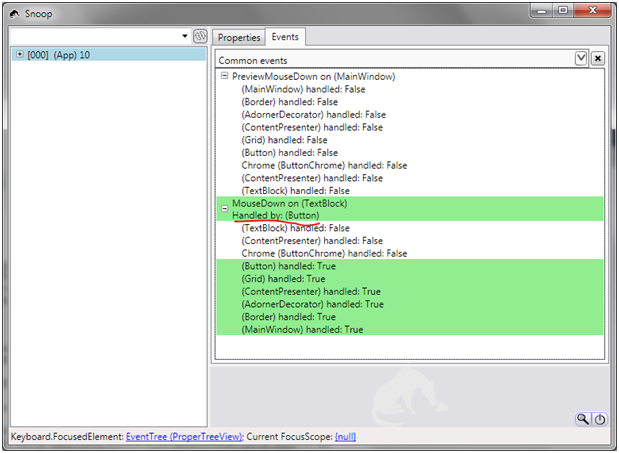
First the preview… event is raised, then mousedown event raised, since the mousedown is already handled by button, so you cannot listen it outside.