kali添加开机自启
采用systemd的方法,kali默认是没有rc.local的,需要自己创建。本方法也适用于ubuntu 18.04 64bit
改写rc-local.service 文件
先从lib中拿出模板文件进行更改
sudo cp /lib/systemd/system/rc-local.service /etc/systemd/system/rc-local.service
再vim修改
sudo vim /etc/systemd/system/rc-local.service
主要是添加[install]复制最下面的[install]即可
# SPDX-License-Identifier: LGPL-2.1+
#
# This file is part of systemd.
#
# systemd is free software; you can redistribute it and/or modify it
# under the terms of the GNU Lesser General Public License as published by
# the Free Software Foundation; either version 2.1 of the License, or
# (at your option) any later version.
# This unit gets pulled automatically into multi-user.target by
# systemd-rc-local-generator if /etc/rc.local is executable.
[Unit]
Description=/etc/rc.local Compatibility
Documentation=man:systemd-rc-local-generator(8)
ConditionFileIsExecutable=/etc/rc.local
After=network.target
[Service]
Type=forking
ExecStart=/etc/rc.local start
TimeoutSec=0
RemainAfterExit=yes
GuessMainPID=no
[Install]
WantedBy=multi-user.target
创建/etc/rc.local文件
sudo vim /etc/rc.local
#!/bin/bash
#!/bin/bash
#
# rc.local
#
# This script is executed at the end of each multiuser runlevel.
# Make sure that the script will "exit 0" on success or any other
# value on error.
#
# In order to enable or disable this script just change the execution
# bits.
#
# By default this script does nothing.
/home/ki/桌面/frp_0.36.2_linux_amd64/frpc -c /home/ki/桌面/frp_0.36.2_linux_amd64/frpc.ini &
exit 0
注意,注释到执行代码这片区域中间不要有空行。不然该服务会将空行当命令执行,所以就会报错。命令后面我加上
&是表示在后台执行
设置执行权限
sudo chmod a+x /etc/rc.local
检查脚本是否正确
含义分别是重载服务,启动服务,查看服务状态
sudo systemctl enable rc-local
sudo systemctl start rc-local.service
sudo systemctl status rc-local.service
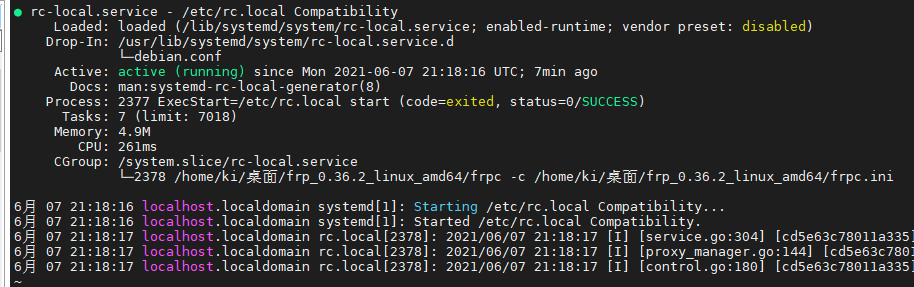
可能出现的问题
- 出现active,但是下面日志出现报错
则你的systemd服务顺利执行了。但是你的/etc/rc.local脚本有问题。自己执行下这个命令看看能不能正确执行该脚本。不能那就检查脚本代码,注意不要出现空行。重新检查文件执行权限
./etc/rc.local
- 没显示active
那么就是你的/etc/systemd/system/rc-local.service 写的不对。重新检查下,特别是[install]部分