tip: 用params传参,F5强制刷新参数会被清空,用query,由于参数适用路径传参的所以F5强制刷新也不会被清空。(传参强烈建议适用string)
也可以选用sessionstorage/localstorage/cookie存储,可以参考我的另一边文章:sessionstorage、localstorage与cookie
params:参数不会显示到路径上
1:配置路径rutes
export default new Router({ routes: [ { path: '/testVueRouter', name: 'TestVueRouter', component: TestVueRouter }, { path: '/testVueRouterTo', // 一定要写name,params必须用name来识别路径 name: 'TestVueRouterTo', component: TestVueRouterTo } ] })
2:传递参数:用$router
<!-- test-vue-router页面 --> <template> <div> <a @click="routerTo()">query传参</a> </div> </template> <script> export default { methods: { routerTo() { this.$router.push({ name: `TestVueRouterTo`, params: { page: '1', code: '8989' } }) } } } </script>
3:接受参数:用$route,少个r,注意啦
<!-- test-vue-router-to页面 --> <template> <div> </div> </template> <script> export default{ data() { return { page: '', code: '' } }, created() { this.getRouterData() }, methods: { getRouterData() { this.page = this.$route.params.page this.code = this.$route.params.code console.log('page', this.page) console.log('code', this.code) } } } </script>

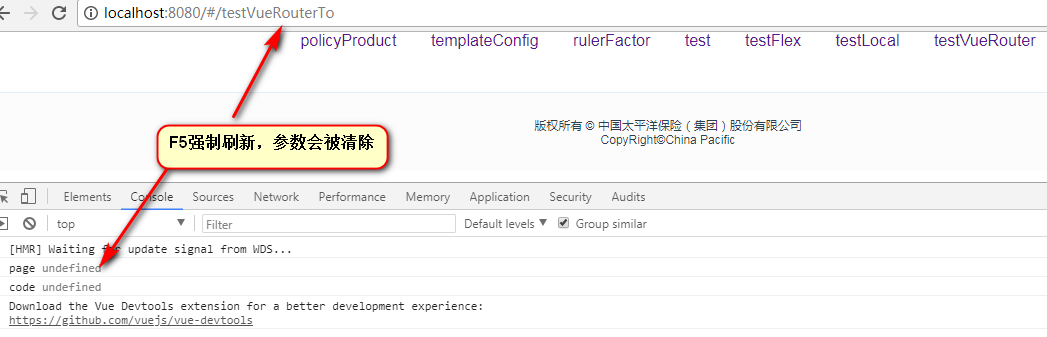
query:最好也用name来识别,保持与params一致性,好记了,路径传参
1:路径配置(跟params一样,代码不写了)
2:传递参数页
<!-- test-vue-router页面 --> <template> <div> <a @click="routerTo()">query传参</a> </div> </template> <script> export default { methods: { routerTo() { this.$router.push({ name: `TestVueRouterTo`,
// 只是把query改了,其他都没变 query: { page: '1', code: '8989' } }) } } } </script>
3:接受参数
<!-- test-vue-router-to页面 --> <template> <div> </div> </template> <script> export default{ data() { return { page: '', code: '' } }, created() { this.getRouterData() }, methods: { getRouterData() { // 只是改了query,其他都不变 this.page = this.$route.query.page this.code = this.$route.query.code console.log('page', this.page) console.log('code', this.code) } } } </script>
图片区:

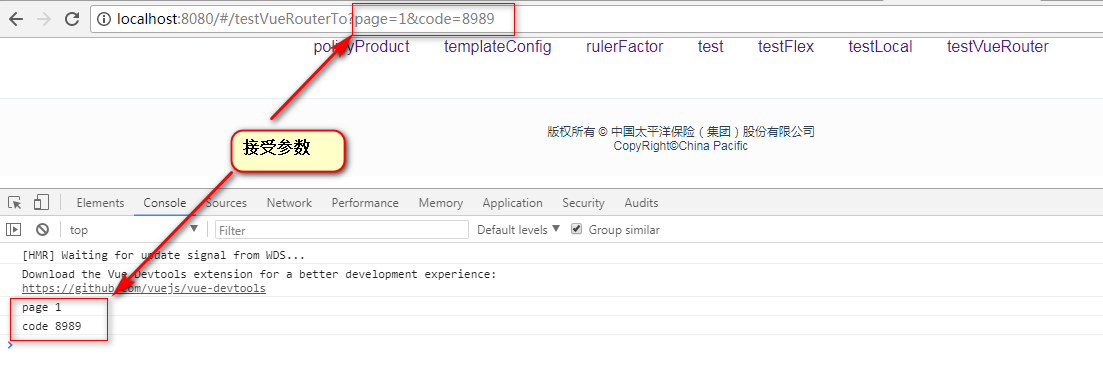

下面我们采用path: '/testVueRouterTo'
1:query(成功)
<!-- test-vue-router页面 --> <template> <div> <a @click="routerTo()">query传参</a> </div> </template> <script> export default { methods: { routerTo() { this.$router.push({ path: '/testVueRouterTo', query: { page: '1', code: '8989' } }) } } } </script>
<!-- test-vue-router-to页面 --> <template> <div> <!-- <span>{{page}}</span> <span v-show="code === '89'">{{code}}</span> <span>{{password}}</span> --> </div> </template> <script> export default{ data() { return { page: '', code: '', password: '' } }, created() { this.getRouterData() }, methods: { getRouterData() { // debugger this.page = this.$route.query.page this.code = this.$route.query.code console.log('page', this.page) console.log('code', this.code) } } } </script>

2:params:(不成功)
<!-- test-vue-router页面 --> <template> <div> <a @click="routerTo()">params传参</a> </div> </template> <script> export default { methods: { routerTo() { this.$router.push({ path: '/testVueRouterTo', params: { page: '1', code: '8989' } }) } } } </script>
<!-- test-vue-router-to页面 --> <template> <div> <!-- <span>{{page}}</span> <span v-show="code === '89'">{{code}}</span> <span>{{password}}</span> --> </div> </template> <script> export default{ data() { return { page: '', code: '', password: '' } }, created() { this.getRouterData() }, methods: { getRouterData() { // debugger this.page = this.$route.params.page this.code = this.$route.params.code console.log('page', this.page) console.log('code', this.code) } } } </script>

这是由于query与params传参机制不一样,造成的差异,如果要隐藏参数用params,如果强制刷新不被清除用query