1 私服 nexus
安装nexus
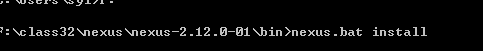
启动服务
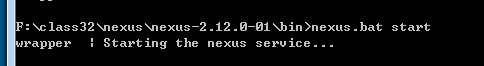
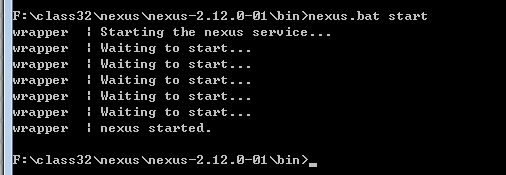
启动失败的解决方法:
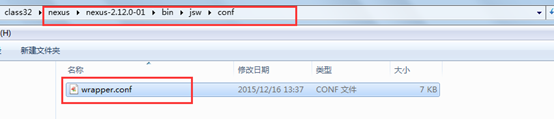

登录nexus
用户名/密码 admin/admin123
仓库类型
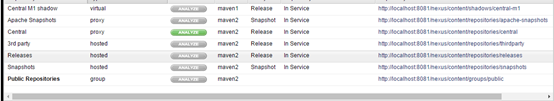
Virtual 虚拟仓库
Proxy 代理仓库
Hosted 宿主仓库 本地仓库
Group 组
需求:
把dao放到私服上,然后service从私服上下载
需求 :将ssh_dao的这个工程打成jar包,并放入到私服上去.
1.1 上传dao
第一步: 需要在客户端即部署dao工程的电脑上配置 maven环境,并修改 settings.xml 文件,配置连接私服的用户和密码 。
此用户名和密码用于私服校验,因为私服需要知道上传都 的账号和密码 是否和私服中的账号和密码 一致。
<server>
<id>releases</id>
<username>admin</username>
<password>admin123</password>
</server>
<server>
<id>snapshots</id>
<username>admin</username>
<password>admin123</password>
</server>
第二步: 配置项目pom.xml
配置私服仓库的地址,本公司的自己的jar包会上传到私服的宿主仓库,根据工程的版本号决定上传到哪个宿主仓库,如果版本为release则上传到私服的release仓库,如果版本为snapshot则上传到私服的snapshot仓库
<distributionManagement> <repository> <id>releases</id> <url>http://localhost:8081/nexus/content/repositories/releases/</url> </repository> <snapshotRepository> <id>snapshots</id> <url>http://localhost:8081/nexus/content/repositories/snapshots/</url> </snapshotRepository> </distributionManagement>
注意:pom.xml这里<id> 和 settings.xml 配置 <id> 对应!
第三步:执行deploy命令发布到私服
1.2 下载dao
第一步 修改settings.xml
<profile> <!--profile的id--> <id>dev</id> <repositories> <repository> <!--仓库id,repositories可以配置多个仓库,保证id不重复--> <id>nexus</id> <!--仓库地址,即nexus仓库组的地址--> <url>http://localhost:8081/nexus/content/groups/public/</url> <!--是否下载releases构件--> <releases> <enabled>true</enabled> </releases> <!--是否下载snapshots构件--> <snapshots> <enabled>true</enabled> </snapshots> </repository> </repositories> <pluginRepositories> <!-- 插件仓库,maven的运行依赖插件,也需要从私服下载插件 --> <pluginRepository> <!-- 插件仓库的id不允许重复,如果重复后边配置会覆盖前边 --> <id>public</id> <name>Public Repositories</name> <url>http://localhost:8081/nexus/content/groups/public/</url> </pluginRepository> </pluginRepositories> </profile> <activeProfiles> <activeProfile>dev</activeProfile> </activeProfiles>
第二步 删除本地仓库中的dao
第三步 update service工程,出现以下信息说明已经成功
