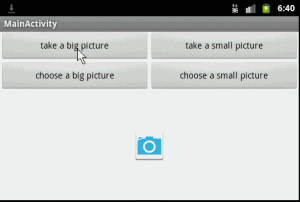Intent("com.android.camera.action.CROP");中data、MediaStore.EXTRA_OUTPUT以及return-data
data:Parcelable类型 传入的数据类型
MediaStore.EXTRA_OUTPUT:Uri类型 自定义裁切输出的图片存储位置
return-data:boolean类型 是否有返回数据(有返回值,返回Bitmap,没有返回值是因为使用Uri与File相似,所有的操作如裁剪将数据都保存在了Uri中,已经持有了相应的URI也就无需多此一举再返回Bitmap。)
截大图用Uri,小图用Bitmap保存数据。
- 使用Bitmap并返回数据
- 使用Uri不返回数据
图片的来源有相册和拍照:
相册截图采用大图Uri,小图Bitmap的数据存储方式。
//准备好需要使用到的Uri
private static final String IMAGE_FILE_LOCATION = "file:///sdcard/temp.jpg";//temp file Uri imageUri = Uri.parse(IMAGE_FILE_LOCATION);//The Uri to store the big bitmap
一、从相册截大图:
Intent intent = new Intent(Intent.ACTION_GET_CONTENT, null);
intent.setType("image/*");
intent.putExtra("crop", "true");
intent.putExtra("aspectX", 2);
intent.putExtra("aspectY", 1);
intent.putExtra("outputX", 600);
intent.putExtra("outputY", 300);
intent.putExtra("scale", true);
intent.putExtra("return-data", false);
intent.putExtra(MediaStore.EXTRA_OUTPUT, imageUri);
intent.putExtra("outputFormat", Bitmap.CompressFormat.JPEG.toString());
intent.putExtra("noFaceDetection", true);
startActivityForResult(intent, CHOOSE_BIG_PICTURE);
二、从相册截小图
Intent intent = new Intent(Intent.ACTION_GET_CONTENT, null);
intent.setType("image/*");
intent.putExtra("crop", "true");
intent.putExtra("aspectX", 2);
intent.putExtra("aspectY", 1);
intent.putExtra("outputX", 200);
intent.putExtra("outputY", 100);
intent.putExtra("scale", true);
intent.putExtra("return-data", true);
intent.putExtra("outputFormat", Bitmap.CompressFormat.JPEG.toString());
intent.putExtra("noFaceDetection", true);
startActivityForResult(intent, CHOOSE_SMALL_PICTURE);
三、对应的onActivityResult可以这样处理返回的数据
switch (requestCode) {
case CHOOSE_BIG_PICTURE:
Log.d(TAG, "CHOOSE_BIG_PICTURE: data = " + data);
if (imageUri != null) {
Bitmap bitmap = decodeUriAsBitmap(imageUri);
imageView.setImageBitmap(bitmap);
}
break;
case CHOOSE_SMALL_PICTURE:
if (data != null) {
Bitmap bitmap = data.getParcelableExtra("data");
imageView.setImageBitmap(bitmap);
} else {
Log.e(TAG, "CHOOSE_SMALL_PICTURE: data = " + data);
}
break;
default:
break;
}
private Bitmap decodeUriAsBitmap(Uri uri) {
Bitmap bitmap = null;
try {
bitmap = BitmapFactory.decodeStream(getContentResolver()
.openInputStream(uri));
} catch (FileNotFoundException e) {
e.printStackTrace();
return null;
}
return bitmap;
}
效果图:
大图

小图

拍照截图有点儿特殊,要知道,现在的Android智能手机的摄像头都是几百万的像素,拍出来的图片都是非常大的。因此,我们不能像对待相册截图一样使用Bitmap小图,无论大图小图都统一使用Uri进行操作。
一、首先准备好需要使用到的Uri:
private static final String IMAGE_FILE_LOCATION = "file:///sdcard/temp.jpg";
Uri imageUri = Uri.parse(IMAGE_FILE_LOCATION);
二、使用MediaStore.ACTION_IMAGE_CAPTURE可以轻松调用Camera程序进行拍照:
Intent intent = new Intent(MediaStore.ACTION_IMAGE_CAPTURE);
intent.putExtra(MediaStore.EXTRA_OUTPUT, imageUri);
startActivityForResult(intent, TAKE_BIG_PICTURE);//or TAKE_SMALL_PICTURE
三、接下来就可以在 onActivityResult中拿到返回的数据(Uri),并将Uri传递给截图的程序。
switch (requestCode) {
case TAKE_BIG_PICTURE:
Log.d(TAG, "TAKE_BIG_PICTURE: data = " + data);//it seems to be null
cropImageUri(imageUri, 800, 400, CROP_BIG_PICTURE);
break;
case TAKE_SMALL_PICTURE:
Log.i(TAG, "TAKE_SMALL_PICTURE: data = " + data);
//TODO sent to crop
cropImageUri(imageUri, 300, 150, CROP_SMALL_PICTURE);
break;
default:
break;
}
可以看到,无论是拍大图片还是小图片,都是使用的Uri,只是尺寸不同而已。我们将这个操作封装在一个方法里面。
private void cropImageUri(Uri uri, int outputX, int outputY, int requestCode) {
Intent intent = new Intent("com.android.camera.action.CROP");
intent.setDataAndType(uri, "image/*");
intent.putExtra("crop", "true");
intent.putExtra("aspectX", 2);
intent.putExtra("aspectY", 1);
intent.putExtra("outputX", outputX);
intent.putExtra("outputY", outputY);
intent.putExtra("scale", true);
intent.putExtra(MediaStore.EXTRA_OUTPUT, uri);
intent.putExtra("return-data", false);
intent.putExtra("outputFormat", Bitmap.CompressFormat.JPEG.toString());
intent.putExtra("noFaceDetection", true); // no face detection
startActivityForResult(intent, requestCode);
}
四、最后一步,我们已经将数据传入裁剪图片程序,接下来要做的就是处理返回的数据。
switch (requestCode) {
case CROP_BIG_PICTURE:// from crop_big_picture
Log.d(TAG, "CROP_BIG_PICTURE: data = " + data);
if (imageUri != null) {
Bitmap bitmap = decodeUriAsBitmap(imageUri);
imageView.setImageBitmap(bitmap);
}
break;
case CROP_SMALL_PICTURE:
if (imageUri != null) {
Bitmap bitmap = decodeUriAsBitmap(imageUri);
imageView.setImageBitmap(bitmap);
} else {
Log.e(TAG, "CROP_SMALL_PICTURE: data = " + data);
}
break;
default:
break;
}
效果图: