前言
上篇文章Ozone数据写入过程分析,笔者分享了关于Ozone数据写入的过程分析。本文,笔者来分享对应另外一个过程,数据读取过程的分析。总体来说,Ozone数据的读取和写入过程中,有着部分共同点,都涉及到了Block,Chunk,buffer的概念。论复杂度而言,读取过程还是比写入过程要简单,易懂一些。
Ozone数据的读取过程:基于Block,Chunk offset的数据读取
如果大家有细读过笔者上篇关于Ozone数据写入过程的文章,应该知道Ozone Key的数据是按照Block进行划分的,而每个Block则进一步按照Chunk单位进行数据写出的。一个Chunk对应一个Chunk文件。Block则是内部虚拟的概念,但是Datanode Container会存Block到其下所属Chunk列表的信息。
在一个Key下,数据按照分段,分为多个Block,每个Block数据的起始位置在全局模式下的偏移量自然是不同的。比如第二个Block的offset值等于上一个Block的长度。Block的下Chunk的数据组织也是同理。
除开数据的读取要依赖Offset外,这里还需要额外分别向其它服务读取Block,Chunk信息,毕竟Client事先并不知道这些信息,主要有如下3个操作:
- Client向OzoneManager发起查询key信息的请求,返回的key信息中包含有其下所有Block的信息
- Block Stream内部会向Datanode查询Container db中的Block数据,Block信息里包含有其所属的Chunk信息
- Chunk Stream向Datanode查询实际chunk数据文件信息,然后加载到自身buffer内供外部读取
综上所述,其上的整体过程图如下所示:
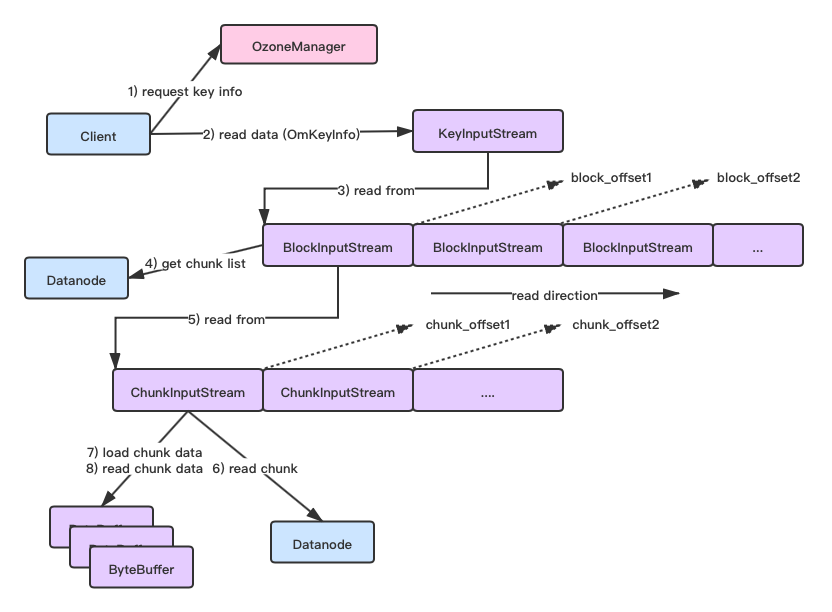
Ozone数据读取相关代码分析
下面我们来其中部分关键read相关方法的代码实现分析。
首先是Client向OM服务查询key信息操作,
public OzoneInputStream readFile(String volumeName, String bucketName,
String keyName) throws IOException {
OmKeyArgs keyArgs = new OmKeyArgs.Builder()
.setVolumeName(volumeName)
.setBucketName(bucketName)
.setKeyName(keyName)
.setSortDatanodesInPipeline(topologyAwareReadEnabled)
.build();
// 1.client向OM查询给你key的metadata信息,里面包含有key下的block信息
// 然后client用查询得到的key信息构造输入流对象.
OmKeyInfo keyInfo = ozoneManagerClient.lookupFile(keyArgs);
return createInputStream(keyInfo);
}
然后会执行到后面KeyInputStream的初始化方法,创建多个Block Stream对象,
private synchronized void initialize(String keyName,
List<OmKeyLocationInfo> blockInfos,
XceiverClientManager xceiverClientManager,
boolean verifyChecksum) {
this.key = keyName;
this.blockOffsets = new long[blockInfos.size()];
long keyLength = 0;
// 2.KeyInputStream根据查询得到的key block信息构造对应BlockOutputStream对象
for (int i = 0; i < blockInfos.size(); i++) {
OmKeyLocationInfo omKeyLocationInfo = blockInfos.get(i);
if (LOG.isDebugEnabled()) {
LOG.debug("Adding stream for accessing {}. The stream will be " +
"initialized later.", omKeyLocationInfo);
}
// 3.构造BlockOutputStream并加入到block stream列表中
addStream(omKeyLocationInfo, xceiverClientManager,
verifyChecksum);
// 4.更新当前创建的BlockOutputStream在全局key文件下的偏移量值
this.blockOffsets[i] = keyLength;
// 5.更新当前的key len,此值将成为下一个BlockOutputStream的初始偏移量
keyLength += omKeyLocationInfo.getLength();
}
this.length = keyLength;
}
然后是基于Block offset的数据read操作,
public synchronized int read(byte[] b, int off, int len) throws IOException {
checkOpen();
if (b == null) {
throw new NullPointerException();
}
if (off < 0 || len < 0 || len > b.length - off) {
throw new IndexOutOfBoundsException();
}
if (len == 0) {
return 0;
}
int totalReadLen = 0;
// 当还有剩余需要读取的数据时,继续进行block的数据读取
while (len > 0) {
// 当当前的block下标已经是最后一个block stream,并且最后一个block
// stream的未读数据长度为0时,说明key文件数据已全部读完,操作返回.
if (blockStreams.size() == 0 ||
(blockStreams.size() - 1 <= blockIndex &&
blockStreams.get(blockIndex)
.getRemaining() == 0)) {
return totalReadLen == 0 ? EOF : totalReadLen;
}
// 1.获取当前准备读取的BlockInputStream对象
BlockInputStream current = blockStreams.get(blockIndex);
// 2.计算后面需要读取的数据长度,取剩余需要读取的数据长度和当前
// BlockInputStream未读的数据长度间的较小值.
int numBytesToRead = Math.min(len, (int)current.getRemaining());
// 3.从BlockInputStream中读取数据到字节数组中
int numBytesRead = current.read(b, off, numBytesToRead);
if (numBytesRead != numBytesToRead) {
// This implies that there is either data loss or corruption in the
// chunk entries. Even EOF in the current stream would be covered in
// this case.
throw new IOException(String.format("Inconsistent read for blockID=%s "
+ "length=%d numBytesToRead=%d numBytesRead=%d",
current.getBlockID(), current.getLength(), numBytesToRead,
numBytesRead));
}
// 4.更新相关指标,offset偏移量,剩余需要读取的数据长度更新
totalReadLen += numBytesRead;
off += numBytesRead;
len -= numBytesRead;
// 5.如果当前的Block数据读完了,则block下标移向下一个block
if (current.getRemaining() <= 0 &&
((blockIndex + 1) < blockStreams.size())) {
blockIndex += 1;
}
}
return totalReadLen;
}
上面再次调用的Block Stream的read操作,里面涉及到其实是Chunk stream的read操作,逻辑和上面方法基本一样。
另外一个读数据操作方法seek方法,
public synchronized void seek(long pos) throws IOException {
checkOpen();
if (pos == 0 && length == 0) {
// It is possible for length and pos to be zero in which case
// seek should return instead of throwing exception
return;
}
if (pos < 0 || pos > length) {
throw new EOFException(
"EOF encountered at pos: " + pos + " for key: " + key);
}
// 1. 更新Block的索引位置
if (blockIndex >= blockStreams.size()) {
// 如果Index超过最大值,则从blockOffsets中进行二分查找Index值
blockIndex = Arrays.binarySearch(blockOffsets, pos);
} else if (pos < blockOffsets[blockIndex]) {
// 如果目标位置小于当前block的offset,则缩小范围到[0, blockOffsets[blockIndex]]
// 进行查找
blockIndex =
Arrays.binarySearch(blockOffsets, 0, blockIndex, pos);
} else if (pos >= blockOffsets[blockIndex] + blockStreams
.get(blockIndex).getLength()) {
// 否则进行剩余部分[blockOffsets[blockIndex+1], blockOffsets[blockStreams.size() - 1]]
blockIndex = Arrays
.binarySearch(blockOffsets, blockIndex + 1,
blockStreams.size(), pos);
}
if (blockIndex < 0) {
// Binary search returns -insertionPoint - 1 if element is not present
// in the array. insertionPoint is the point at which element would be
// inserted in the sorted array. We need to adjust the blockIndex
// accordingly so that blockIndex = insertionPoint - 1
blockIndex = -blockIndex - 2;
}
// 2.重置上次BlockOutputStream seek的位置
blockStreams.get(blockIndexOfPrevPosition).resetPosition();
// 3.重置当前Block下标后的block的位置
for (int index = blockIndex + 1; index < blockStreams.size(); index++) {
blockStreams.get(index).seek(0);
}
// 4. 调整当前Block到目标给定的位置=给定位置-此block的全局偏移量
blockStreams.get(blockIndex).seek(pos - blockOffsets[blockIndex]);
blockIndexOfPrevPosition = blockIndex;
}
因为Block Stream内部的读取逻辑和Key Stream的实现大体上一致,这里就略过了。我们直接来看Chunk Stream的buffer数据读取的过程。
Chunk Stream的read操作如下:
public synchronized int read(byte[] b, int off, int len) throws IOException {
// According to the JavaDocs for InputStream, it is recommended that
// subclasses provide an override of bulk read if possible for performance
// reasons. In addition to performance, we need to do it for correctness
// reasons. The Ozone REST service uses PipedInputStream and
// PipedOutputStream to relay HTTP response data between a Jersey thread and
// a Netty thread. It turns out that PipedInputStream/PipedOutputStream
// have a subtle dependency (bug?) on the wrapped stream providing separate
// implementations of single-byte read and bulk read. Without this, get key
// responses might close the connection before writing all of the bytes
// advertised in the Content-Length.
if (b == null) {
throw new NullPointerException();
}
if (off < 0 || len < 0 || len > b.length - off) {
throw new IndexOutOfBoundsException();
}
if (len == 0) {
return 0;
}
checkOpen();
int total = 0;
while (len > 0) {
// 1.准备读取len长度数据到Buffer中
int available = prepareRead(len);
if (available == EOF) {
// There is no more data in the chunk stream. The buffers should have
// been released by now
Preconditions.checkState(buffers == null);
return total != 0 ? total : EOF;
}
// 2.从buffer读数据到输入数组中,此过程buffer的position会往后移动available长度
buffers.get(bufferIndex).get(b, off + total, available);
// 3.更新剩余长度
len -= available;
total += available;
}
// 4.如果已经读到Chunk尾部了,则释放buffer空间
if (chunkStreamEOF()) {
// smart consumers determine EOF by calling getPos()
// so we release buffers when serving the final bytes of data
releaseBuffers();
}
return total;
}
PrepareRead操作将会从Datanode中读取chunk数据加载到buffer中,
private synchronized int prepareRead(int len) throws IOException {
for (;;) {
if (chunkPosition >= 0) {
if (buffersHavePosition(chunkPosition)) {
// The current buffers have the seeked position. Adjust the buffer
// index and position to point to the chunkPosition.
adjustBufferPosition(chunkPosition - bufferOffset);
} else {
// Read a required chunk data to fill the buffers with seeked
// position data
readChunkFromContainer(len);
}
}
// 如果Chunk之前没有seek到某个位置,则获取当前buffer,判断是否包含数据
if (buffersHaveData()) {
// Data is available from buffers
ByteBuffer bb = buffers.get(bufferIndex);
return len > bb.remaining() ? bb.remaining() : len;
} else if (dataRemainingInChunk()) {
// 如果当前buffer不包含数据并且chunk有剩余数据需要被读,
// 则读取chunk数据到buffer中
readChunkFromContainer(len);
} else {
// All available input from this chunk stream has been consumed.
return EOF;
}
}
}
在每个 loop结束时,上面的chunkStreamEOF方法会进行已读取位置的检查,
/**
* 检查是否已经抵达Chunk尾部.
*/
private boolean chunkStreamEOF() {
if (!allocated) {
// Chunk data has not been read yet
return false;
}
// 判断读取的位置是否已经达到Chunk末尾的2个条件:
// 1)buffer中是否还有数据
// 2)是否已经达到chunk的length长度
if (buffersHaveData() || dataRemainingInChunk()) {
return false;
} else {
Preconditions.checkState(bufferOffset + bufferLength == length,
"EOF detected, but not at the last byte of the chunk");
return true;
}
}
Chunk Stream利用ByteBuffer来减少频繁的IO读取操作,来提升效率。
OK,以上就是Ozone数据读取的过程分析,核心点是基于数据偏移量在Block,Chunk间进行数据的读取。