配置 golang 开发环境
略
安装并初始化 gomobile
go get golang.org/x/mobile/cmd/gomobile
gomobile init
创建 beego 项目, 参考 https://beego.me/quickstart
cd $GOPATH/src
bee new androidweb
# 创建 gomobile 文件
cd androidweb
mkdir androidweb
gedit androidweb.go
androidweb.go 的内容
package androidweb
import (
"androidweb/controllers"
_ "androidweb/routers"
"github.com/astaxie/beego"
)
func Run(dir string) {
beego.Router("/", &controllers.MainController{})
beego.LoadAppConfig("ini", dir+"/conf/app.conf")
beego.SetStaticPath("/static", dir+"/static")
beego.BConfig.WebConfig.ViewsPath = dir + "/views"
beego.Run()
}
生成 aar,
cd $GOPATH/src
gomobile bind -target=android androidweb/androidweb/
成功的话,会在 $GOPATH/src 目录下创建一个 androidweb.aar 文件
创建 android 项目,并添加权限
<uses-permission android:name="android.permission.ACCESS_WIFI_STATE" />
<uses-permission android:name="android.permission.INTERNET" />
将 beego 项目中的 conf static views 复制到 android 项目的 assets 中
导入前面生成的 androidweb.aar 文件
修改 MainActivity
import android.content.Context;
import android.content.res.AssetManager;
import android.net.wifi.WifiInfo;
import android.net.wifi.WifiManager;
import android.os.Bundle;
import android.support.v7.app.AppCompatActivity;
import android.widget.TextView;
import java.io.BufferedReader;
import java.io.File;
import java.io.FileOutputStream;
import java.io.IOException;
import java.io.InputStream;
import java.io.InputStreamReader;
import java.io.OutputStream;
import androidweb.Androidweb;
public class MainActivity extends AppCompatActivity {
@Override
protected void onCreate(Bundle savedInstanceState) {
super.onCreate(savedInstanceState);
setContentView(R.layout.activity_main);
((TextView) findViewById(R.id.textView)).setText("启动成功..." + "
" +
"IP: " + getIpAddress() + "
" +
appConf());
copyFolder("conf");
copyFolder("static");
copyFolder("views");
new Thread() {
@Override
public void run() {
super.run();
Androidweb.run(getFilesDir().getAbsolutePath());
}
}.start();
}
private String appConf() {
BufferedReader reader = null;
StringBuilder sb = new StringBuilder();
try {
reader = new BufferedReader(new InputStreamReader(getAssets().open("conf/app.conf")));
// do reading, usually loop until end of file reading
String mLine;
while ((mLine = reader.readLine()) != null) {
//process line
sb.append(mLine + "
");
}
} catch (IOException e) {
//log the exception
} finally {
if (reader != null) {
try {
reader.close();
} catch (IOException e) {
//log the exception
}
}
}
return sb.toString();
}
private String getIpAddress() {
WifiManager wm = (WifiManager) getApplicationContext().getSystemService(Context.WIFI_SERVICE);
if (wm.getWifiState() == WifiManager.WIFI_STATE_ENABLED) {
WifiInfo info = wm.getConnectionInfo();
int hostip = info.getIpAddress();
String ip = (hostip & 0xFF) + "." + ((hostip >> 8) & 0xFF) + "." + ((hostip >> 16) & 0xFF) + "." + ((hostip >> 24) & 0xFF);
return ip;
}
return null;
}
private void copyFolder(String path) {
AssetManager assetManager = getAssets();
InputStream in = null;
OutputStream out = null;
File dir = new File(getFilesDir() + "/" + path);
if (!dir.exists()) {
dir.mkdirs();
}
try {
String[] files = assetManager.list(path);
for (String filename : files) {
in = assetManager.open(path + "/" + filename);
File outFile = new File(dir, filename);
out = new FileOutputStream(outFile);
copyFile(in, out);
}
} catch (IOException e) {
e.printStackTrace();
} finally {
if (in != null) {
try {
in.close();
} catch (IOException e) {
e.printStackTrace();
}
}
if (out != null) {
try {
out.close();
} catch (IOException e) {
e.printStackTrace();
}
}
}
}
private void copyFile(InputStream in, OutputStream out) throws IOException {
byte[] buffer = new byte[1024];
int read;
while ((read = in.read(buffer)) != -1) {
out.write(buffer, 0, read);
}
}
}
启动 android 程序即可
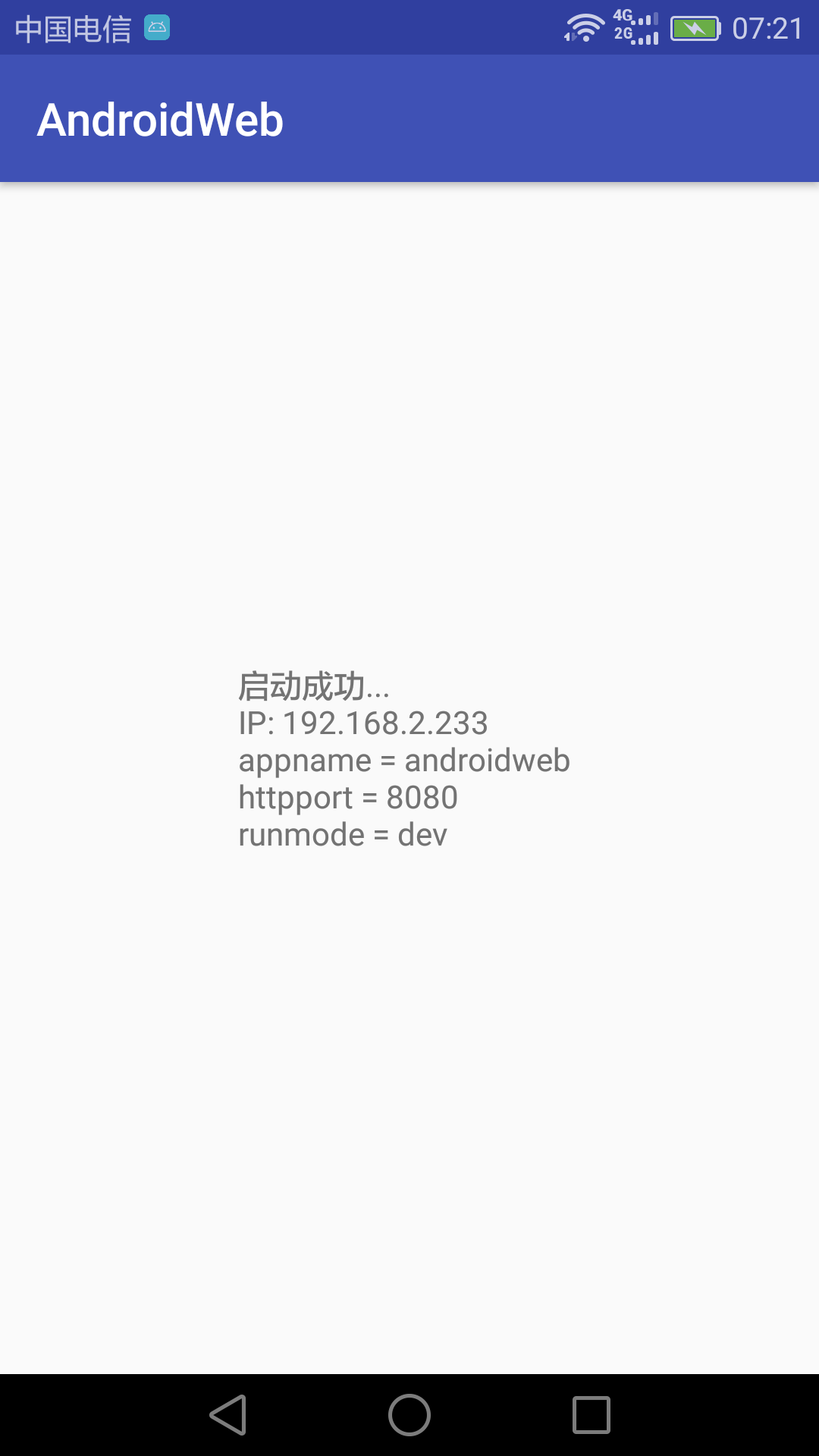
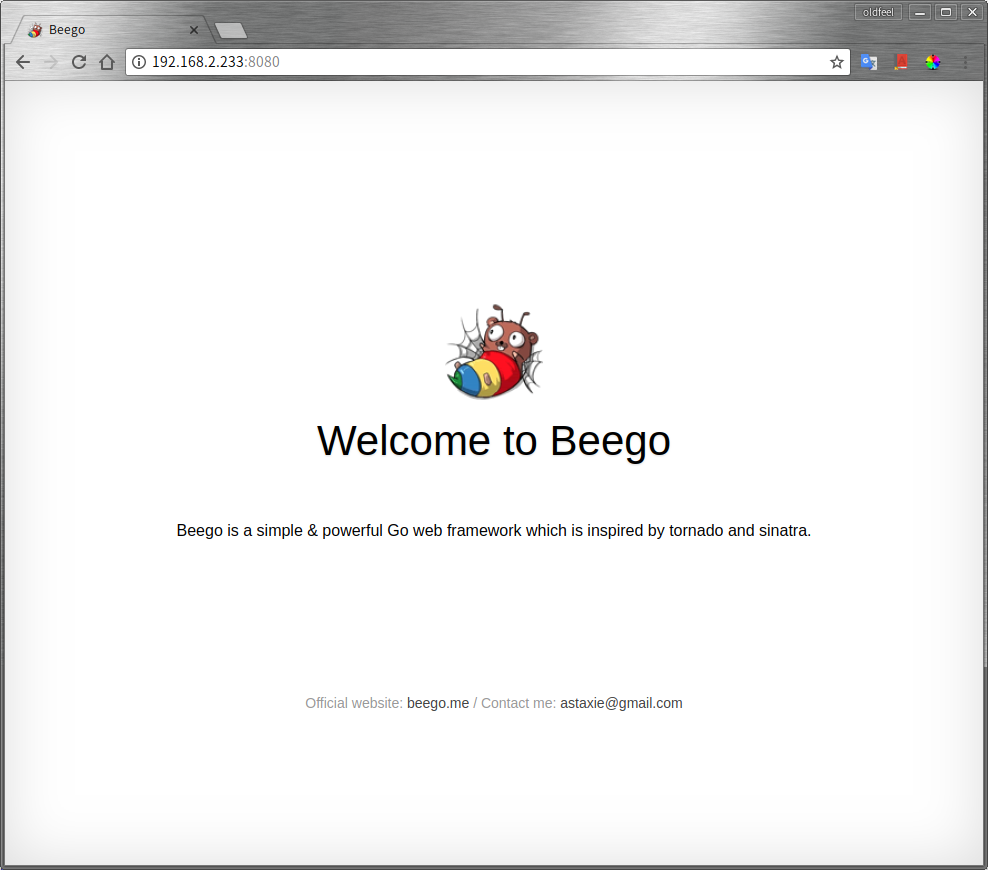
本文来自:开源中国博客