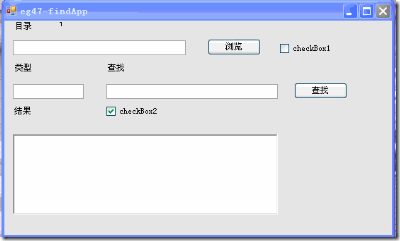本例创建一个文本搜索器,它能在指定目录下指定类型文件中搜索指定的文本,程序界面如下图。
using System;
using System.Drawing;
using System.Collections;
using System.ComponentModel;
using System.Windows.Forms;
using System.Data;
using System.IO;
using System.Security;
namespace eg47_findApp
{
public partial class MainForm : Form
{
ArrayList m_arrFiles=new ArrayList();
public MainForm()
{
InitializeComponent();
}
void BtnBrowseClick(object sender, EventArgs e)
{
OpenFileDialog fdlg=new OpenFileDialog();
fdlg.Title="Select a file";
fdlg.Filter="All filter(*.*)|*.*";
if(fdlg.ShowDialog()==DialogResult.OK)
{
string strPath=fdlg.FileName;
string strExt;
FileInfo f=new FileInfo(strPath);
txtDir.Text=f.DirectoryName;
strExt=f.Extension;
if(strExt!="")
strExt=strExt.Substring(1);
txtFiles.Text=strExt;
}
}
void BtnSearchClick(object sender, EventArgs e)
{
Search();
}
protected void Search()
{
string strDir=txtDir.Text;
DirectoryInfo dir=new DirectoryInfo(strDir);
if(!dir.Exists)
MessageBox.Show("Directory doesn't exist!","Win Grep Erro");
else
{
Text="文件内内容搜索器"+strDir;
Cursor=System.Windows.Forms.Cursor.Current;
string strExt=txtFiles.Text;
if(strExt!="")
if(strExt.StartsWith("."))
{
strExt=strExt.Substring(1);
}
m_arrFiles.Clear();
GetFiles(strDir,strExt,ckInclude.Checked);
string strSearch=txtSearchtext.Text;
string strResults="";
string strLine;
int iLine;
IEnumerator enm=m_arrFiles.GetEnumerator();
while(enm.MoveNext())
{
try
{
StreamReader sr=File.OpenText((string)enm.Current);
iLine=0;
string strResultsInThisFile="";
while((strLine=sr.ReadLine())!=null)
{
iLine++;
if(strLine.IndexOf(strSearch)!=-1)
{
strResultsInThisFile+=""+iLine+":"+strLine+"\r\n";
}
}
sr.Close();
if(chkNotListAll.Checked)
{
if(strResultsInThisFile.Length>0)
{
strResults+="\r\n"+(string)enm.Current+":\r\n";
strResults+=strResultsInThisFile;
}
}
else
{
strResults+="\r\n"+(string)enm.Current+"\r\n";
strResults+=strResultsInThisFile;
}
}
catch(SecurityException)
{
strResults+="\r\n|"+(string)enm.Current+":Security exception\r\n\r\n";
}
}
txtResults.Text=strResults;
Cursor=System.Windows.Forms.Cursors.Arrow;
}
}
protected void GetFiles(string strDir,string strExt,bool bRecursive)
{
DirectoryInfo dir=new DirectoryInfo(strDir);
FileInfo[]fileList=dir.GetFiles("*."+strExt);
for(int i=0;i<fileList.Length;i++)
{
if(fileList[i].Exists)
{
m_arrFiles.Add(strDir+"\\"+fileList[i].Name);
}
}
if(bRecursive==true)
{
DirectoryInfo[]dirList=dir.GetDirectories();
for(int i=0;i<dirList.Length;i++)
{
GetFiles(strDir+"\\"+dirList[i].Name,strExt,bRecursive);
}
}
}
void TxtFilesKeyDown(object sender, KeyEventArgs e)
{
if(e.KeyCode==Keys.Enter&&btnSearch.Enabled==true)
{
Search();
}
}
void TxtDirKeyDown(object sender, KeyEventArgs e)
{
if(e.KeyCode==Keys.Enter&&btnSearch.Enabled==true)
{
Search();
}
}
void TxtSearchtextKeyDown(object sender, KeyEventArgs e)
{
if(e.KeyCode==Keys.Enter&&btnSearch.Enabled==true)
{
Search();
}
}
void TxtDirTextChanged(object sender, EventArgs e)
{
VerifySearchBtn();
}
protected void VerifySearchBtn()
{
if(txtDir.Text!=""&&txtSearchtext.Text!="")
{
btnSearch.Enabled=true;
}
else
btnSearch.Enabled=false;
}
void TxtSearchtextTextChanged(object sender, EventArgs e)
{
VerifySearchBtn();
}
}
}